Slic3r is a free, open-source 3D printing slicer that converts digital 3D models into printer-ready G-code. Whether you’re a beginner or an expert, Slic3r software offers the flexibility and control needed to turn your designs into real-world objects. In this guide, we cover Slic3r vs Cura, its key features, download options, alternatives, and FAQs—perfect for users in the USA seeking advanced, customizable 3D printing tools.
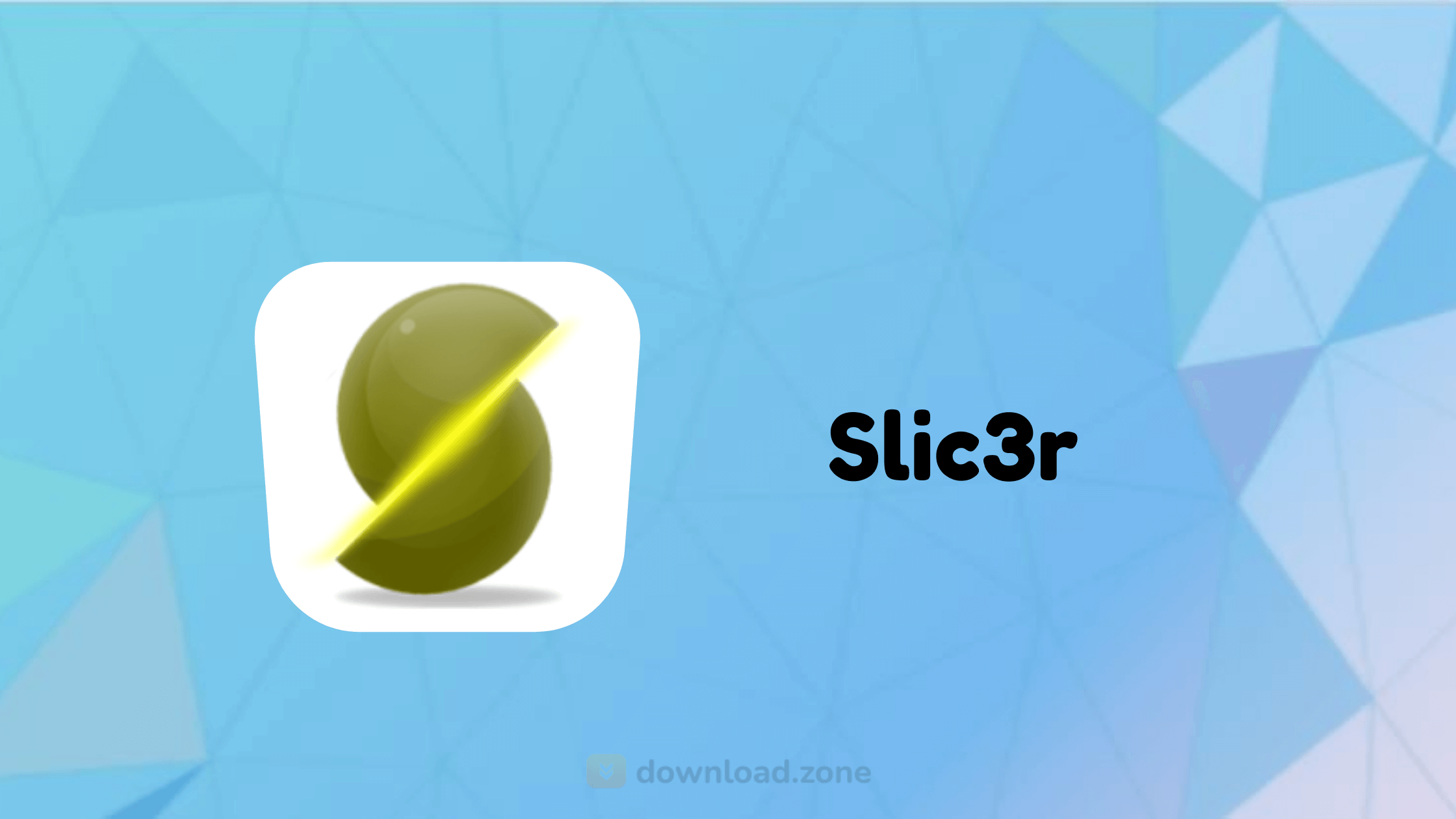
🎯 What is Slic3r?
Slic3r is an open-source 3D printing slicer that reads STL, OBJ, and AMF files and translates them into G-code and SVG files for FFF/FDM printers. Created by Alessandro Ranellucci, this software is known for its flexibility and developer-driven enhancements. Slic3r breaks down your model into horizontal layers and calculates material paths, extrusion amounts, and tool movements.
✅ Key Features of Slic3r Free 3D Printing Software for Windows
🧬 G-code Generation
Slic3r is optimized for FFF/FDM 3D printers, producing efficient and precise G-code that ensures high-quality prints with minimal printer errors.
🔄 File Conversion
It supports multiple 3D model formats including STL, OBJ, AMF, and even POV-Ray files, giving users flexibility when preparing models for slicing.
🛠️ Mesh Repair
Slic3r includes automatic repair tools to fix non-manifold meshes. This is crucial for ensuring that broken or complex models can still be sliced and printed successfully. Users can also re-export the repaired files.
🖼️ SVG Export
For those using DLP 3D printers, Slic3r can export sliced layers as SVG files. This allows high-resolution printing based on image slices.
📤 OctoPrint Integration
Users can send sliced files directly to OctoPrint-enabled printers from within Slic3r, streamlining the workflow for remote and wireless 3D printing.
🖨️ Multiple Printer Support
Slic3r can handle multiple printers connected via USB or serial ports at once, making it ideal for workshops or production environments.
✂️ Mesh Cutting Tool
It features a visual mesh cutter that lets you split models into sections. This is especially useful for large prints or for batch processing smaller parts.
🧱 TIN Mesh Extrusion
Slic3r supports 2.5D TIN (Triangulated Irregular Network) mesh extrusion, making it possible to print terrain-like or height-map based designs.
🧾 Command Line Interface
Advanced users and developers can utilize the command line interface to automate slicing tasks, integrate Slic3r into scripts, or use it in server environments.
🧩 Modular Codebase
Built on reusable C++ libraries known as libslic3r, the modular design makes it easier for developers to extend and customize the slicer for specific needs or experimental workflows.
🔍 Why Choose Slic3r Over Others?
Let’s look at the comparison of Slic3r vs Cura, one of the most asked questions among 3D printing enthusiasts:
| 📊 Criteria | 🧩 Slic3r | 🧩 Cura |
|---|---|---|
| 🔓 Open Source | ✅ Yes | ✅ Yes |
| 🎛️ Advanced Controls | 🎯 High granularity | ⚙️ Moderate |
| 🌍 Community Support | 🤝 GitHub driven | 🌐 Ultimaker forum |
| 🖨️ Printer Compatibility | 🔄 Broad G-code dialects | 🧭 Mostly Ultimaker-focused |
| 🚀 Speed | 🏃 Fast slicing, customizable | 🐢 Depends on settings |
| 🖥️ Interface | ⚫ Minimalist | 🎨 User-friendly |
While Cura is beginner-friendly, Slic3r software is preferred by those who seek granular control and open-ended customization.
🌐 Is Slic3r Dead? Here’s the Truth
No, Slic3r is not dead. While development on the original project slowed down, the community has revived it with forks like Slic3r Prusa Edition (PrusaSlicer), which has become one of the most popular slicing tools. PrusaSlicer maintains the original Slic3r engine while improving its usability, performance, and compatibility with modern 3D printers.
📚 Also Read: Everything you should know about 3D printing technology
📥 How to Get Slic3r Download (Older Versions)
Below is a table of available Slic3r software download options:
| 🕒 Version | 📅 Release Date | 📦 Size | 🔗 Download |
| 1.2.9 | June 16th, 2015 | 17.1 MB | Download |
| 1.2.8 | June 8th, 2015 | 17.1 MB | Download |
➡️ Users seeking Slic3r free download for Windows can also find legacy and forked versions on GitHub.
🔄 What’s New in the Latest Slic3r Version (1.3.0)?
- Removed Simple/Expert Mode – full access for all users
- Smarter perimeter handling and bridging
- Bug fixes to mouse zoom, DLP exports, brims, crash issues
- Improved STL imports and acceleration settings
- Better handling of multi-object AMF files and raft printing
These enhancements make the Slic3r free 3D printing software even more robust and capable of handling complex print jobs.
💡 Top Benefits of Using Slic3r Software
🔓 Open Source
Slic3r is entirely free to use, with its source code openly available. This transparent development model allows anyone to inspect, modify, or contribute to the software. It fosters innovation, security, and trust—making it a favorite in the maker and 3D printing communities.
🔁 Highly Compatible
Slic3r supports a wide range of 3D printer firmware including Marlin, Repetier, Smoothie, and others. This broad compatibility ensures users can slice for virtually any FDM/FFF 3D printer without worrying about output issues or firmware mismatches.
⚙️ Advanced Controls
Slic3r offers fine-grained control over nearly every aspect of the slicing process. From custom layer heights to precise extrusion widths, infill patterns, and cooling profiles, users can tweak settings to achieve optimal print quality—perfect for both experimental and professional-grade printing.
🧠 Community-Driven
Development and improvements happen in the open on GitHub. Users can report bugs, request features, or even contribute code. This collaborative approach ensures the software evolves rapidly and reflects the needs of real-world users.
🧪 Tested and Stable
Slic3r is backed by over 1,000 regression and unit tests, which helps ensure its stability and reliability. This rigorous testing framework means updates are less likely to introduce bugs, giving users confidence in each release.
🛠️ Modular Architecture
Built with a modular design, Slic3r is not just a standalone tool—it can be embedded into other applications or workflows. Developers can reuse parts of its C++ codebase (libslic3r) to create customized slicing solutions or integrate it into larger software ecosystems.
🔁 Top 3 Alternatives to Slic3r Software
| 🆚 Alternative | 📝 Overview |
|---|---|
| 🧩 Cura | Developed by Ultimaker; great for beginners with a polished interface |
| 🛠️ MatterControl | Includes CAD features; good for designing and slicing in one tool |
| 🧪 IceSL | Lua scripting support; suitable for those who want procedural modeling |
While alternatives like Cura are more user-friendly, Slic3r software remains unparalleled in customizability.
📊 Technical Specifications of Slic3r
| 🛠️ Specification | 🔧 Details |
|---|---|
| 🧾 Version | 1.3.0 |
| 💾 File Size | 27 MB |
| 🌐 Supported Languages | English |
| 📜 License | Open Source |
| 👨💻 Developer | Alessandro Ranellucci |
❓ FAQs About Slic3r Software
Q1: Is Slic3r software difficult for beginners?
A: It can be, but beginners can start with default settings. The interface is minimal, and the learning curve is rewarding with advanced control.
Q2: Where can I find Slic3r free download links?
A: You can download it from its official GitHub page or trusted open-source repositories.
Q3: What is the difference between Slic3r and Slic3r Prusa Edition?
A: PrusaSlicer is a modernized fork of Slic3r with a focus on usability and additional features specific to Prusa 3D printers, but it supports non-Prusa models too.
Q4: Does Slic3r support dual extrusion?
A: Yes, Slic3r supports multiple extruders and provides fine control over them.
Q5: Can Slic3r run on macOS and Linux?
A: Absolutely. Slic3r supports Windows, macOS, and Linux platforms.
🧾 Conclusion
Slic3r free 3D printing software is one of the most powerful tools for hobbyists and professionals alike. Whether you’re interested in Slic3r vs Cura, looking for Slic3r download options, or wondering “Is Slic3r dead?“—this guide equips you with everything needed to get started. With active community support, customizable settings, and broad firmware compatibility, Slic3r software download continues to be a top choice for precision-driven 3D printing.