Seed4.Me VPN
With Seed4.Me VPN, you can browse the web anonymously and conceal your location, altering your geo-IP address to prevent tracing. Available for Windows, macOS, Android, iPhone, and iPad, Seed4.Me VPN also unlocks restricted sites based on your current location. The Seed4.Me VPN & Proxy app is incredibly simple, setting up a secure VPN connection in under 20 seconds.
Seed4.Me VPN provides access to 45 locations including the United States, United Kingdom, Canada, France, Switzerland, Sweden, Netherlands, Spain, Germany, Italy, Belgium, Bulgaria, Israel, Russia, Ukraine, Hong Kong, Singapore, South Korea, Taiwan, and India.
ad
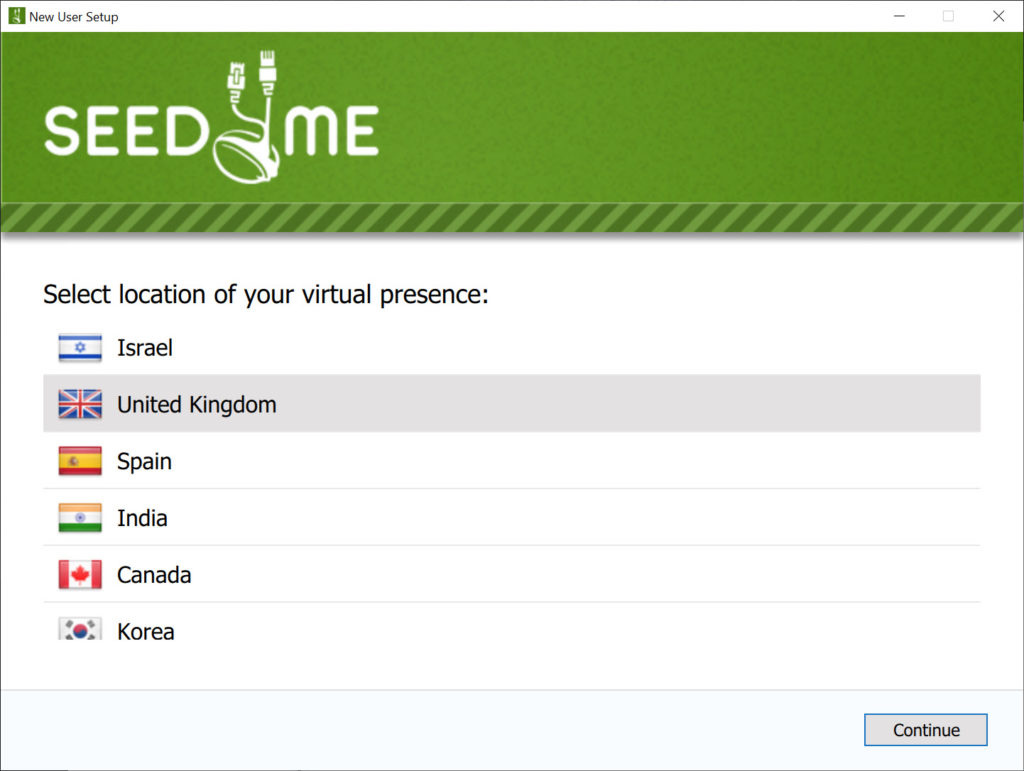
If you intend to use VPNs for torrenting anonymously, opt for Switzerland or Sweden, as these countries are torrent-friendly. Simply select a VPN country post-installation, which takes about 5 seconds. Ensure privacy and conceal your IP address without registration or logging. Access any site anonymously with unlimited data transfer. Easy setup for both proxy and VPN, fully encrypting internet traffic, including ‘Shadow Mode’ for bypassing highly restrictive networks like corporate or school firewalls and China’s Great Firewall.
Surf the web anonymously and privately, appearing to connect from a different location. Use it to unblock and anonymize access to geo-restricted content.
When traveling, bypass website blocks using servers in multiple countries (e.g., UK, USA), showing a different geo-IP address from your actual one on your phone.
ad
No concerns about data leaks—VPN can automatically establish a secure connection before any internet data is transmitted. Download the Windows VPN App now for a 7-day free trial.
Overview
Seed4.Me VPN is a virtual private network (VPN) service aimed at ensuring a secure and anonymous online browsing experience for users. This software enhances internet security by safeguarding your connection, shielding your data from unauthorized access, and providing unrestricted access to websites and online services. It prioritizes user-friendliness and affordability.
In this comprehensive review, we will explore Seed4.Me VPN’s features, user interface, installation process, usage guidelines, frequently asked questions, alternatives, pricing, system requirements, pros, and cons to help you decide whether it’s a valuable addition to your digital toolkit.
Features
Global Server Network: With servers available in over 40 countries, this VPN enables you to bypass geo-restrictions and access global content.
Zero-Logging Policy: Ensuring privacy, the service adheres to a strict no-logs policy, keeping your online activities confidential.
High-Level Encryption: Utilizing AES-256 encryption, it protects your data against eavesdropping and various cyber threats.
Multiple Device Support: Compatible with Windows, macOS, iOS, Android, and select routers, you can use the VPN on multiple devices.
Kill Switch: Should your VPN connection drop unexpectedly, the kill switch feature secures your internet traffic.
Unlimited Bandwidth: Enjoy seamless browsing and streaming without worrying about data limits, thanks to unlimited bandwidth.
Easy-to-Use Interface: Designed for simplicity, even beginners can navigate the software effortlessly.
User Interface
Seed4.Me VPN boasts a user interface that is simple and easy to navigate. When you open the application, you encounter a clean and minimalist design that prominently features the main functions. Connecting to a server is straightforward: just choose your preferred location and click “Connect.” Furthermore, the app offers real-time updates on your connection status, ensuring you know exactly when you’re securely linked.
Installation and Setup
Download: Go to the official website or download.zone and download the application for your platform (Windows, macOS, iOS, Android).
Installation: Run the downloaded installer and follow the on-screen instructions.
Login: Launch the application and log in with your credentials or create a new account if needed.
Connect: Select a server location and click the “Connect” button to establish a secure VPN connection.
📚 Also Read:
How to Use
Seed4.Me VPN is simple to use. Here’s a basic guide:
Connect: Open the application, log in if necessary, and click “Connect” to establish a VPN connection.
Select Server: Pick a server location from the list to anonymize your internet connection or access region-restricted content.
Disconnect: When you’re done, click “Disconnect” to return to your regular internet connection.
Pricing
FREE Plan: Limited to 3 locations and 16 hours of usage per month.
Monthly Plan: $4.99 per month.
1-Year Plan: $3/month, totaling $36.99 per year.
Includes:
- Unlimited number of devices
- Hide your IP behind 45+ VPN locations
- Unmetered traffic
- No logs on VPN nodes
- Multilingual technical support for problem-solving
PROS
- Fast servers in 45+ VPN locations
- User-friendly interface
- Wide server network
- Military-grade encryption
- 24/7 customer support
- No-logs policy
- Affordable pricing options
CONS
- Occasional variations in connection speed
FAQ’s
What is Seed4.Me VPN and how does it work?
Seed4.Me VPN is a service that allows you to browse the internet securely and anonymously by routing your connection through their servers. It masks your IP address and encrypts your internet traffic, making it difficult for anyone to track your online activities.
How can I download and install Seed4.Me VPN?
You can download Seed4.Me VPN from their official website or trusted platforms. After downloading the installer for your specific platform (Windows, macOS, iOS, Android), simply run it and follow the on-screen instructions to complete the installation process.
Is Seed4.Me VPN easy to use?
Yes, Seed4.Me VPN has a user-friendly interface. Once installed, you can launch the application, log in with your credentials, select a server location, and click “Connect” to establish a secure VPN connection. It’s designed to be straightforward even for beginners.
How many devices can I use Seed4.Me VPN on?
You can use Seed4.Me VPN on an unlimited number of devices simultaneously. It supports various platforms including Windows, macOS, iOS, Android, and some routers, allowing you to protect all your devices.
Does Seed4.Me VPN offer a free plan?
Yes, Seed4.Me VPN offers a free plan that provides access to a limited number of server locations and hours of usage per month. It’s a good option to try out the service before committing to a paid plan.
How secure is Seed4.Me VPN?
Seed4.Me VPN uses AES-256 encryption, which is military-grade and widely recognized for its security. It also employs a strict no-logs policy, meaning they do not track or store your online activities.
Can Seed4.Me VPN bypass geo-restrictions?
Yes, Seed4.Me VPN allows you to bypass geo-restrictions by connecting to servers in different countries. This enables you to access websites and content that may be restricted in your current location.
How much does Seed4.Me VPN cost?
Seed4.Me VPN offers various pricing plans including a free plan with limited features, a monthly plan priced at $4.99 per month, and an annual plan at $36.99 per year ($3/month). Each plan includes unlimited bandwidth and access to their global server network.
Conclusion
Seed4.Me VPN offers a user-friendly interface, strong encryption, and a global server network spanning 40+ countries. It’s ideal for users looking to protect their online privacy, access geo-restricted content, and browse anonymously. With competitive pricing and reliable customer support, Seed4.Me VPN is a valuable choice for enhancing digital security and ensuring seamless internet access from anywhere.
ad


Comments are closed.