Runkeeper – GPS running tracker app on Appstore
RunKeeper is a powerful fitness tracking app that helps users monitor their runs, walks, bike rides, and other physical activities using GPS technology. Whether you are a casual walker, a 5K runner, or training for a marathon, RunKeeper provides valuable insights and motivation to help you achieve your fitness goals. With a community of over 50 million users, this app offers features that cater to beginners and seasoned athletes alike.
ad
How RunKeeper Helps You Achieve Your Fitness Goals
Regardless of your fitness objectives, RunKeeper assists you in:
- Preparing for races with structured training plans
- Losing weight through calorie tracking
- Hitting specific pace and distance targets
- Staying motivated with challenges and rewards
- Sharing progress with friends for extra encouragement
The My Plan dashboard offers customized training schedules based on your responses to a set of questions. Alternatively, you can choose from pre-made training plans suited for different fitness levels.
ad
Key Features of RunKeeper
1. Activity Tracking with GPS
- Track your runs, walks, cycling, and training workouts with GPS-based accuracy.
- Monitor running pace, cycling speed, elevation, distance, and calories burned in real time.
- Follow pre-planned routes or map your own route.
2. Personalized Training Plans
- Custom training plans for beginners, intermediate, and advanced runners.
- Audio coaching for step-by-step guidance.
- 5K, 10K, Half-Marathon, and Full-Marathon training plans from expert coaches like Jeff Galloway.
- Special training programs for weight loss.
3. Real-Time Audio Feedback
- Get audio updates on distance, speed, calories burned, and pace.
- Sync with your favorite music apps for an engaging workout.
4. Smartwatch and Heart Rate Monitor Integration
- Connect Polar Heart Rate Monitors to track heart rate zones.
- Works with Android Wear, Pebble, and Fitbit devices.
- Compatible with Garmin Forerunner GPS watches.
5. Indoor and Outdoor Workout Logging
- Log indoor workouts like treadmill running, elliptical training, CrossFit, and yoga.
- Keep all your fitness data in one place.
6. Social Motivation and Challenges
- Join challenges and win rewards for hitting milestones.
- Create your own challenges and invite friends.
- Track your friends’ progress and encourage each other.
7. Integration with Popular Fitness Apps
RunKeeper syncs with top fitness and health tracking apps, including:
- MyFitnessPal for calorie tracking
- Fitbit for activity monitoring
- Sleep Cycle for sleep tracking
- Withings for weight tracking
- Garmin Connect for GPS data
8. Goal Setting and Performance Insights
- Set goals for running distance, pace, and weight loss.
- Get progress notifications and personal best records.
- Compare weekly, monthly, and yearly stats.
9. RunKeeper Elite (Premium Version)
- Live tracking to let friends monitor your progress in real-time.
- Lifetime insights on pace trends and activity history.
- Advanced ranking of all workouts based on speed and distance.
📚 Also Read: Wokamon, a fitness game

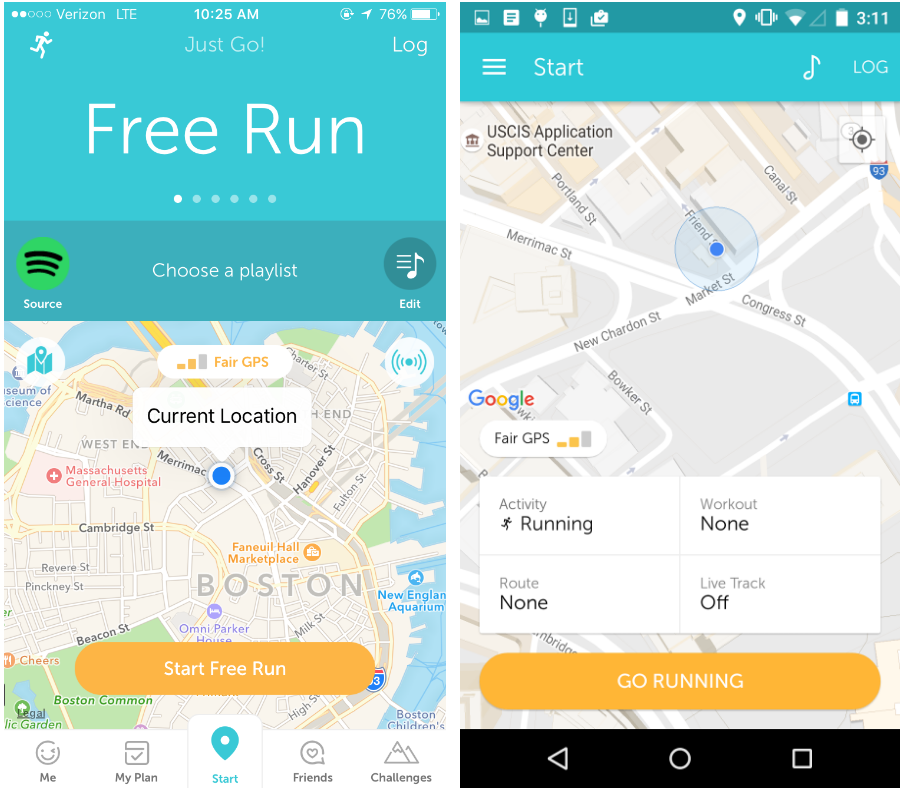
Alternatives to RunKeeper
If RunKeeper does not meet your needs, here are some alternatives:
- Strava – Best for competitive runners and cyclists.
- Google Fit – Ideal for Android users seeking simple fitness tracking.
- Adidas Running by Runtastic – Offers similar tracking features.
- Zombies, Run! – A gamified running app for motivation.
Technical Specification
| Version | Varies With Device |
| File Size | Varies With Device |
| Languages | Multiple |
| License | Free |
| Developer | ASICS Digital, Inc. |
FAQs
1. Is RunKeeper Free?
Yes, RunKeeper offers a free version with essential fitness tracking features. However, RunKeeper Elite, the premium version, provides advanced insights and real-time tracking.
2. Can I Use RunKeeper Without the Internet?
Yes, RunKeeper can track runs offline using your device’s built-in GPS. Once you’re back online, it syncs your workout data to the cloud.
3. Does RunKeeper Work on Apple Devices?
Yes, RunKeeper is available for iOS and Android.
4. How Accurate is RunKeeper’s GPS Tracking?
RunKeeper provides highly accurate GPS tracking, but accuracy can vary based on device quality and GPS signal strength.
5. Can RunKeeper Track Cycling and Hiking?
Yes, RunKeeper tracks cycling, hiking, walking, and other outdoor activities.
6. Does RunKeeper Sync with Smartwatches?
Yes, it supports Android Wear, Fitbit, Garmin, and Polar Heart Rate Monitors.
7. How Do I Share My Progress on Social Media?
RunKeeper allows you to share workouts on Facebook, Twitter, and fitness groups directly from the app.
8. Can I Manually Enter Workouts?
Yes, you can manually log indoor workouts like treadmill running, yoga, and CrossFit.
9. Is RunKeeper Suitable for Beginners?
Yes, RunKeeper is beginner-friendly, offering structured plans like “Couch to 5K”.
10. What is the Difference Between RunKeeper Free and RunKeeper Elite?
- RunKeeper Free: Basic GPS tracking, activity logging, and social features.
- RunKeeper Elite: Live tracking, advanced insights, and ranking.
Final Thoughts: Why Choose RunKeeper?
If you’re looking for a versatile fitness tracking app with GPS-based accuracy, structured training plans, and social motivation features, RunKeeper is a top choice. With its ability to sync with popular fitness apps, track multiple activities, and provide audio coaching, it caters to both casual walkers and serious marathon runners. Whether you’re training for a 5K, half-marathon, or full marathon, RunKeeper has the tools to keep you motivated and on track!
ad



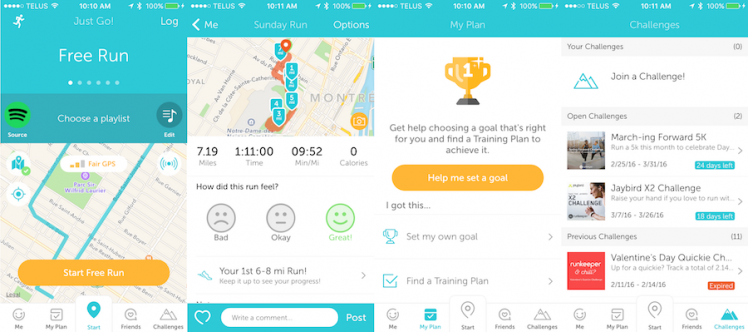
Comments are closed.