
Recuva Data Recovery – Restore Deleted Files for Free 1.54.120
Recuva data recovery is a powerful and user-friendly file recovery software developed by Piriform. It is designed to restore accidentally deleted files from your computer, external hard drives, USB drives, memory cards, and even MP3 players. Whether you have lost important documents, images, videos, or other files due to accidental deletion, system crashes, or malware attacks, Recuva Free offers a reliable solution to retrieve them effortlessly.
Unlike other data recovery tools, Recuva Portable allows users to recover lost files without installing the software, making it a flexible choice for professionals and home users alike. Additionally, it provides an advanced Deep Scan feature to recover even the most challenging data losses.
ad

💎 Key Features of Recuva Data Recovery Software
✔ User-Friendly Interface & Recovery Wizard
One of the key benefits of Recuva for PC is its step-by-step recovery wizard, guiding users through the recovery process. The software allows you to specify file types such as:
ad
- 🌟 Pictures
- 🎧 Music files
- 📚 Documents
- 🎥 Videos
- 💾 Compressed archives
- 📧 Emails
Additionally, you can select the last known location of the file, such as Recycle Bin, specific folders, or external storage devices.
✨ Deep Scan Mode – Recover Hidden Files
If a standard scan fails to locate your lost files, you can enable Deep Scan mode. This feature thoroughly scans your drive to detect deeply buried deleted files, increasing the chances of successful recovery.
♻ Recovery from Damaged or Formatted Drives
Even if your hard drive has been formatted or damaged, Recuva for PC can retrieve files that seem permanently lost. This makes it a valuable tool for restoring data after system crashes or accidental formatting.
⛓ Secure File Deletion – Permanently Erase Data
While Recuva Free specializes in recovering lost files, it also includes an option for secure deletion. This ensures that sensitive data is permanently erased and cannot be recovered, ideal for maintaining privacy.
📚 Recover Unsaved Word Documents
If you have experienced an unexpected crash while working on a document, Recuva for PC can restore unsaved Microsoft Word files by scanning temporary files and restoring lost content.
📧 Recover Deleted Emails
Accidentally deleted important emails? Recuva Free can help you retrieve deleted emails from clients such as Microsoft Outlook, Mozilla Thunderbird, and Windows Mail.
🚀 Portable Version – Use Without Installation
For users who do not want to install the software, Recuva Portable provides a standalone version that can be run directly from a USB drive.
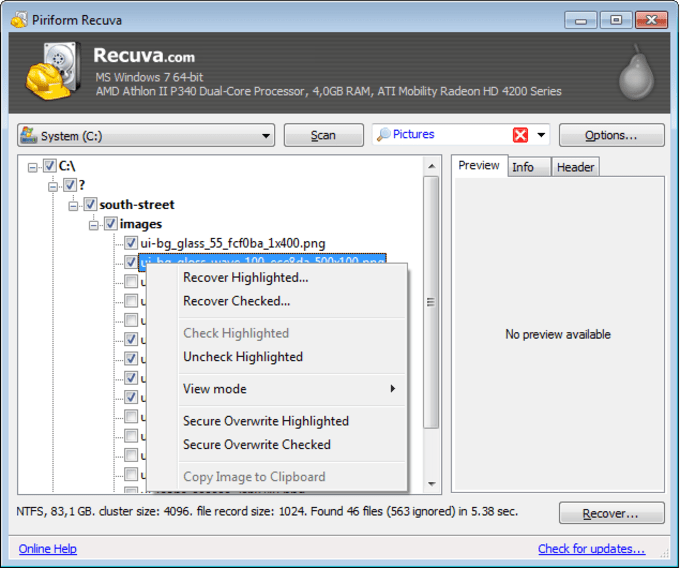
🔍 How to Use Recuva for File Recovery?
Follow these simple steps to recover your lost files using Recuva data recovery:
- ⬇ Download and Install Recuva from www.ccleaner.com recuva
- 🔍 Open Recuva and select the type of file you want to recover
- 👁 Choose the last known location of the file
- ⏳ Click Start to begin scanning
- 🔄 If necessary, enable Deep Scan mode for better results
- 🔄 Select the files you want to recover and click Restore
🌐 System Requirements and Technical Specifications for Recuva
| Operating System | Windows XP, Vista, 7, 8, 10, 11 |
|---|---|
| 🖥️Memory (RAM) | Minimum 128 MB |
| 🆕 Latest Version | 1.54.120 |
| 📂File Size | 5.3 MB |
| 💳License | Free |
| 🛠️Developer | Piriform (Owned by Avast) |
💻 Alternatives to Recuva
While Recuva for PC is an excellent tool, there are other file recovery software options you might consider:
- 🔍 GetDataBack Pro – Advanced recovery software for professionals
- 🎥 PhotoRec – Ideal for recovering lost photos and videos
- 📀 Disk Drill – User-friendly recovery software with extra tools
- 📁 Disk Digger – A lightweight alternative for quick recoveries
- 📂 DiskWarrior – Specialized tool for Mac users
❓Frequently Asked Questions (FAQs)
1. Is Recuva available for Mac?
Unfortunately, Recuva for Mac is not officially available. Mac users can try alternatives like Disk Drill or PhotoRec.
2. Can I recover files from my Android phone using Recuva?
Recuva for Android is not directly available, but you can connect your Android device to a PC via USB and scan it as an external drive.
3. Is Recuva completely free?
Yes, Recuva Free offers a robust recovery experience without any cost. However, a Recuva Pro version includes additional features like virtual hard drive support and automatic updates.
4. Does Recuva work on SSDs?
Due to TRIM technology on SSDs, file recovery is more challenging, but Recuva data recovery can still attempt to restore lost files.
5. How long does the recovery process take?
The recovery speed depends on the size of the drive and whether you are using the standard or Deep Scan mode. Larger drives and Deep Scan take more time.
🏆Conclusion: Why Choose Recuva for Data Recovery?
If you are looking for a reliable, free, and easy-to-use file recovery tool, Recuva download is an excellent choice. With its powerful recovery capabilities, Deep Scan mode, and ability to retrieve lost emails, music, videos, and documents, it remains one of the best file recovery software options available today.
Whether you need Recuva for PC, Recuva for Android, or Recuva Portable, it provides a flexible and effective solution to get back your lost files. Download it today from www.ccleaner.com recuva and safeguard your data with ease!
ad



Comments are closed.