Rambox Download For Windows
Rambox gives you the possibility to add common services many times you need, all in one place. This software is perfect for people who work with many services for business and private accounts. The new way to organize your services like Messaging and emailing software that combines web applications into one.
Sessions will persist using the partition like persist attribute for Webviews. So every time you open Rambox, your sessions will keep alive until you remove the service. Sync feature uses Author for Single Sign-On & Token Based Authentication and to store the services that the user is using (and the configuration for each service like Name, Align, Icon, etc).
Nowadays, this software seems that most of us find ourselves relying on multiple messaging and email web services both in our personal lives and at our workplaces. Consequently, combining the usage of all these services might leave your browser overcrowded with dozen of pinned tabs and this, of course, can be quite counter-productive and very distracting at times.
Developed with Electron and packaged with Node JS, Rambox might be able to lend a helping hand in the situation mentioned above.

Rambox Chat App Features
Themes
Choose between Light and Dark.
JS & CSS injection
Improve each app experience including JS code and styling independently. Sometimes apps don’t work just the way we expect from them. Perhaps you want that annoying notification bar to be hidden, or some button to be bigger or darker. With JS & CSS injection you can tweak all these details to improve your experience with any app.
And this is how it looks after some simple CSS injection changing the search input style.
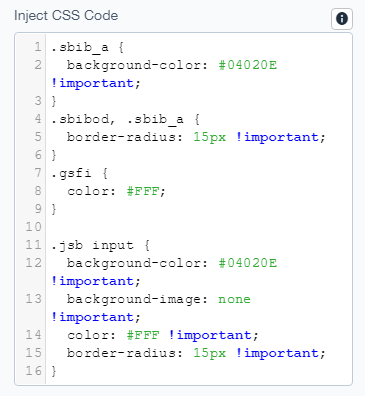
And this is a quick example of JS injection with a few lines of code.
You can do lots of things like refreshing the app after a certain time, prevent buttons default functionality (or add your own to them), show/hide elements, etc.
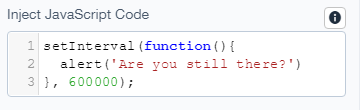
Spell Check
Spell errors are highlighted automatically.
Hibernation
Hibernate applications to free memory.
Custom applications
Create your own custom applications with high configurability.
Master Password
Login to Rambox and start using all your pre-logged applications.
Quick Switcher
The shortcut key for looking up any app in any group.
Do Not Disturb Mode
Prevent notifications and sounds any time you want.
Dashboard
Manage notifications for all of your groups in different panels
Mobile view
See and use app’s interface as you do in mobile platforms
User Agent
Load each application with the user agent of your choice.
Ad-block
Prevent unwanted ads and pop-ups.
Work hours
Choose the time you want to receive and prevent notifications.
Proxies
Use different proxies on each application (PRO) or a general proxy.
Apply Styling
Add your own CSS styling to apps for better looks.
Prevent notifications
Configure each app or group to not notify you or make a sound.
Sync apps
Syncronize every app and app configuration between all your devices.
Search per app
Look for any text in an application.
Shortcuts
Use keyboard shortcuts to navigate easily.
Disable apps
Enable and disable applications without deleting them.
Rambox Benefits
A user-friendly app that is useful both at home and at work
Simply said, the utility enables you to use some of the most popular emails and messaging services out there, from under a single, clear-cut main window.
Not only this but this software can also help you use multiple instances of the same web service, making it perfect for both business and private-related situations, both at home and at work.
Supports a broad range of email and messaging services
Evidently, the first thing you should know about the app is the fact that it comes with support for email services such as Gmail, Hushmail, Office 365, Yahoo! Mail, Outlook, Tutanota, and ProtonMail.
Additionally, it supports popular messaging services such as WhatsApp, Yahoo! Messenger, WeChat, Wire, Facebook Messenger, HipChat, Google Hangouts, Telegram, Steam Chat, and Voxer, just to name a few.
Well-known collaboration services have not been forgotten either as you can take full advantage of services like Skype, Slack, Grape, Mattermost, and GroupMe.
Straightforward workflow
Multiple services can be added quite straightforwardly and, once, you have logged in using the appropriate credentials, the instances can be easily accessed from the top tab-bar, similar to how you would work with a typical web browser.
This is a good time to point out that you can also add new customer services and even sync all your software configuration settings to multiple computers.
A minimal yet useful set of features
Also noteworthy is the fact that this software comes with support for native notifications (provided that the web service supports this in the first place) and a useful and self-explanatory ‘Don’t Disturb’ feature.
Last but not least, since you can use this utility for both personal and work-related interests, it seems quite natural that you want to make sure that everything stays far from prying eyes, once you leave your computer for a while. This said you will be happy to hear that you can lock this software while you are away.
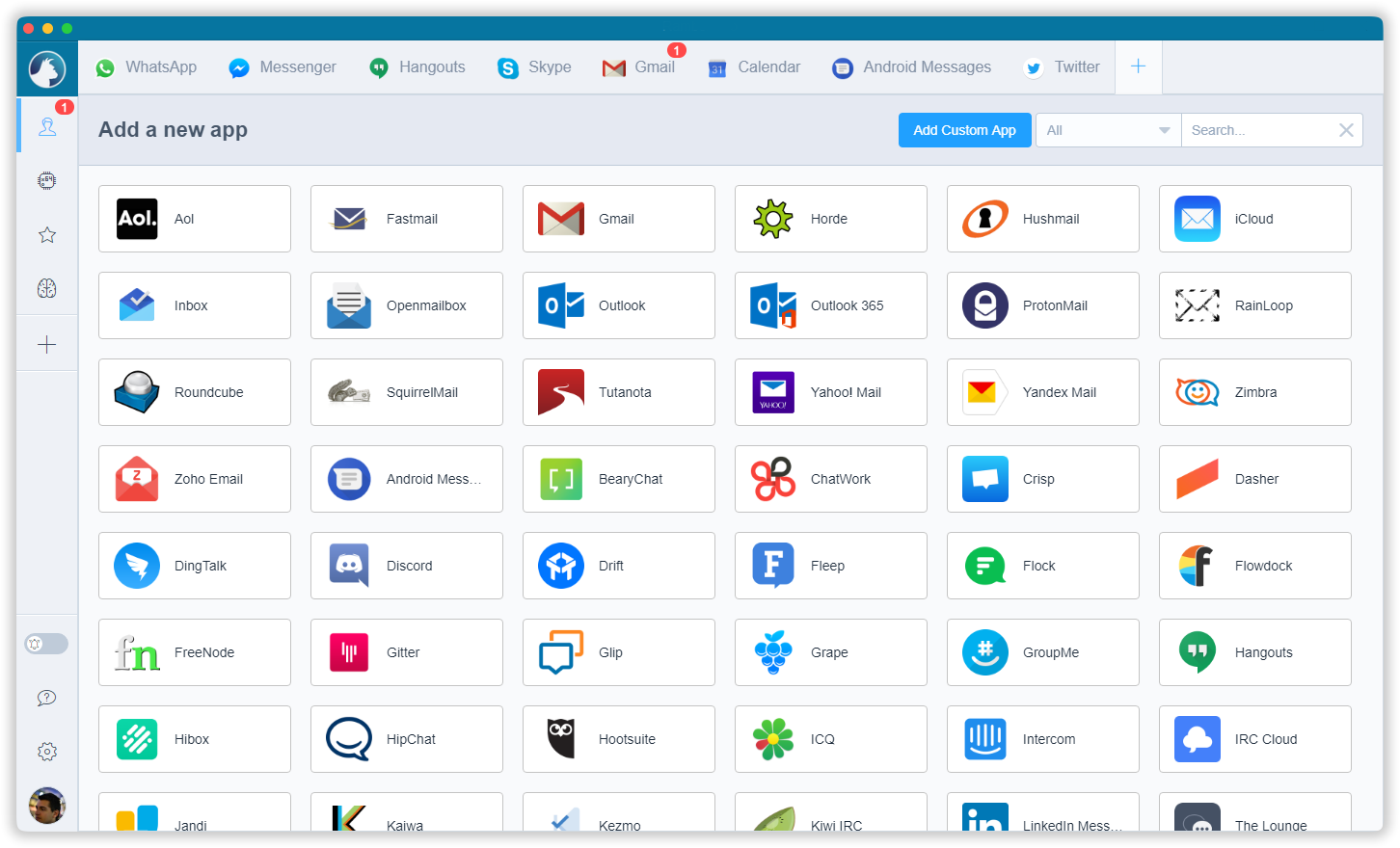
System Requirements
| Connection | Internet Connection |
| Services | Valid credentials for all the supported services |
| Operating System | Windows 8 64 / Windows 10 64 |
Official Video Intro Rambox Software
- Franz
- Ferdi
- Utopia P2P
- Ripcord
- Shift
- Telegram X
Rambox Software Overview

Technical Specification
| Version | 0.7.9 |
| File Size | 112 MB |
| Languages | English, Italian, French, Spanish, Polish, Chinese, German, Japanese |
| License | Open Source |
| Developer | Rambox LLC. |
ad


Comments are closed.