Polaris Office Suites Software For Windows
There is many office suite software in the market, The Polaris Office suite software stands out through its cloud-based design and its ability to connect all your devices, as well as put your documents at your disposal no matter where you are. The application brings all the features offered by the web service to your desktop and allows you to edit all kinds of office documents including Microsoft Office and PDF files, as well as manage your account and share documents with others.
Powerful cloud-based office suite
The Polaris Office service can be accessed from multiple devices, as specialized apps are available for both Android and iOS devices. In addition, you can use a standard browser to access the web-based office application.
One of the main advantages of the software is that it allows you to switch between devices and continue your work without interruptions. There is no need to transfer documents manually, as they are automatically saved to Polaris Drive.
Edit Microsoft Office documents and PDF files
The application can be used to create or edit spreadsheets, documents, and presentations, thus providing you with a unified platform for managing all your projects.
Each module comes with a diverse array of tools, and files can be converted to numerous formats. Moreover, the various included templates are a good starting point and can save you a lot of time.
Share your documents and collaborate with others
Given the cloud-based nature of the service, it is no surprise that sharing content with friends is as easy as it can be. The application can generate shareable links that are only accessible to certain users, and you can even send them to people who do not have Polaris Office accounts.
Perform Data Analysis Easily And Accurately
The office suite is built with a spreadsheet program that provides powerful features that assist number crunchers and database administrators in performing data analysis easily and accurately. Through the aid of its over 300 functions, they will be able to edit data and check errors in their data in less time.
Pivot Tables And Smart Data Filtering
In addition, the program has pivot tables that make it easy for users to summarize and analyze large quantities of data. Another feature available in the program is the capability to filter and sort data within documents intelligently.
Visualize Data Through Charts And Sparklines
It ensures that users are able to visualize and present their data efficiently. Thus, the spreadsheet program comes with various charts and sparklines so that they will be able to gain insights into their data at a glance.

Polaris Office Features
- Perfect compatibility with all document formats: With the Office, you can open and edit files in all commercial formats such as Microsoft Office, PDF, ODF, and TXT.
- Convert and edit PDF documents: It is one of the best PDF readers, Non-editable PDF documents can be converted to Microsoft Office documents and edited conveniently.
- Unlimited document work on diverse devices: Your work can be synchronized on Windows desktop PCs, Macs, Android devices, and iOS devices to ensure business continuity regardless of location.
- Differentiated collaboration tools: Documents can be easily shared via an email or a link. Multiple users can access the same document and edit simultaneously to maximize the productivity of the team.
- Safe data protection: Customer information not only by protecting important data from leakage but also blocking access to customers’ documents. Your data is secured with AWS, the most secure and reliable web service platform.
- Convert image and voice files to documents: Images or photographs can be converted into editable office file formats. Also, voice can be converted into text easily to boost convenience and reduce unnecessary documentation work.
Other features
- Excellent Compatibility
- Presentation Mode
- Dual UX Support
- Spell Check
- More Than 300 Spreadsheet Functions
- Pivot Tables
- Smart Data Filtering And Sorting
- Conditional Formatting
- Data Visualization
- Smart Guides
- Rich Object Insertion
- Cool Animation Effects
- Smart Art
- Slide Masters
- Presenter Tools
- Read PDF Documents
- Convert And Edit PDF Documents
- Annotation Tools
- Search Within PDF Documents
- Rotate PDF Documents
- Optimized For Different Screen Sizes
- Tools For Teamwork
- Perfect Document Security For Enterp
Pros and Cons of Polaris Office
| Pros | Cons |
| Modern UI: Polaris Office’s user interface is extremely clean and user-friendly. For the number of features, they did a great job maintaining a sleek appearance. | Formatting Issues: Some users have reported that when they create documents on Polaris Office and then try to edit them on a PC, the format gets “screwy.” |
| Easily share documents with friends: Files can be shared through Polaris Office’s cloud, an external cloud service, or through email | Trouble displaying reports |
| Allows opening files from the cloud: Polaris Office supports DropBox, Box, Google Drive, and even has its own cloud service. When you edit documents, they will be the same on every device you access them on. | |
| Word processing, spreadsheets, and presentation software included: You can use Polaris Office on your Android to do all of the things that you would use Microsoft Office for on a computer. Beyond just editing Word documents, spreadsheets, and PowerPoint, users and print their work to PDF. |
System requirements
| Software Name | Polaris Office |
| Processor | Intel Pentium 4 or equivalent CPU (Recommended: Intel Core i3 or equivalent CPU) |
| Memory | minimum 2GB or more |
| Storage Space | 1 GB or more (for installation) |
| Display Resolution | 1600×900 resolution display or higher |
Official Video Intro Polaris Office Software
- LibreOffice
- LibreOffice – Writer
- ONLYOFFICE
- Microsoft Office Suite
- Apache OpenOffice
- CryptPad
Polaris Office Software Overview

Technical Specification
| Version | 2021 |
| File Size | 201 MB |
| Languages | Multiple |
| License | Free |
| Developer | Infraware Inc |
Conclusion
Polaris Office is a complex cloud-based office suite that caters to users who wish to be able to access their files at any time, from any location. It can be used to create and edit Microsoft Office documents or PDF files, and also synchronizes your data via Polaris Drive or various other cloud storage services.
ad


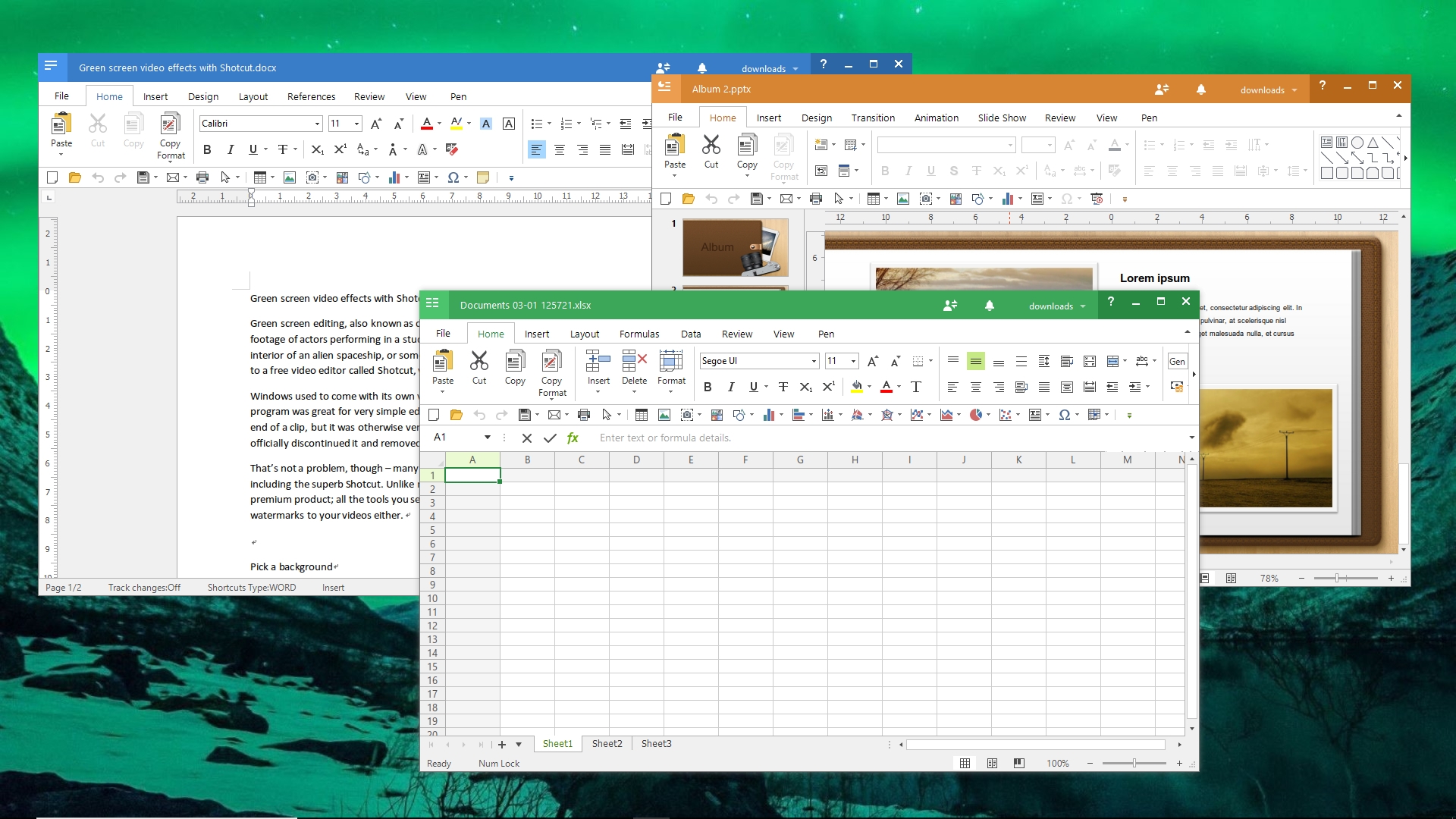
Comments are closed.