PDFsam Basic Download – Free Offline PDF Merger & Editor
PDFsam Basic is a powerful and free offline PDF merging software that stands out as one of the best tools available today. Designed for users who want full control over their PDF files without relying on online services or paid subscriptions, PDFsam Basic download is your go-to solution. Whether you need to merge, split, rotate, extract, or mix PDF pages, PDFsam has you covered. In this guide, we’ll explore how to use PDFsam Basic, its features, pros and cons, and how it compares to top alternatives.

ad
✅ What is PDFsam Basic?
PDFsam Basic is a free and open-source PDF editor that allows users to manipulate PDF files locally. Developed by Andrea Vacondio, this tool is cross-platform, working flawlessly on Windows, macOS, and Linux. Unlike many other PDF tools that restrict features behind a paywall, PDFsam Basic online empowers you with professional capabilities for document management.
🧩 Key Highlights:
- Merge multiple PDF files
- Split PDF files based on size, bookmarks, or page numbers
- Rotate pages
- Extract specific pages
- Mix documents from two files
- Encrypt or decrypt files
ad
🔍 PDFsam Basic Features
🔗 Merge PDF
PDFsam Basic allows you to merge entire PDF documents or selected pages from multiple files into a single, cohesive document. It supports preserving and creating bookmarks and generating a clickable Table of Contents for better navigation.
✂️ Split PDF
You can split PDFs in several ways—by page numbers, size, or even using custom bookmarks or text markers. This is useful for extracting chapters, separating large files, or managing document sections.
🔄 Mix PDF
With the Mix feature, you can interleave pages from two separate PDF files. This is handy for tasks like combining odd and even pages from scanned documents, and it works in both forward and reverse page order.
🔁 Rotate Pages
Easily rotate specific pages or the entire PDF by 90°, 180°, or 270°, helping correct orientation issues or prepare documents for printing and presentation.
📤 Extract Pages
This feature lets you extract a single page or a range of pages from a PDF file and save them as a new document, making it ideal for isolating relevant content without editing the original file.
📝 AcroForms Handling
PDFsam Basic gives you options when handling PDF forms (AcroForms). You can discard them, rename conflicting form fields, or merge them intelligently when combining documents with forms.
📚 Table of Contents
When merging multiple PDFs, you can create a clickable Table of Contents based on the document structure or file names, making large merged files easier to navigate and reference.
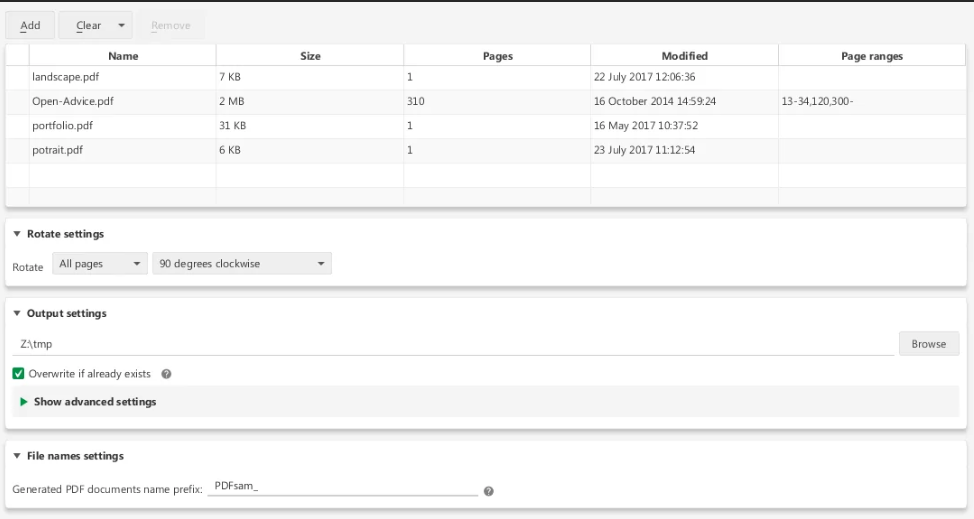
🛠️ How to Use PDFsam Basic
📥 Step-by-Step Installation Guide:
- Visit the official site and click on PDFsam Basic download.
- Choose your OS (Windows/macOS/Linux).
- Install Java Runtime Environment (JRE) if prompted.
- Run the setup and follow on-screen instructions.
⚙️ Basic Tasks:
To Merge PDFs:
- Open PDFsam Basic
- Click Merge
- Drag and drop your files
- Set page ranges (e.g., 1-10, 12-15)
- Choose how to handle bookmarks
- Click Run
To Split PDFs:
- Select the Split module
- Choose split method (after every page, odd/even pages, specific pages)
- Click Run
To Rotate Pages:
- Use the Rotate feature
- Select PDF
- Choose rotation angle
- Apply and save
📦 PDFsam Enhanced, Visual & Portable Versions
- PDFsam Enhanced: A paid version with advanced editing features like OCR, redaction, and electronic signature support.
- PDFsam Visual: Offers a drag-and-drop interface for visually reordering, merging, or splitting PDFs.
- PDFsam Portable: A lightweight version that doesn’t require installation—great for USB usage.
🔐 Is PDFsam Safe?
Yes, PDFsam Basic is safe to use. Being open-source, its code is transparent and frequently reviewed by the community. It processes files locally, meaning your documents never leave your device—ideal for users concerned about privacy.
📊 PDFsam Basic Pros & Cons
| ✅ Pros | ⚠️ Cons |
|---|---|
| 🆓 Free and open-source | ☕ Requires Java to run |
| 💻 Runs on Windows, macOS, and Linux | ☁️ No cloud or online storage integration |
| 🧰 Advanced document manipulation | 🐞 May encounter occasional bugs with visual editor |
| 🖼️ Visual interface for editing and organizing PDFs | 🚫 No real-time collaboration or sharing features |
| ⚡ Lightweight and fast | ✏️ Limited editing compared to paid PDF editors |
💻 System Requirements
| 🧩 Component | ⚙️ Requirement |
|---|---|
| 💻 Operating System | Windows 10/11, macOS, Linux |
| ☕ Java Runtime | Java 8 or later |
| 🧠 RAM | Minimum 512MB, Recommended 1GB+ |
| 💾 Disk Space | At least 100MB |
🧩 PDFsam Alternatives
If PDFsam doesn’t meet all your needs, consider these options:
- PDF-XChange Editor: More editing tools and annotations
- PDF24 Creator: Easy-to-use suite for converting and editing
- Master PDF Editor: Commercial tool with robust features
- Nitro Pro: Premium solution for corporate use
💾 Technical Specifications
| 🔢 Version | 7.0.75.1820 |
|---|---|
| 📦 File Size | 27.2 MB |
| 🌐 Languages | Multiple Languages |
| 🆓 License | Open Source |
| 👨💻 Developer | Andrea Vacondio |
❓ Frequently Asked Questions (FAQs)
1. Is PDFsam Basic really free?
Yes, PDFsam Basic download free is completely free under the AGPLv3 license. You can use all its features without paying a cent.
2. Can I use PDFsam online?
Not exactly. While there’s a paid PDFsam Enhanced version with more cloud features, PDFsam Basic online does not exist in the conventional web-based sense. All processing is done offline.
3. What’s the difference between PDFsam Basic and Enhanced?
PDFsam Enhanced is a commercial version with extra features like OCR, form filling, and secure digital signatures, while PDFsam Basic focuses on merging, splitting, and organizing PDFs.
4. Does PDFsam support password-protected files?
Yes. PDFsam allows you to encrypt and decrypt PDFs, making it ideal for secure document handling.
5. Can I run PDFsam without installing it?
Yes! The PDFsam Portable version is perfect for those who prefer a no-installation solution.
6. Is PDFsam Visual better for beginners?
Yes, the PDFsam Visual interface is easier to navigate thanks to its drag-and-drop capability. It’s a great alternative if you want to avoid configuring technical settings.
🎯 Conclusion: Why PDFsam Basic Is Worth It
If you’re hunting for free, offline PDF merging software that respects your privacy and works across operating systems, PDFsam Basic is a top contender. Its robust feature set, from splitting to rotating to combining pages, makes it a reliable tool for personal and professional use. For those who want more, PDFsam Enhanced or Visual versions offer premium flexibility.
From file compression to editing to form management, PDFsam ensures you don’t need to rely on internet connectivity or expensive subscriptions to manage your PDFs.
➡️ Download PDFsam Basic today and take control of your documents the open-source way!
ad


Comments are closed.