pdfFiller
pdfFiller is a powerful PDF document and form editor accessible to everyone via Windows PC, Mac client apps, or web browsers. Packed with diverse tools, features, and cloud services, this premium web app caters not only to novices but also to professionals, businesses, and organizations of all sizes handling various PDF documents and forms daily.
pdfFiller for PC is a versatile software designed to streamline editing, filling, and managing PDFs. Whether filling forms, adding text, annotating, or signing PDFs, it provides a user-friendly platform. With its features, the app serves both individual users and businesses needing a reliable PDF management solution.
ad
The app supports a wide range of editing tools, making PDFs interactive for both senders and receivers. With a streamlined interface, built-in collaboration tools, and easy document polishing for professional use and customer deployment, pdfFiller for Windows 11/10 is a comprehensive document management solution.
To access pdfFiller’s suite of tools on desktop, users simply install the latest version for Windows or macOS. Mobile versions are available for iOS and Android, with extensive functionality accessible via any modern web browser.
The desktop app features an automated installer for quick setup on Windows PCs. Users log in to authenticate their premium subscription, with an optional free trial for new accounts.
pdfFiller’s feature set covers all aspects of PDF document management, including creation, editing, integration into business workflows on desktop and mobile, and leveraging an online library with legal forms and packages.
ad
It integrates seamlessly with cloud platforms like Dropbox, Google Drive, OneDrive, Office 365, and Box, offering tools for conversion, signing, branding, watermarks, secure forms, templates, encryption, security, API support, and more.
The app offers a 30-day free trial for all users, with premium tiers—Basic, Plus, and Premium—tailored to different user needs, from essential tools to advanced document control for organizations.
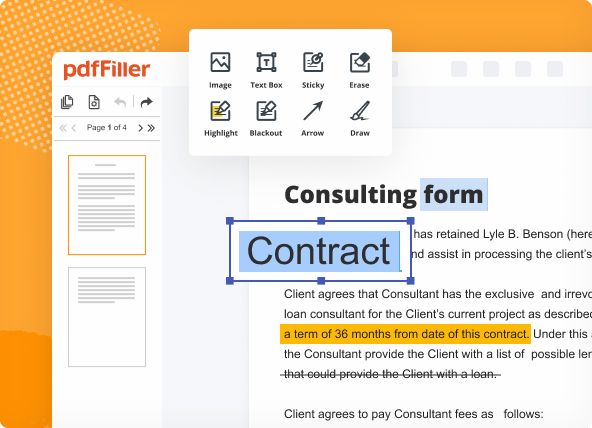
Features
- Form Filling: Easily input text, checkboxes, radio buttons, and signatures into PDF forms.
- Editing Tools: Modify text, images, and pages within PDF documents.
- Annotation: Add comments, highlights, and drawings to mark up PDFs.
- Signature Management: Create, insert, or digitally sign documents conveniently.
- Document Merging: Combine multiple PDFs into a single file.
- Security: Protect sensitive documents with password encryption and access controls.
- Cloud Integration: Seamlessly access and save documents from cloud storage services like Google Drive and OneDrive.
User Interface
The interface of the software is designed to be intuitive and user-friendly, ensuring accessibility for users of all levels of expertise. It boasts a clean and organized layout, with tools prominently displayed for easy access to editing and management features. Users have the flexibility to customize the interface, adjusting settings and preferences to optimize their workflow as needed.
Installation and Setup
Setting up this program is a simple process that usually only takes a few clicks. It works seamlessly with Windows operating systems and can be downloaded from either the official website or trusted software repositories. After installation, users can promptly create an account and start utilizing pdfFiller’s capabilities.
How to Use
- Start the app and upload your PDF document for editing or filling.
- Access various editing and annotation tools using the toolbar.
- Choose the tool you need (like a text box or signature) and place it on the document.
- Make necessary edits or additions to the document content.
- Save your edited PDF or share it directly from the interface.
Pricing
Subscription plans begin at $8 per month for individual users, with business plans tailored for teams and organizations, priced according to required features and user count. A free trial allows users to evaluate pdfFiller’s capabilities before opting for a subscription.
Basic Plan – 8 per month
- Edit, fill, draw, print, save, or fax PDFs.
- Erase, highlight, and rewrite content in PDFs.
- Merge, rearrange, or add pages to PDF documents.
- Convert PDFs into editable Word files.
- Access documents from any location.
- Receive customer support responses within a day.
Plus Plan – 12 per month
- Create reusable templates
- Add basic fillable fields
- Restore previous versions of documents
- Utilize smart document tags and folders
- Protect documents with passwords
- Receive customer support responses within 30 minutes
Premium Plan – 15 per month
- Send documents for signing using signNow
- Access the US Legal Forms Library
- Collect data through web forms
- Apply custom branding
- Manage users and permissions
- Enjoy instant chat customer support
System Requirements
- Compatible with Windows versions 11, 10, 8, or 7.
- Internet connection required for cloud integration and updates.
PROS
- Easy-to-use interface
- Wide range of features
- Works across different platforms
- Secure document management
- Enables collaborative editing
CONS
- Subscription pricing may be expensive for some users
- Advanced features may require additional training
FAQ’s
What platforms is pdfFiller available on?
pdfFiller is accessible on Windows PC, Mac client apps, and web browsers. Additionally, mobile versions are available for iOS and Android devices.
What are the main features of pdfFiller?
pdfFiller offers a comprehensive suite of tools including form filling, text and image editing, annotation, signature management, document merging, security features, and cloud integration with services like Google Drive and OneDrive.
How do I get started with pdfFiller on my desktop?
To get started, download the latest version of pdfFiller from the official website or a trusted software repository. Install the software, create an account, and you can begin using its features immediately.
What is the cost of a pdfFiller subscription?
Subscription plans start at $8 per month for individual users. There are also business plans for teams and organizations, with pricing based on the number of users and required features. A free trial is available for new users to explore the app’s capabilities.
Can I try pdfFiller before purchasing a subscription?
Yes, pdfFiller offers a 30-day free trial for users to evaluate its features before committing to a subscription.
How secure is my data with pdfFiller? A6: pdfFiller ensures secure document handling with password encryption and access controls. It also provides advanced encryption and security features to protect your sensitive information.
Can I use pdfFiller to collaborate with my team?
Yes, pdfFiller supports collaborative editing with built-in tools for online collaboration, making it easy to work on documents with your team.
What kind of customer support does pdfFiller offer?
pdfFiller provides various levels of customer support, depending on the subscription plan. Basic plan users receive support responses within a day, Plus plan users within 30 minutes, and Premium plan users can enjoy instant chat support.
What are the system requirements for using pdfFiller?
pdfFiller is compatible with Windows versions 11, 10, 8, and 7. An internet connection is required for cloud integration and updates.
Can I access my documents from multiple devices?
Yes, you can access and manage your documents from any device, whether it’s a desktop, laptop, or mobile device, as long as you have an internet connection.
How do I edit a PDF document using pdfFiller?
To edit a PDF, open the app and upload your document. Use the toolbar to select editing tools such as text boxes or signatures, place them on the document, make the necessary changes, and then save or share the edited PDF.
Does pdfFiller offer any templates for frequent use?
Yes, with the Plus and Premium plans, you can create reusable templates and access a library of legal forms and form packages to streamline your workflow.
How do I merge multiple PDFs into one using pdfFiller?
To merge PDFs, open pdfFiller, upload the documents you want to combine, use the document merging tool to rearrange and merge them into a single file, and save the final document.
What if I encounter issues while using pdfFiller?
If you encounter any issues, you can contact customer support. Response times vary based on your subscription plan, with Basic users receiving responses within a day, Plus users within 30 minutes, and Premium users having access to instant chat support.
Conclusion
pdfFiller is a versatile PDF editor that meets the needs of both individuals and organizations. Its comprehensive features, including editing, form filling, and secure document handling, make it a powerful tool. With cross-platform compatibility and cloud integration, it offers flexibility and convenience. The intuitive interface and responsive customer support enhance user experience, making pdfFiller an excellent choice for efficient PDF management.
ad


Comments are closed.