PDF XChange Editor And Viewer For Windows Download
PDF XChange Viewer is the smallest, fastest, and most feature-rich free PDF viewer and editor in the market. You can simply create, view, edit, annotate, OCR, and digitally sign PDF files – and that’s just the beginning. Please see below for a breakdown of the main features of PDF–XChange Editor.
It is fast and smooth – you can skip through and back pages, view documents in a variety of layouts, and search and find pages and keywords seamlessly. These toolbars are totally customizable, and there is a considerable range of configuration options.
PDF XChange Viewer allows you to work with your documents both quickly and smoothly. You can skip pages, view documents in a number of layouts, and search to locate pages and keywords with ease. The application’s toolbars are completely customizable with numerous configuration options.

PDF XChange Viewer Features
- New – OCR options included – OCR your image-based/scanned PDFs to make fully text searchable PDF files.
- Add Comments and Annotations to any PDF file (subject to security settings) – unlike the Adobe Viewer which requires the PDF creation tool to be ‘certified’ by Adobe.
- Add & apply Custom Stamps from any Image or PDF File and even your Windows Clipboard.
- Measurement Tools incl. perimeter and area
- Mark-up pages with text and objects
- Type directly on any PDF page, not just Adobe enabled forms documents – in Typewriter mode.
- Export PDF pages or entire files to any one of the supported Image formats including BMP, JPEG, TIFF, PNG and many more.
- Extract text from a PDF page/File
- Make your navigation of large or complex PDF files both simple and enjoyable with the extended functionality of your ‘Loupe’ and the ‘Pan’ Window tools
- PDF Security Support including 40/128 bit RC4 and 128/256 bit AES Encryption Password and Permissions Add/Edit
- Data Execution Prevention (DEP) – stops the execution of nefarious scripts from Virus’s/trojans etc.
- Fill and Save Adobe Forms to disk, email or ‘post’ – including XFA and dynamic forms (new in V2.5)
- Full JavaScript Engine included
- Store/Restore of last opened files (last session)
- Updated JPEG2000 Compression support – improving speed.
- Plug-Ins for both MS IE or Firefox Browser’s included
- Integrate seamlessly with your favorite translation software to translate text on the ‘fly’ – including ABBYY Lingvo 12, Translate It!, Lingoes.
- Auto-Highlights Fillable Form Fields
- Integrated Shell Extensions for PDF thumbnails and document preview in Windows Explorer
- Document Search. Probably the fastest PDF document search engine available today!
- Set default viewing preferences for PDF files
- Adobe® Portfolios® Supported Includes comprehensive Help file and PDF Manual – no extra downloads required to add features etc.
- Support for PDF File Attachments (portfolio)Import/Export Reader default settings
- Send PDF files via email from a viewer
- Ruler, Snap To Grid and Guidelines
- Customize User Interface (Toolbar options etc)
- Undo/Redo functionality for text editor
Portable version also available – can be run from any suitable device such as a Memory stick/CD/DVD etc – simply unzip and use – no installation required – just 6 MB download! - Simple editing options – see the latest releases
- Add/Edit/Move Bookmarks
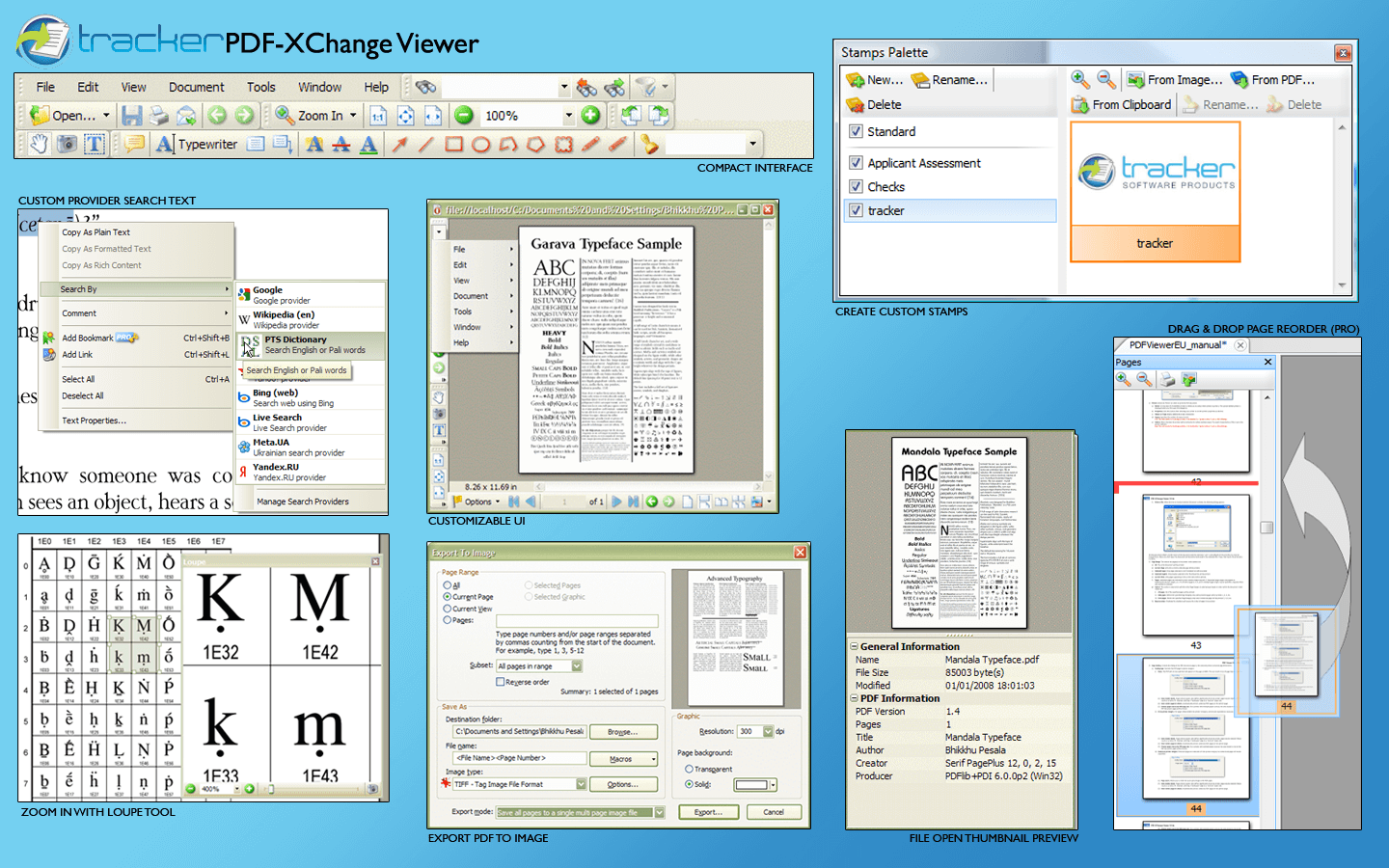
Advanced PRO features – PDF-XChange Editor License Required.
- Delete Page
- Move Pages – By Drag&drop in Thumbnails View.
- Insert/Import Pages (from existing PDF files)
- Extract pages to a new file (PDF or Image format – 15 formats supported)
- Crop Pages/Files
- Flatten Annotations/Comments
- Insert Blank page
- Summarize Comments
- Export Comments
- Scan Direct to PDF
- Create PDF documents from text and RTF files
- Convert 15 supported image formats to PDF
- Add Digital Signatures (incl. Time Stamps)
It remains light on computer resources and works very smoothly even when opening large PDF files. It provides the utilities you would expect from such a powerful PDF viewer, including zoom tools, comment and markup utilities, measuring goodies, and link functions.
It boasts an advanced export to image, feature which enables you to save any PDF file as a digital picture. The supported formats include BMP, PNG, JPEG, TGA, GIF, and TIFF.
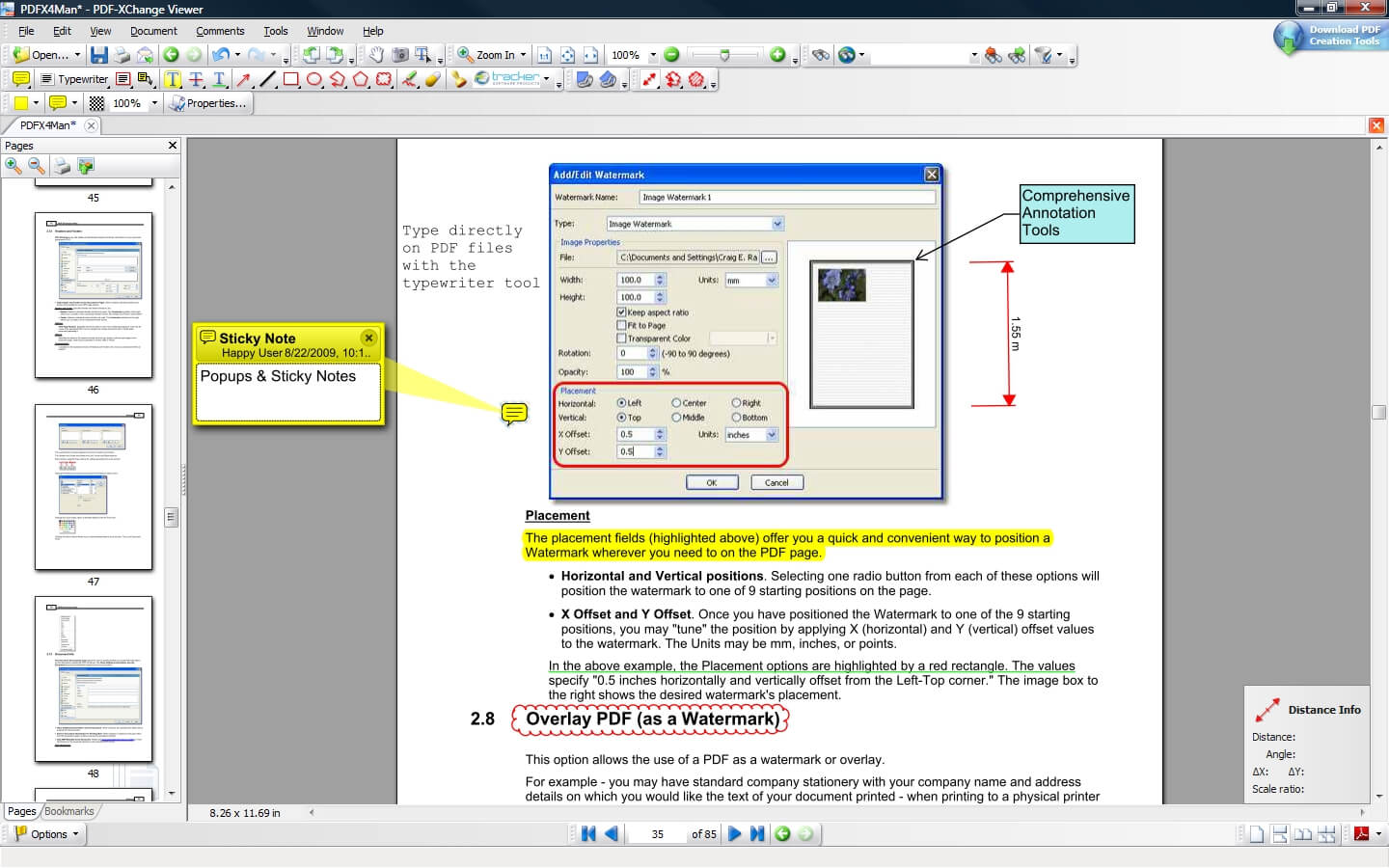
PDF XChange Viewer’s editing options are also impressive. Although the free version doesn’t allow you to create documents from scratch, it does let you edit extensively, with a few exceptions, mainly the ability to add or remove pages. Commenting, underlining, stamping, attaching files and creating text boxes are all easily done, and can be modified and removed in the click of a button.
There are also tooltips, so you know what you are doing before you click. This feature is very welcome, as the PDF-XChange Viewer help is not very good. Additional cool features include a snapshot tool, document preview when opening PDFs and a huge range of interface language options.
The application sports a huge settings menu, with options concerning basically every single component, such as performance, rendering, page display, file associations, forms, commenting, snapshots, identity, security and search providers.
Pros And Cons of PDF XChange Viewer
| Pros | Cons |
| Fast and easy on computer resources | Cannot create documents |
| Nice editing options | Substandard help |
| Extensive configuration options | Editing features stay enabled unless specifically disabled, which can lead to mistakes |
System Requirements
| Operating System | Windows XP, Windows Vista, Windows 7, Windows 8, Windows 10 |
- SumatraPDF
- PDF Reader
- Foxit Reader
- Okular
- Evince
- PDF-XChange Editor
Conclusion
PDF XChange Viewer is an easy to use application that has a small footprint. It has some nice editing options coupled with an extensive configuration set. The downside is that you cannot create documents and the help section is lacking somewhat.
ad



Comments are closed.