PC App Store Download for Windows versions 7/10/8, it is a free to use and one of the biggest mobile application platforms launched by the Chinese tech giant Baidu to help the Internet users for an easy, fast, and trouble-free download, install, uninstall, and search apps exclusively on one place. You can use its latest version 5.0.1.8682 for Windows XP/Vista/7/8. As said here, The Pc play store version is an open-source and free to use for mobile users. In fact, you can install many other applications directly from China’s biggest search engine through this widely popular and one of the best app store for PC. Not only that, but you may also download and install any legit and official app with the help of the play store for windows pc and can update your system suites with the latest apps in a timely manner.

Installation and Use of PC App Store For Windows 7/8/10
It can be installed in mere seconds on all modern versions of Windows OS. It can easily run even on very old PC configurations, and it does not require much computing resources when it is in use. The user interface of the app is focused on simplicity and ease of use. The main dashboard screen features the list of the most popular “Hot Apps”, a list of most downloaded apps, and easy access to the search function, and a separate “Game Center” listing where you can find gaming apps. Navigation through the app can be done via the Search Bar on the top right, or with 5 main Tab icons in the top Grey area of the app. Those tabs are Home, Game Center, Wallpaper, Update, and Uninstall. To make you more at ease when updating your apps to a newer version, the PC programs store will showcase the percentage of its users that have accepted an upgrade to the latest versions. 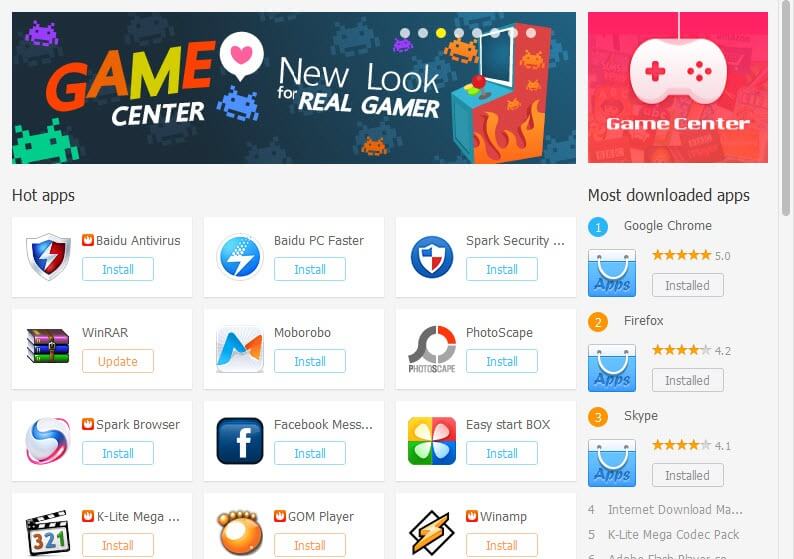
ad
How To Install PC App Store Download
- Click Download Button to Download PC App Store for your windows.
- That is a Virus “Free.exe” Document.
- After installing, You find a software portal site icon.
- Click to start it.
- Now you’re able to download any applications using PC App Store and install it easily on your windows.
System Requirements
| Operating System | Windows XP, Windows Vista, Windows 7, Windows 8, Windows 10 |
PC App Store Main Key Features
1. Super Fast Downloading The PC App Store desktop version gives you all the latest updates of windows in one place. You can have all functions like downloading, installing, and removing apps at a lightning-fast speed. Even with just a few clicks, you can also download and update your apps. 2. Totally safe and secure pc app store Baidu Pc App Store is fully loaded with trusted, secure, and genuine apps free from any malware and creepy programs. It has a very impressive and simple UI that can be easily used by any novices or professional technocrats. Your apps are very much safe and secure and you do not need to worry about that. 3. Windows Compatibility The pc app store free download is compatible with all major devices and is widely compatible with windows 10/8/8.1/7, Vista as well as XP, even for the setup of 32-bit or 64-bit. In fact, it is licensed software as a free downloading system very easily. 4. Pc App Store by Baidu is free from virus and malware The PC App Store allows you a hassle-free download or installs any of your desired apps, as it gives the assurance of thorough protection from malware and viruses. Because the store has its famous antivirus program for scanning the installing apps and software. 5. Automatic Scanning You can get information about outdated apps or programs in your operating system. Because the Baidu app store as you know free software will scan your system automatically and inform you about the programs needed to be updated. 6. Quick Uninstalling You can download a lot of apps with a few clicks. Likewise, the uninstallation is also very easy and quick. With the help of the uninstaller program, you can remove all of your unwanted apps.
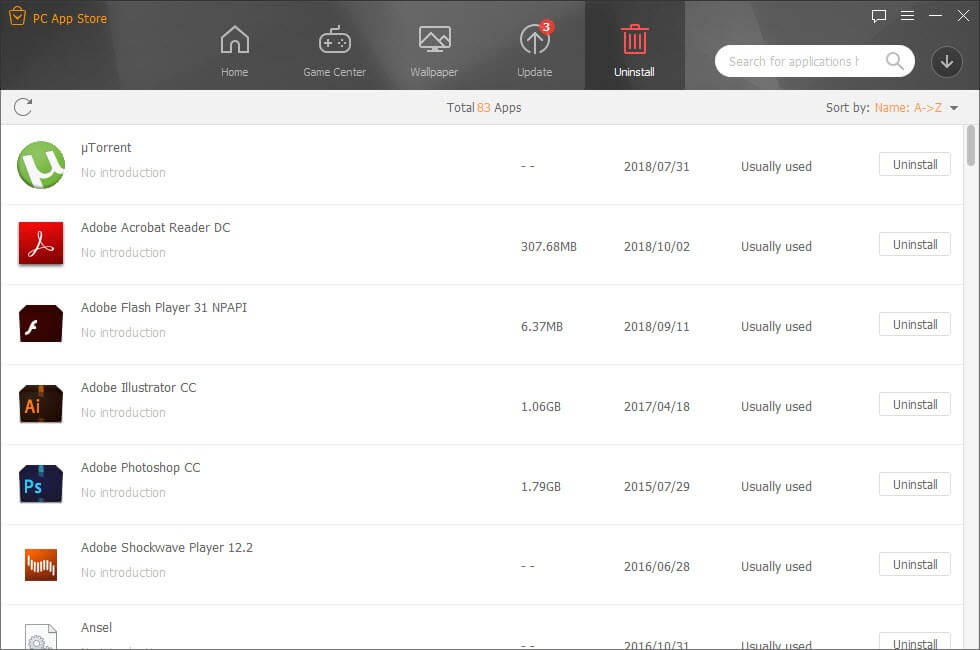
7. Free Entertainment Once the PC App Store download, you can have access to a huge collection of various categories of apps. In fact, Some of the newly launched apps are paid, but most are free. You can download any piece of art or image and set it as your screen background. 8. Latest System Updates The Baidu application platform supports fast installation. You will get all updates automatically by default with this app. The files will be opened one by one in order and you need not do it manually. 9. Easy Access to Chinese Apps As we all know that in old days it was a difficult or frustrating experience to download or install any of the Chinese applications. Now, through the Baidu app store, you can download Chinese apps without any limitations of location. These apps are also free of malware or viruses. You can free download the Baidu Wifi hotspot and Baidu browser. 10. Popular Downloaded Versions PC App Store download 4.9, 4.8, and 4.7 versions are frequently downloaded by users. Because the software is monitor by its antivirus program. Furthermore, the program is equipped with Internet tools and a download manager. 11. Use of Credit Card You can buy paid apps with your credit card from this platform, it is almost secure and very convenient too. You only need to fill up all details of your credit card and click to buy, that’s all you have done! 12. Use of Change log The Play Store for PC presents a Change log to highlights all of your work and removes unwanted files. It also informs you about the updates of any downloaded apps. 13. An Exclusive App for Free Applications App store download for pc windows version has an exclusive app for free downloading of applications and games. And a program for automatically changing wallpapers on your desktop.

14. Easy to Use Interface With a very simple and easy to use interface, the app store has been beautifully arranged a program. It looks attractive and smart. With built-in management tools for downloading, keeping apps up-to-date, sorting, and installing programs. 15. Automatic System Scan To enable easier management of already installed apps, The App Store can run quietly in the background and scan your software, immediately notifying you when it detects outdated apps and presenting you with the easy one-click solution for upgrades. Log of all your actions in the Baidu PC App Store is saved on your local storage, enabling you an easy way to view your past actions and identify precisely when you have made software changes on your PC. This can be very useful in situations when you need to determine what caused your PC to experience instabilities, crashes, or data loss.
| More: How to download and install AltStore on iPhone and iPad
Other Features of PC App Store Download For Windows 7
- Use of changelog Frequently updated system. All-in-one-place for all your software needs: Discover, install, manage, keep up to date and uninstall PC apps with ease.
- Secure app marketplace: Discover trusted and award-winning apps made by developers from all around the world. All listed apps are tested for security, trustworthiness, and quality.
- Use up-to-date apps: Get automatically notified when any of your apps receive an update from developers.
- Simple and attractive interface and fast access to Chinese apps
- Use a credit card for getting services, Fully safe from malware and viruses
- Quick uninstalling, Have compatibility with any type of app
- A lot of free apps for entertainment
- Changing of wallpapers automatically
Alternatives
- Steam
- Chocolatey
- Snap Store
- AppAgg
- Npackd
Technical Specification
| Software Name | PC App Store Software For Windows V 5.0.1.8682 |
| File Size | 22.1 MB |
| Languages | English, Italian, French, Spanish, Polish, Chinese, German, Japanese |
| License | Freeware |
| Developer | Baidu |
Conclusion
The final conclusion to download the app store for PC that helps you in keeping your computer free from unnecessary clutter. It also has an automatic Desktop wallpaper changer, and the store will have all of the apps and games you want.
ad



Comments are closed.