Paint 3D Modeling Download For Windows
Paint 3D is an official 3D modeling program free tool by Microsoft Corporation, offered for free to every user of their latest Windows 10 operating system. Created from the ground up to create both novices and seasoned 3D designers to easily craft simple visualizations of 3D objects and environments, this app prides itself on being one of the easiest 3D modeling apps in the modern marketplace.
In addition to featuring incredibly streamlined tools and procedures for modeling, editing, and customizing 3D objects, the app also features some of the more advanced options that are not available in more serious apps. Most notably, the feature to replay each step of the creation process, creating an eye-catching visualization that can be shared online.

While Paint 3D app users can use the built-in tools to create brand new 3D objects, they can also take advantage of the ancillary app called Capture 3D that can record video files of the target object, convert forage into the detailed point cloud database, reformat it into a solid 3D object, and finally prepare it for importing into your current Microsoft Paint 3D session.

Paint 3D Tool For 3D Modeling Program Free Features
1. CANVAS
When you first launch the new paint app, it’ll present you with a white canvas. Similar to its predecessor, all the actions happen here. And surprisingly, the canvas is the only 2D element in the whole app. In terms of upgrade, you can now set a two-tone background to the canvas and beyond.
With the canvas toolbar at the bottom of the screen, it can be easily rotated or turned upside down to reveal the real 3D scene.
2. THE 3D OBJECT CREATION
The second tab in the toolbar will give you the pleasure of creating 3D object. From 3D models to shapes — you get it all here. Once an object is created, you’ll have the option to rotate it. While the handles at the right, top, and bottom let you rotate the object through the axes, the one at the left lets you push or pull your creation away from you.
It takes a bit of time to get the hang of it, especially if the object still isn’t colored. The objects can be beautifully and easily aligned together. And if you are wondering if putting one shape on top of the other deforms the shape of the objects, then the answer is a resounding no.
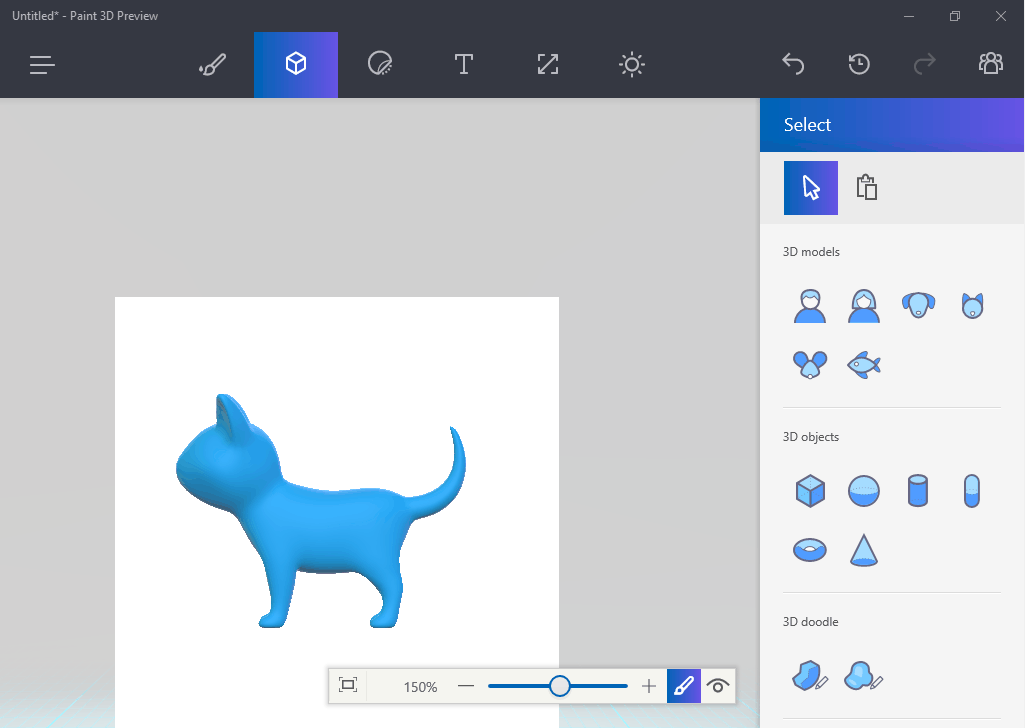
3. THE WINDOWS SHORTCUTS
Paint 3D is an in-house Windows app and it’s only natural that it supports the basic keyboard shortcuts. With regards to having the same axes alignment of the objects, take the help of the Ctrl+A to take care of it.
4. TEXT SUPPORT
Even the text addition in Paint has overhauled to include 3D versions of itself. Beyond the usual features like font styles and colors, a 3D effect can be given to texts as well giving it a floating look.
5. 2D STICKERS
The most dramatic part in Paint 3D so far. Lurking in the third tab of the toolbar, these stickers attach themselves (which is its job, basically) to the shapes over which it is placed. What’s better, if you place one over a corner it blends beautifully over the edges giving it an altogether new look.
The collection of stickers is an absolute delight with collections of candy, stars, and what not (a bit childish, though). What’s more, you can even turn them into 3D versions. But if you ask me, the fun lies in playing in the 2D dimension, as far as the stickers are concerned.
Need a sphere with marble texture? Sure, Paint 3D has it covered. Lurking just next to stickers, are the various textures with which you fill the color of the elements. All you need to do is select the texture of your choice and tap over the area where you’d like them to be placed (rather, textured). Plus, you can even select the color effect you’d like to have in it Glossy, Matte, dull metal, or polished metal.
It comes with the option to build your own shapes, rather doodle your own shapes. The only point to be noted here is that the start point and the endpoint should converge at a point.
8. EXPORT VIDEO
Given that creating a 3D scenery isn’t much everyone’s cup of tea, and it definitely isn’t mine (I lack the painter’s mind, you see). But for those who create beautiful sketches in 3D, seeing them in action is just mesmerizing. However, not everyone can be present at the scene of action and thus It comes with the feature of recording the entire process in a neat video.
So right from the time you layout your first object till the time you finish up, everything is captured. This capture can be exported to a video for later references. The option is under the History tab above the right panel.
9. THE TOOLS
As mentioned in one of the previous posts on the new paint app, the tools have also been given a major uplift. So now you have a crayon, calligraphy pen and a pixel pen among others. The thing to watch out for is the oil paintbrush with its rich texture. What’s good about these tools, is that you can choose to color over the edges and yet retain the sharp edge.
10. REMIX 3D
Playing with the shapes and objects that software features can be fun. But if you’re on a lookout for a pre-rendered image to work on it further, it can be accessed through the Remix 3D. Available in the last tab of the toolbar, one can also upload creations onto Remix 3D.
In addition to the traditional controls, easy to use user interface also has full support for touch commands (which can be very useful for touch-enabled Windows-powered laptop and tablet users). Its large canvas and tool menus are very touch-friendly, and the app can even handle limited working with 2D objects (most notably in cannot extrude 2D object).
What’s New In Paint 3D Modeling Program Free Tool
Paint 3D version 6.2003.4017.0 and later versions include important security updates. Create long ribbons or short dollops of volume with the new Tube brush. Choose from circle, star, triangle, and more. Easily copy and paste your 3D model into Microsoft Office apps, including Word and PowerPoint, and the Mixed Reality Viewer app. Rotate your 3D models with more precision—see how far you’ve rotated your model and the exact number of degrees.
System Requirements
| Operating System | Windows 10 |
| Screen Resolution | A minimum screen resolution of 800 x 600 pixels is required, as is a graphics card capable of displaying in 16-bit color. |
Official Video Intro Paint 3D Software
- SketchUp
- Adobe Dimension
- Artist3D
- Assetforge
- Zero Brush
- BricsCAD Shape
Paint 3D Software Overview

Technical Specification
| Software Name | Paint 3D Software For Windows V 2021 |
| File Size | 65.79 MB |
| Languages | English, Italian, French, Spanish, Polish, Chinese, German, Japanese |
| License | Free |
| Developer | Microsoft Corporation |
Conclusion
While Microsoft itself is promoting the app as one of the best 3D Modeling Program free tool for unleashing creativity, transforming ideas into life, and help you visualize 3D elements, the app is, in fact, best suited to be a test canvas for your simple designs.
ad


Comments are closed.