OmniOutliner Project Planner Software For Mac Download
OmniOutliner for Mac (formerly OmniOutliner) is a start-to-finish writing app. Perfect for collecting information, outlining Big Ideas, adding structure to any sort of writing, and much more. From grocery lists to email drafts to long-form composition. Essentials come equipped with beautiful themes, Typewriter & Distraction Free modes, document statistics, and more. By using this project planner software you can organize and manipulate all information.
OmniOutliner is a flexible program for creating, collecting, and organizing information. It’s ideal for those looking for an alternative to Microsoft OneNote on Windows or those who simply want to map their ideas and notes in a convenient way.
It allows you to create hierarchies of main headings and subpoints that can be expanded and collapsed. This makes it ideal for brainstorming tasks, drawing up plans of action, and mapping out ideas. However, OmniOutliner isn’t limited to hierarchies – it also supports multiple columns, smart checkboxes, and customizable popup lists that make your notes and plans look really professional.
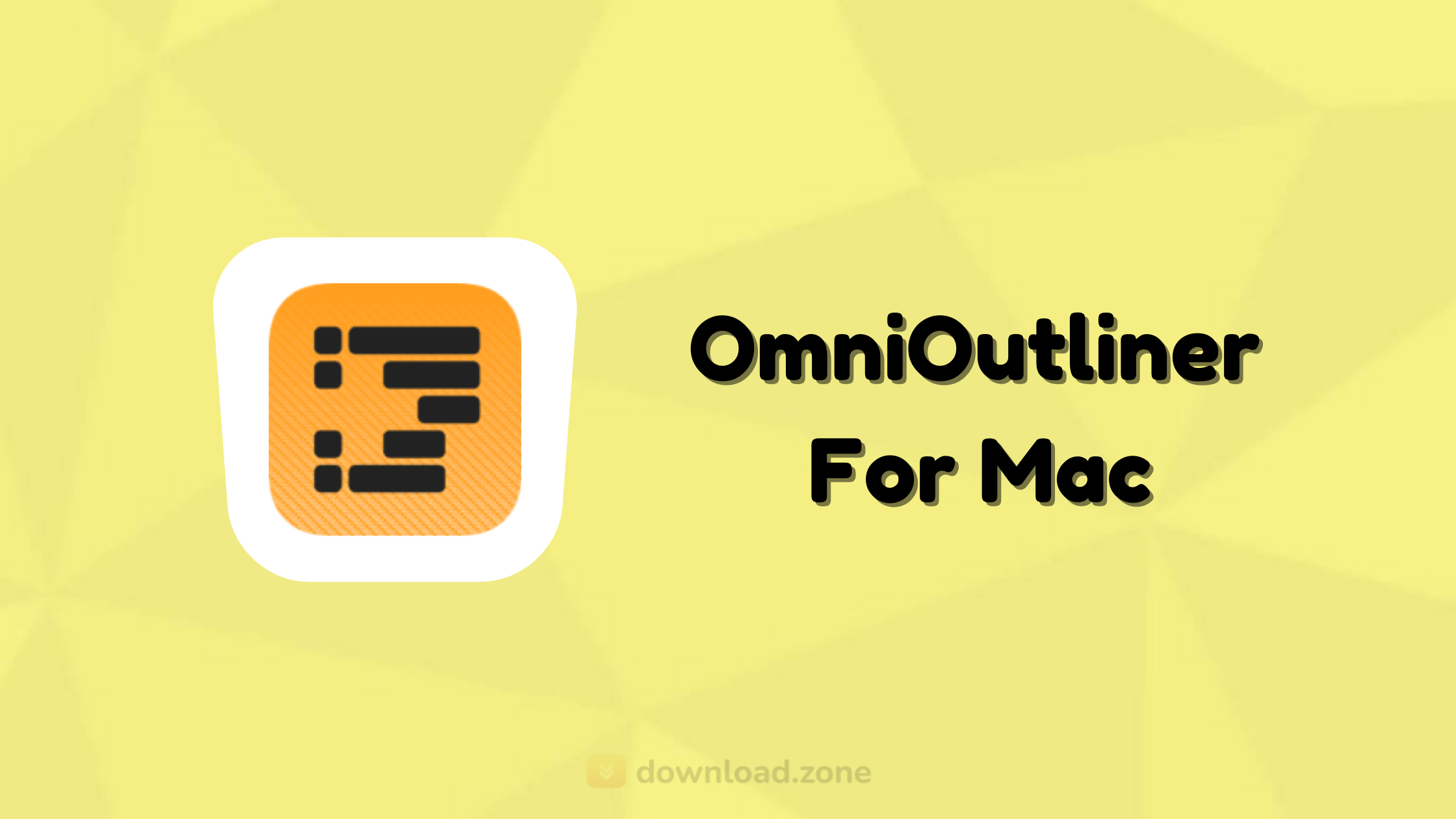
The user interface was designed from the get-go to allow you to outline vast collections of information in such a manner that would make them simpler to grasp and analyze as a whole.
It also comes with a wide array of document templates that can be employed to create any type of project with ease, from simple and streamlined budget tracking to complex and intricate novel outlines.
OmniOutliner can be used to rapidly create a wide variety of data structures for efficient and streamlined brainstorming sessions.
OmniOutliner Project Management Software For Mac
- Write: OmniOutliner is feature-rich enough to see a novel from start to finish. You’ll have more flexibility by putting sentences or paragraphs in easily referenceable nodes, and with iPad Pro and keyboard support, it’s even easier to write quickly.
- Structure: Use the tool to add structure to your information — something beneficial to more than just outlines. Expand or collapse what you need, when you need it, and zoom in or focus to move everything else out of the way. Reference other apps—like OmniGraffle!—using Split Screen.
- Style: Perfect for meetings, classes, or keying in need-to-know terms during a sailing lesson. The app gets completely out of the way so you can type, return, and type some more. Start new documents with a template to keep everything uniform and expeditious. You’ll find yourself starting all future work here.
- Sync: Edit all of your outlines on any Mac, iPad, or iPhone using OmniPresence. It’s free, reliable, and open. Your files are always intact and available—they’ll even be waiting for you with Background App Refresh in iOS.
Pros And Cons
| Pros | Cons |
| Well designed interface | No internal PDF export |
| Easy to use | |
| Lots of templates to choose from |
Screenshots of OmniOutliner For Ma cSoftware
OmniOutliner Software Gallery
Official Video of OmniOutline For Mac Software
- Cherrytree
- Notion
- Dynalist
- Manuskript
- Workflowy
What’s new in this version:
- General: Improved app launch time on macOS Big Sur
- Spotlight: Fixed a Spotlight crash with OmniOutliner’s metadata plugin
OmniOutliner Project Planner Software For Mac Overview
Technical Specification

| Version | 5.8.5 |
| File Size | 40.7 MB |
| Languages | English |
| License | Free Trial |
| Developer | The Omni Group |
Conclusion
OmniOutliner project planner and management software for mac that makes for a really powerful and user-intuitive information collector and outliner, with a really strong focus on delivering every tool needed to structure your data via a simple and easy to work with interface.
ad


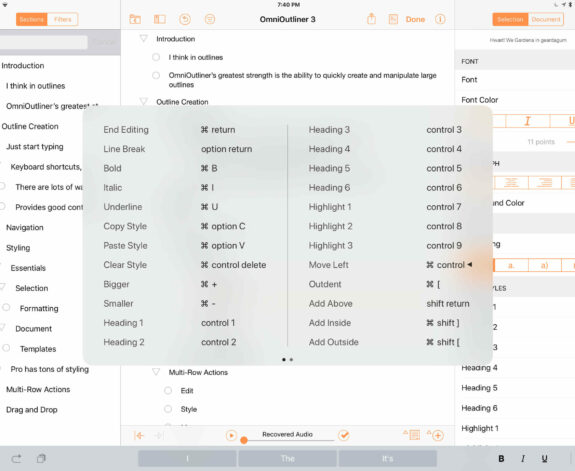
Comments are closed.