Obsidian Best Note-Taking And Knowledge Management App For Pc
Obsidian App is a powerful knowledge base management that works on top of a local folder of plain text Markdown files. In Obsidian Mind Map, making and following [[connections]] is frictionless. Tend to your notes like a gardener; at the end of the day, sit back and marvel at your own knowledge graph. The app is 100% free for personal and educational use. You don’t even need an account to use it.
Note-taking is incredibly personal. Tried every app, but there’s always something not quite right? You deserve better. Obsidian is built to be extensible. With 22 core plugins and 197 community plugins, set up your own toolkit and get running in minutes.
With the Obsidian program, your data sits in a local folder. Never leave your life’s work held hostage in the cloud again. Plain text Markdown also gives you the unparalleled interoperability to use any kind of sync, encryption, or data processing that works with plain text files.
The obsidian tool is great if you have large screens and atomic short notes. Panes in Obsidian can be split infinitely and resized, and they make cross-referencing multiple notes a breeze. Panes can be pinned to keep their content or linked together so they can show different views of the same note. Combine panes to set up your powerful workspaces.
 Keeping files in your computer, stored locally, gives you the possibility to create external backups, smartly synchronize, encrypt, or transfer them. Basically, you get flexibility and a lot more mobility at the cost of some extra time invested in learning how to become optimal with data management. The advantage? You only need to learn these things once and benefit for the rest of your life.
Keeping files in your computer, stored locally, gives you the possibility to create external backups, smartly synchronize, encrypt, or transfer them. Basically, you get flexibility and a lot more mobility at the cost of some extra time invested in learning how to become optimal with data management. The advantage? You only need to learn these things once and benefit for the rest of your life.
Obsidian uses Markdown — a plain text formatting syntax. You input text with some extra symbols to achieve things like tables, italic, headline (e.g. for italic, wrap the text in *italic*, for a headline, add a ‘#’ at the beginning of a sentence/word). With Obsidian, you will have all your notes in a Markdown format. Even if you already have notes in other places, your files can be imported and converted by Obsidian (from Zettelkasten systems and Roam Research).
Obsidian Knowledge Management And Note-Taking App Features
- Graph view: view a graphical representation of all your notes and connections, as well as open a local graph for your individual note.
- Page preview: mouse over internal links to preview the content.
- Backlinks: show “what links here” and find undiscovered connections.
- Daily notes: create today’s note with custom date format and optional use a template.
- Tag pane: view all your tags in one place.
- Starred notes: bookmark important and frequently accessed notes.
- File explorer: browse files in your vault and sort them.
- Word count: language-aware word and character count for your current note.
- Search: extremely performant vault-wide search, with advanced operators and regex support.
- Markdown format converter: imports your Markdown export from Zettelkasten systems and Roam Research into the app.
- Zettelkasten prefixer: generate a unique ID for your note.
- Templates: lets you quickly insert snippets of text into your current note.
- Random note: opens a random note, useful for reviewing and discovering.
- Quick switcher: jump to or create notes with the keyboard only.
- Outline: shows the list of headings for the current note, and allows you to navigate to another section by clicking on a heading.
- Command palette: use Obsidian without leaving your keyboard.
- Audio recorder: record a voice memo and embed it directly in your notes.
- Slides: present your Markdown notes as a slideshow by separating slides with-.
- Open in default app: quickly open files with your OS default application, as well as show files in the OS file explorer.
- Publish (paid): lets you publish notes from your vault onto your site, all within Obsidian.
- Sync (paid): sync your vaults across devices with end-to-end encryption.
- File recovery: takes snapshots of your changes and lets you revert to them.
Screenshots of Obsidian Knowledge Management App
Obsidian Software Gallery
Video Tutorial of Obsidian Note Taking App For Mac
- Zettlr
- Simplenote
- Evernote
- Typora
- Microsoft OneNote
- Google Keep
What’s New In This Version:
– New: You can now select text and right click to search for it globally
– Fixed rename heading not working when using links from the same document
Obsidian Software For Mac Overview
Technical Specification

| Version | 0.12.15 |
| File Size | 65.7 MB |
| Languages | English, Spanish, Polish, German, Spanish |
| License | Free Trial |
| Developer | Obsidian Team |
Conclusion
Obsidian is the best knowledge management tool for those who are willing to put in the effort to organize their work at a very granular level. It is a way to get insights from your files and notes with the help of the advanced connection-making interface; explore customizations of all kinds and get full control over your information. It may seem a bit challenging to get started, but it’s worth it.
This software gives access to a plethora of options and custom-made design themes alongside a beautifully crafted interface that works perfectly. The tool has extremely intuitive icons, instructions, elaborate documentation, and even a start guide for those who don’t know Markdown language notations.
ad


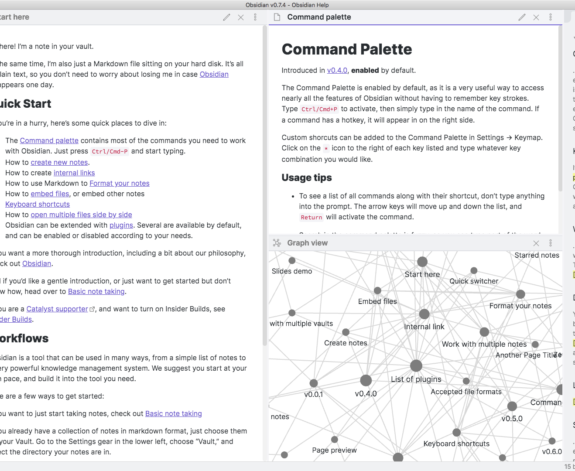
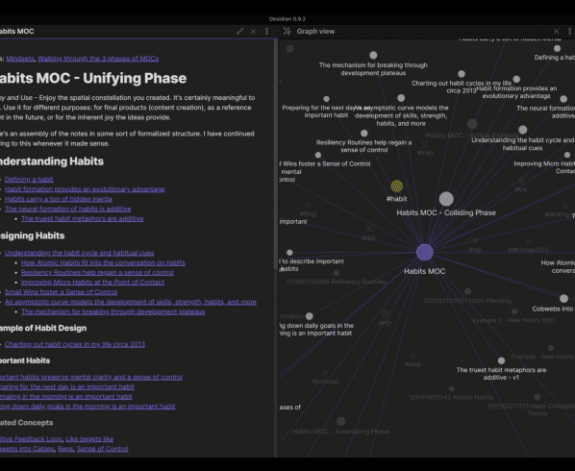
Comments are closed.