
Microsoft To Do List Desktop Software For PC Download 2.53.42573
Microsoft To-Do for desktop PC is an easy-to-use, simple, and free Windows application to schedule, manage, and coordinate tasks. This software is also available for iOS, macOS, and Android, the program acts as a daily planner, giving you a break from overwhelming productivity tools.
Accomplish what’s meaningful to you each day with My Day, intelligent and personalized suggestions to update your daily to-do list. Quickly capture and retrieve your lists and tasks across devices to help you stay organized at work, home, or on the go.
While it is clear that Microsoft has some new plans for this new project, it is still too early to determine whether or not scrapping the original app and starting fresh was a good idea. The development team intends to incorporate the best features of Wunderlist into Microsoft To-Do, however, so the end product should not be drastically different.
Initially lacking in the feature department, To-Do has been improved in multiple respects. From the small quality of life updates to UI enhancements, the application certainly seems to be moving in the right direction.
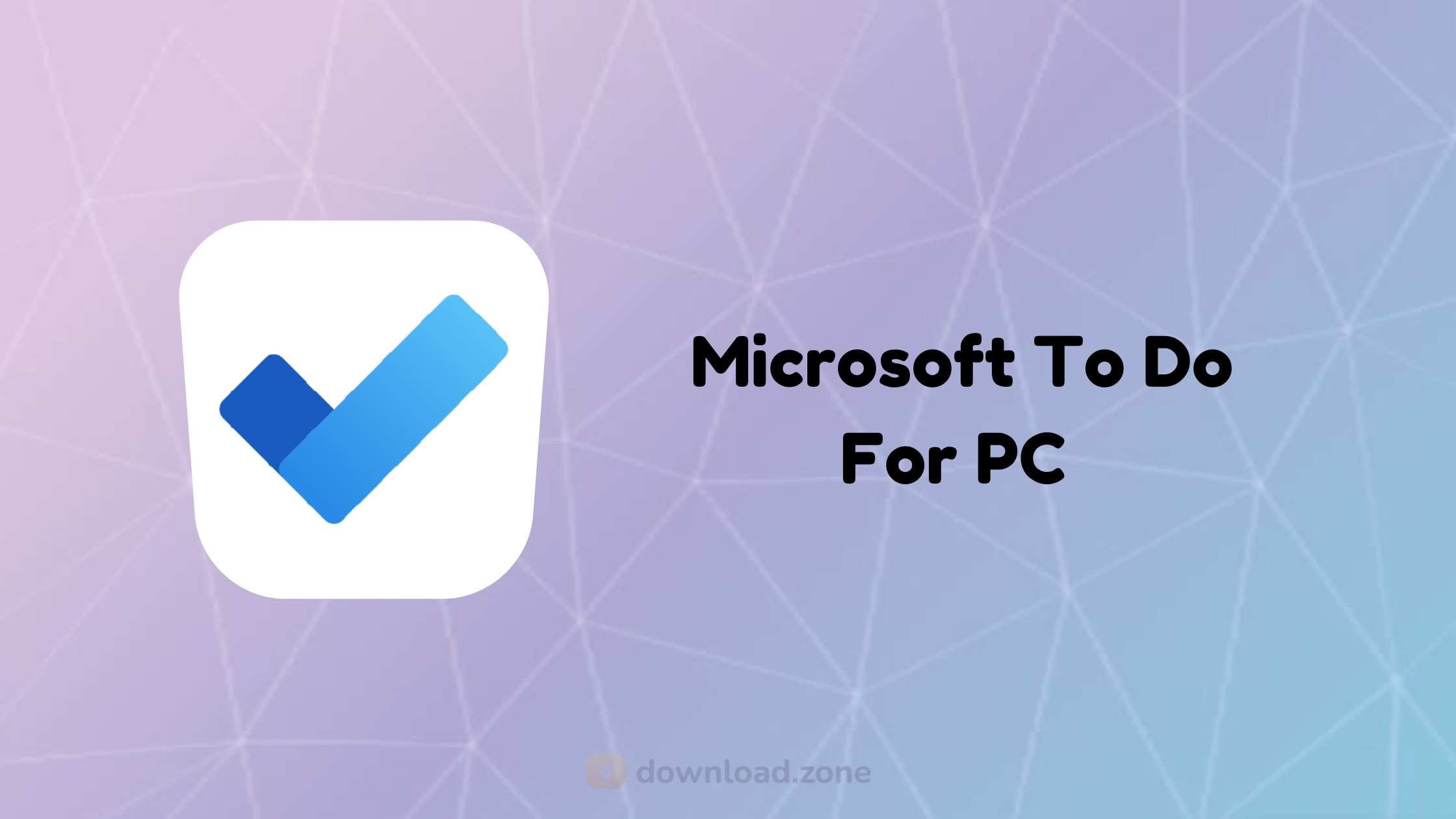 From consulting a simple grocery list to planning for a big day, shared lists help you stay connected with family, friends, and colleagues. Break tasks down into simple steps, add due dates, and set reminders to keep you on track.
From consulting a simple grocery list to planning for a big day, shared lists help you stay connected with family, friends, and colleagues. Break tasks down into simple steps, add due dates, and set reminders to keep you on track.
Stay focused with My Day, a personalized daily planner with suggested tasks
- Get your lists anywhere, on any device
- Share lists and assign tasks with your friends, family, colleagues, and classmates
- Personalize your lists with bold and colorful backgrounds
- Set one-time or recurring due dates and reminders
- Break your tasks into manageable steps
- Add notes to any task
- Attach files up to 25 MB to any task
- Sync your tasks between Outlook and To Do
- Group your lists together by topic or project
![Microsoft To Do List Desktop Software]() Microsoft To-Do List Desktop Software For PC Features
Microsoft To-Do List Desktop Software For PC Features
- Add to-dos that you’ll focus on today to My Day, every day it wipes clean so you can start afresh
- Add, organize and schedule your to-dos from your phone or computer
- Set due dates and reminders to ensure you never forget important deadlines (or birthday gifts) again
- Use notes to add important details to your to-dos
- Create lists to help sort your to-dos for home, work, and everything in between
- Be productive from anywhere, thanks to To Do’s apps for your phone and computer
- Sync your Outlook tasks with the Microsoft To-Do desktop app
Pros And Cons
| Pros | Cons |
| Completely free to use | Difficult to synchronize iPad |
| Native Windows application | |
| Offers multiple themes |
Video Tutorial of The Use of Microsoft To Do Software
Microsoft To Do List Desktop Software For Pc Overview
Technical Specification

| Version | 2.53.42573 |
| File Size | 80.03 MB |
| Languages | Multiple Language Support |
| License | Freeware |
| Developer | Microsoft Corporation |
Conclusion
Microsoft To-Do is a very capable to-do manager, and things can only get better in the future. Whether you are an existing Wunderlist user or are looking for a better way to organize your day, this app is certainly worth a try. It remains to be seen when it will finally replace Wunderlist, however, as development seems to be rather slow, even though it is heading in the right direction.
ad



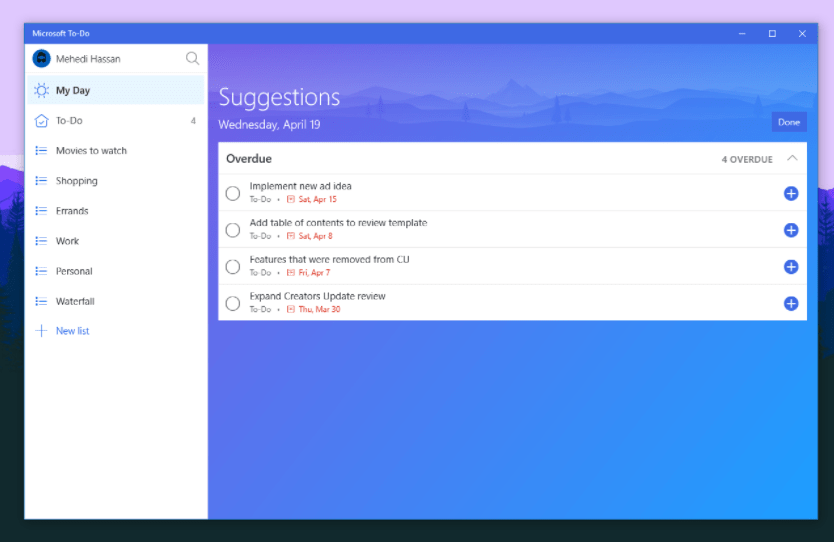 Microsoft To-Do List Desktop Software For PC Features
Microsoft To-Do List Desktop Software For PC Features
Comments are closed.