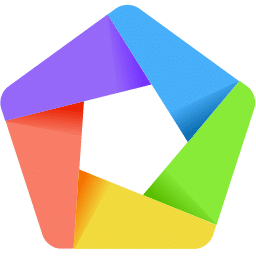
MEmu Emulator Download for PC 7.5.0
MEmu is an Android emulator that specializes in video games, thanks to which you can enjoy any of the many exclusive titles you can find for mobile phones and tablets, directly on your computer. You don’t need to adjust complicated settings and configure the controls, just install it and start playing.
Installing Android games on other Android emulators can be relatively complicated, but with Memu Emulator, you just have to click the APK button on the right side of the interface, select the APK of the game you want to install and wait a few seconds. The game will then be installed and ready to play. Clash of Clans, Subway Surfers, Minion Rush, and Geometry Dash are just some of the games you can play on your PC with this emulator.
Installing games is not the only easy thing to do on MEmu Android Emulator. The controls are usually already set up, so you can play any game with either the mouse or the keyboard immediately, as you prefer. And if you don’t like how the controls are configured, you can always modify them, which is super easy to do. You can even use an Xbox 360 controller, or a similar one.
MEmu is an exceptional Android emulator that gives you access to the whole catalog of games for this operating system on your PC. We’re talking about thousands of games, all free, which you can enjoy on your computer. The best thing about it is that you don’t even need a really powerful computer to run the games perfectly.
Also Read: 14 Best Android Emulator for Pc, free download
MEmu is the only dedicated android emulator with lollipop
First of all, some details for reference. The built-in emulator on Android Studio or on virtual machine managers like VirtualBox do let you set up higher versions of Android, but the results when running apps over them tend to be a bit iffy. But MEmu is an exception, as one of the first Android emulators specifically designed to run videogames requiring 5.1 Lollipop.
Features of MEmu Emulator
Memu Play 7
The Most Powerful Android Emulator Enjoy Ultimate Mobile Gaming Experience on PC
Exceptional Performance
Allowed to play any Android game on your PC. Enjoy the quickest gameplay and outrageous edge rates
Stunning Graphics
Improved OpenGL and DirectX 3D delivering effects,offering additional stunning pictures on bigger screens
Shrewd Controls
Amazing mouse and keybord controls with buil-in key mappings,simple and helpful
Multiple Instances
Simple to run multiple records for same game or play multiple games on various instances all the while
Screenshots of Memu Emulator
Memu Emulator Best Settings
Official Video Intro Memu Emulator
MEmu Emulator FAQs
Is MEmu emulator safe?
All emulators are safe as you never store any personal or private information in any emulator. You just use it for gaming. So, according to this theory, Memu is also safe, but I would not suggest you to use it as there are many more things which are not known about Chinese apps till now.
ad
How does MEmu emulator work?
Click the Settings button on the side bar and go to the Advanced setting page. You can check Sensor box, click Save and restart MEmu to apply change. With this function, MEmu will receive sensor information from Tablet smoothly and you can enjoy Android game on Windows tablet device.
ad
Is MEmu emulator free?
Free to play any Android game on your PC.
ad
Is MEmu good for low end PC?
MEmu Player is a lightweight Android emulator for low–end PC that can play new games smoothly. This emulator has an advanced setting enabling you to make changes to your MEmu player can run games smoothly.
ad
Is MEmu good for PUBG?
In short, MEmu is the best choice for you to play PUBG Mobile. With better performance and graphics than mobile devices and other emulators, MEmu offers you the exclusive gaming experience of PUBG Mobile on PC.
ad
- BlueStacks
- Nox App Player
- Genymotion
- KOPLAYER
- LeapDroid
- Myblox Emulator
Memu Emulator Overview
Memu Emulator For PC

Technical Specification
| License | Free |
| Version | 7.5.0 |
| OS | Windows |
| File Size | 687 KB |
| Developer | Microvirt Software Technology CO., LTD. |
Conclusion
There are already lots of Android emulators for PC that offer a decent enough experience to use them with confidence. MEmu is a free Chinese Android emulator for Windows with a level of compatibility, customization, an organization that’s way better than alternatives like BlueStacks or Andy.
ad





Comments are closed.