
Luminar 4 Free Trial Photo Editing Software Download For Windows 4.3
A few years before, the internet entered our life and then it’s been a part of our everyday life. Similarly, AI is going to be a part of our life soon or it already been because we are experiencing the influence of AI everywhere, either it’s entertainment, services, manufacturing, traveling or photography. AI photo editing is a new sensation among professionals. To check the wonderful features of this magical tool, just download Luminar 4 Free Trial on your mac or windows pc.
![]()
Luminar by Skylum is a non-destructive image editing and photo management software for Mac & PC. Before making final purchase, install your Luminar 4 free trial to check how it works with the help of AI and what other features in this AI photo editing software that was originally developed exclusively for Apple OS X.
Recently, the developers have been kind enough to make the software available on the Windows system as well. Luminar AI based photo editing software is an extremely advanced, highly versatile tool to edit photos. At the same time, it’s intuitive, fun, and has a lot of presets that makes it the best photo editing software for beginners and even it is a free photo editing software like photoshop that can be a good reference points to professional image editors too.
Luminar 4 Free Trial Features
AI Sky Replacement

In Luminar 4, you can actually replace the sky – not just edit it, but totally replace it! And it’s an intelligent replacement, too. That is, you don’t have to make selections or create masks. Instead, it’s an automated process by which intelligent selection algorithms selects only the sky, leaving tiny details like leaves, grass, birds, or hair alone.
AI Sky Enhancer finds the sky in your photo and gives it a more dramatic look in one simple move.
AI Skin Enhancer & Portrait Enhancer

Enhance your portraits faster than ever with revolutionary human-aware technology. Get amazingly realistic results on portraits shot outdoors or in a studio.
AI Structure

Quickly reveal important parts of each image without spoiling the rest of the photo. This content-aware tool detects areas that could look richer and enhances them.
Sunrays
Create realistic light rays. Add a source of sunlight and move it around your image. Watch volumetric sunbeams magically seep between objects such as trees and buildings.
AI Enhance
AI Accent makes dozens of complex adjustments when you move just one slider. New human-aware technology recognizes people and applies adjustments selectively for ultra-realistic results.
Smart Contrast
Compare to regular contrast, Smart Contrast is more powerful and advanced. It preserves both colors and details for a more realistic, textured image.
Browse beautifully
Explore, rate, sort & enjoy images from all your folders with ease and pleasure.
Apply instant Looks
Immerse in more than 70 Looks, handcrafted by recognized photo artists. Divided into seven Categories. Create and share your own unique Looks.
Make your landscapes pop
With the Landscape Enhancer toolset it takes few slides to add more charm to your landscapes.
Get rid of unwanted objects, strangers, and odd details — in a click, with Erase tool.
Creative editing tools

- Remap the colors in an image for creative new options. LUTs can be used for color grading, B&W conversion, or digital film stocks.
- Textures give your photos a new appearance. They’re especially great when you’re trying to achieve a vintage or grungy look.
- It creates a lighting effect, especially around bright areas such as streetlights and sky.
- Emulates the structure of analog film stock by introducing a random, stylized texture into your image.
- Adds a strong softening or blurring effect to part of your photo simulating.
Remove noise
Flawlessly remove digital noise from any type of photo. Get perfect images no matter the camera or shooting conditions.
Enhance details
Create more dramatic shots. Bring crystal-clear sharpness to your images. Enhance the clarity of small, medium or large details selectively.
Multi-language
It works as both a standalone or plug-in and can be translated into 10 languages.
Screenshots of luminar 4 Photo Editing Software
Official Video Intro Luminar 4 Free Trial Photo Editing Software
Luminar 4 Free Trial Version FAQs
How Many Devices Can I Use My Luminar 4 License?
Luminar 4 is meant to be used by a single person, that is why we offer a license for 1 device by default. … If you want to transfer your license to a new computer, you can always reset your license counter in your Skylum account.
ad
Does luminar 4 work with raw files?
Luminar 4 uses AI to produce brilliantly realistic, non-destructive edits to RAW and JPEG images on any device like Mac and PC, including portrait enhancement, one-click ‘Looks’ and AI sky replacement.
ad
Is Luminar 4 Better Than Lightroom?
The main difference between Luminar and Lightroom is that Luminar has a faster editing process than Lightroom. Luminar also features a much easier to use interface, than Lightroom, with one-click artificial intelligence that benefits professional photographers.
ad
Can Luminar 4 Replace Lightroom?
Luminar 4 is an all-in-one photo application that can replace Adobe Lightroom. It has a library module for organizing photos and a powerful editing module with all the necessary tools for processing and improving images. Yes, Luminar 4 works perfectly as a plugin for Adobe Lightroom and Photoshop.
ad
Is Skylum Luminar Free?
Luminar (7-day free trial)
Luminar uses cutting-edge AI technologies to automatically edit your photos.
ad
How do I install luminar 4?
Installing & Activating Luminar for PC
ad
- Click the download link in your activation email (sent after purchase).
- Locate the installer in your Downloads folder.
- Double-click Luminar3_Installer.exe to launch the installer application and begin the installation process.
- Click Install to start the installer.
ad
Can Luminar 4 Do HDR?
Although Luminar is primarily a single exposure editor (it does not merge brackets like Aurora), it can be a part of your HDR workflow. You have the flexibility to use the powerful tools in both Aurora and Luminar to completely edit your HDR photos from start to finish.
ad
- GIMP
- Adobe Photoshop Elements
- ACDSee
- CorelDRAW
- Adobe Photoshop Lightroom
What’s a new Luminar 4 Free Trial photoshop?
Luminar 4.3, we continue to optimize the user experience and focus on performance. Available as a free update for all ebb and flow Luminar 4 users, the most recent update adds the capacity to look photographs, a user experience improvement to Looks, 500px combination, another yield interface, and a few performance enhancements.
Luminar 4 Photo Editing Software Overview

| License | Proprietary |
| Version | 4.3 |
| Latest update | June 2020 |
| OS | Windows |
| Developer | Skylum |
Conclusion
Skylum has quickly covered all bases with Luminar 4 Free Trial. The professional person has been given every altering device that exists in mainstream applications like Lightroom, just as enough picture the board highlights to keep most photographers cheerful.
ad



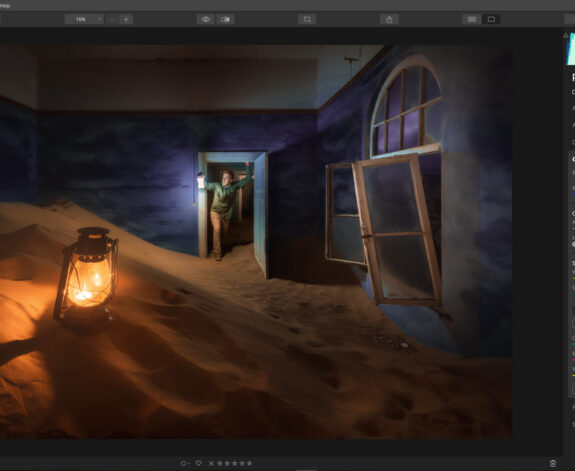

Comments are closed.