
Live Home 3D Interior Design Software For Mac Download 4.0.7
Live Home 3D a successor of Live Interior 3D, is the powerful yet intuitive interior design software that lets you build the house of your dreams right on your Mac. It doesn’t matter whether you’re a homeowner who is planning some upcoming home improvements or a professional interior designer trying to bridge the gap between ideas and visualization. Live Home 3D can help you.
Either you are simply renovating your home or you are an interior designer that needs to help customers visualize your ideas, Live Home 3D (formerly known as Live Interior 3D Standard) is a great application for creating 2D or 3D floor plans.
The best part is that Live Home 3D comes with a wide collection of predefined sample rooms, objects, and templates designed to help you generate high-quality plans in no time.
Live Home 3D comes with an inspector panel that enables you to adjust the building plans, change the light settings and the camera’s positions, set up the object’s materials, modify specific details related to each element included in your plan, and much more.
This software allows you to create 2D floor plans by using point and click tools and then is able to quickly generate 3D projects starting from your design. By changing the view mode, you can experiment with various objects and colors when you are decorating your rooms, and visualize different effects before making a decision.
Note that Live Home 3D comes with a library of over 1200 objects (doors, decorations, furniture, and much more) for which you can use more than 1500 different types of materials. Moreover, the Live Home 3D application is also able to work with 3D models downloaded from the Trimble 3D Warehouse website.
| Read More:- What is the Equivalent of MS Paint in Mac[Free and Paid Alternatives]
System Requirements
| Operating System | Mac OS 10.10 and Higher Version |
| Processor | 64-bit processor |
| Memory | 2 GB or more (4 GB is recommended) |
| Video Memory | 256 MB or more (1024 MB is recommended) |
| Storage Space | 2 GB of available space |
| OpenGL | OpenGL compatible video card |
| Display Resolution | 1344×756 (or higher) with 32-bit color |
| Peripherals | Keyboard and mouse (or trackpad) |
| Other Tools | Trimble SketchUp 2013 or higher (for editing 3D models) |
Live Home 3D Interior Design For Mac Features
Work in 2D and 3D Environment
Live Home 3D for macOS helps you to draft detailed 2D floor plans and automatically build the structure in 3D. You can trace the imported floor plan or start from scratch using the program smart tools.
Apply Materials and Add Furniture
You can design and decorate the interior by optimizing the furniture arrangement and making smart color decisions. The app turns the process of room decoration into fun.
Rich Object Collections
You can choose from a built-in library of couches, chairs, kitchen sets, appliances, doors, and other items. What’s more, integration with Trimble 3D Warehouse™ allows you to download thousands of free 3D models from the online storage.
Results You Can Use
Make changes to your home design project and share the results with clients, colleagues, friends, and family. Set up a custom camera angle and export the view to JPEG, TIFF, PNG, and BMP. Render a 3D video walkthrough and share on YouTube or Vimeo. Create 360° Panorama JPEG images or 360° videos.
Create 2D Floor Plans
Start your interior design project by drawing a 2D floor plan with intuitive, point-and-click drafting tools. Measure out rooms and walls in just a couple of clicks. Add furniture, doors and windows. Set cameras and movie tracks to shoot the interior design views.
Furniture and Material Collections
Figure out the furniture arrangement and color scheme of any room before lifting a single finger or ordering paint. Drag and drop furniture, decorations, doors, and more from the library of over 1,500 objects and easily change the fabrics, colors, and finishes using over 2,100 included materials.
Export Options
Your work lives both inside and outside of Live Home 3D for macOS. You can make changes in the app and share the results with clients, colleagues, friends, and family.
Floor Plans, Screenshots and Video
You will be able to export a floor plan in PDF, JPEG, 360° Panorama JPEG, TIFF, PNG, or BMP file format. You can also export a snapshot of your interior view to JPEG, TIFF, PNG, and BMP. It is easy to set a camera path and to record a 3D video walkthrough of the project, including 360° videos for sharing on Facebook or Youtube.
Screenshots of Live Home 3D Interior Design Software For Mac
Live Home 3D Software Gallery
Official Video Live Home 3D Interior Design Software For PC
- Sweet Home 3D
- Twinmotion 3D
- Planner 5D
- Space Designer 3D
- Ashampoo Home Design
What’s new in this version:
Live Home 3D 4.0.7
– Bug fixes and stability improvements
Live Home 3D 4.0.6
– Bug fixes and stability improvements
Live Home 3D Design Software For Mac Overview
Technical Specification

| Version | 4.0.7 |
| File Size | 426 MB |
| Languages | English |
| License | Free Trial |
| Developer | BeLight Software, Ltd. |
Conclusion
Live Home 3D Interior Design software comes with a large objects solution and can be used to explore your plans in 3D mode, it will prove to be very useful whenever you want to renovate your home or present your ideas to a possible customer.
ad



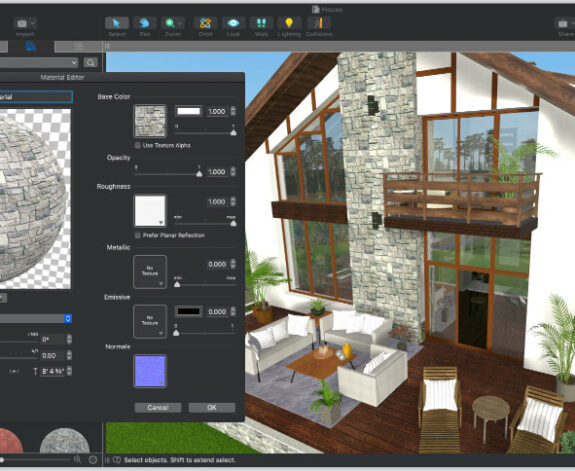
Comments are closed.