
Autodesk Sketchbook Pro Download 8.7.1
Autodesk SketchBook Pro drawing app and painting software for Windows help digital artists and illustrators design with professional-grade perspective tools and an intuitive user interface. It is an efficient and reliable drawing tool that provides users with professional sketching options for various design and illustration projects.
The application is mainly designed for hand-held devices but can easily be used on the computer. It offers many image editing tools, so users can adjust their pictures’ brightness and contrast, or invert colors to make them more interesting. In addition, users can apply layers, resize, or crop images at the single push of a button.

“All you need to paint is a few tools, a little instruction, and a vision in your mind.”
– Bob Ross
Autodesk SketchBook sketching software for Windows computers is a fun and intuitive paint and drawing app, and can transform your computer into an ideal artist’s toolkit. With tools designed for professional artists, illustrators, and designers, the easy-to-use interface can help unlock the artist in everyone. SketchBook Pro is specifically designed to work with pen tablets, such as Wacom Bamboo, Intuos, and Cintiq products, or with Windows tablet devices to deliver an authentic drawing experience.

Autodesk SketchBook Pro offers a variety of this digital painting tools and brush types, all of which can be accessed from the “Brush Library”. These vary from pencil, airbrush, marker, chisel tip pen, paintbrush, to felt or ballpoint pen, and many more.
The “Stylus Responsiveness” of each brush can be customized to suit users’ needs. Moreover, they can create a so-called “Do-It-Yourself” brush, thus being able to set its shape, roundness, size, and opacity as well as add a specific texture to it. The “Effects brushes” can smear, blur, and sharpen colors or areas in the drawing.
The “Symmetry” feature can be used both vertically and horizontally, so it makes it easier to create perfectly symmetrical images without a lot of effort. The “French Curve” and the “Ellipse” tools allow users to create highly dynamic imagery, with very clean and precise strokes of the brush. Additionally, users can draw straight lines, ovals, rectangles, and polylines in just a few moves.
The “Color Editor” allows users to create custom colors, by tapping the RGB fields and adding the corresponding numerical values or by using the “Color Puck” tool to select a color, then change its saturation and luminance. In addition, the “Copic Color Library” enables users to obtain pairs of complementary colors.
📚 Also Read: Autodesk 123D Design
Pros And Cons of Autodesk SketchBook Pro Drawing App For Windows
| Pros | Cons |
| Clean and simple interface | Pro tools require a subscription |
| Great range of brushes and pencils | No option for small and affordable purchases |
System Requirements
| Operating System | Windows: Windows 7, 8, 10 Mac: Mac OS X 10.12 and higher version |
| Processor | 1 GHz Intel or AMD processor |
| Memory | 1 GB of RAM |
| Graphics Card | 256 MB Graphics card with OpenGL 2.0 support |
| Additional Requirements | Pressure-sensitive tablet and pen recommended for basic features |
Autodesk Sketchbook Drawing App For Windows 10 Features
- Flipbook animation toolset: Create simple animations with intuitive workflows.
- Perspective tool: Create perfect perspective lines.
- Familiar tools and brush types: Choose from more than 100 illustration tools.
- Custom brushes: Create your own brushes.
- Custom colors and more: Create and save your own colors.
- Annotate and iterate with layers: Import images easily with layers.
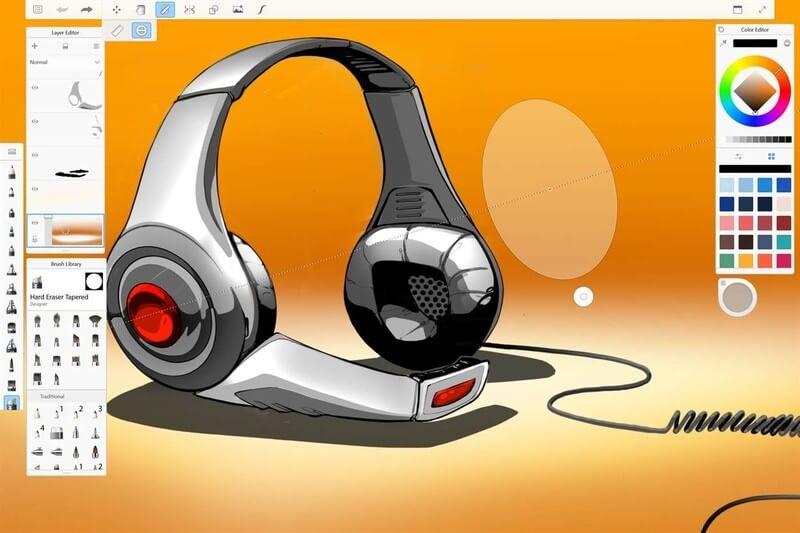
Screenshots of Autodesk Sketchbook Pro
Color Editor
Official Video Intro Autodesk Sketchbook Pro
- Krita
- Adobe Photoshop
- Procreate
- Photopea
- MyPaint
- Clip Studio Paint
- PaintTool SAI
- MediBang Paint
- FireAlpaca
- ibis Paint X
Autodesk Sketchbook Pro Overview

Technical Specification
| Software Name | Autodesk SketchBook Pro Software For Windows V 8.7.1 |
| File Size | 87.35 MB |
| Languages | English, Italian, French, Spanish, Polish, Chinese, German, Japanese |
| License | Free Trial |
| Developer | Autodesk Inc |
Conclusion
Autodesk SketchBook Pro allows you to draw without distraction as the UI stays incognito until you’re ready to begin. Having a blank slate so to speak, lets you immerse yourself in creativity instead of navigating through countless menus. When using this software, it truly feels like drawing – Go big with a drawing engine capable of handling a 100 mpx canvas while maintaining the zoomed-in feeling of traditional drawing.
ad



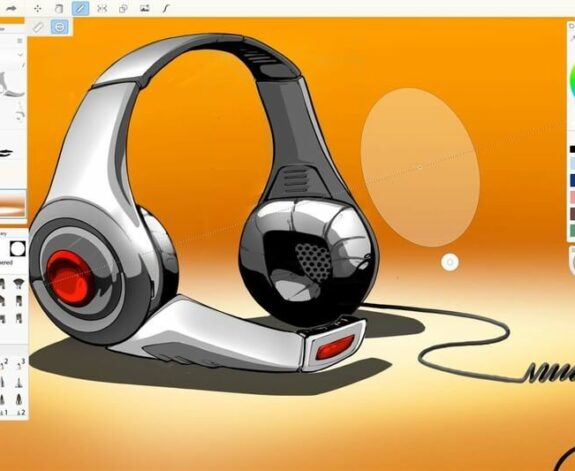
Comments are closed.