KLM Royal Dutch Airlines WiFi
KLM Royal Dutch Airlines, founded in 1919, holds the distinction of being the world’s oldest airline. Its corporate headquarters are situated in Amstelveen, Netherlands. As of the year 2022, KLM operates flights to an extensive network of 140 destinations spanning North America, Asia, Europe, Africa, the Middle East, and the Caribbean, among others.
KLM’s fleet comprises a total of 106 passenger aircraft, with Amsterdam Airport Schiphol (AMS) serving as its primary hub. Operating under the umbrella of Air France–KLM, KLM became a member of the SkyTeam alliance in 2004. Notably, KLM has received numerous accolades for its exceptional “Best Airline Staff Service.”
ad

Being the oldest airline in the world, klm.com takes pride in offering onboard Wi-Fi services. Passengers can avail of paid klm wifi options on both European and intercontinental flights when flying with KLM Airlines.
KLM Inflight WiFi Service
KLM Royal Dutch Airlines provides in-flight Wi-Fi service for both European and intercontinental flights. Passengers flying to European destinations can enjoy a complimentary 30-minute Wi-Fi session designed for messaging apps such as WhatsApp, WeChat, Messenger, and various social media platforms.
ad
Intercontinental flight passengers are entitled to an hour of free Wi-Fi access dedicated to social media messaging. Following the complimentary period, passengers have the option to purchase available packages. To cater to the diverse preferences of passengers, klm royal dutch airlines wifi presents two distinct packages: ‘Surf’ and ‘Stream.’ While the package benefits remain consistent for both European and intercontinental flights, pricing may vary based on the destination.
European Flights WiFi Passes:
| Package Name | European Flights Price | Time | Service |
|---|---|---|---|
| Free messaging | FREE | 30 Minutes | Social media texting without photos, videos, and audio. |
| Surf Pass | 8 EURO | Full Flight | Internet Browsing, sending and receiving e-mails; Social Media Messaging. |
| Stream Pass | 12 EURO | Full Flight | Internet Browsing, send and receive e-mails with attached files; Social Media messaging including videos, photos, and audio files; Stream videos and music. |
Intercontinental Flights WiFi Passes:
| Package Name | Intercontinental Flights Price | Time | Service |
|---|---|---|---|
| Free messaging | FREE | 30 Minutes | Social media texting without photos, videos, and audio. |
| Surf-1 Pass | 8 EURO | 1 hour | Internet Browsing, sending and receiving e-mails; Social Media Messaging. |
| Surf-2 Pass | 18 EURO | Full Flight | Internet Browsing, sending and receiving e-mails; Social Media Messaging. |
| Stream Pass | 30 EURO | Full Flight | Internet Browsing, send and receive e-mails with attached files; Social Media messaging including videos, photos, and audio files; Stream videos and music. |
The streaming package for intercontinental flights is only available on Boeing 777 and Airbus A330 aircraft.
How To Connect To KLM WiFi?
If you notice a Wi-Fi logo during your flight, it signifies that the aircraft is equipped with klm international flights wifi.
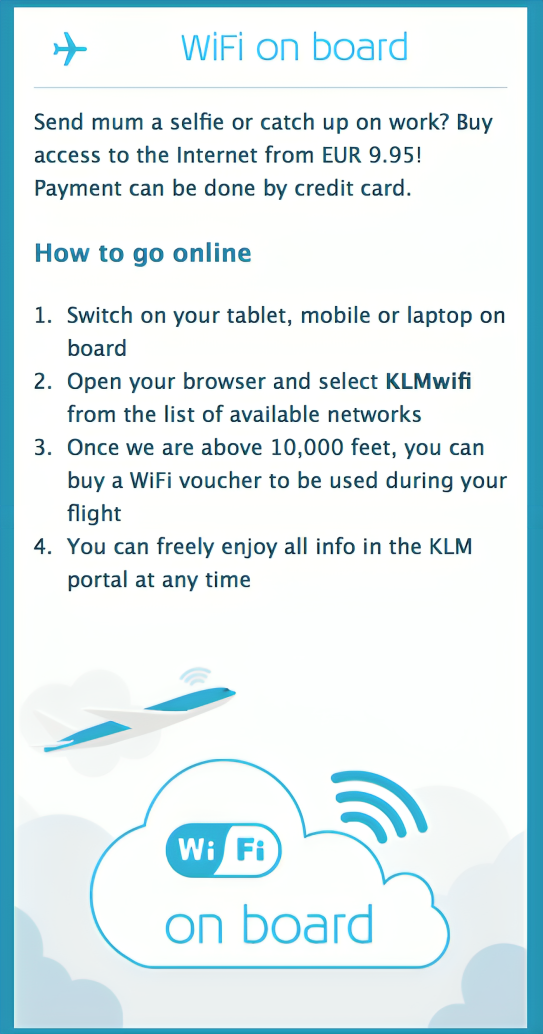
You can easily connect to KLM Airlines’ in-flight Wi-Fi by following these steps:
- Activate airplane mode on your device.
- Enable your mobile Wi-Fi functionality.
- Connect to the “KLM_WiFi” Wi-Fi network.
- The Wifi onboard portal will open automatically. If not, enter “connect.klm.com” in your browser’s address bar and initiate the search.
- You can activate the ‘Free messaging’ or purchase and upgrade your internet on klm flights package from the portal.
- An email containing your receipt and login details will be sent to you.
- On your screen, click the ‘Login’ button and input your login credentials to access the KLM WiFi service.
Read More:-
KLM Inflight Entertainment Facility And Electronic Device Charging
When flying with KLM inflight, passengers across all classes, including economy, premium comfort, and business class, can indulge in a wide selection of popular movies and TV shows on generously sized seat screens ranging from 16 to 18 inches. Additionally, in-seat power outlets are conveniently available on the majority of KLM aircraft, allowing passengers to charge their smartphones, laptops, and other electronic devices during their journey.
Payment Options for WiFi Pass
- Credit Card: You have the option to pay for your WiFi pass using a credit card. KLM accepts MasterCard, Visa, and American Express.
- E-Wallet: Alternatively, you can make your payment through an e-wallet, including options such as PayPal, Apple Pay, or Google Pay.
- Online Banking: In select countries, you may choose to pay for your WiFi pass using online banking services.
- Cash and PIN Payment: If preferred, you can settle the payment in cash or use your bank card with a PIN code at a KLM Ticket Office after completing your online booking.
FAQ’s
Does KLM Airlines offer in-flight Wi-Fi service?
Yes, KLM offers in-flight Wi-Fi services for both European and intercontinental flights.
Is Wi-Fi Pass Free?
Travellers can get the free Message Pass which provides free messaging on all international flights. Through services like WhatsApp, Messenger, WeChat, and others, travellers can use this to send and receive text messages.
What are the in-flight Wi-Fi options for passengers on European flights?
Passengers on European flights can enjoy a complimentary 30-minute Wi-Fi session for messaging apps. Additionally, they can purchase ‘Surf’ and ‘Stream’ packages for extended services.
What types of packages are available for Wi-Fi on intercontinental flights?
On intercontinental flights, passengers can choose from ‘Surf-1,’ ‘Surf-2,’ and ‘Stream’ packages, each offering different services and pricing.
Is The KLM Inflight Wi-Fi Service Free?
No. Only the “Messaging” package is free for some time. For other heavy usages, you have to buy specific packages from the available paid options.
On which aircraft are the streaming packages available for intercontinental flights?
The streaming package for intercontinental flights is exclusively available on Boeing 777 and Airbus A330 aircraft.
How can I connect to KLM Airlines’ in-flight Wi-Fi?
To connect to klm wifi on board international flights, activate airplane mode on your device, enable Wi-Fi, and connect to the “KLM_WiFi” network. Follow the on-screen instructions or enter “connect.klm.com” in your browser’s address bar to access the portal.
How Good Is KLM Inflight Wi-Fi Service?
KLM inflight Wi-Fi service speed is good quality. There are some certain packages like Messaging, Streaming, and Surfing that are suitable for respective tasks.
Who Is Currently Providing Inflight Wi-Fi service On KLM Flights?
Viasat is providing Wi-Fi service to most of the KLM aircraft flights.
Conclusion
KLM Royal Dutch Airlines, as the world’s oldest airline, continues to excel in connecting travelers worldwide with its extensive network. Whether you’re in economy, premium comfort, or business class, KLM provides diverse entertainment options and convenient in-seat power outlets. With in-flight Wi-Fi and various packages, KLM keeps passengers connected throughout their journey. Through a blend of tradition and technology, KLM Airlines ensures an exceptional and memorable flying experience.
ad


Comments are closed.