Klavaro Touch Typing Tutor Download
Klavaro is the best free touch typing tutor that works seamlessly across operating systems. Whether you’re using a PC, Mac, or Linux, this powerful tool helps students, professionals, and anyone aiming to improve typing speed and accuracy. Klavaro Touch Typing Tutor offers a simple yet effective way to master fast, accurate typing—no matter your language or keyboard layout.
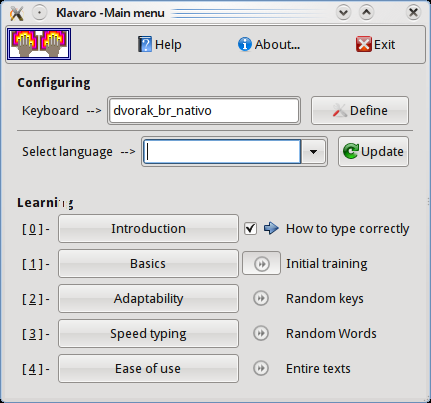
ad
🖥️ What is Klavaro Touch Typing Tutor?
Klavaro Touch Typing Tutor is a cross-platform, open-source software designed to help users learn and master touch typing. Unlike other typing software that focuses on visuals, Klavaro trains your muscle memory using structured lessons and practice modules. It supports various keyboard layouts and languages, making it a global solution for anyone wanting to learn typing.

📌 Key Features of Klavaro Touch Typing Tutor
ad
🌐 Multilingual Support
Klavaro supports a wide range of languages including English, French, Czech, German, Portuguese, Esperanto, Swedish, and many more. This makes it accessible to non-English speakers and perfect for multilingual environments.
🎹 Keyboard Layouts
Whether you’re using
- “qwerty” (BR; BR_abnt0; BR_abnt2; CZ; EL; ES; HE; IT; PT; SE; US)
- “Dvorak” (BR; FR; US; US_BR; US_ES; US_SE)
- “qwertz” (CZ; DE; HU)
- “azerty” (FR)
- “jtsuken” (RU)
or a custom configuration, Klavaro has you covered. It accommodates a broad range of regional and ergonomic keyboard layouts to suit any user.
📊 Progress Tracking
Monitor your typing journey with visual charts that display key performance indicators such as accuracy, speed, and rhythm. This feedback helps you track improvement and pinpoint areas for further practice.
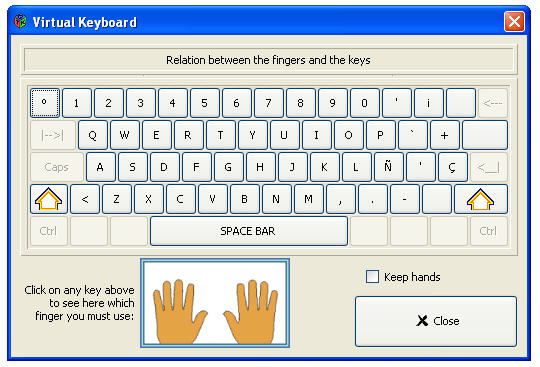
🎯 Adaptability Exercises
These exercises present random key sequences to enhance your key recognition skills. By focusing on muscle memory instead of visual cues, they help you type more confidently without looking at the keyboard.
📝 Fluidness Practice
Designed to improve the natural flow of your typing, these drills use full-paragraph texts. They help you develop rhythm and consistency, mimicking real-world typing scenarios like emails or reports.
⏱️ Velocity Tests
Measure your words-per-minute (WPM) and assess your progress over time. These tests give you benchmarks to beat and help build your speed without sacrificing accuracy.
🛠️ Keyboard Layout Editor
Need something unique? Klavaro lets you customize existing layouts or build new ones from scratch. Perfect for non-standard keyboards or personal preferences.
🌐📴 Offline & Online Modes
No internet? No problem. Klavaro works seamlessly in both online and offline environments, making it perfect for remote learning, travel, or limited-connectivity scenarios.
🧑🏫 Why Choose Klavaro Over Other Typing Tutors?
- ✅ Free and Open Source – No hidden costs or subscription fees.
- ✅ Supports All Platforms – Whether you’re on Windows, Mac, or Linux (Ubuntu).
- ✅ Great for Beginners – Step-by-step guidance on finger placement and key usage.
- ✅ Simple Interface – Minimal distraction and better focus on learning.
- ✅ Custom Lessons – Import your own texts for personalized training.
💻 System Requirements
| 🖥️ Operating System | ✅ Supported? |
| 🪟 Windows 11/10/8/7 | ✅ Yes |
| 🍎 macOS (Intel & M1) | ✅ Yes |
| 🐧 Ubuntu/Linux | ✅ Yes |
🔧 How to Install Klavaro on Any Device
✅ Klavaro Install on Windows
- Download the setup file:
klavaro-3.13-win-setup.exe. - Run the installer and follow the prompts.
- Choose your keyboard layout (e.g., QWERTY_EN).
- Start with the basic course and progress gradually.
🍎 Klavaro for Mac
- Download the DMG file for macOS from the official source or trusted repositories.
- Drag the app to your Applications folder.
- Launch and begin typing training.
🐧 Klavaro for Ubuntu/Linux
sudo apt-get install klavaroOr use the Software Center and search for “Klavaro Touch Typing Tutor”.
🚀 Klavaro Typing Lessons Breakdown
- Basic Course: Memorize key positions across any layout.
- Adaptability Exercises: Use all keys randomly to gain familiarity.
- Velocity Practice: Improve typing speed using native language texts.
- Fluidness Drills: Paragraph-based typing with rhythm focus.
- Progress Monitoring: Track your growth with built-in performance charts.
🔁 Bonus Feature: Compare your typing scores with other users both locally and online for motivation.
🆚 Klavaro vs. Competitors
| 📍 Typing Tutor | 💸 Free | ✍️ Custom Text Input | 💻 Platform Support |
|---|---|---|---|
| 🟢 Klavaro | ✅ Yes | ✅ Yes | 🪟 Windows, 🍎 Mac, 🐧 Linux |
| 🔵 KeyBlaze | ❌ No | ✅ Yes | 🪟 Windows, 🍎 macOS |
| 🟡 Rapid Typing Tutor | ✅ Yes | ❌ No | 🪟 Windows only |
| 🟠 TIPP10 | ✅ Yes | ✅ Yes | 🪟 Windows, 🍎 Mac, 🐧 Linux |
🔸 Klavaro Pros and Cons
Pros:
- ✅ Runs both offline and online.
- ✅ Simple and clean GUI.
- ✅ Multilingual and layout-flexible.
- ✅ Tracks progress with visual feedback.
Cons:
- ❌ Lacks advanced gamification features.
- ❌ Cannot deeply customize lesson formats.
💾 Technical Specifications
| 🖥️ Software Name | Klavaro Touch Typing Tutor |
| 📦 File Size | 11.7 MB |
| 📜 License | Freeware |
| 🗂️ Setup File Name | klavaro-3.13-win-setup.exe |
| 👨💻 Developer | Klavaro |
❓ Frequently Asked Questions (FAQs)
Q1: Is Klavaro safe to download and use?
A: Yes, Klavaro is open-source and regularly reviewed by the community. It contains no adware or spyware.
Q2: Can I use Klavaro typing tutor on Mac or Ubuntu?
A: Absolutely. Klavaro for Mac and Klavaro for Ubuntu are both fully supported.
Q3: Does Klavaro require an internet connection?
A: No. You can use Klavaro offline once it’s installed.
Q4: Can I track my typing progress over time?
A: Yes. Klavaro offers detailed progress charts for speed, accuracy, and fluidity.
Q5: What if my keyboard layout isn’t available?
A: You can create your own using the built-in keyboard layout editor.
Q6: Is there a Klavaro online version?
A: While primarily desktop-based, some unofficial ports and web-based forks may offer Klavaro typing online.
🏆 Conclusion
If you’re serious about learning to type accurately and quickly, Klavaro Touch Typing Tutor download is a perfect place to start. It’s cross-platform, beginner-friendly, and offers everything you need to go from slow typist to speed demon. With its minimalistic design, keyboard and language flexibility, and rich progress tracking tools, Klavaro Download for PC, Mac, or Linux should be your go-to typing trainer. Whether you’re on Windows, macOS, or Linux, Klavaro has your back.
Start your typing journey with Klavaro today and type your way to productivity!
ad


Comments are closed.