
Paragon HFS+ File System For NTFS Partition Download 2021
Paragon HFS+ for Windows PC is the only solution that provides full read-write access to HFS /HFSX partitions on any type of disks (GPT, MBR) under most Windows versions. This software provides full disk access to Mac-formatted partitions in Windows systems with the fastest and most stable HFS driver on the market. Experience total communication between Mac & Windows with the industry’s highest performing file system technology. Free up data exchanges between Mac HFS+ File System and NTFS of Windows.

To open and explore the HFS+ partition, you must navigate to the Disk Management window (choose ‘Manage’ when right-clicking on ‘My Computer’), which displays a list of all the identified drives and their assigned letter.
By default, Windows assigns a letter to the connected HFS+ volumes, but you can also change the letter from the right-click menu. There is a command-line application delivered in the package that can be used to mount a new MAC-formatted drive. The new drive is made visible in ‘My Computer’, where you can access it just like you would NTFS hard disk.
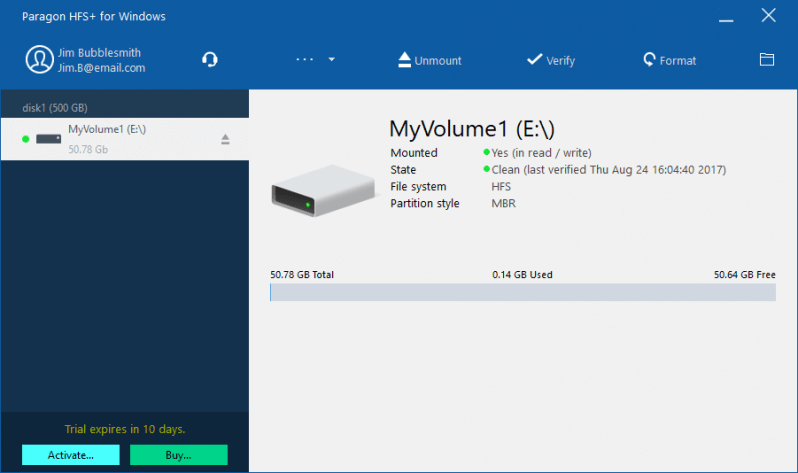
Benefits of Paragon HFS+ for full disk access to mac OS
High performance sets us apart
Paragon HFS+ for Windows is a solution based on the Paragon UFSD technology (Paragon Universal File System Driver). Transfers files at a rate higher to native HFS file-system performance. Highly stable even when transferring big media files between systems. Works flawlessly with any type of hard disk (USB, FireWire, ESATA, SATA, or IDE).
Complete compatibility
The only solution with full access to HFS+ partitions on disks of any type (GPT, MBR). Complete support of any current version of Windows (10, 8/8.1, 7 SP1, Server 2008 R2 SP1, 2012, 2012 R2, and 2016). Full compatibility with Boot Camp drivers.
High-grade convenience
No need to buy anything extra – the solution even mounts HFS+ volumes from GPT disks under Windows 7 SP1. This is the first software developer to implement a full set of drivers with complete read/write access to partitions of most of the file systems!
Expertise you can trust
Since 1994 Paragon Software Group has been providing market-proven reliable solutions helping over 8 million customers achieve maximum productivity. “We keep an eye on the IT industry, its news, and trends and regularly supply you with product updates and enhancements”.

Paragon HFS+ of Full Disk Access To Mac In Windows
- Automounting and management via “Disk Management” console
- Full access to HFS+/HFSX partitions
- Full compatibility with Boot Camp
- Unprecedented high HFS performance and stability
- Full Windows 10 support
- Support for journaling
- Easy to use
- Unified Installer for 32 and 64 Bit systems
- Files and folders with “.” as the first symbol of the file name are shown as hidden
- USB 3.0 ready
How does it work?
1. Install Software: Download and install the HFS+ for Windows by Paragon Software
2. Connect: Your HFS+ drive to your PC
3. Use: Your drive will show up in Explorer
FAQ of Paragon HFS+ To Gain Full Disk Access of Mac
Q: What versions of the HFS file system are supported?
A: HFS+ for Windows by Paragon Software supports HFS+ (Mac OS Extended), JHFS+ (Journaled Mac OS Extended), HFSX (Case-sensitive Mac OS Extended), and JHFSX (Case-sensitive, Journaled Mac OS Extended).
Q: Is Core Storage supported?
A: Apple Core Storage is a logical volume format introduced by Apple that serves as the basis for FileVault (Full Disk Encryption) and Fusion Drive technologies. Our product supports Core Storage on a single disk only and doesn’t support Fusion Drive or FileVault configurations.
System Requirements
| Operating System | Windows 7, 8, 10 |
| Memory | 256 MB of RAM |
| Storage Space | 50 MB free hard disk space for the program installation |
Official Video Intro Paragon HFS+ File System
- DiskInternals Linux Reader
- HFSExplorer
- MacDrive
Paragon HFS+ File System Overview

Technical Specification
| Software Name | Paragon HFS+ Software For Windows V 2021 |
| File Size | 34.4 MB |
| Languages | English, Italian, French, Spanish, Polish, Chinese, German, Japanese |
| License | Free Trial |
| Developer | Paragon Technologie |
Conclusion
Paragon HFS+ enables full disk access to Mac files and opens a communication channel between MAC and Windows users, allowing cross-domain data sharing. It runs in the background, without interfering with your work, enabling you to open HFS+ partitions on Windows, view and manage files with ease.
ad



Comments are closed.