JabRef Software Download
JabRef is an open-source bibliography manager. The native file format used by JabRef is BibTeX, the standard LaTeX bibliography format. It runs on the Java VM (version 1.8 or newer) and works equally well on Windows, Linux, and macOS.
JabRef is an application created to provide you with the means to create and maintain a bibliography reference database.
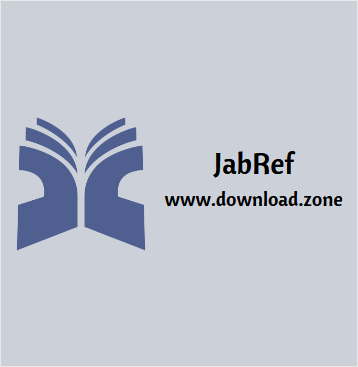
It displays a comprehensive interface that becomes more intuitive as you progress to work with it. Its functionality revolves around the BibTeX databases, which store the information you add to the bibliography.
BibTeX is an application and a bibliography file format written by Oren Patashnik and Leslie Lamport for the LaTeX document preparation system. General information can be found on the CTAN BibTeX package information page. The app also supports BibLaTeX.
Bibliographies generated by LaTeX and BibTeX from a BibTeX file can be formatted to suit any reference list specifications through the use of different BibTeX and BibLaTeX style files.
When creating a database you can add entry types such as Article, Conference, Masters thesis, Patent, Proceedings, Book, Inproceedings, Booklet, Manual, and Techreport. For each of the categories, you can add information about the author, title, journal, volume, pages, cross-references, keywords, URLs, and timestamps.
With this software, you can also attach documents that correspond to the information found inside the database. The documents can be located on your computer or on the Internet, as you can easily access URLs from within the application. Unlike in BibTeX, the added links in JabRef are displayed as a customizable list that can easily be accessed from the editor.
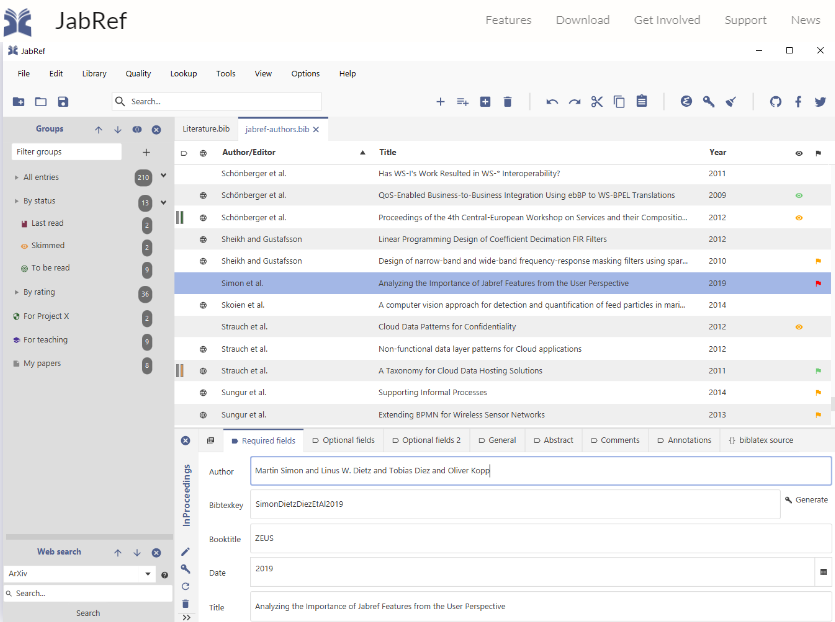
JabRef Bibliography Manager Features
Collect
- Import options for over 15 reference formats
- Easily retrieve and link full-text articles
- Fetch complete bibliographic information based on ISBN, DOI, PubMed-ID, and arXiv-ID
Edit
- Complete and improve bibliographic data by comparing with curated online catalogs such as Google Scholar, Springer or MathSciNet
- Automatically rename and move associated files according to customizable rules
- Customize and add new metadata fields or reference types
Organize
- Group your research into hierarchical collections
- Organize articles based on keywords, tags, search terms or your manual assignments
- Advanced search and filter features
- Keep track of what you read: ranking, priority, printed, quality-assured
Cite
- Native BibTeX and BibLaTeX support, perfect for text-based typesetting systems such as LaTeX and Markdown.
- Cite-as-you-write functionality for external applications such as Emacs, Kile, LyX, Texmaker, TeXstudio, Vim, and WinEdt.
- Format references in one of the many thousand built-in citation styles or create your style
- Support for Word and LibreOffice/OpenOffice for inserting and formatting citations
Other Features of JabRef Manager Software
- Search the Web: Entries can be searched in external databases and BibTeX entries can be fetched from there. Example sources: arXiv, CiteseerX, Google Scholar, Medline, GVK, IEEEXplore, and Springer
- Import of various formats: RIS, Medline/Pubmed (XML), Refer/Endnote, INSPEC, BibTeXML, CSA, ISI Web of Science, SilverPlatter, Scifinder, OVID, Biblioscape, Sixpack, JStor, and RIS.
- Automatic download of full texts: JabRef can be instructed to search for the full text of a reference, download it, and directly link it to the BibTeX entry.
- Search the bibliography: Search a pattern in the whole bibliography.
- Classification of entries: You can group entries explicitly, by keywords or any other fields.
- Integrates to your environment: Launch external applications: PDF viewers, web browser. Insert citations into TeXstudio, LyX, Kile, LatexEditor, Emacs, Vim, and WinEdt.
- Automatic Key generation: BibTeX keys can be automatically generated in a customizable way from document data, e.g. using author names, title, and year.
- Support for XMP Metadata in PDFs: Improve the workflow of sharing PDFs and bibliography information.
- Built-in and custom export formats: HTML, Docbook, BibTeXML, MODS, RTF, Refer/Endnote, and OpenOffice.org as well as LibreOffice.
- Customization of the JabRef interface: Fonts, displayed fields, etc.
- Customization of BibTeX fields: You can add your own fields to any BibTeX entry type.
It enables you to import and use various formats such as BibTeXML, CSA, ISI Web of Science, Biblioscape, OVID, Scifinder, Refer/Endnote, and SilverPlatter.
Pros And Cons of JabRef
| Pros | Cons |
| Effective cite-as-you-write option | Very high memory usage |
| Files can be directly imported from browser | Issues with search functions |
System Requirements
| Platform | Java 1.4.2 and Later Version |
Official Video Intro JabRef Software
- Zotero
- Qiqqa
- Mendeley
- BibSonomy
- ReadCube Papers
- Citavi
JabRef Software Overview

Technical Specification
| Software Name | JabRef Software For Windows V 5.3 |
| File Size | 152.1 MB |
| Languages | English |
| License | Opensource |
| Developer | JabRef Team |
Conclusion
Another powerful feature that makes JabRef stand out is that with it, you can search for literature and scientific papers in external databases such as CiteseerX, Google Scholar, arXiv, and Medline.
So, if you’re looking for an open-source bibliography reference manager, you should give JabRef a try.
ad


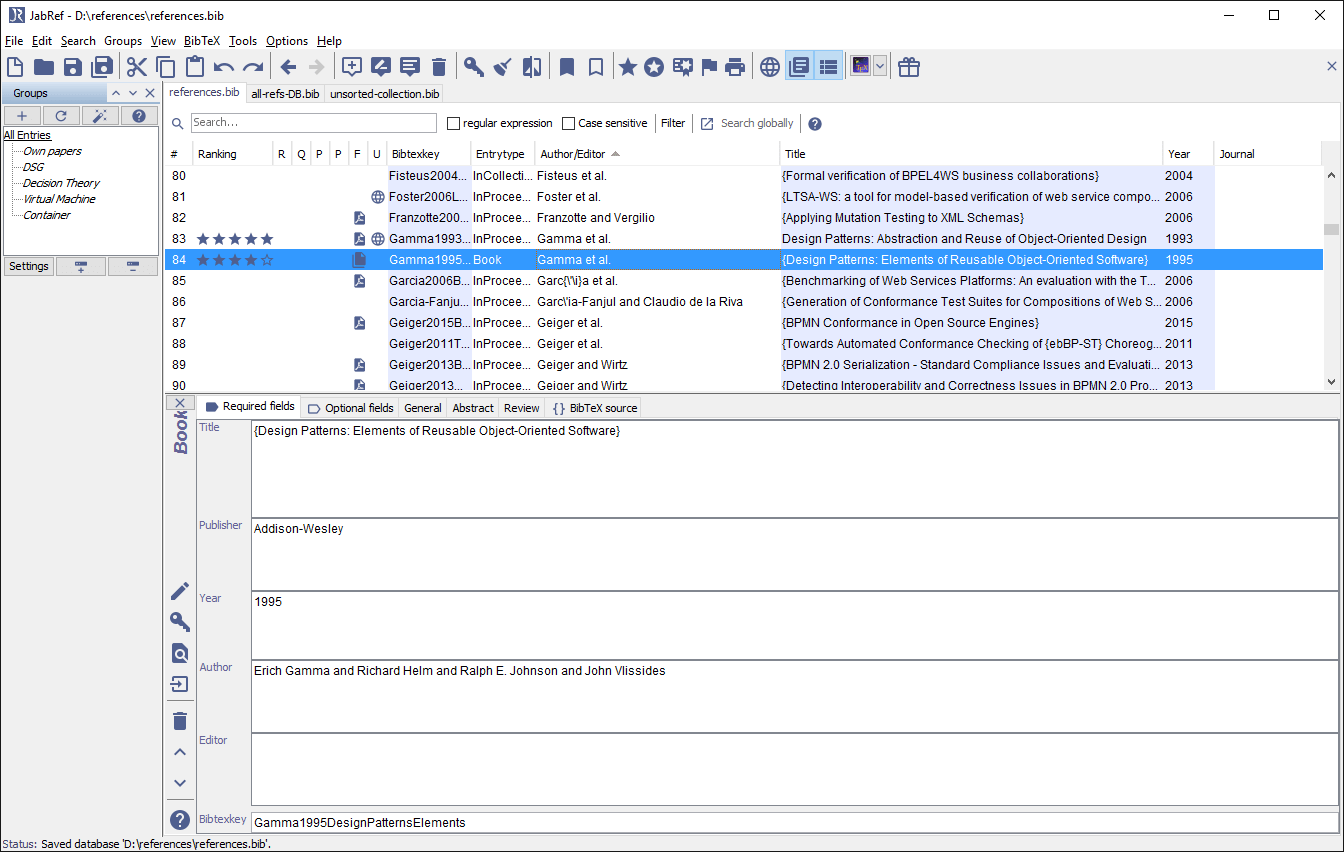
Comments are closed.