IPv4: Everything You Need To Know About Your IP Address
IPv4 was created back in the 1970s. Vint Cerf led the team that invented it. It, however, is made up of four 8-bit numbers or 32-bits total, providing for 4.3 billion addresses. Putting things into perspective that was nearly an IP address per person at that time. The population on earth was roughly according to some records of around 4.2 billion.
There are several stages in the history of the creation and development of IP addresses. It’s more than 35 years, the U.S. Department of Defense first deployed it on its ARPANET (Advanced Research Projects Agency Network) in 1983. Internet protocol version 4, IPv4, is also at a crossroads: its global IP address supply is exhausted. The internet is undergoing a gradual transition to the next version IPV6, but not without challenges.
ad
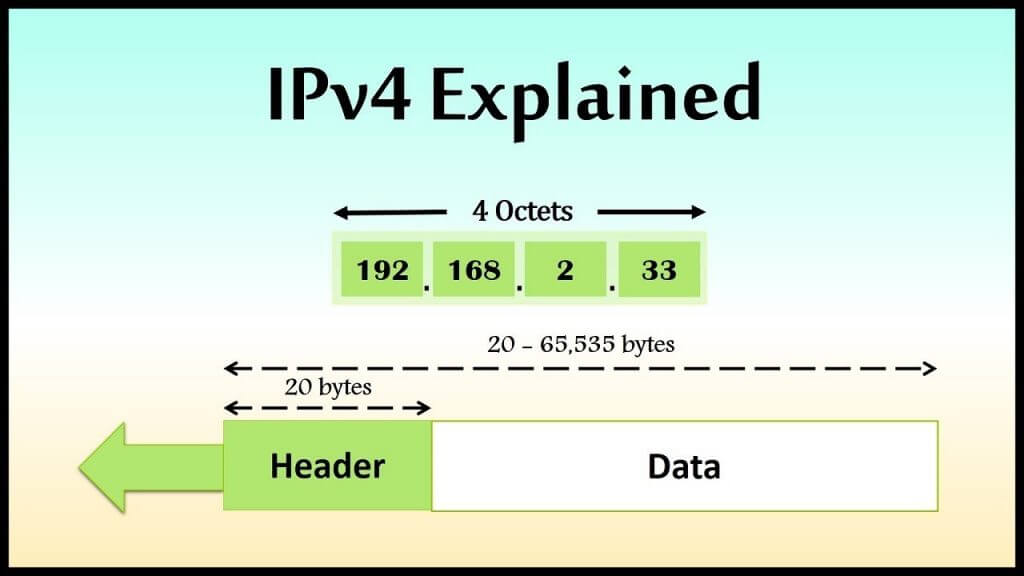
Before IPv4, a little more on how the internet works
More details on IP
IP is part of an internet protocol suite, which also includes the transmission control protocol. Together, these two are known as TCP/IP. The internet protocol suite governs rules for packetizing, addressing, transmitting, routing, and receiving data over networks.
ad
IP addressing is a logical means of assigning addresses to devices on a network. Each device connected to the internet requires a unique IP address.
Most networks that handle internet traffic are packet-switched. Small units of data, called packets, are routed through a network. A source host, like your computer, delivers these IP packets to a destination host, such as a server, based on IP addresses in packet headers. Packet-switching allows many users on a network to share the same data path.
An IP address has two parts—-one part identifies the host, such as a computer or other device. And the other part identifies the network it belongs to. TCP/IP uses a subnet mask to separate them.
Role of DNS
DNS, or domain name system, is the phone book of the internet. It translates domain names that we easily remember, like bluecatnetworks.com, into IP addresses like 104.239.197.100, which are the language of the internet.

IPv4 still routes most of today’s internet traffic. A 32-bit address space limits the number of unique hosts to 232, which is nearly 4.3 billion IPv4 addresses for the world to use (4,294,967,296, to be exact).
DNS allows computers, servers, and other networked devices, each with their unique IP addresses, to talk to each other. And it gets users to the website they’re looking for.
IPv4 Components
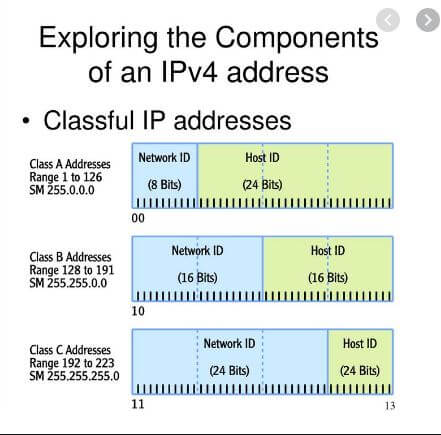
The following are the two parts of an IP address, based on the original design of IPv4:
Network identifier
This is a portion of IP address which is used to identify individuals or different devices on a network just like a local area network or the internet. This is design in order to make sure the security of a network and those related resources. This is the most significant octet of the address.
Host identifier
This refers to the name that is declared in the host program.
IPv4 Addressing Modes
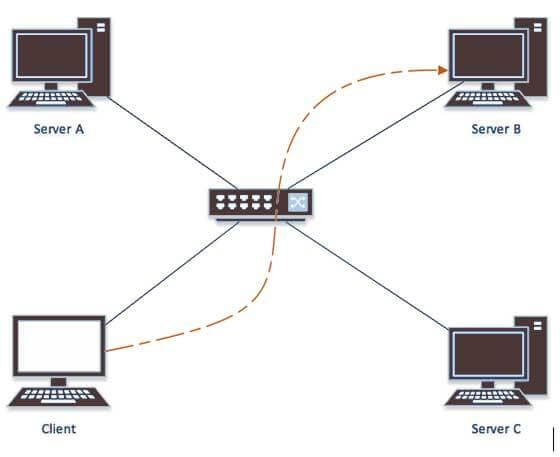
The following are the three different types of addressing modes supported by IPv4:
Unicast addressing mode in IPv4
This address helps identify a unique node of a network. This simply refers to a single sender and a single receiver though it can be used in both sending and receiving. In this mode, the data will be sent only to one destined host. The destination address field has a 32-bit IP address of the destination host. This is the most common form of addressing Internet Protocol.
Broadcast addressing mode in IPv4
This refers to a network address at which all devices that are connected to a multiple-access communication network are will be enabled to receive diagrams. A message that will be sent to a broadcast address may be received by all network-attached hosts. In this mode, the packet is addressed to all the hosts in a segment of a network. The destination address field has a special broadcast address. When the host will see a packet on the network, it is bound to process it.
Multicast addressing mode
In IPv4, this is defined by the most significant pattern of 1110. This includes the addresses from 224.0.0.0 to 239.255.255.255. This mode is a mix of the previous two modes. With this packet, the destination address contains a special address which starts from 224.x.x.x and can be entertained by more than one host. With the growth of the internet, it is really expected that the number of unused IPv4 addresses will eventually run out because every device like the computers, smartphones, and game consoles or those that connect to the internet will require an address.
Parts of the IPv4 Address
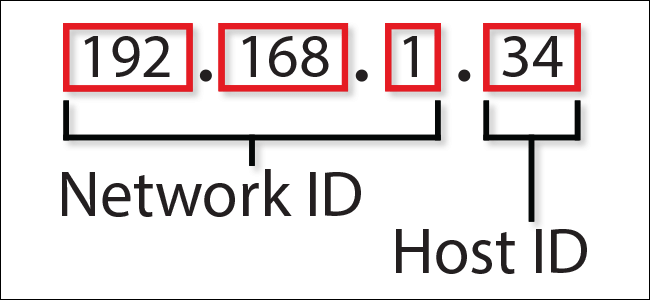
Each network that runs TCP/IP must have a unique network number. Every machine on the network must have a unique IP address. You must understand how IP addresses are constructed before you register your network and obtain its network number. This section describes IPv4 addresses. For information on IPv6 addresses, see IPv6 Addressing.
The IPv4 address is a 32-bit number that uniquely identifies a network interface on a machine. An IPv4 address is typically written in decimal digits, formatted as four 8-bit fields that are separated by periods. Each 8-bit field represents a byte of the IPv4 address. This form of representing the bytes of an IPv4 address is often referred to as the dotted-decimal format.
The bytes of the IPv4 address are further classified into two parts: the network part and the host part. The following figure shows the component parts of a typical IPv4 address, 129.144.50.56.
Network Part
The network part specifies the unique number that is assigned to your network. The network part also identifies the class of network that is assigned. In Figure 5–3, the network part occupies two bytes of the IPv4 address.
Host Part
This is the part of the IPv4 address that you assign to each host. The host part uniquely identifies this machine on your network. Note that for each host on your network, the network part of the address is the same, but the host part must be different.
Subnet Number (Optional)
Local networks with large numbers of hosts are sometimes divided into subnets. If you choose to divide your network into subnets, you need to assign a subnet number for the subnet. You can maximize the efficiency of the IPv4 address space by using some of the bits from the host number part of the IPv4 address as a network identifier. When used as a network identifier, the specified part of the address becomes the subnet number. You create a subnet number by using a netmask, which is a bitmask that selects the network and subnet parts of an IPv4 address. Refer to Creating the Network Mask for IPv4 Addresses for details.
Today, we’ve run out
Think about it: How many connected devices are in your household?
The median American household has five devices, including smartphones, computers and laptops, tablets, and streaming media devices. That doesn’t even include the range of devices that fall under the internet of things (IoT) category, such as connected thermostats, smart speakers, and doorbell cameras.
More in detail, the population of earth today is roughly 7.34 billion. So guess you can start to understand the scale of the problem. In that time we have not only had a proliferation of humans but a proliferation of devices that need to communicate from light bulbs that let you change their color remotely, remotely controlled thermostats like hive & nest through to mobile phones sending data back & forth to the cloud and your phone.
So, in today’s world of ultra-connected computer networks, where every stationary and mobile device now has an IP address, it turns out that 4.3 billion of them isn’t nearly enough.
In 2011, the Internet Assigned Numbers Authority (IANA), the global coordinator of IP addressing, ran out of IPv4 address space to allocate to regional registries. And regional registries have since depleted those allocations.
In 2015, the American Registry for Internet Numbers (ARIN), the regional registry for North America, began turning down requests for new blocks of numbers on IPv4. ARIN now has a waiting list for IPv4 space.
Additional limitations
Besides running out of address space, the IPv4 addressing system has some additional downsides:
About 18 million addresses were set aside for private addressing, drawn from a range known as RFC 1918. Most organizations use private addresses on internal networks. However, devices on these local networks have no direct path to the public internet.
To access the public internet, devices with private addresses require a complex and resource-intensive workaround called network address translation (NAT).
Furthermore, North America got the lion’s share of IPv4 address allocations. As a result, entities in Asia-Pacific and elsewhere, where internet use has exploded, have purchased large chunks of IP space on the gray market. This has broken up contiguous ranges of IP addresses and made it more complicated to route internet traffic.
To replace IPv4, enter IPv6
To address this problem, the internet is undergoing a gradual transition to IPv6. The latest version of the internet protocol, IPv6 internet addressing, moves from 32 bits to a 128-bit address space, with both letters and numbers in identifiers (for example, 2002:db8::8a3f:362:7897). IPv6 has 2128 uniquely identifying addresses, which is about 340 undecillion or 340 billion billion billion.
This version of IP has some obvious advantages, the primary one being that it’s a lot more space. With IPv6, a single network can have more IPv6 addresses than the entire IPv4 address space.
I have tried to compile most of the information related to IPv4, yet if you find any other useful information, you may write to me to add or update it here.
ad


Comments are closed.