What is IaaS (Infrastructure as a Service)?
Infrastructure as a Service (IaaS) is a business model that provides IT infrastructure, including compute, storage, and network resources, on a pay-as-you-go basis via the internet. With IaaS, you can request and configure the resources needed to operate your applications and IT systems. While you handle the deployment, maintenance, and support of your applications, the IaaS provider manages the physical infrastructure. This model offers flexibility and control over your IT resources while being cost-effective.
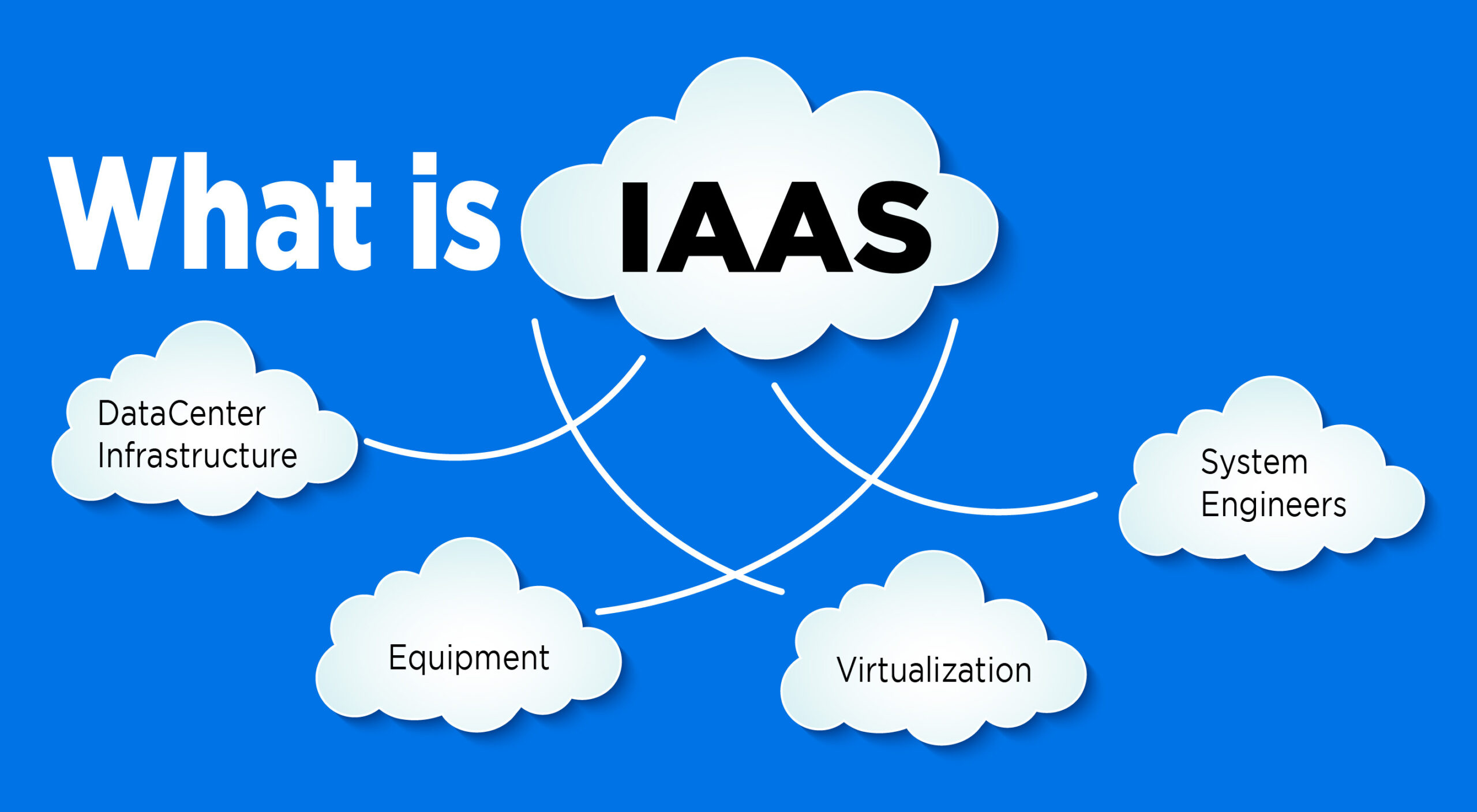
ad
Why is Infrastructure as a Service important?
IaaS allows you to scale your computing capacity while lowering IT costs. Traditionally, businesses bought and maintained their own computing devices in on-premises data centers, which involved a significant upfront investment to manage occasional high workloads. For instance, an e-commerce company might experience a threefold increase in application traffic during the holiday season, requiring additional servers that remain unused for the rest of the year.
To address this issue, IaaS providers operate highly secure data centers with extensive hardware resources. They offer access to this cloud computing infrastructure on a pay-as-you-go basis, providing you with flexible and secure access to nearly unlimited resources to meet all your business, legal, and compliance needs.
What are the benefits of Infrastructure as a Service?
ad
The IaaS model provides several advantages to modern enterprises, including:
- Speed
You can provision resources in minutes, allowing for faster testing and market launches of new ideas. With IaaS managing IT infrastructure and computing resources, you can concentrate on your core business activities. - Performance
IaaS solutions allow you to scale applications in data centers closer to your customers, which may not be feasible with limited server capacity and geographic reach. This enhances compute performance and reduces network latency. - Reliability
IaaS vendors offer a highly reliable environment where virtual machines can be quickly and predictably replaced if needed. - Backup and Recovery
IaaS vendors provide access to extensive infrastructure for backup and disaster recovery. For instance, you can replicate your applications across multiple servers to ensure that if one fails, another can take over. Additionally, you can automate and frequently sync data backups to ensure redundancy and business continuity. - Competitive Pricing
With IaaS, you pay only for the compute, storage, and networking resources you use. This encourages more efficient IT resource management and makes cloud services affordable for small businesses, fostering innovation.
Challenges of IaaS
While IaaS provides numerous benefits, there are some potential drawbacks to consider:
- Security Responsibilities
With IaaS, you are responsible for securing your own applications and data. While the cloud provider manages the security of the underlying infrastructure, you must configure firewalls, enable encryption, and take other measures to protect your resources. The shared responsibility model may require some companies to develop new security skills and processes. - Vendor Lock-In
Once you establish your infrastructure on a specific IaaS platform, migrating to another provider can be challenging. This phenomenon, known as vendor lock-in, should be considered when selecting an IaaS provider. To minimize lock-in, choose a provider that supports open standards and ensure your architecture is as platform-agnostic as possible. - Cost Unpredictability
Costs can become unpredictable if you do not closely monitor resource usage and spending. Deploying new virtual machines and storage volumes is simple, but expenses can escalate rapidly if resources are not actively optimized. Implement controls and set budgets to prevent unexpectedly high bills. - Management Challenges
Managing even virtual infrastructure requires time, resources, and technical skills. With IaaS, you are responsible for managing the infrastructure and addressing any issues that arise. For some companies, the management overhead of an IaaS environment may be greater than expected. Evaluate whether your IT staff has the necessary expertise to handle an IaaS implementation before proceeding.
What are the use cases of Infrastructure as a Service?
You can leverage infrastructure to enhance operational efficiency and focus on solution delivery rather than managing infrastructure. An IaaS vendor can help improve customer experience with high-performing, fully managed infrastructure. Here are some example use cases:
- High Performance Computing
For complex tasks like analyzing large datasets or solving intricate physics and chemistry problems, significant computational power is required. Using IaaS infrastructure is more efficient and cost-effective than maintaining your own resources. - Website Hosting
Organizations use infrastructure to host high-performing web applications that are secure, scalable, and customizable to meet their content delivery needs. This can range from simple informational websites to complex data delivery systems. - Big Data Analytics
Businesses use data analysis to gain insights and business intelligence. Cloud infrastructure includes data warehousing technology to store large volumes of data integrally. IaaS vendors provide services that facilitate efficient data management for big data analytics. - App Development
Cloud infrastructure allows for the quick setup of separate test and development environments. You can experiment with and test new ideas in isolation or create shared development environments for your entire team.
How does Infrastructure as a Service work?
IaaS operates on the principle of virtualization. An IaaS provider allows you to choose the type and configuration of the infrastructure you need. The system then automatically generates digital versions of the underlying infrastructure. These virtualized resources replicate the functionality of physical resources, so for you and your applications, everything behaves as it would on a physical device.
IaaS vendors also offer additional services to assist with infrastructure management. For instance, you can use these services to:
- View system logs and monitor performance
- Implement consistent security measures across all your infrastructure
- Configure policies to automate routine tasks, such as backup and load balancing
What are the types of Infrastructure as a Service resources?
Infrastructure services can be divided into three main categories:
Compute
Cloud compute resources consist of central processing units (CPUs), graphical processing units (GPUs), and internal memory (RAM) needed for performing tasks. Users can request these resources as virtual machines or cloud instances. The cloud service then provides the required capacity, allowing you to run your tasks in a virtual environment.
Storage
IaaS vendors offer three types of data storage:
- Block Storage: Data is stored in blocks, similar to an SSD or hard drive.
- File Storage: Data is stored as files, like in a network-attached storage (NAS) system.
- Object Storage: Data is stored as objects, similar to object-oriented programming structures.
Networking
IaaS infrastructure includes networking resources such as routers, switches, and load balancers. These networking functions are virtualized in software within the IaaS model.
How does Infrastructure as a Service compare to other traditional cloud service models?
There are three primary cloud service models:
- Infrastructure as a Service (IaaS)
- Platform as a Service (PaaS)
- Software as a Service (SaaS)
Platform as a Service (PaaS)
PaaS provides both hardware and software infrastructure for developing and maintaining applications. The PaaS vendor hosts the necessary hardware and development tools in its data center. By using PaaS, you can build, test, run, and scale applications more quickly and cost-effectively than with on-premises infrastructure.
Software as a Service (SaaS)
SaaS delivers complete software applications over the internet. The SaaS vendor manages the hardware, software tools, and the application itself in its data center. You use SaaS to perform various tasks without worrying about the underlying infrastructure.
IaaS vs. PaaS vs. SaaS
IaaS gives you the most control over the configuration of your cloud resources compared to PaaS and SaaS. PaaS and SaaS abstract more of the infrastructure functions, reducing the number of components you need to manage compared to IaaS.
Consider the following table to understand the management responsibilities in different scenarios. If you manage your own IT infrastructure, you are responsible for investing in and maintaining all the items listed. However, if you opt for a specific cloud computing service, the management responsibilities are divided as follows:
- Y cells indicate what you manage
- C cells indicate what the cloud service provider manages
| Item | Own IT | IaaS | PaaS | SaaS |
|---|---|---|---|---|
| Application | Y | Y | Y | Y |
| Data | Y | Y | Y | C |
| Runtime or software that runs the application | Y | Y | C | C |
| Middleware or software that monitors the application | Y | Y | C | C |
| Operating systems on which the application runs | Y | C | C | C |
| Virtualization technology | Y | C | C | C |
| Server machines | Y | C | C | C |
| Storage devices | Y | C | C | C |
| Network appliances | Y | C | C | C |
Cloud service models in practice
Suppose you want to implement an email application in your organization. If you choose to manage your own infrastructure, you would need to:
- Purchase a physical server.
- Install all necessary software and operating systems on it.
- Write your email application code and install it on the server.
- Continuously maintain both hardware and software.
Alternatively, you can select one of the following approaches:
IaaS Approach
With IaaS, you would use virtual cloud servers that come with pre-installed operating systems. You would then install your application code and related software on these virtual machines.
PaaS Approach
With PaaS, you would run your application code without the need to provision or manage infrastructure. You would write and upload your application code as a .zip file.
SaaS Approach
With SaaS, you would use a secure, fully managed business email and calendar service. This option eliminates the need to write your own application code or manage cloud servers and storage infrastructure.
How can you implement Infrastructure as a Service?
To implement IaaS successfully, follow these steps:
- Identify Your Requirements
Understand your company’s infrastructure needs based on your use cases. For example, web application hosting requires different server and network resources compared to big data analytics. - Select Your Team
If your organization is new to digital transformation, start with a small core team to lead the change. This team can address a small problem, share their results, and generate awareness and enthusiasm for cloud computing. - Select Your IaaS Vendor
Different vendors offer varying levels of capabilities. Conduct thorough research to avoid future issues. Opt for a well-established IaaS vendor with a broad range of services to handle evolving requirements. - Migrate to the New Infrastructure
Migration should be planned incrementally to minimize disruption. You may also consider running hybrid clouds, where some applications or components remain on-premises while others are hosted on the IaaS provider’s infrastructure.
FAQ’s
What is Infrastructure as a Service (IaaS)?
IaaS provides virtualized IT resources over the internet, including compute, storage, and networking, on a pay-as-you-go basis. You manage applications and their support, while the provider handles the physical infrastructure.
Why is IaaS important?
IaaS helps businesses scale their IT resources flexibly and cost-effectively, avoiding large upfront investments in hardware and adapting to varying demand.
How does IaaS work?
IaaS uses virtualization to provide digital versions of physical resources, so your applications operate as if they were on physical hardware.
Conclusion
IaaS provides a flexible and cost-effective way to manage IT resources, allowing businesses to scale quickly and efficiently. While it offers numerous benefits like rapid provisioning and high performance, it’s important to manage security, avoid vendor lock-in, and monitor costs. With the right planning and provider, IaaS can support your business needs and drive innovation.
ad


Comments are closed.