iHeartRadio – Online Streaming Radio For PC
iHeartRadio is a prominent free broadcast, podcast, and online streaming radio platform that acts as the primary content distribution provider for the largest radio aggregating network in the United States. With over 1000 radio stations from the United States, this music and audio content streaming service is one of the best places to find popular music, radio shows, and live videos. The best part is that the vast majority of iHeartRadio services are free to use on any compatible computer. And the easiest way to experience the iHeart Radio app on your home or work PC is and through a streamlined and fast Windows 10 native application.
To best meet the needs of its diverse audience, the iHeartMedia app includes full support for customized playlists (accessible not only on your home or work Windows 10 devices, but even on smartphones, tablets, and even home consoles), full song reproduction control (removing the need to listen to whole songs before starting another), and the innovative Song2Start feature for a repeat listen.
ad
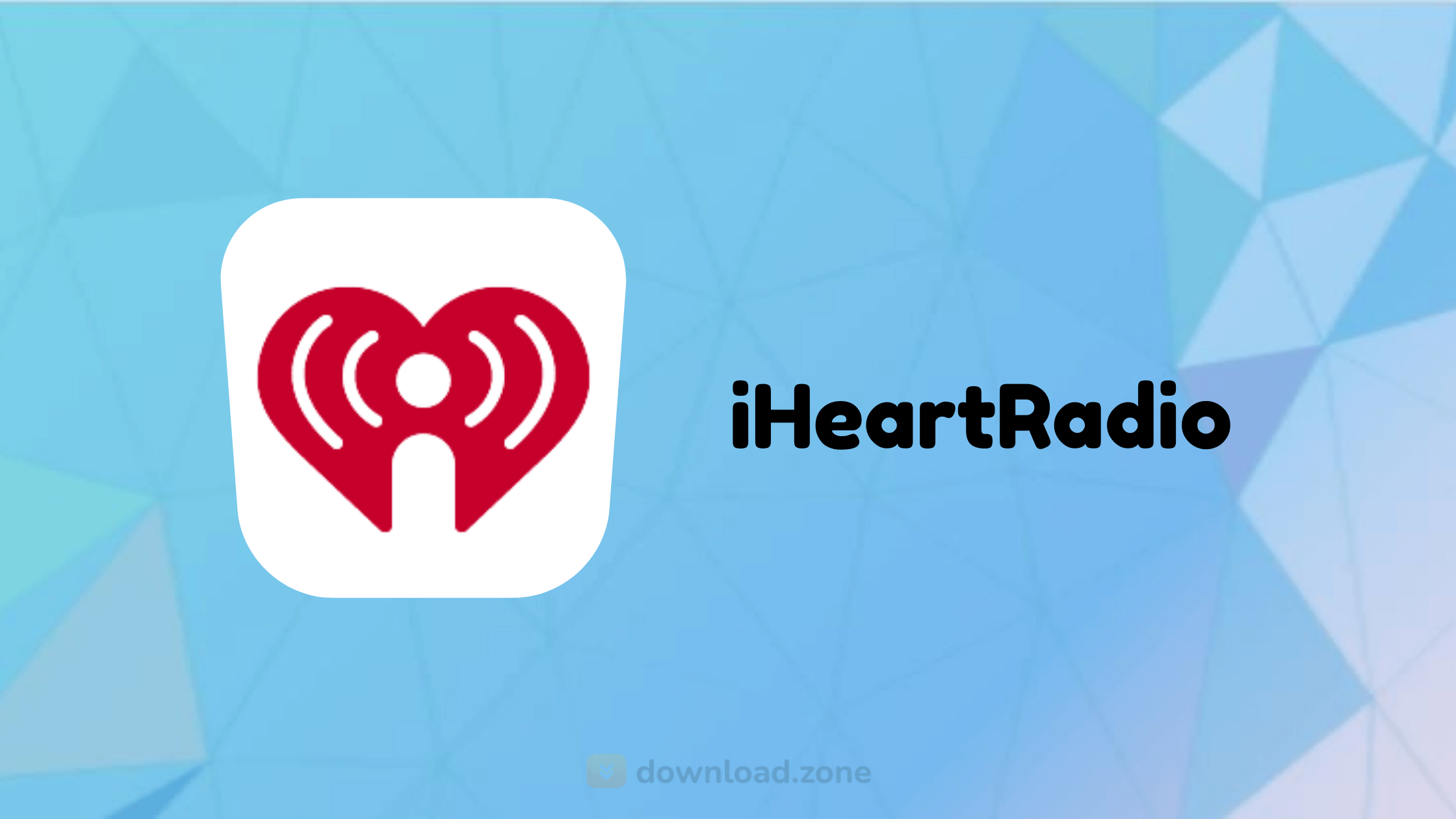
Installation and Use
iHeartRadio can be downloaded from the Microsoft Store by simply clicking the “Get” button and waiting a few seconds for a tiny sub-50 MB app to be mounted on your system. This software, like many other Windows 10 applications, can be enabled on up to ten devices where your account credentials are active. Please keep in mind that iHeartRadio for PC is only available in English.
The iHeartRadio app’s interface is very sleek and modern, with a strong emphasis on displaying big thumbnails for found content and simple navigation through seven key tabs and a top-left sliding pop-up navigation pane. For You, My Stations, Live Radio, Custom Radio, Podcasts, Perfect For, and Genre are the key content discovery tabs. The embedded Search button, which is still shown in the top-right corner of the app, is the simplest way to find a specific album.
ad
Customization options are not numerous but are well received. They are separated into three areas – Browse, Sleep, and Settings. Browse options change the way the content is presented to you, while the Sleep tool is very useful for creating alarms and sleep timers.
iHeartRadio Online Streaming Radio Software Features
- Official music streaming app of the largest radio distributor company in the US.
- Access over a thousand live radio stations from the US.
- Create custom radio stations, with playlists filled with artists of your choice.
- Access playlist from all supported iHeartRadio platforms – Windows PCs, laptops, smartphones, tablets, and consoles.
- Access to library with over 20 million songs.
- A wide array of advanced services.
- Optional Premium service for users seeking full control over their music.
iHeartRadio Online Streaming Radio App Older Versions
| Version Name | Date | Size | Download |
| 6.0.47 | March, 7th 2021 | 77.56 MB | Download |
Alternatives
Technical Specifications
| Version | 6.0.47 |
| File Size | 77.56 MB |
| Languages | English |
| License | Free |
| Developer | iHeartMedia, Inc. |
Conclusion
iHeartRadio is an interesting and versatile application that will help you search and listen to your favorite online streaming radio stations, giving you access not just to music but also to news and sports stations.
ad


Comments are closed.