HWiNFO Advanced System Information Utility Software Download
HWiNFO is an advanced software application that diagnoses your computer’s hardware and software configuration to find out its capabilities. It can also be set to benchmark the system.
There is no setup pack involved, which makes HWiNFO portable. You can drop the executable file in any part of the hard disk and just click it to launch. Another option is to save HWiNFO to a USB flash disk or similar storage unit, in order to run it on any PC effortlessly and without previous installers. Plus, it does not create new entries in the Windows registry or Starts menu.

Intuitive interface with thorough information
At startup, you can run the tool with the default configuration or view only sensors information or the summary. HWiNFO may take a while to load data. Detailed information revolves around the central processors, motherboard, memory, bus, video adapter, monitor, drive, audio devices, network, and ports.
Generate reports and run benchmarks
It is possible to copy data to the Clipboard or save it to a report (text, CSV, XML, HTML, MTHML), get an overview on the sensors (e.g. current, minimum, maximum and average CPU usage, temperatures), as well as to run benchmarks based on the CPU, memory or disk.
Configure program settings
The main window can be minimized to the system tray area at startup. HWiNFO can be set to run at every Windows boot until further notice, automatically check for software updates online, select the drive scan and CPU clock measurement mode, and so on.
![HWinfo Software]() HWiNFO Best Benchmarking Software For Pc Features
HWiNFO Best Benchmarking Software For Pc Features
- Comprehensive hardware information
- System health monitoring
- Basic benchmarks
- Text, CSV, XML, HTML, MHTML report formats
- Periodical updates hardware
- Shows all hardware components hierarchically in a tree
- Displays status from hardware monitors
- Does benchmarks
Video Tutorial of HWiNFO For Windows
- CPU-Z
- Open Hardware Monitor
- Sidebar Diagnostics
- Neofetch
- HWMonitor
HWiNFO For Windows Overview

| Version | 7.14 |
| File Size | 8.88 MB |
| Languages | English |
| License | Free |
| Developer | Martin Malík |
Evaluation And Conclusion
Unless it is performing benchmarks of your PC, HWiNFO uses low CPU and RAM, so it does not affect the PC’s overall performance. We have not come across any problems in our tests, since it did not hang, crash or pop up error messages. HWiNFO is a necessary tool to any serious PC user who wants to monitor the status of their computers, accessible to both novices and experts.
ad


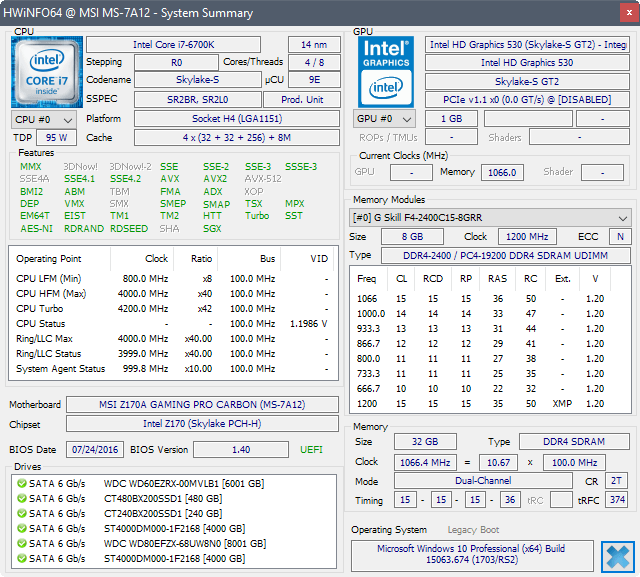 HWiNFO Best Benchmarking Software For Pc Features
HWiNFO Best Benchmarking Software For Pc Features
Comments are closed.