How To Permanently Delete TikTok Account
These days, the majority of people can all agree that we are unsure of how to deal with our steadily increasing reliance on screens. And a general term for what that actually includes is “screens.”
Social media is a part of our lives, and it appears that it will be for a while. A press conference appears to be obsolete. Everyone uses social media platforms to share information and break news. It now serves as the norm.
ad
On a personal level, however, things differ slightly. Yes, social media is almost a necessary component of modern life, but its nature frequently interferes with other aspects of our lives.
Why Delete TikTok
Platforms for social media were developed to facilitate quick and simple communication. We are encouraged to learn new things, share our creative side, and voice our opinions on anything and everything.
When It’s Too Much
ad
For those who like lip-syncing, dancing, and comedy skits, TikTok offers a large space. At times, it can feel overwhelming. Furthermore, given that the majority of TikTok users are teenagers between the ages of 16 and 24, it is clear why this quick-paced multimedia app is so alluring. Together with their friends, they get to enjoy themselves and produce content.
However, vulnerability goes hand in hand with enthusiasm and an unrestrained flow of creativity. TikTok updates the community rules frequently and warns parents about the kinds of content to be on the lookout for. You may want to delete TikTok if it starts to cause you more stress than joy.
Oversharing
Another thing that can be bothersome after a while is just the amount of content you can encounter on a daily basis. It doesn’t take long for someone to get really proficient at using TikTok and pretty soon they could be posting several times a day.
And no matter how much fun it all is, oversharing has become a real problem lately, and even social media influencers are cautious about it. Information overload can take a toll, and even with the best of intentions, we can’t manage to process everything that is presented to us sometimes. We want to like every one of our friend’s birthday photos, and leave a comment for someone who is sharing a personal story, but it’s impossible to get to it all.
Privacy Issues
For a while, everything might have seemed like a good idea, but then you hear that TikTok is being investigated in the UK for how it manages the personal data of its younger users.
Social media apps and privacy generally don’t mix well. When we sign up to use them, we essentially forfeit a lot of our information. Additionally, if you find that this is something that makes you uneasy, you can always delete your account.
How to Do It?
Before you take the necessary actions to delete your TikTok app permanently, bear in mind a few important considerations:
- You’ll lose all of your posted videos
- Your login access (username and password)
- No refund for in-app purchases
- You will have 30 days before the account is permanently deleted. During that time, your account will appear as “deactivated” to other users
If you are sure that you want to delete your TikTok account, continue as follows:
- Go to your TikTok app and open your profile page by tapping the icon in the lower right corner
- Click the three dots in the upper right corner of your profile page
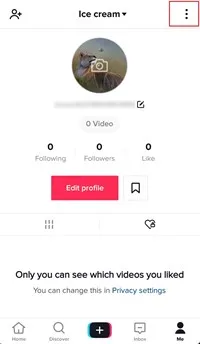
- Then select “Manage my account”
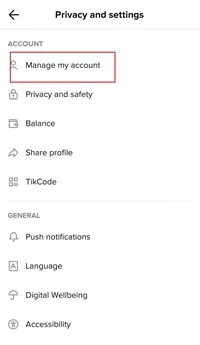
- At the bottom of the page, you’ll see “Delete account” option

- You will be directed to the SMS verification page
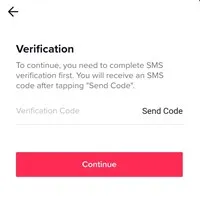
- Enter the 4-digit code you receive via SMS
- You will be asked to confirm the deletion of your TikTok account
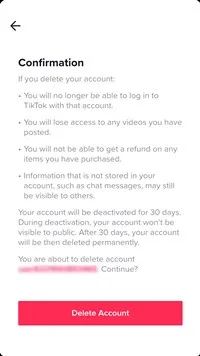
Click “Delete” and your TikTok account will be deleted, and you’ll be redirected to the TikTok starting page
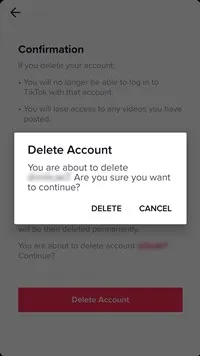
If you originally signed up for TikTok through an existing Google account, the process is even shorter. You would:
- Go to your profile page and click on the three dots in the upper right corner
- Select “Manage my account”
- You will be asked to “Verify and Continue”
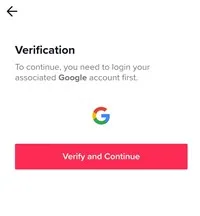
Then you’ll be asked to confirm that you want to delete your account by tapping on “Delete Account” (bottom of the screen)
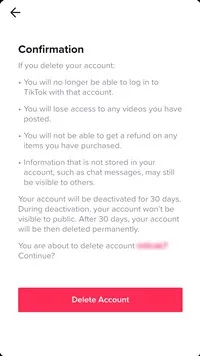
Conclusion
Undoubtedly, closing your TikTok account is a little trickier than opening one in the first place, but it’s still manageable. You’ll need to create a new account with a different user name if you decide to resume using TikTok and all of its entertaining features.
ad


Comments are closed.