How To Make Your Own Sound In TikTok
The key to a popular TikTok video is a unique, alluring sound. On TikTok, there are many ways you can create your own sound. You could, for instance, use a song from TikTok’s music library, turn on voiceover, use a third-party app to edit the video or combine multiple songs to create a TikTok sound. However, simply recording a regular video and uploading it to TikTok is the simplest way to create audio.
This article will demonstrate several techniques and apps for creating custom sounds for TikTok. You’ll also discover how to use one or more songs to create TikTok sounds.
ad
How to Make Your Own TikTok Sound With Music
Anyone can go viral overnight on TikTok, regardless of how many followers they have. Your TikTok videos must be imaginative, distinctive, and engaging enough to capture the viewer’s attention within the first three seconds of the video if you want to get a million views. The ability to create sounds with a lot of potentials has helped many TikTok creators become well-known. The popularity of the original sound will increase as more people use and share it on TikTok.
Depending on your creativity and the amount of time and effort you’re willing to invest, there are many ways you can create your own TikTok sound. Technically, you could create a spontaneous TikTok sound and record a 15-second video. But if you’re willing to put in the effort, you can create your own TikTok sound using a variety of in-app tools, features, effects, or third-party apps. Unbelievably, a lot of popular videos don’t have any distinctive audio. It could be one amusing line or a memorable phrase. People will detect any attempt to sound forced, and the video will fail.
Let’s begin with the fundamentals. Any sound can be used in a TikTok video, including movie scenes, interview clips, and completely random moments that were captured on camera. Of course, a song can also be a TikTok sound. You can only use a portion of the song, though, because TikTok only permits you to upload videos that are 15 seconds, 30 seconds, and 60 seconds long. Therefore, be sure it’s the chorus or the section you enjoy the most.
ad
Within the app, you can create your own TikTok sound. However, you will need to use a third-party app if you want to add a song that is not already in TikTok’s music collection.
We will first go over how to create your own TikTok sound using a song from the TikTok music library. This is the proper method.
- Open TikTok on your phone.
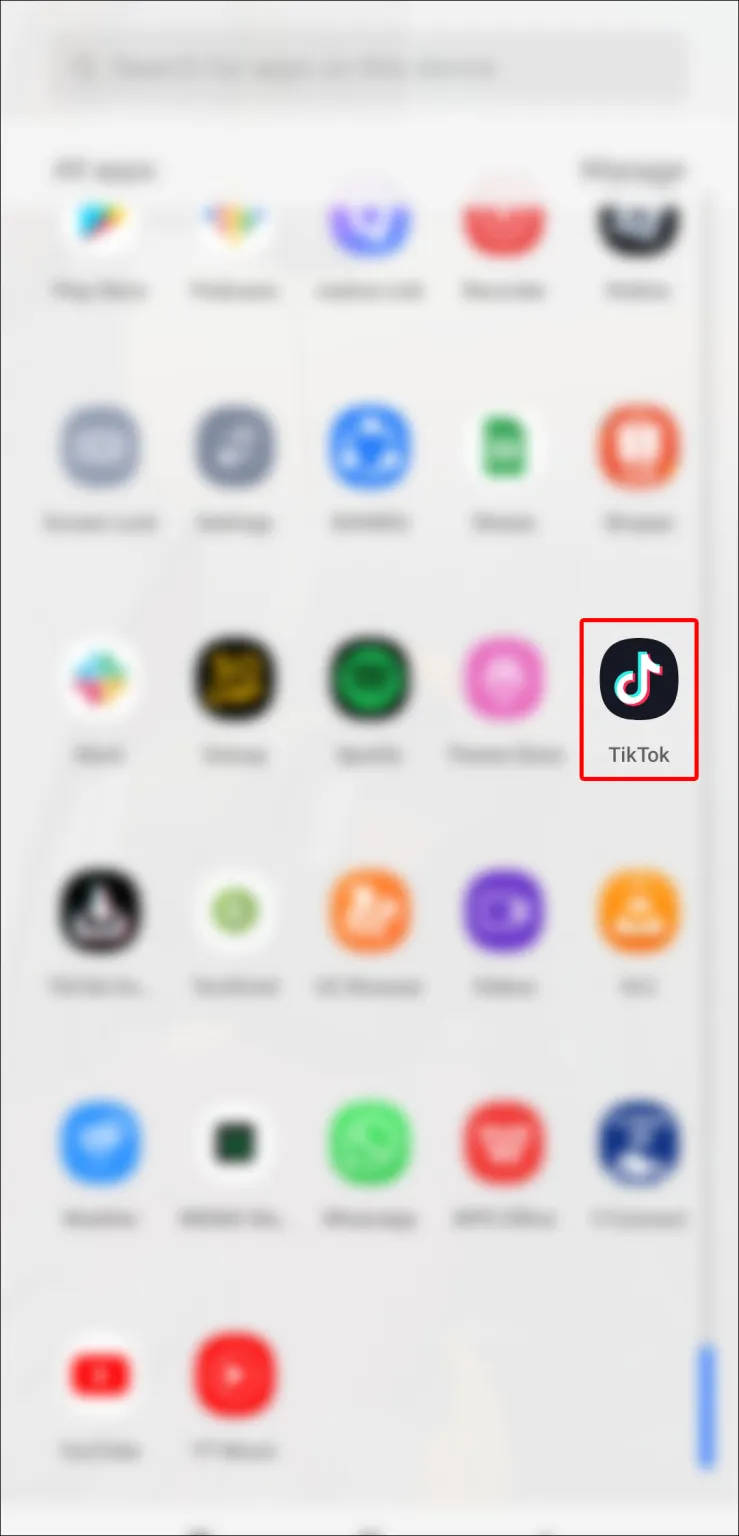
- Go to the “+” button at the bottom of the screen.
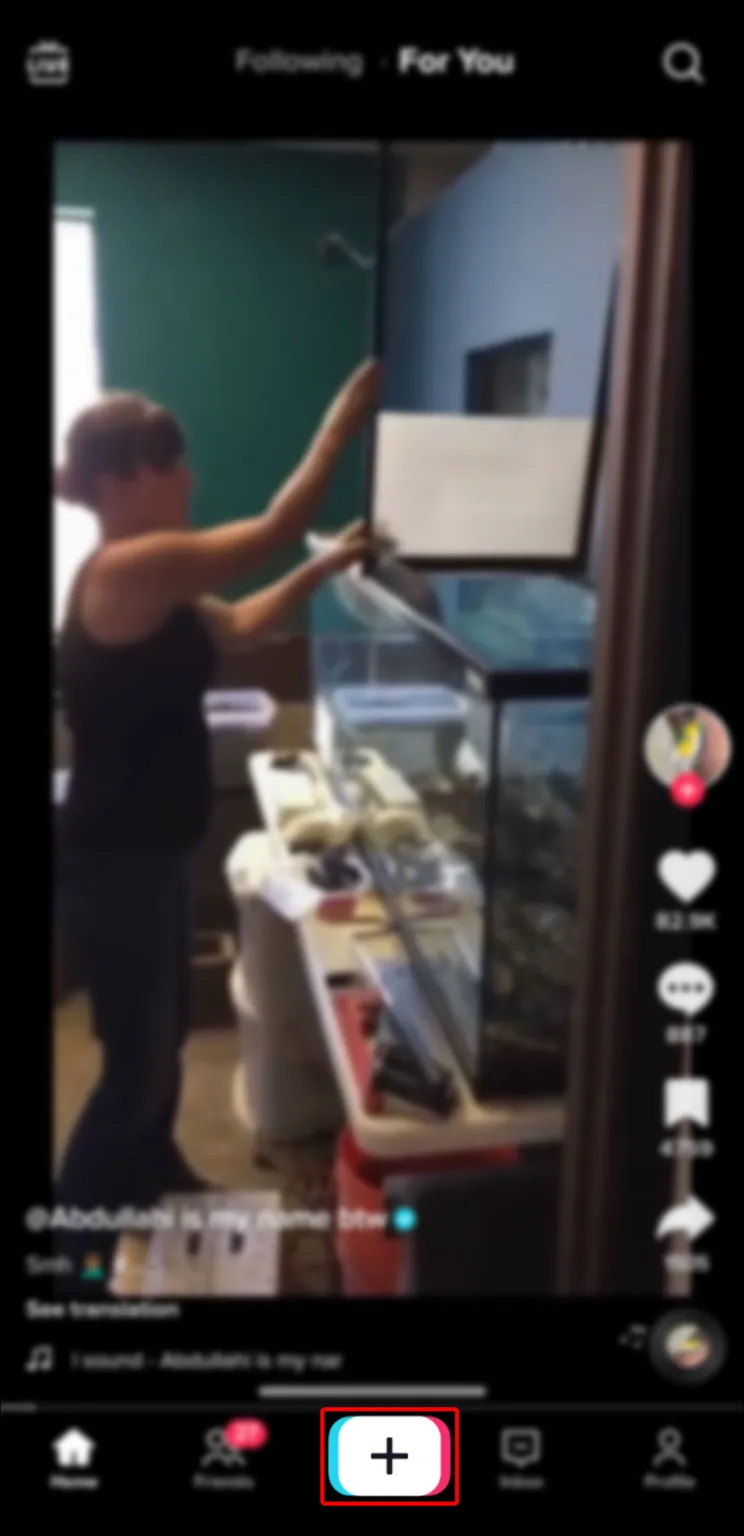
- By tapping the red circle at the bottom, you can record a video. Tap on the red circle once more after you’ve finished filming.
Remarkably, you can also upload a ready-made video from your gallery. To do this, select a video from your gallery by clicking the Upload option in the bottom-right corner.
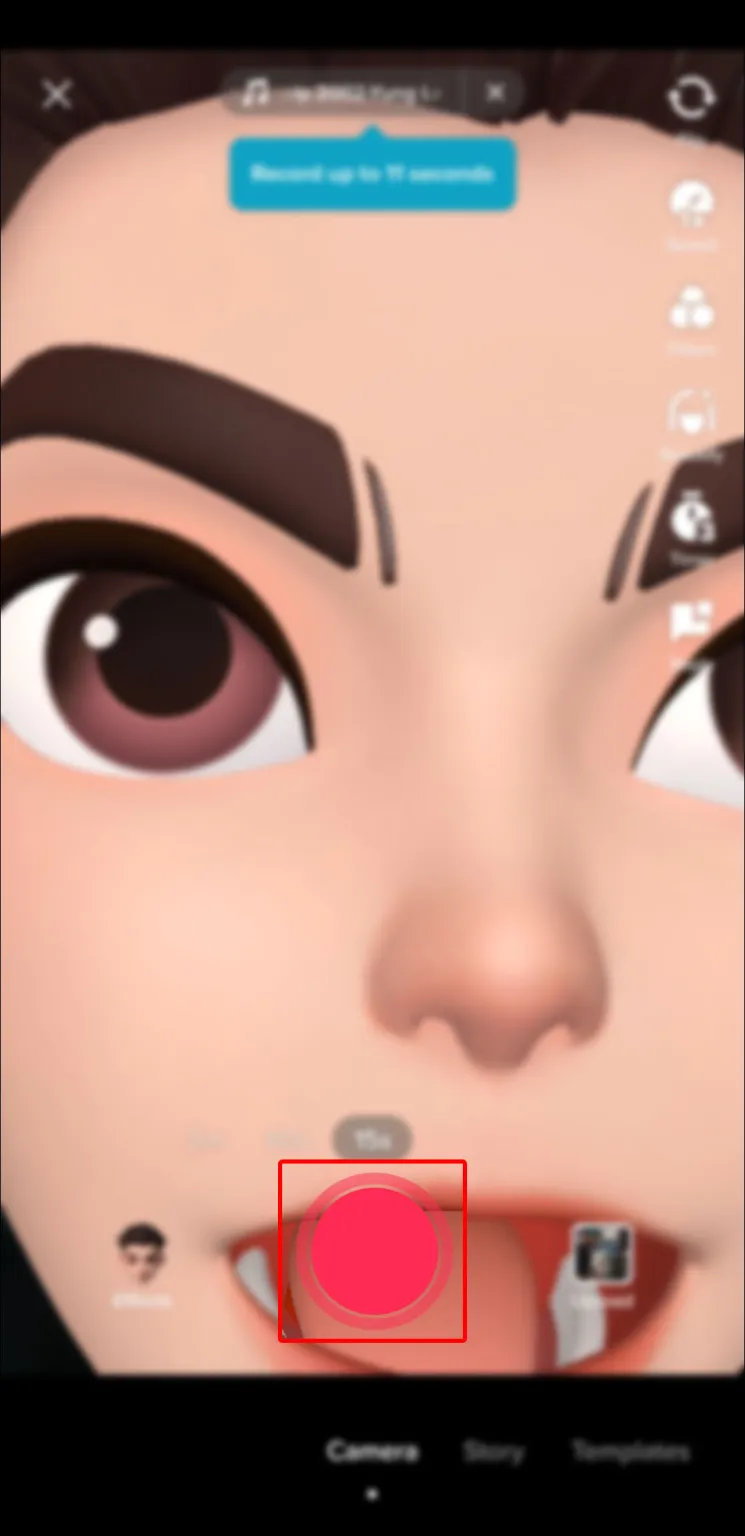
- Tap on the check mark or the “Next” button in the bottom-right corner.
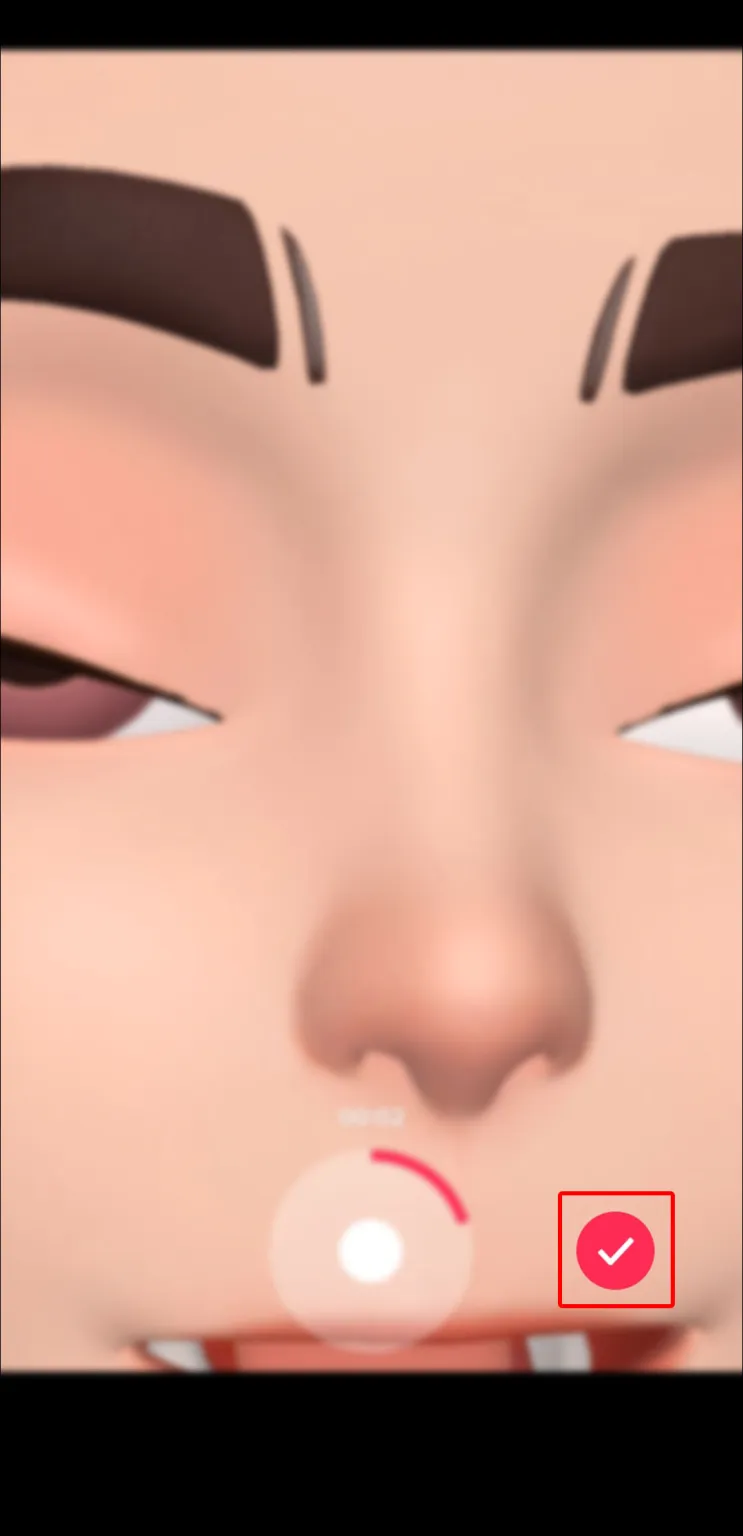
- Proceed to “Sounds” in the top-mid of your screen.
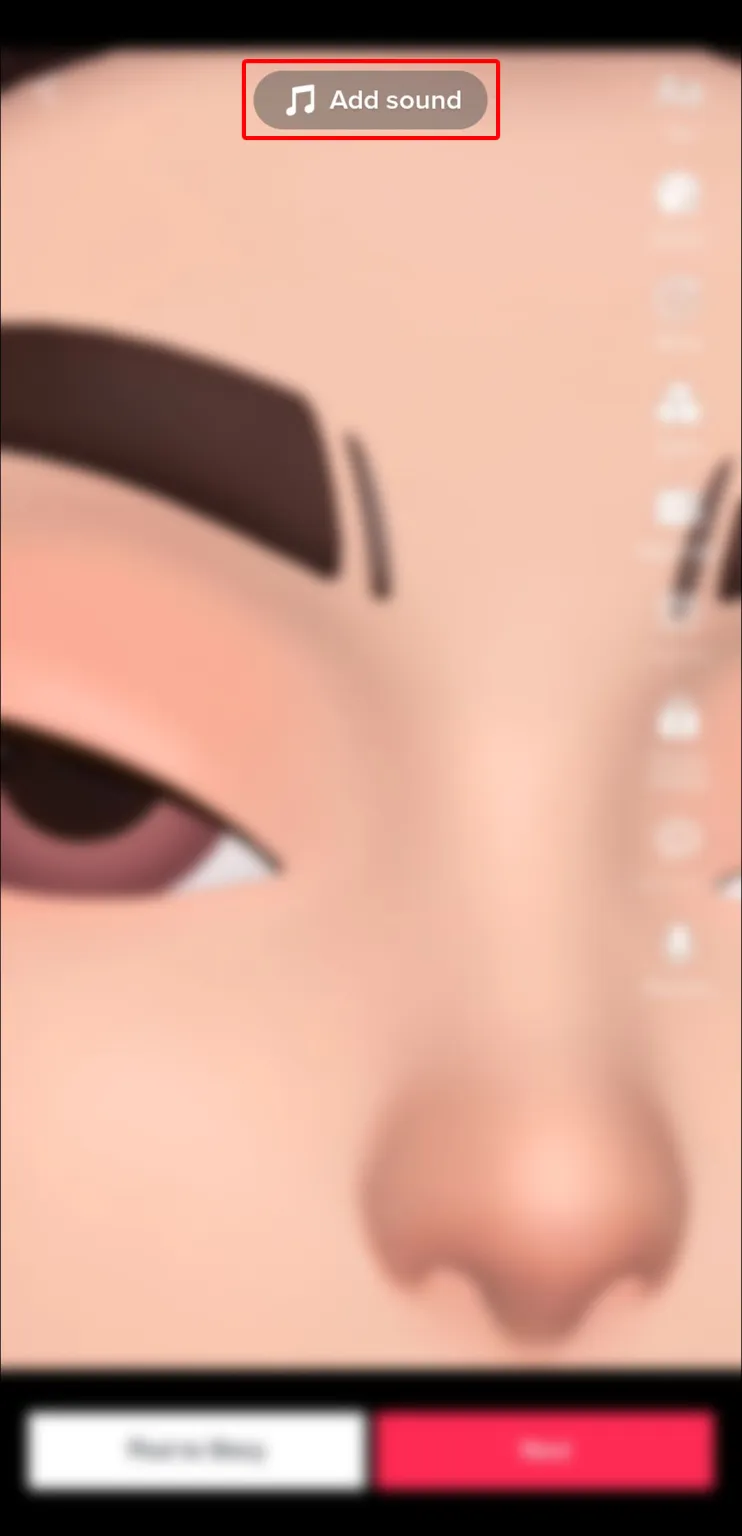
- Select a sound from the list or search for it.
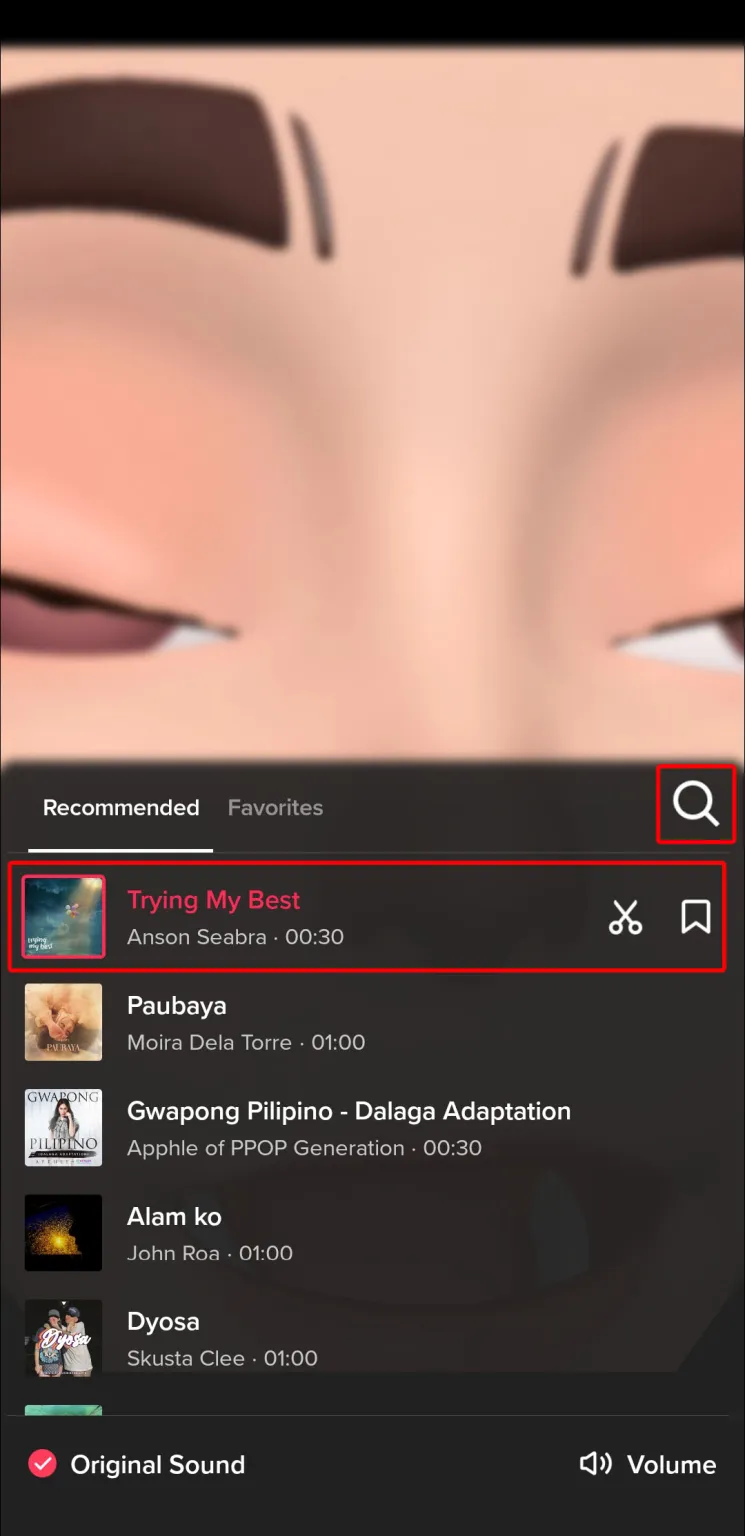
- Edit the sound by adjusting the length and adding effects.
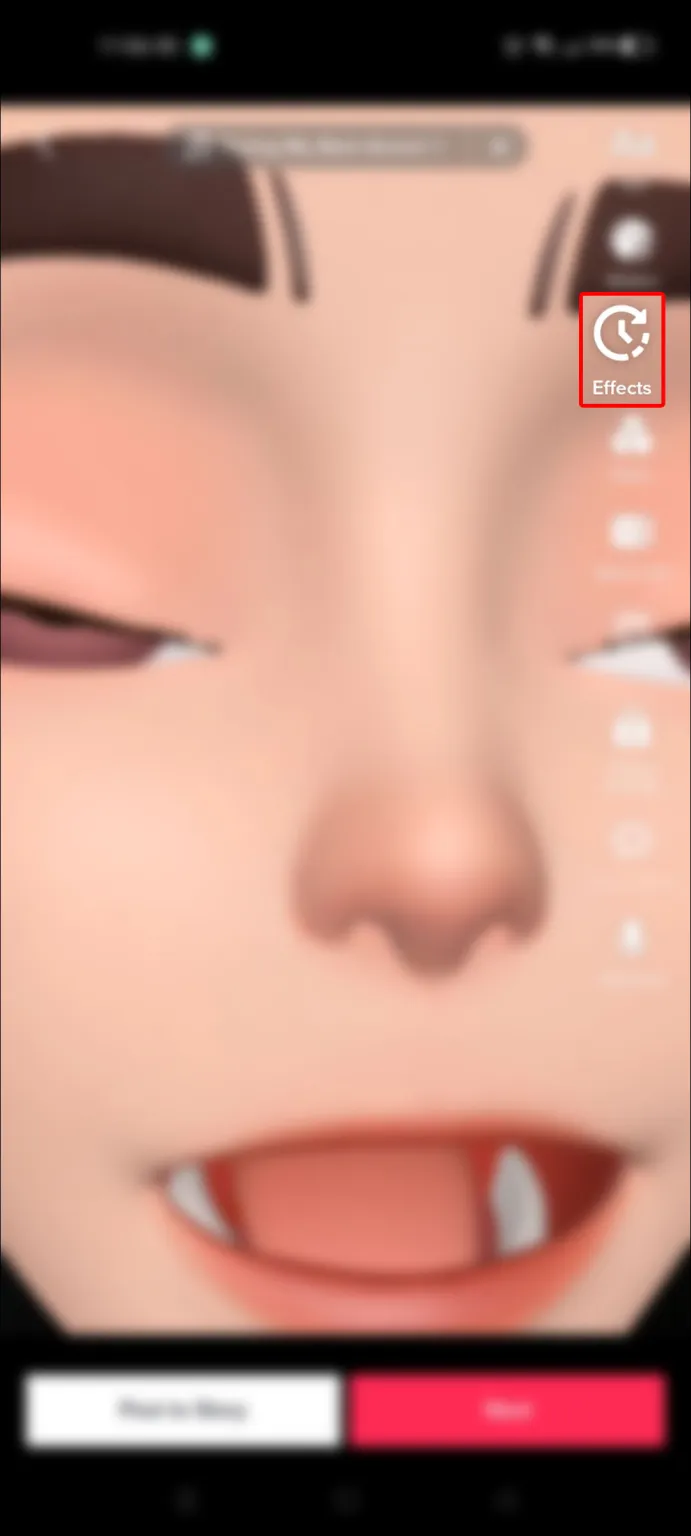
- Tap on the “Voiceover” feature if you want to say something.
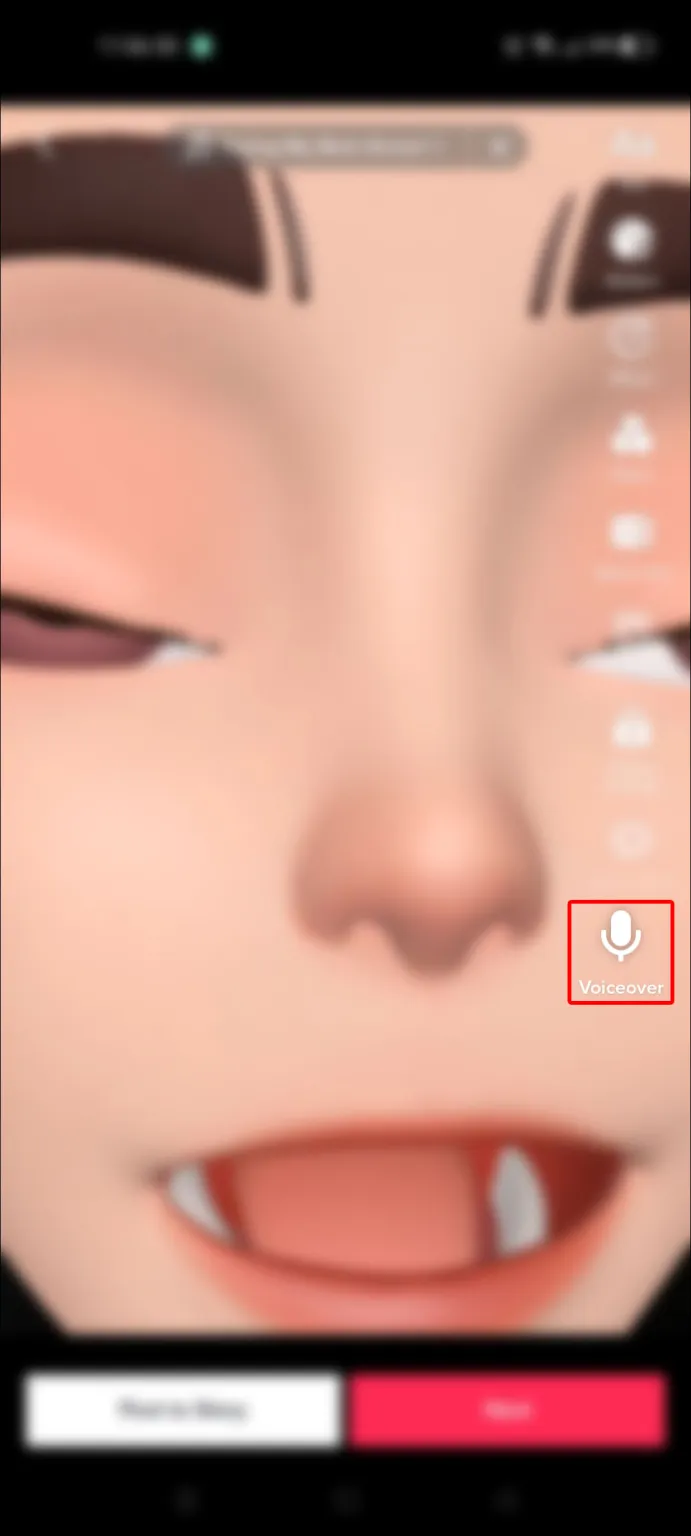
- Go to “Next.”
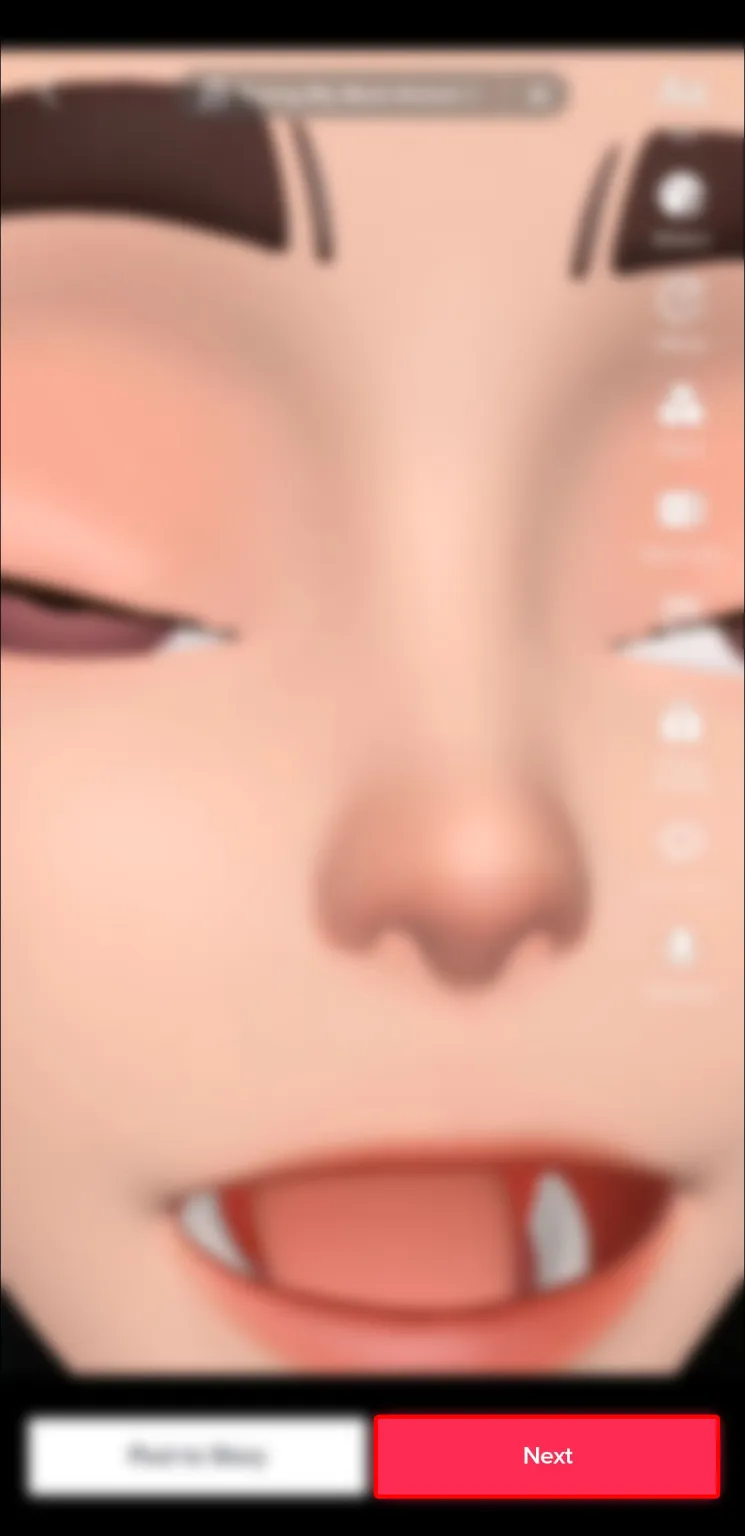
The video can be posted or saved to your drafts. You can save the sound and reuse it if you share your video on TikTok. The spinning record icon in the bottom-right corner must be tapped to accomplish this. It will direct you to a page where you can view additional TikTok videos that make use of your sound. You just posted it, so the page will be blank at this time. To save your TikTok sound, select Add to Favorites from the menu.
Let’s now look at how you can create your own TikTok sound using music that isn’t already stored in the app. You must create the sound in a third-party app and upload it to TikTok as a regular video because the platform does not permit users to upload their own sounds. You can also create your video using a third-party app and then upload it directly to TikTok.
Any video editing app will work for this. CapCut will be used by us. For both iPhone and Android devices, it is a free photo and video editing app. Additionally, TikTok allows direct video posting. You can even use the original sounds from TikTok with this app, but we won’t be making use of that feature again.
Make sure the song you want to use it in your phone’s music library and that you record your video in advance. What you should do next after installing the app on your phone is this.
- Open CapCut. Go to “+ New Project” and upload the prerecorded video.
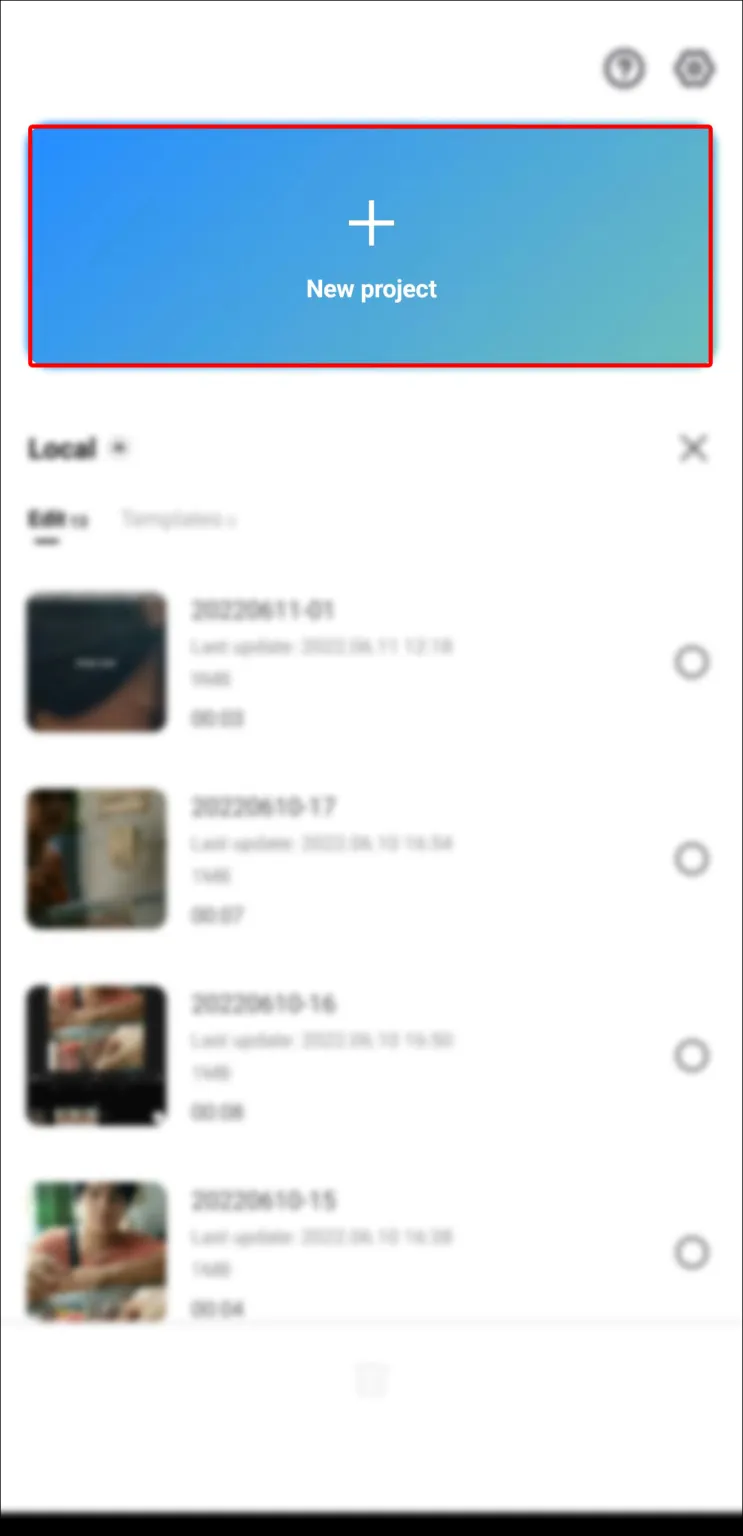
- Tap on the “Audio” feature on the bottom menu. Choose “Sounds.”
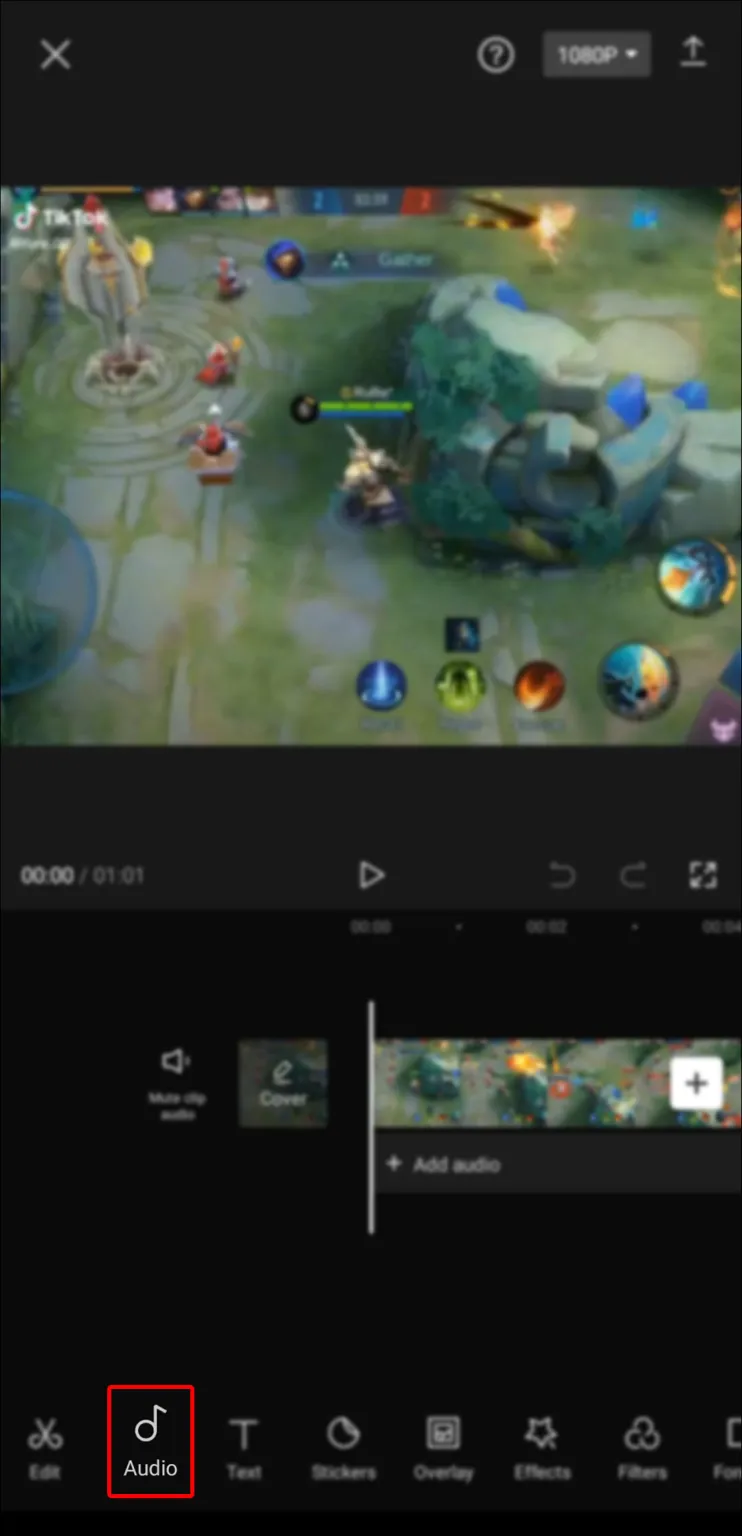
- Proceed to the folder icon and choose “From device.”
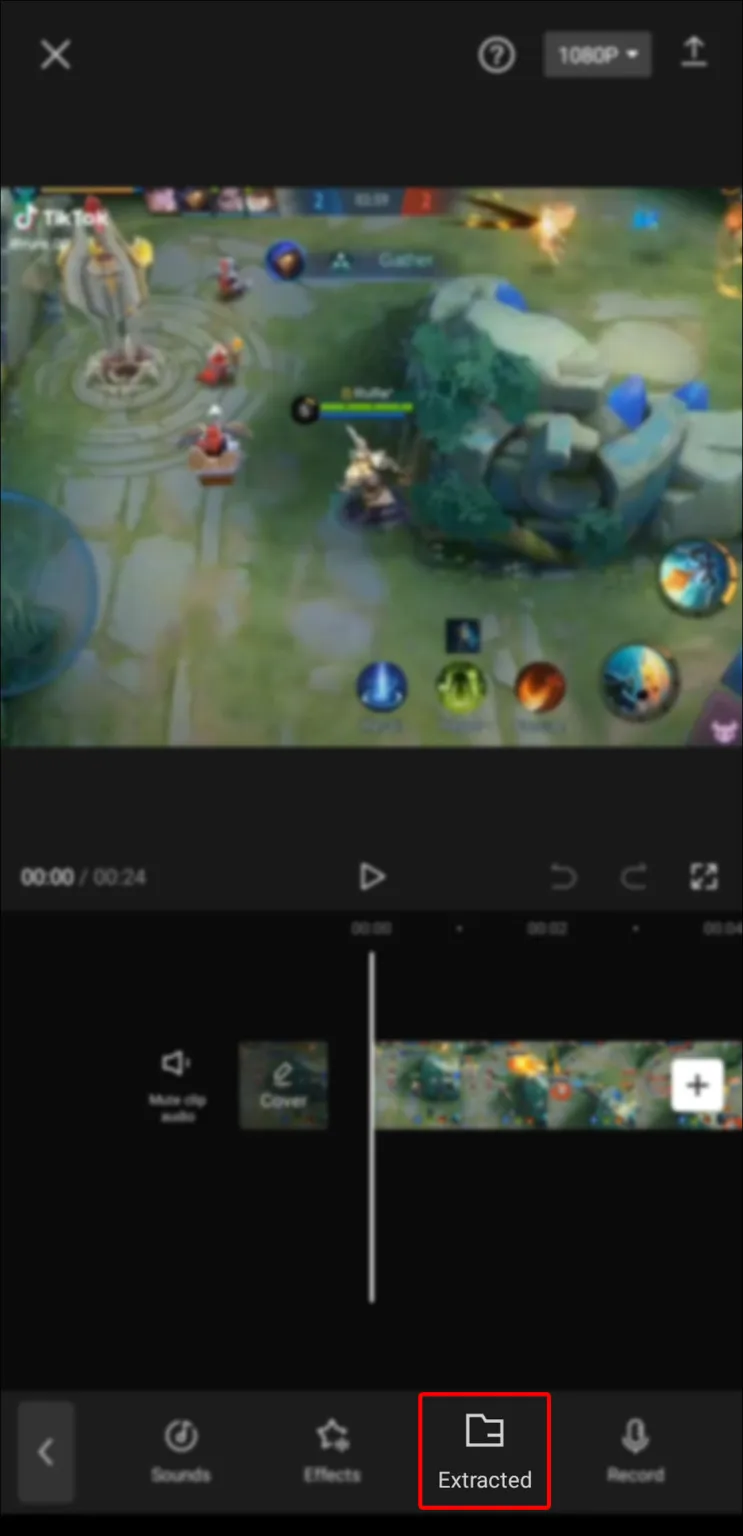
- Select the song from your music library.
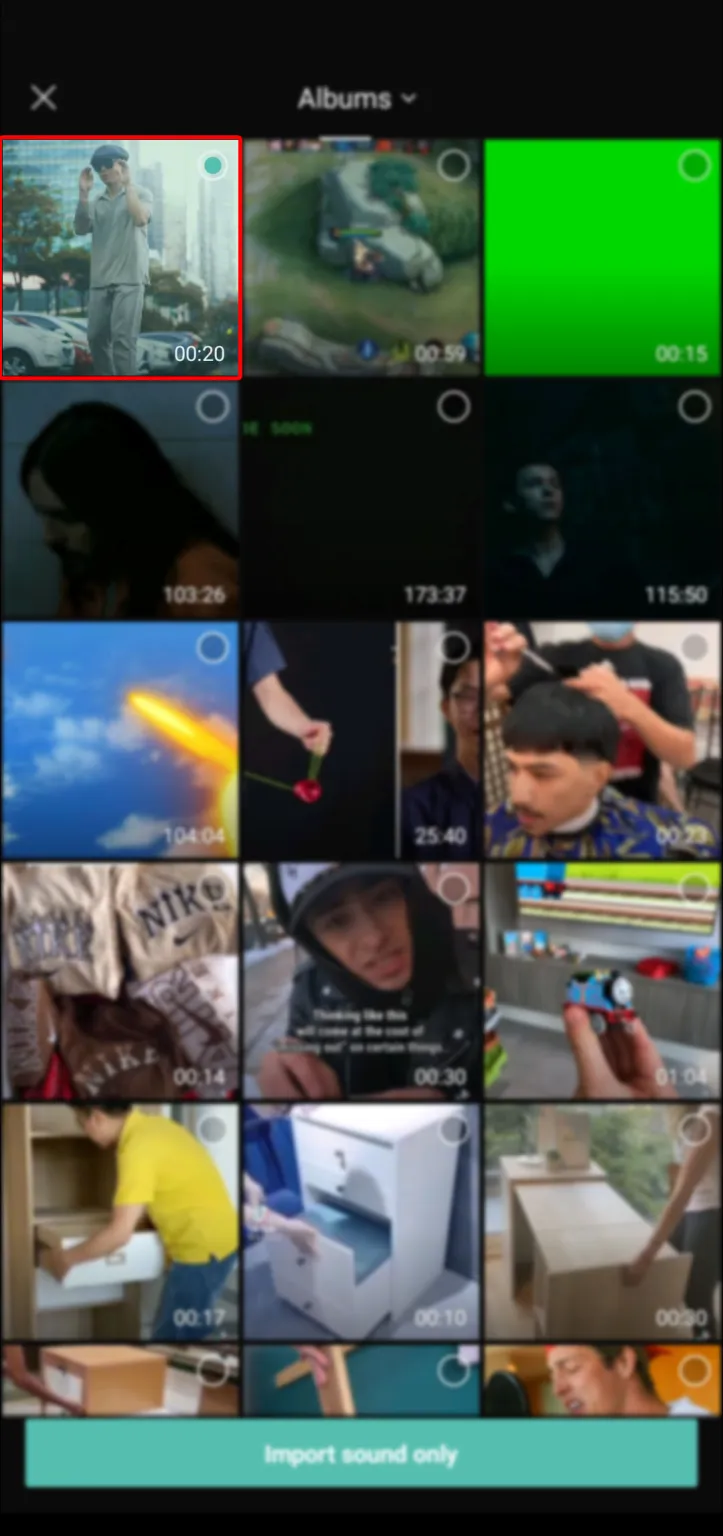
- Tap on the video bar and go to “Volume.”
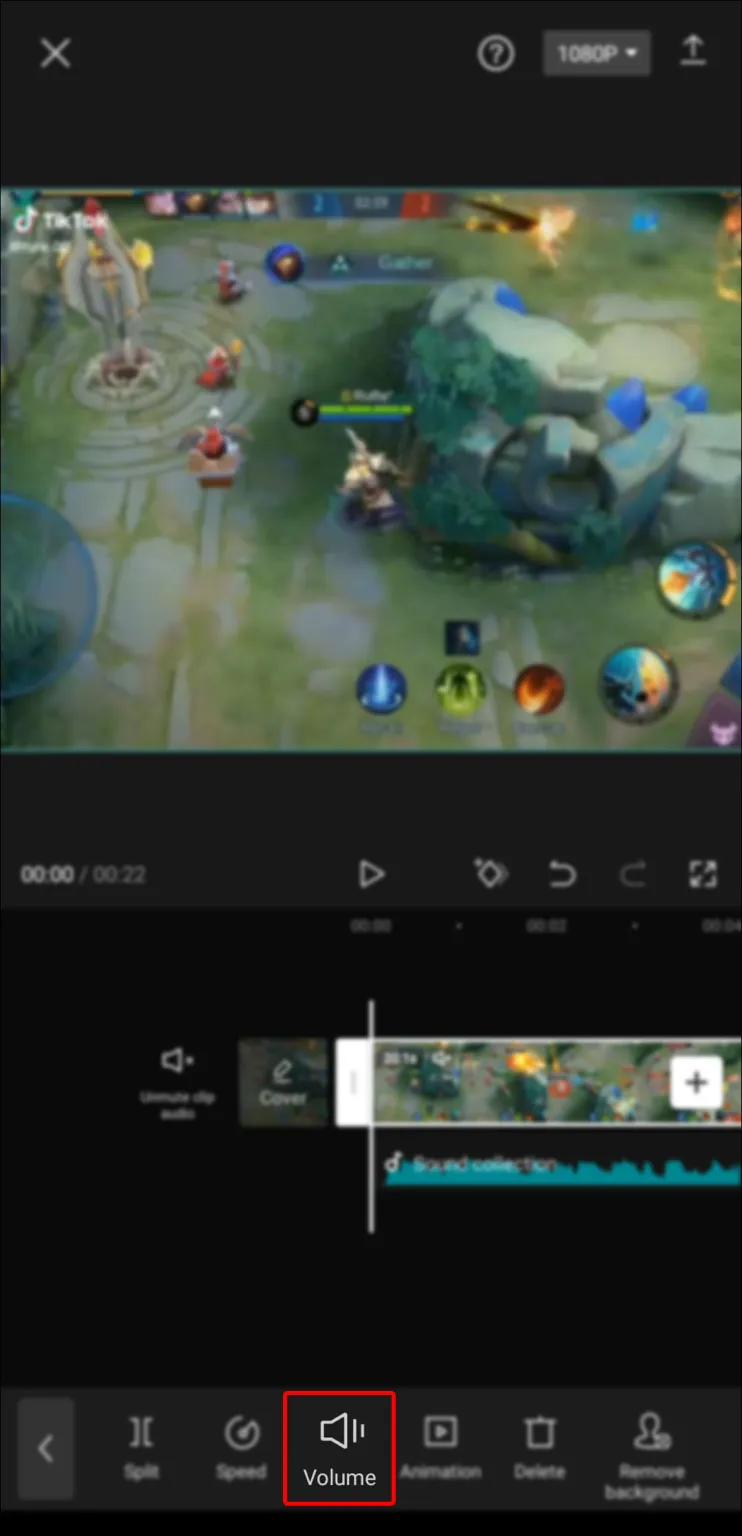
- Mute the video so it won’t interfere with the song.
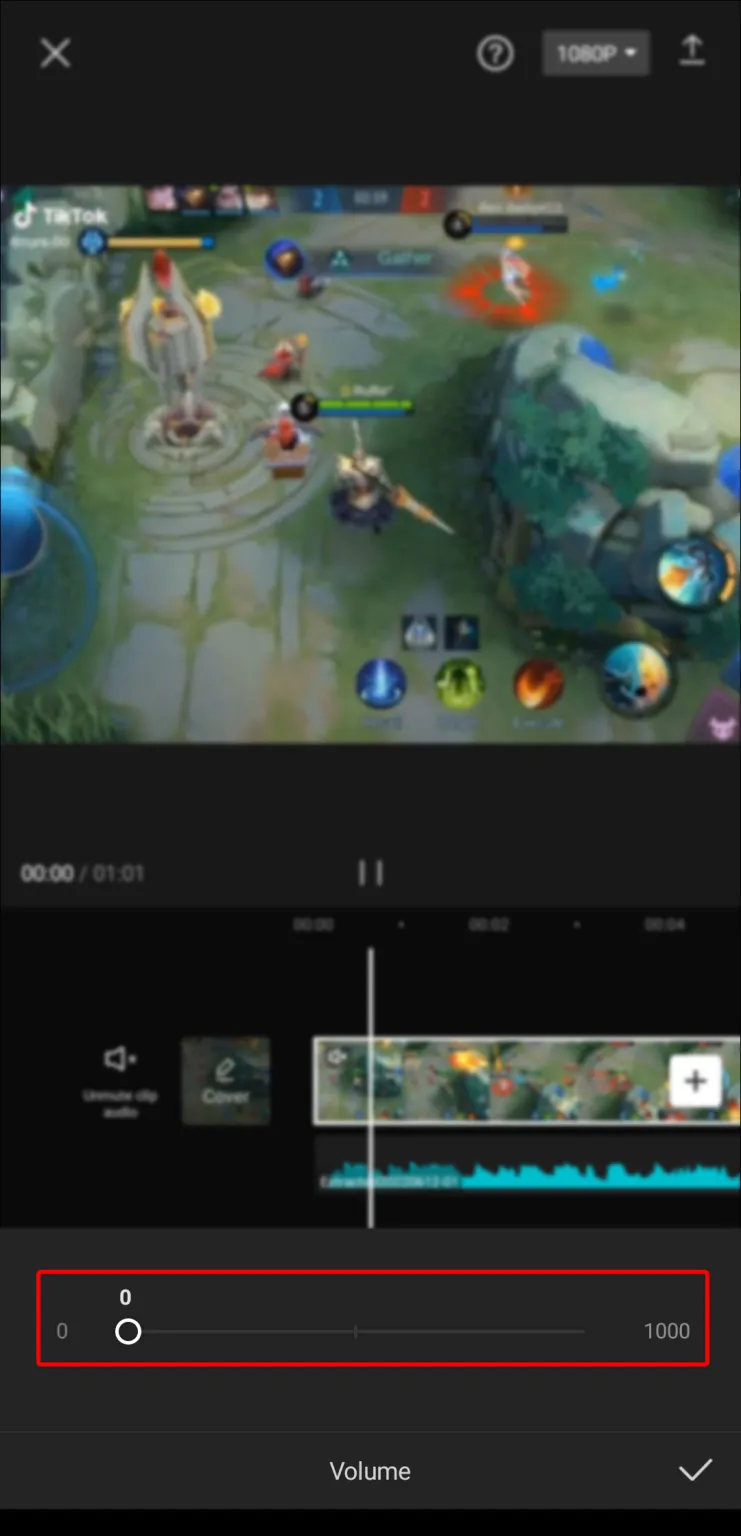
- Adjust the length of the song.
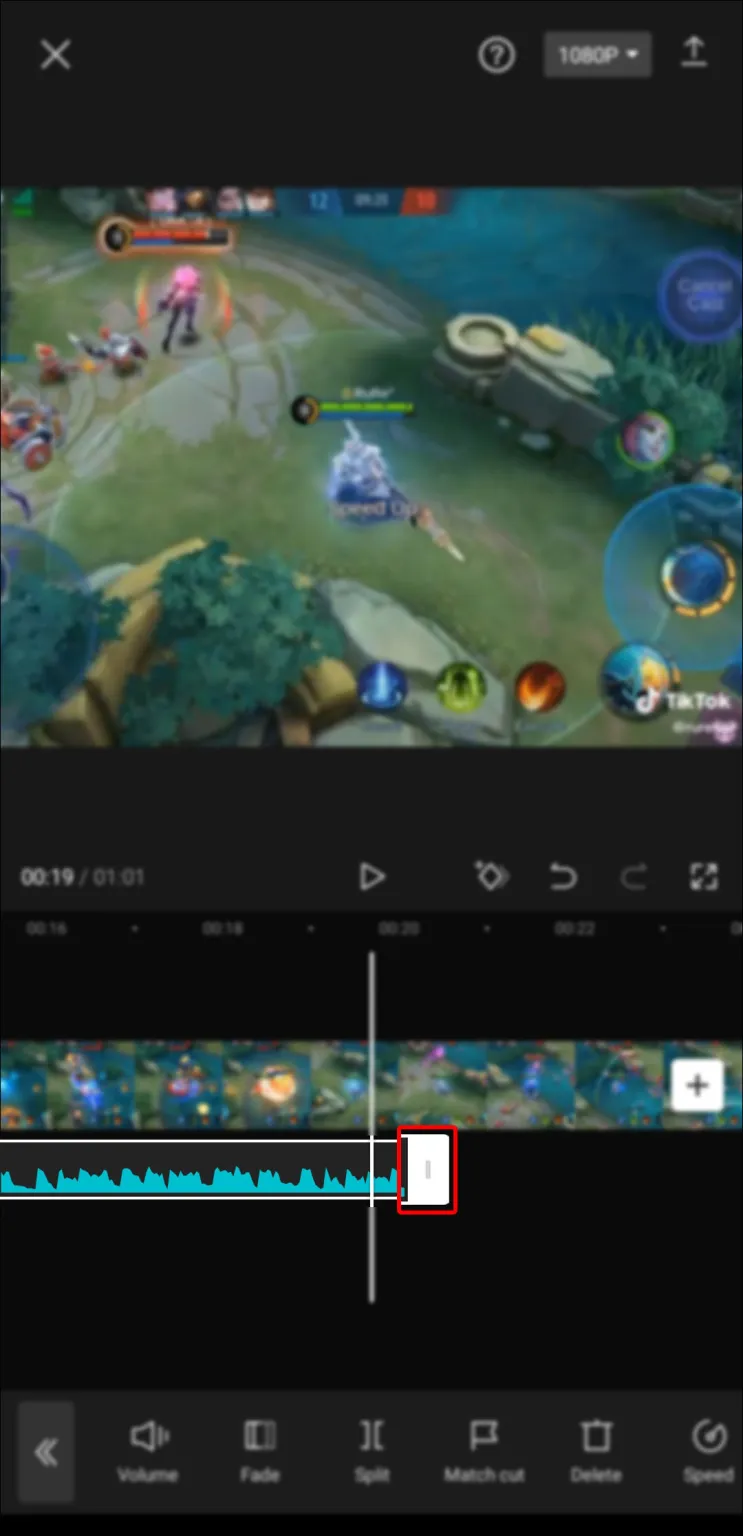
- Decide which part of the song will be in the video.
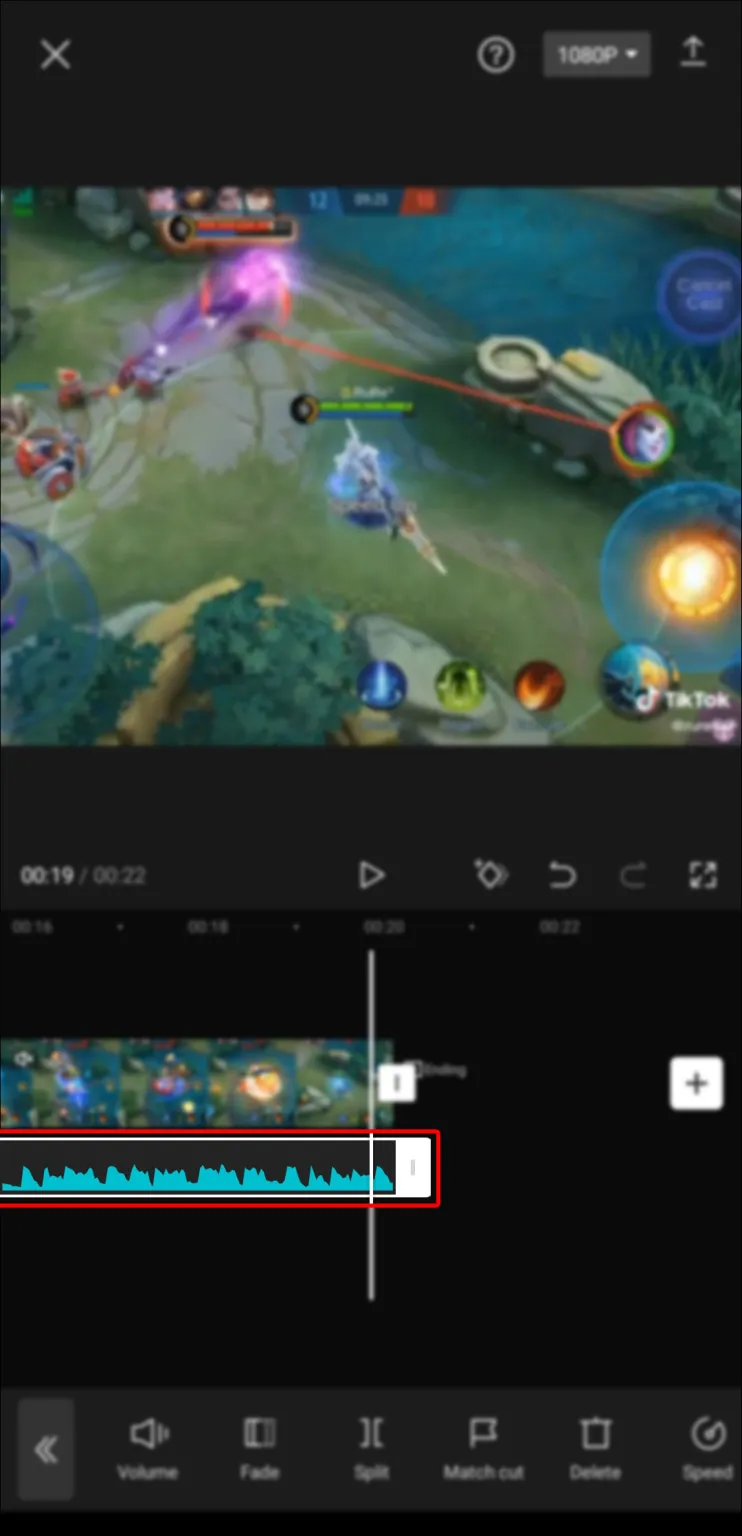
- Add song effects.
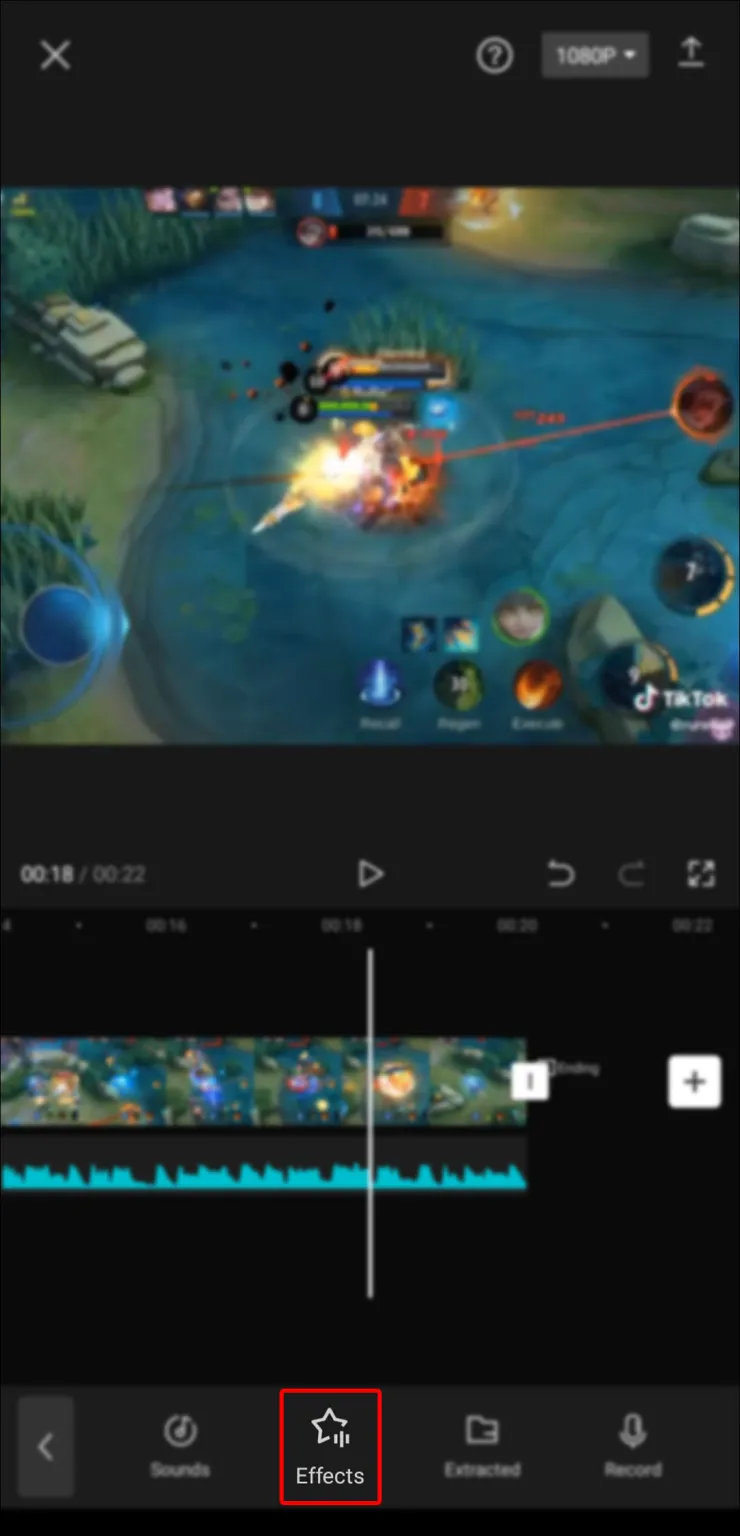
- Tap on the arrow icon in the upper-right corner and select “Share on TikTok.”
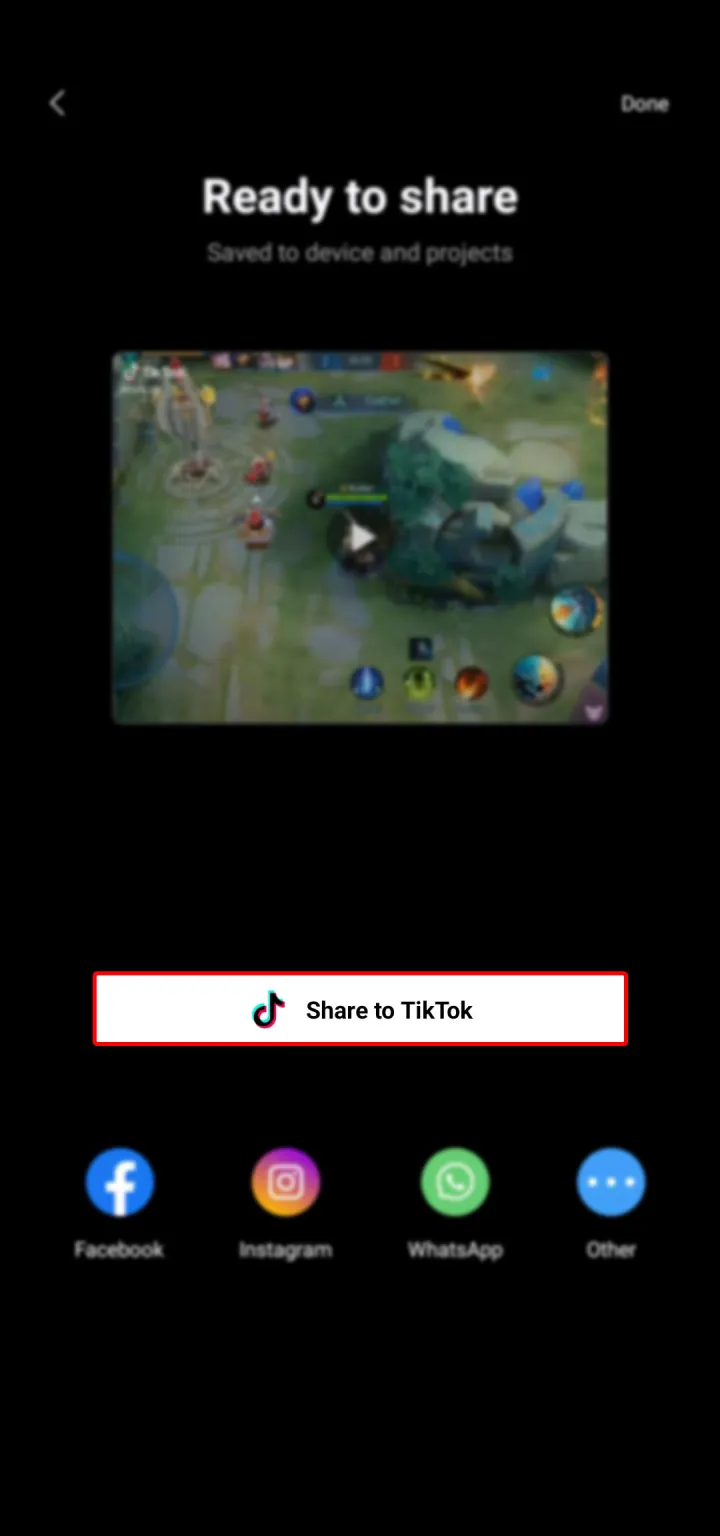
The sound will be identified as being your original sound and available for use and sharing by others once the video has been uploaded to TikTok.
When uploading songs to TikTok, exercise caution as you might violate copyright. In that case, your video will be removed from TikTok or your account will be shut down. Stay with 15-second videos to be safe.
How to Make Your Own TikTok Sound Mashup
Sometimes the sounds on TikTok are remixes or mashups, where two, three, or more songs are combined into one. Two random different TikTok sounds, or anything else that comes to mind, can be combined in a TikTok sound mashup instead of two songs. It will take more effort and simple music editing skills to create your own TikTok sound mashup. A mashup can be created by anyone; a professional DJ is not necessary.
You must combine two or more songs using a third-party app before posting the video to TikTok with the mashup serving as the original sound.
You must first decide on the two or three songs you want to incorporate into your mashup. It’s best to limit yourself to two songs for the time being if you’re doing this for the first time. If they don’t have a similar beat, it will sound strange. We’ll be using the free, open-source music editing app Audacity.
Here’s how to create your own TikTok sound mashup using Audacity.
- Run Audacity on your computer and go to the “Tracks” tab on the top toolbar.
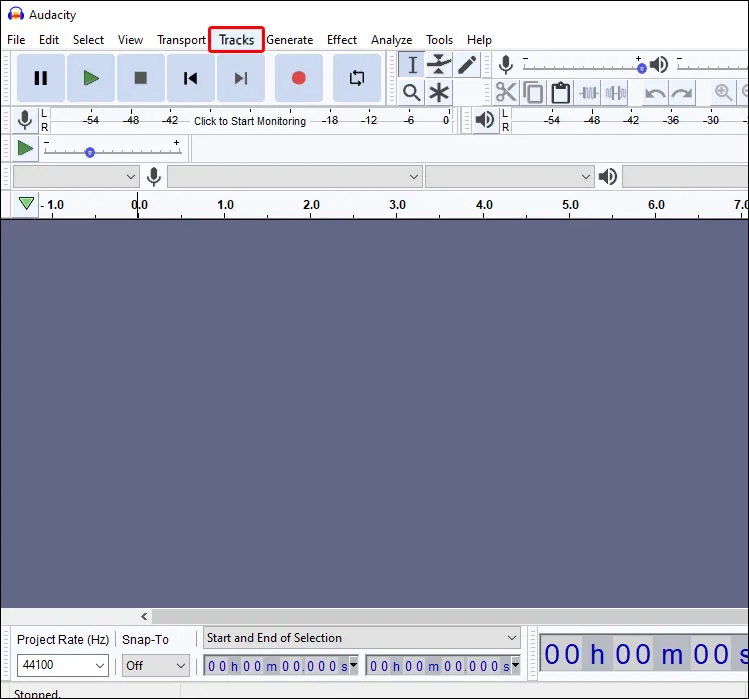
- Select “Add New” and then “Stereo Track.”
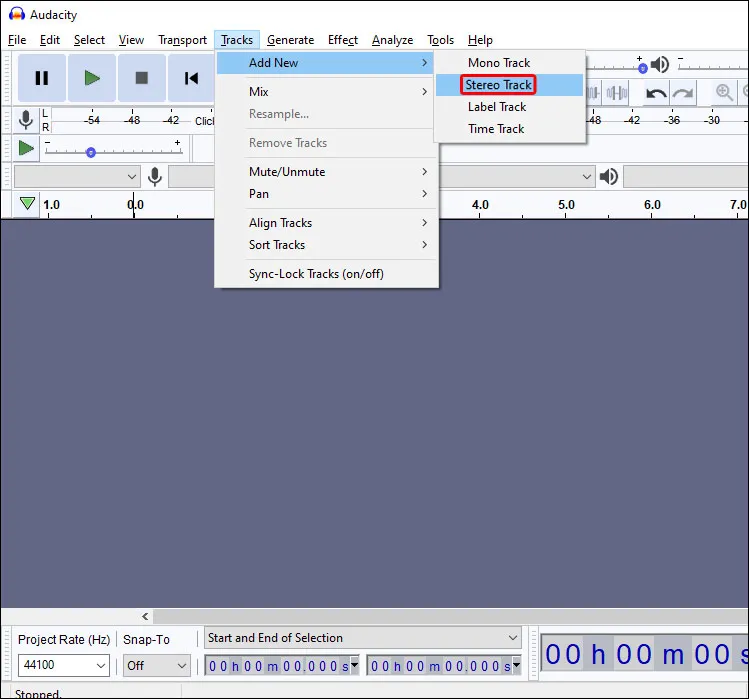
- Choose the first song you want to mix.
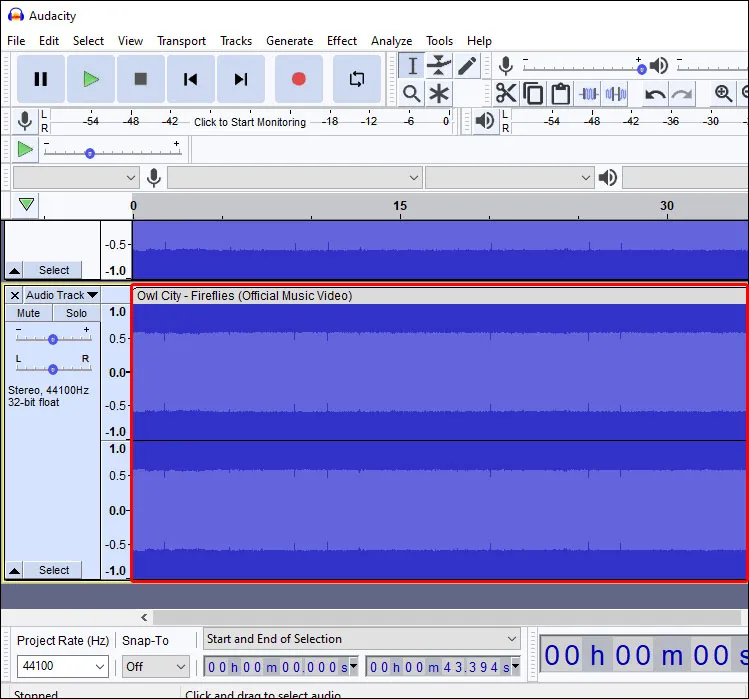
- Proceed to “Tracks” and then “Mix.”
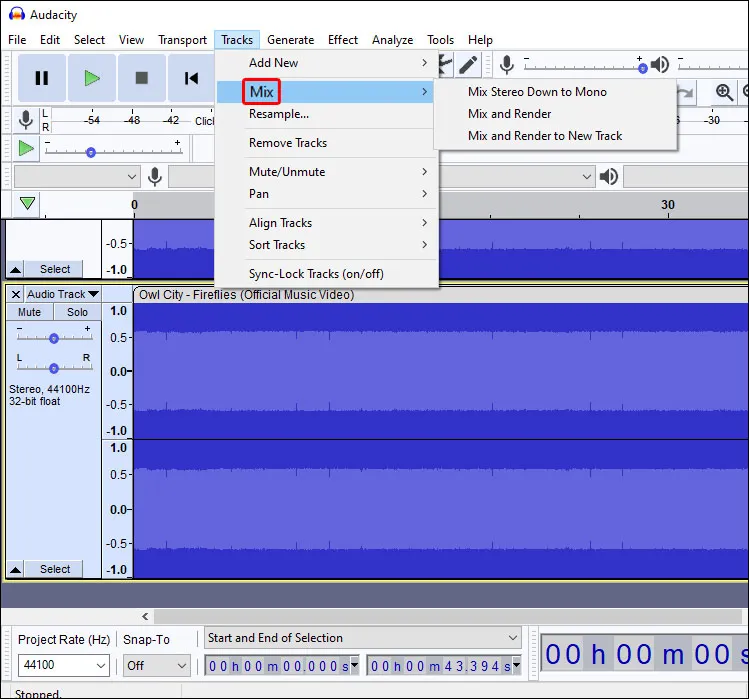
- Choose “Mix and Render to a New Track.”
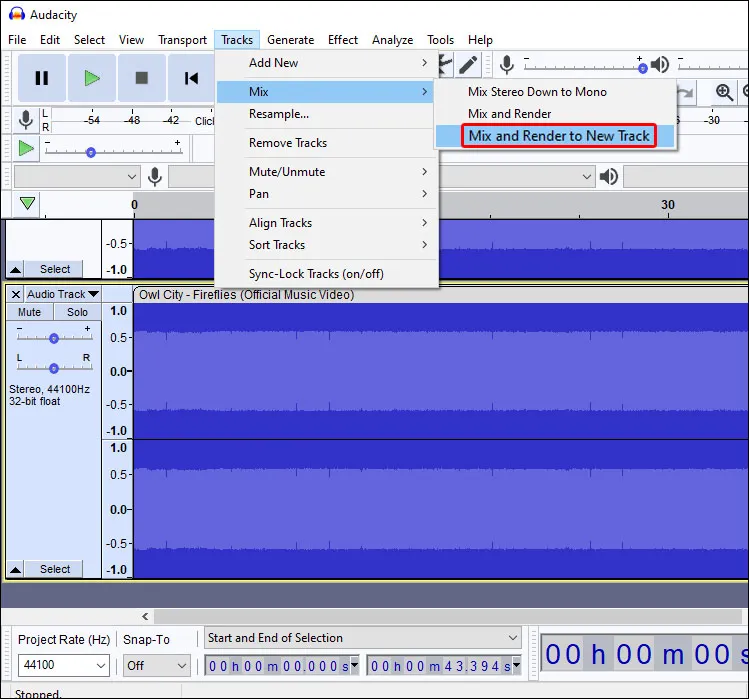
- Adjust the length of the mashup and edit the mashup in any way you want.

- Click on the green play button in the upper-left corner to hear what it sounds like.
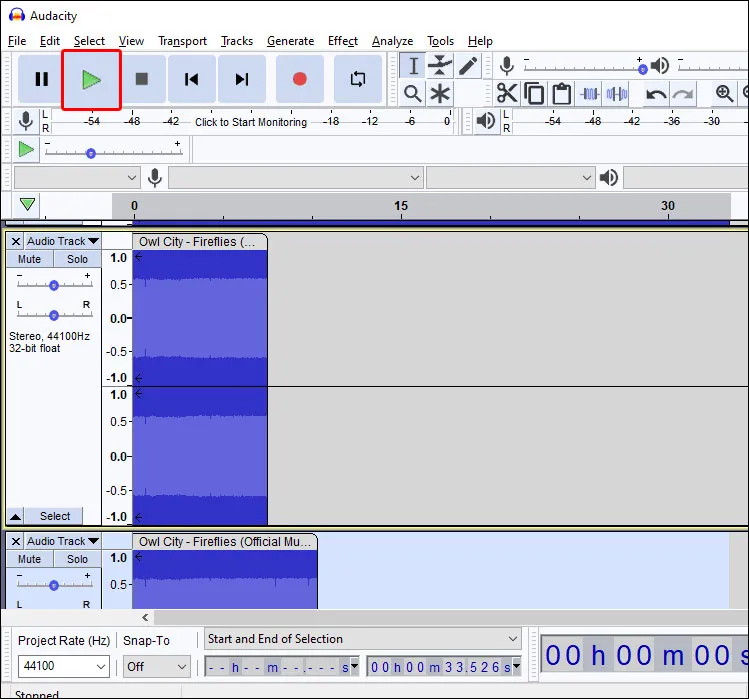
- Go to “File,” and then “Save Project As…”
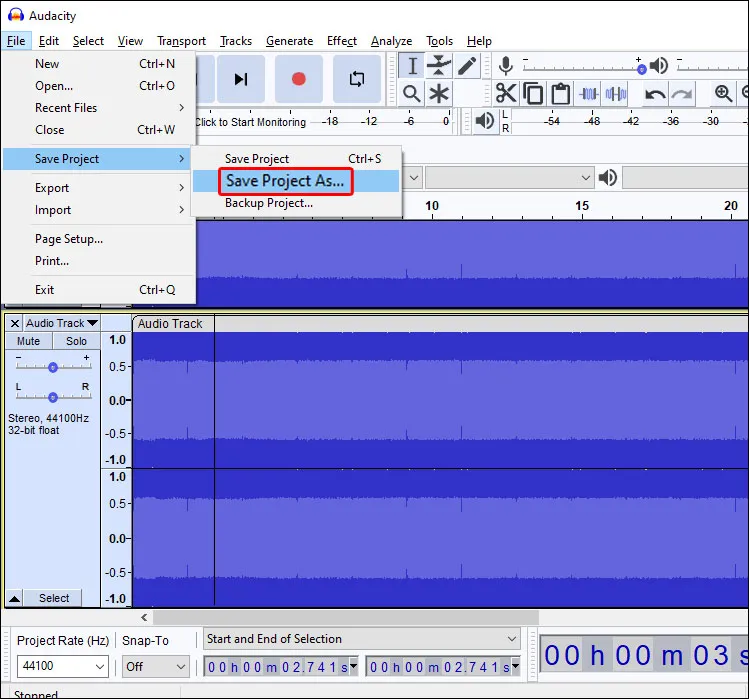
- Select “MP3 Files” for the format and click on the “Save” button.
Your song mashup is now complete. The new song still needs to be included in your video. CapCut can be used, as we demonstrated in the earlier instructions. Don’t forget to download the song mashup to your phone.
How to Make Your Own TikTok Sound From a Video
A sound from one video can be taken out and applied to another. We’ll make use of the CapCut app to accomplish this. As before, make sure the video is available in your gallery. You must submit two videos to CapCut because we won’t be using a song this time but rather a sound from another video. To see how to do it, follow these steps:
- Launch CapCut on your phone.
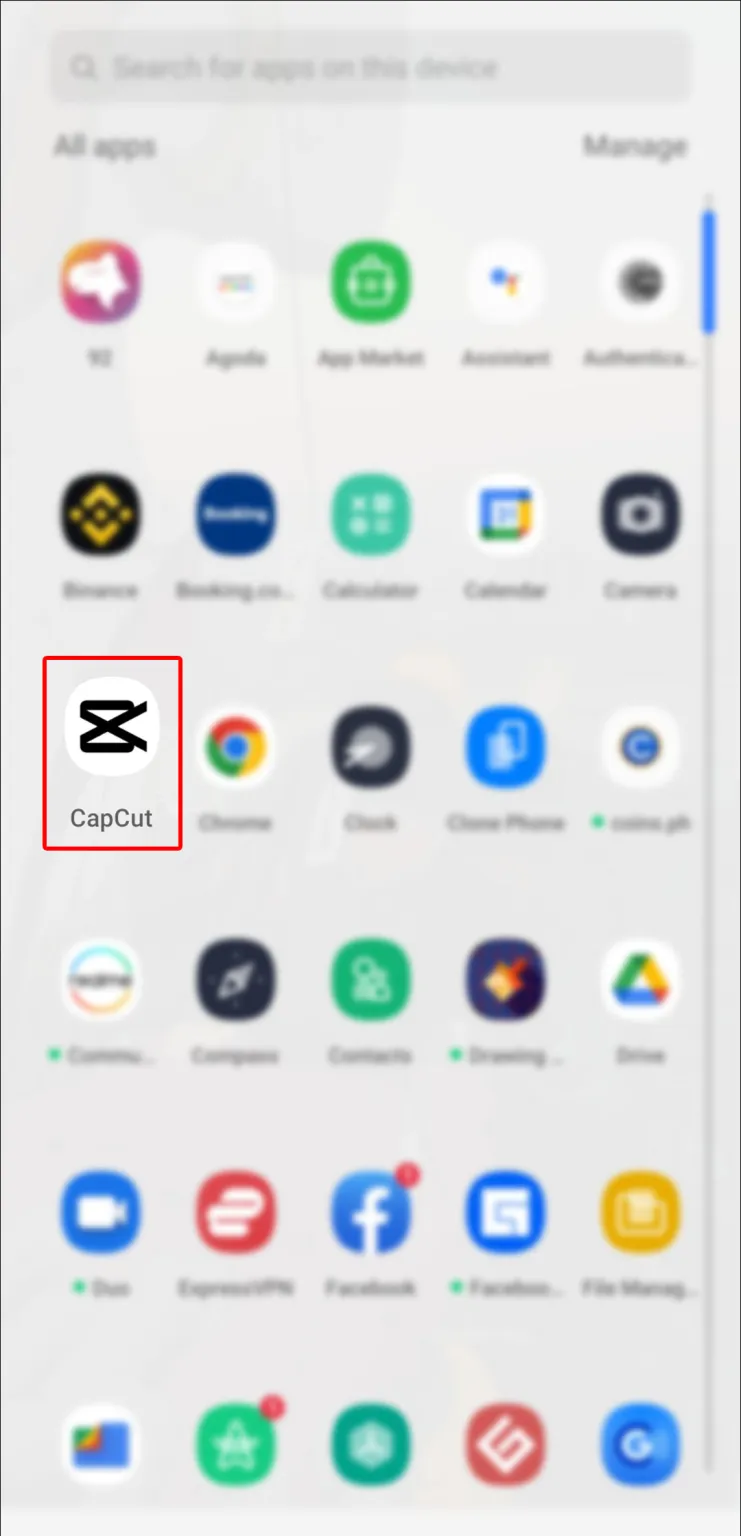
- Choose “+ New Project” and upload your video.
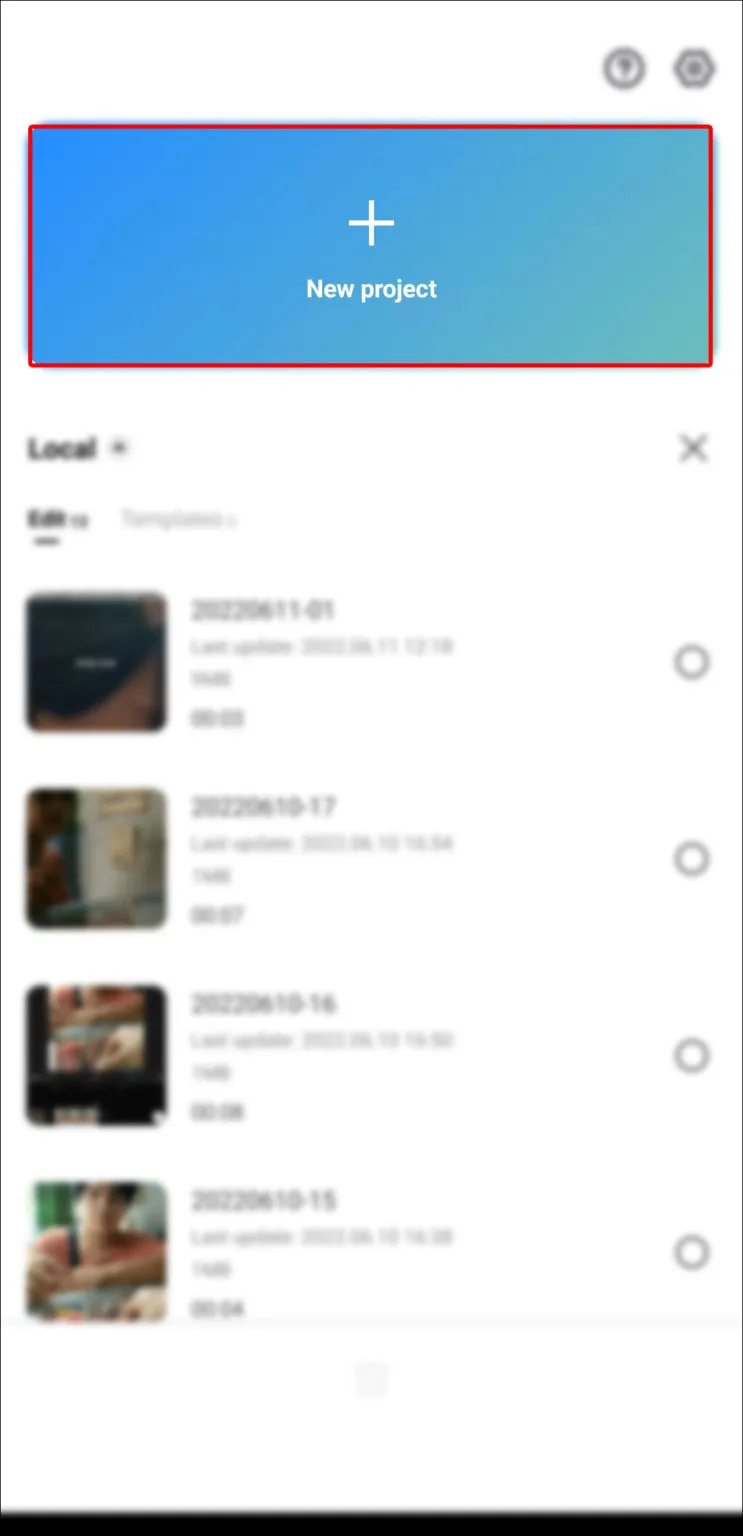
- Tap on “Audio” and then “Extracted.”
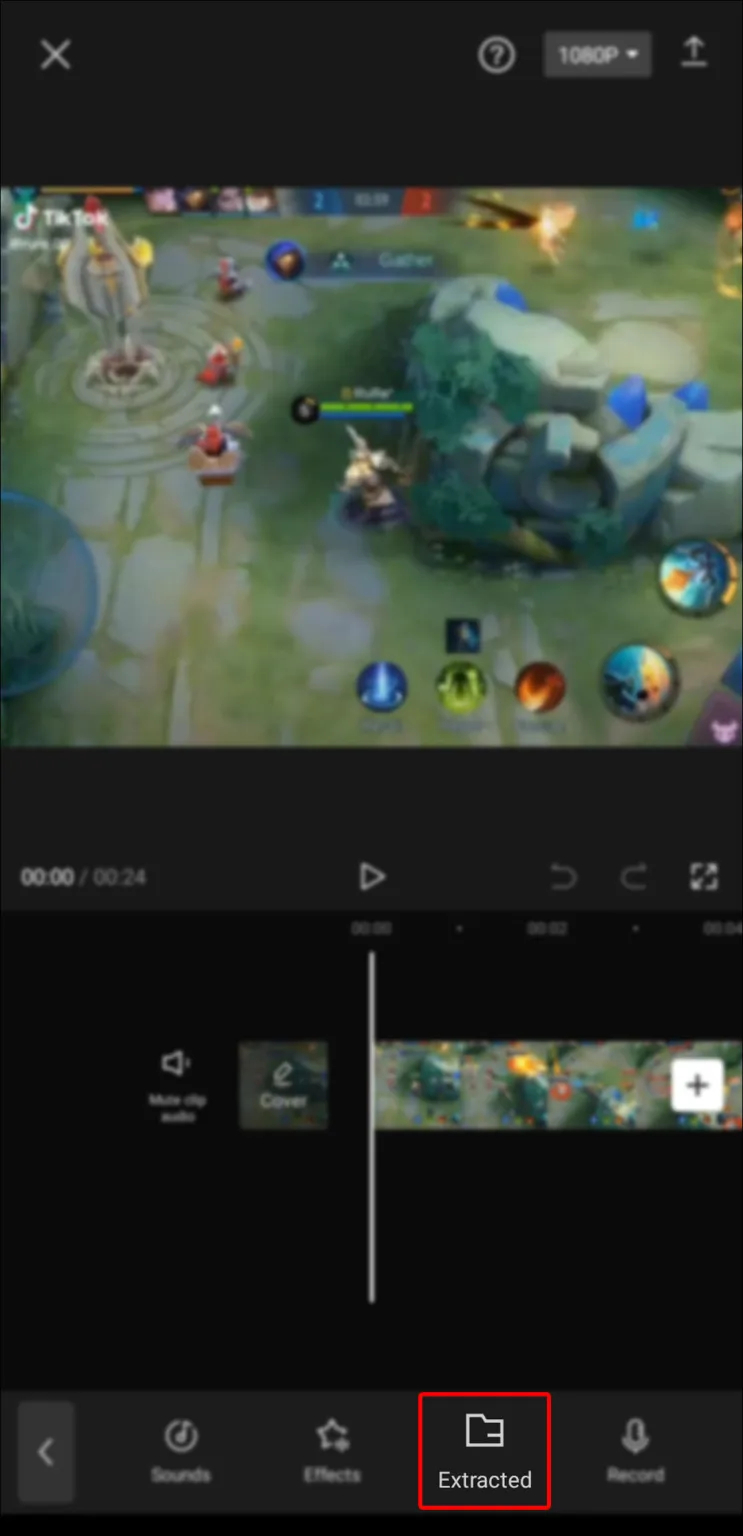
- Select the video that has the sound you want to use.
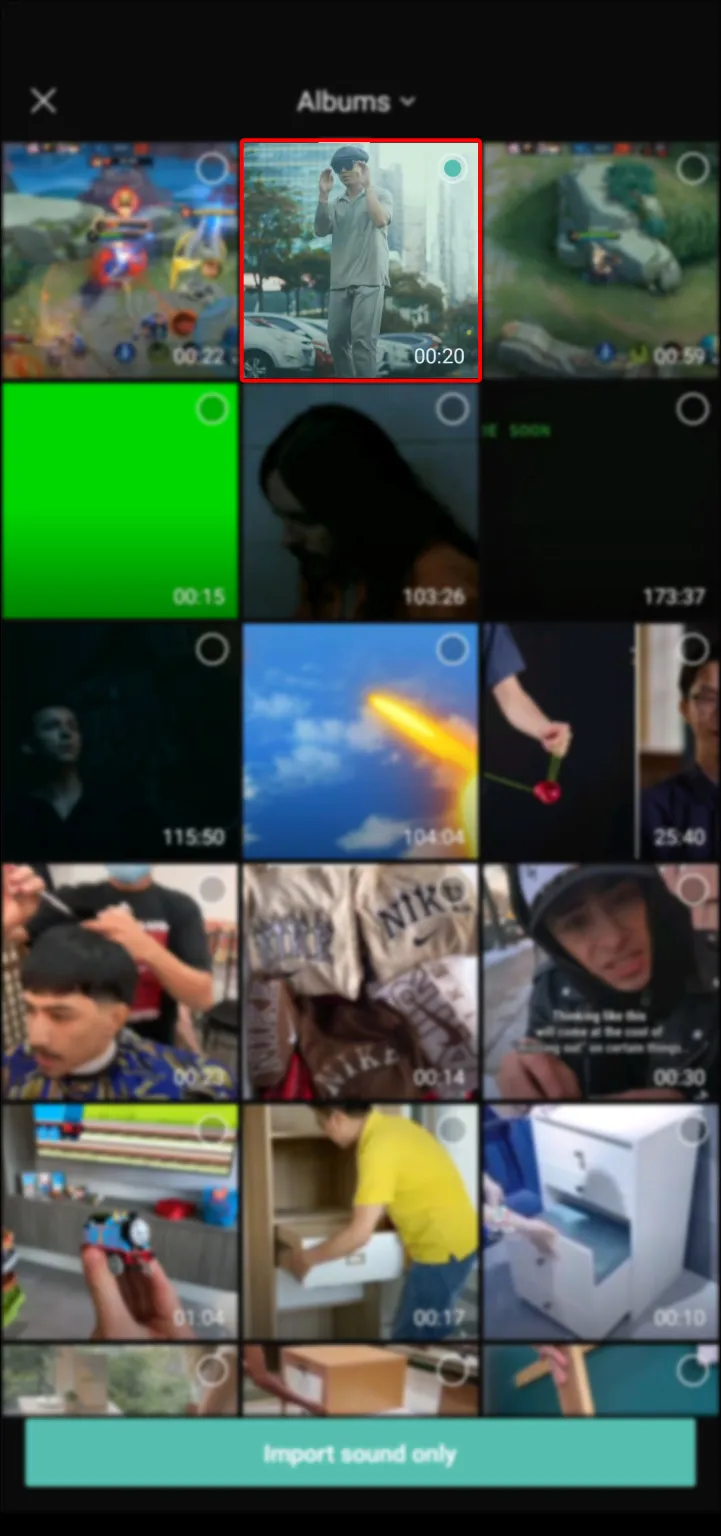
- Go to the “Import sound only” button. The two videos will now be stacked one on the other.
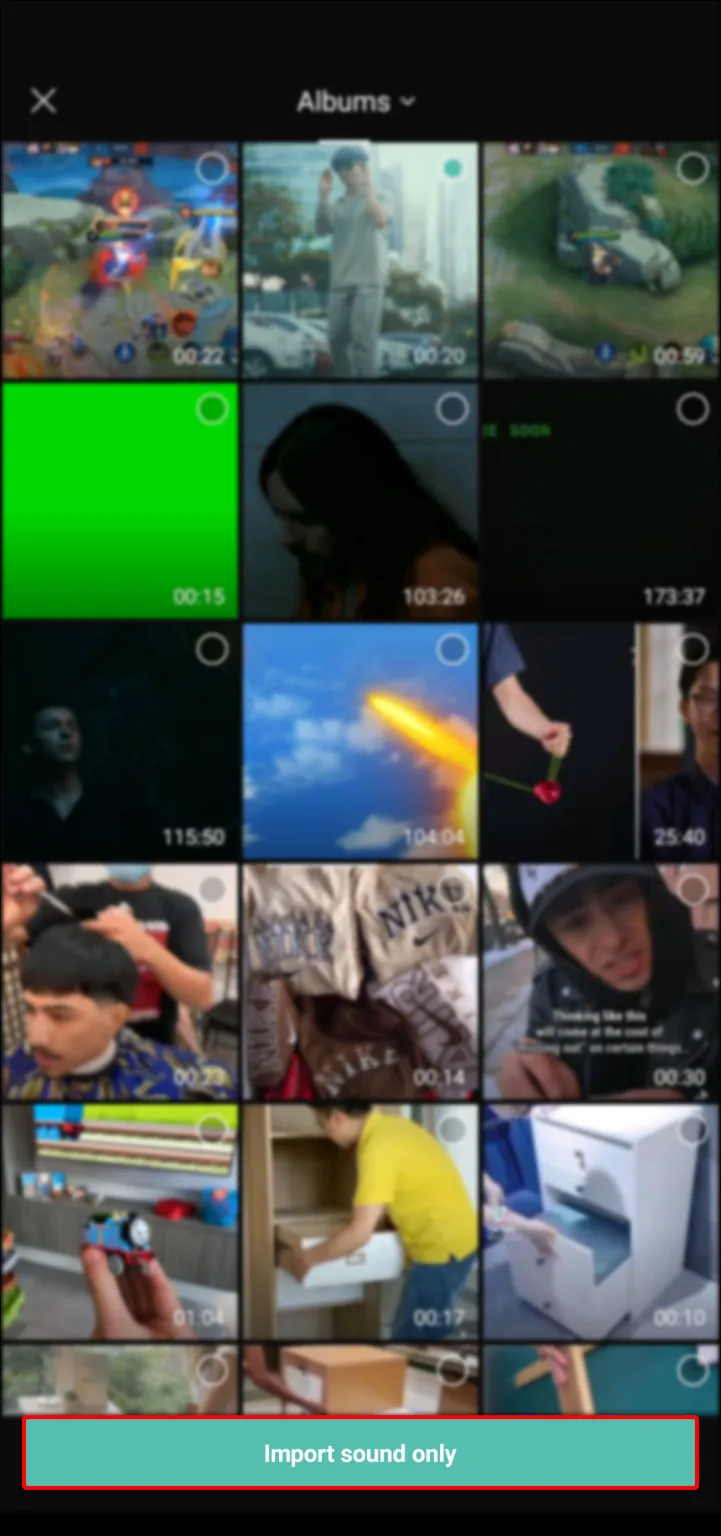
- Tap on the first video bar and go to “Volume.”
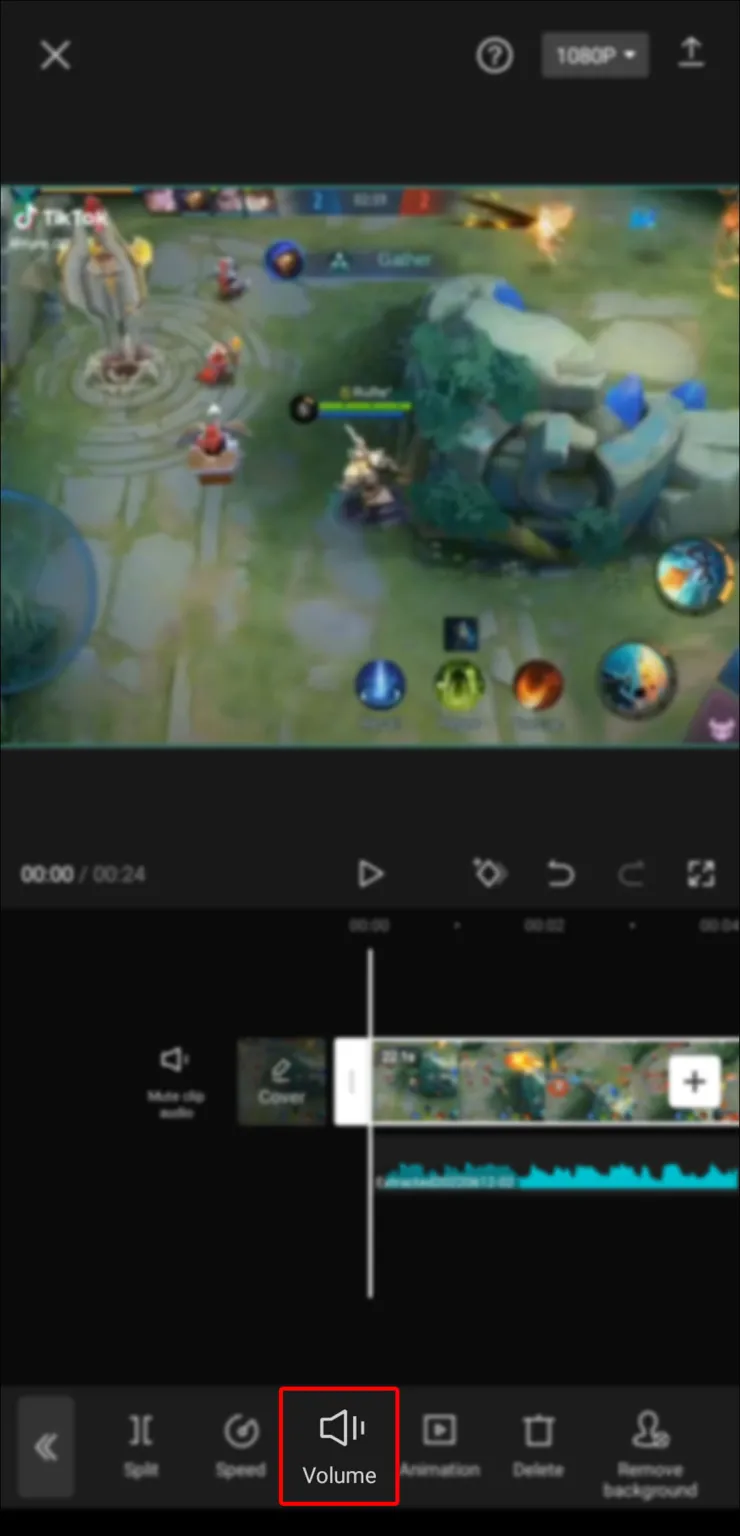
- Lower the volume all the way down.
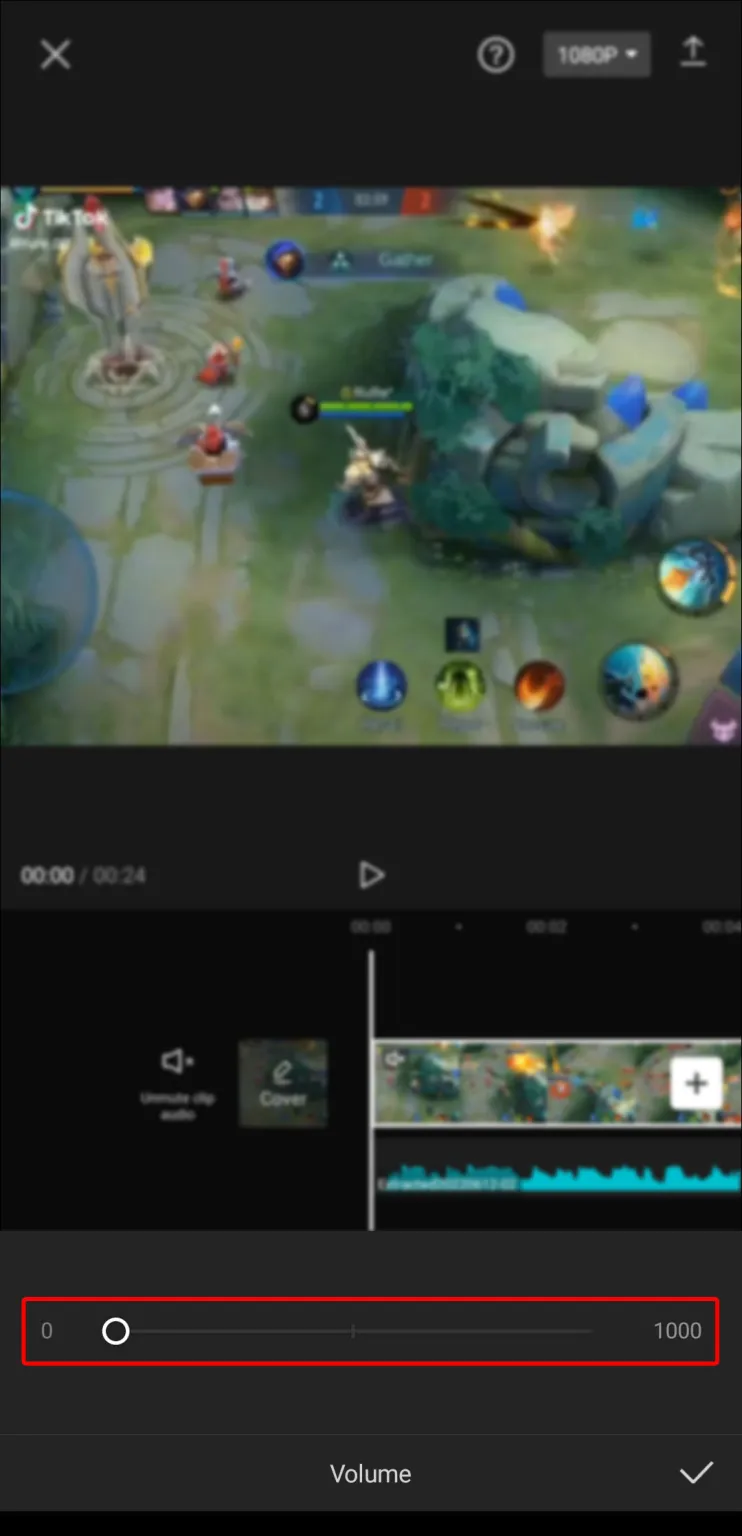
- Edit the video to your liking.
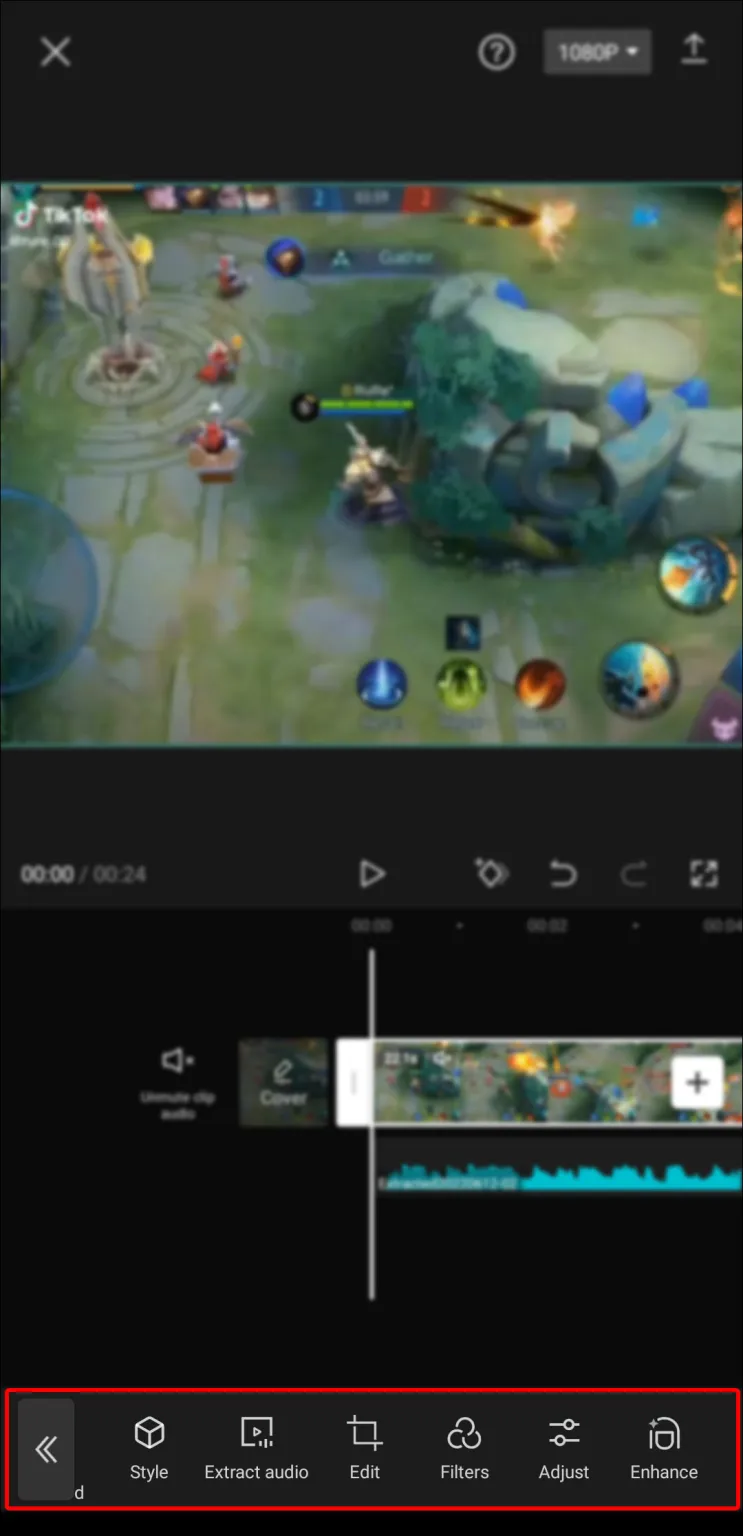
- Tap on the upward arrow in the upper-right corner.
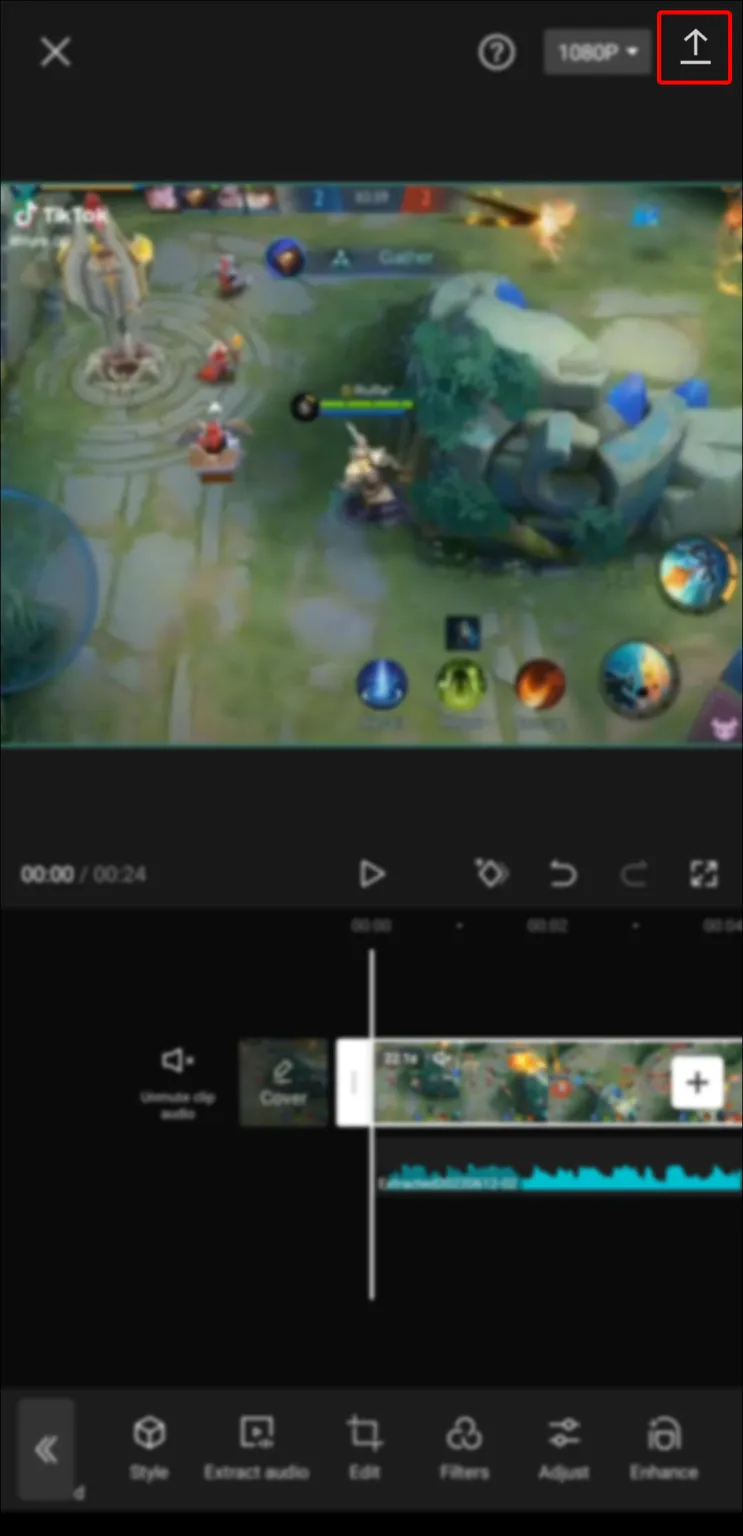
- Once the video is exported, choose “Share to TikTok.”
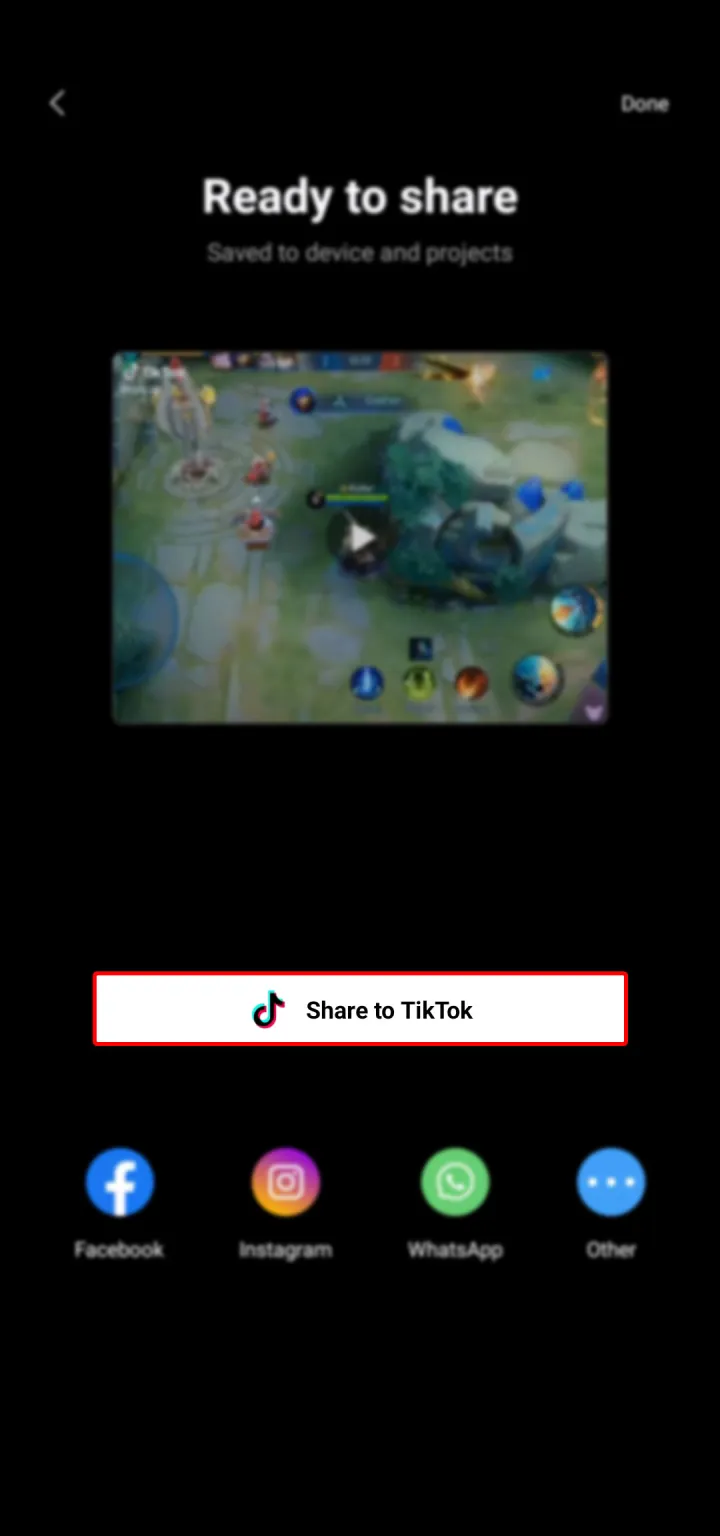
How to Make Your Own Sound on TikTok With Multiple Songs
TikTok doesn’t allow you to use two sounds at the same time. If you want to post a TikTok that includes multiple songs (which aren’t blended into a mix), you will have to create that sound in a third-party app. We’ll be using CapCut again.
Make sure to have all the songs you want to use downloaded on your phone. Then follow the steps below to find out how it’s done.
- Run CapCut and upload your video.
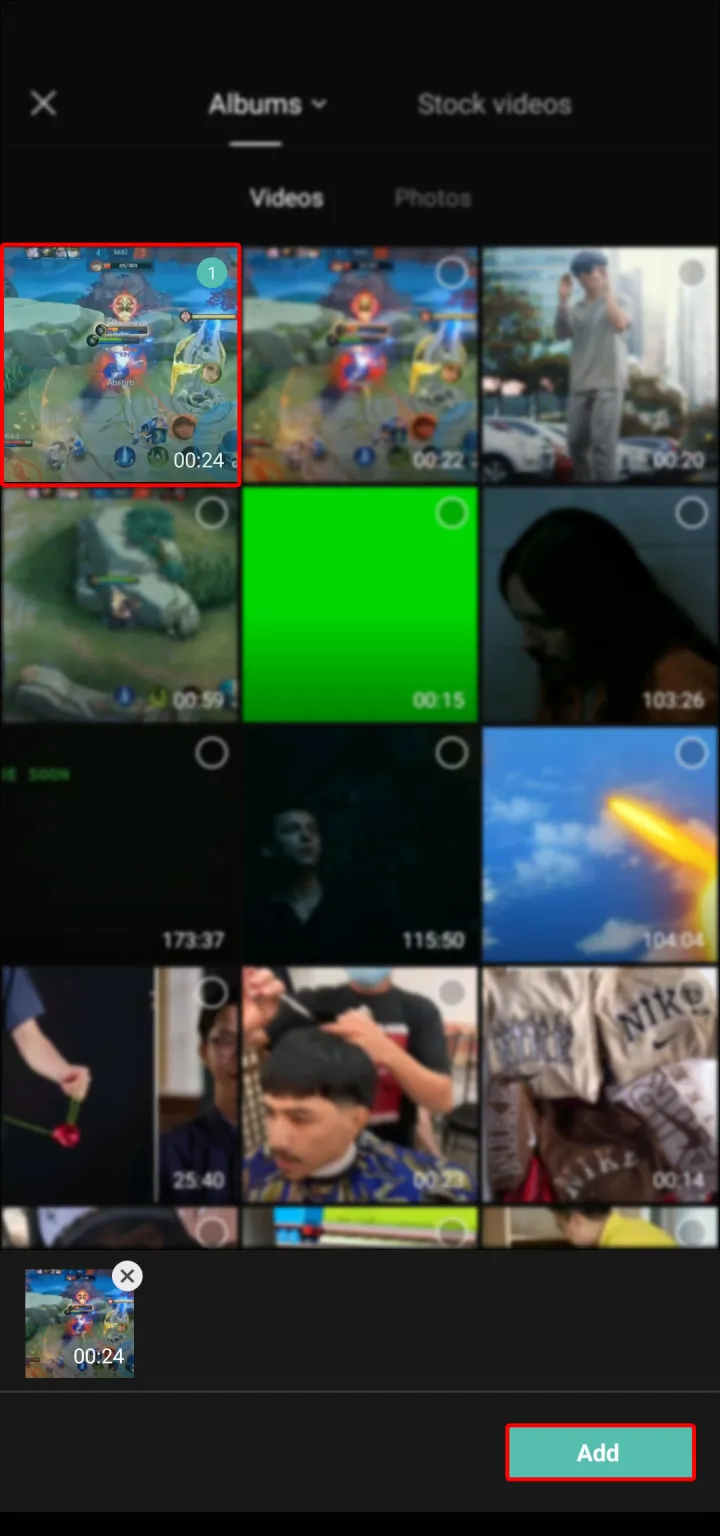
- Before adding any songs, choose “Mute clip audio” on the left side of the video bar.
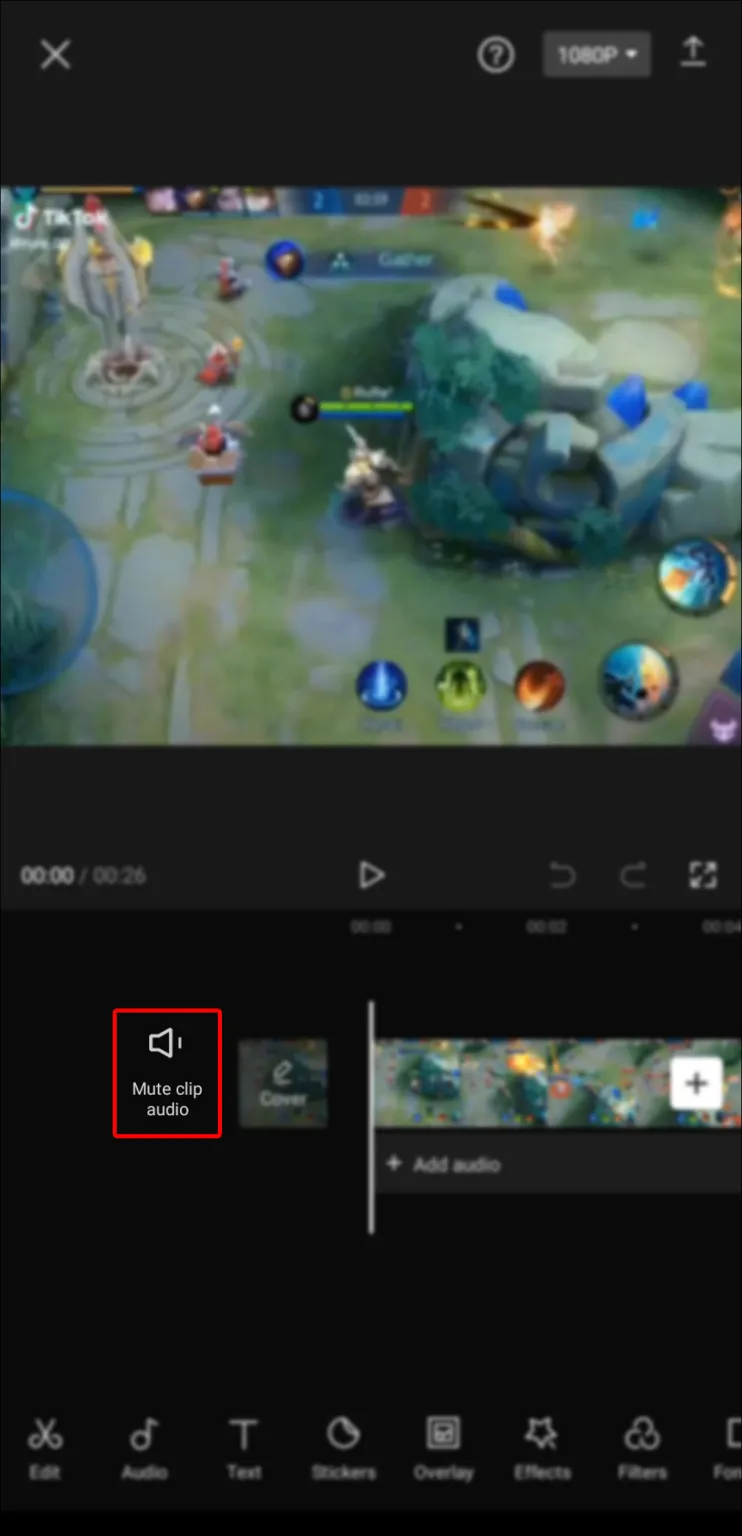
- Go to “Audio” and then “Sounds.”
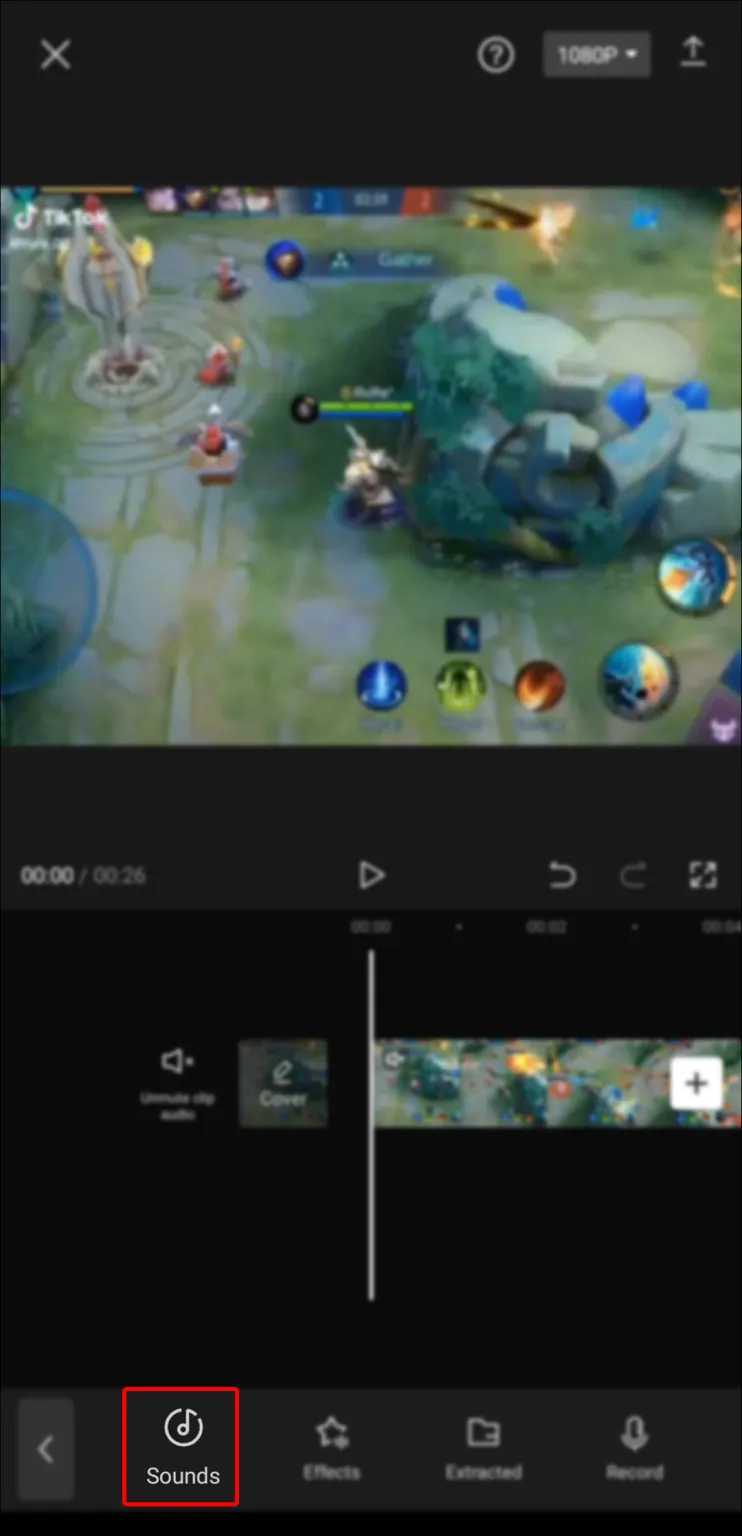
- Upload the first song.
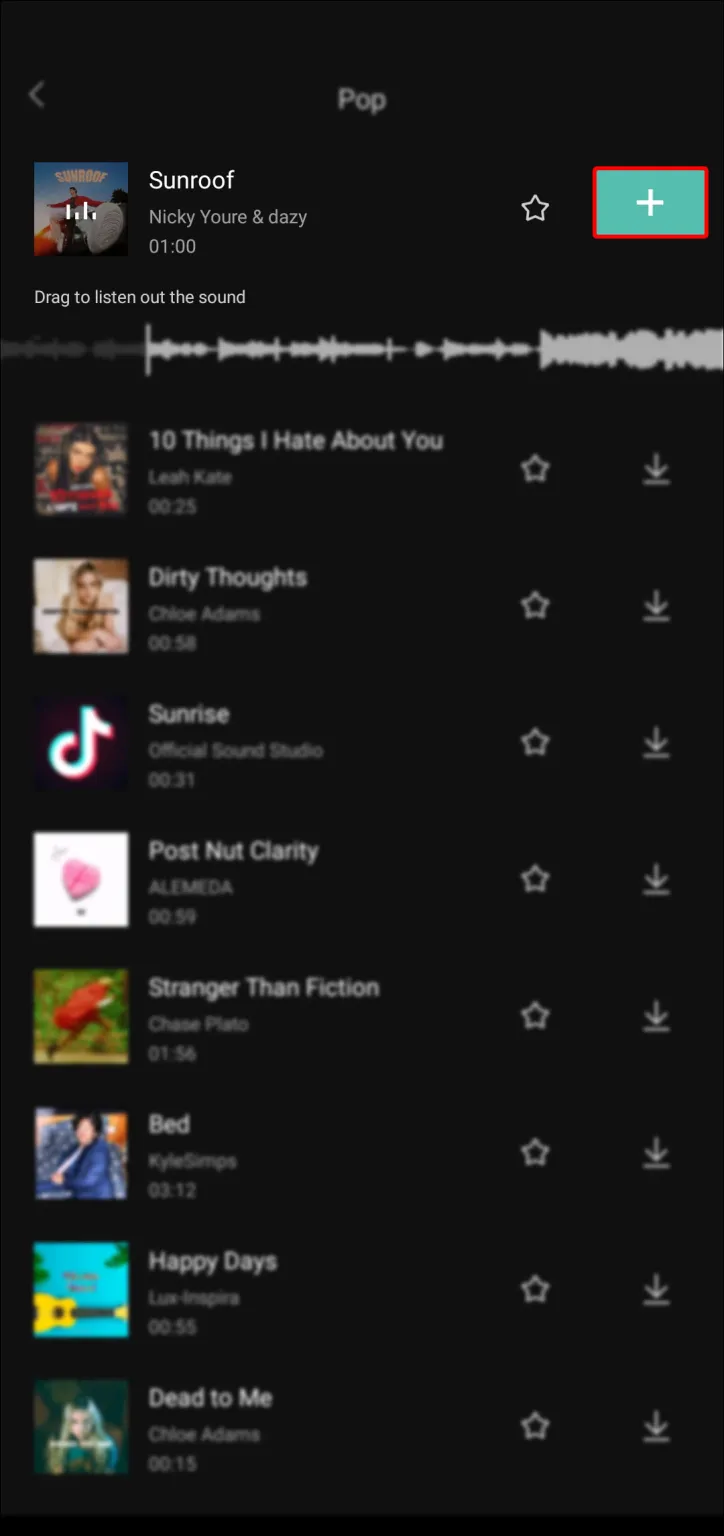
- Tap on the music bar and split it where the first song will end.
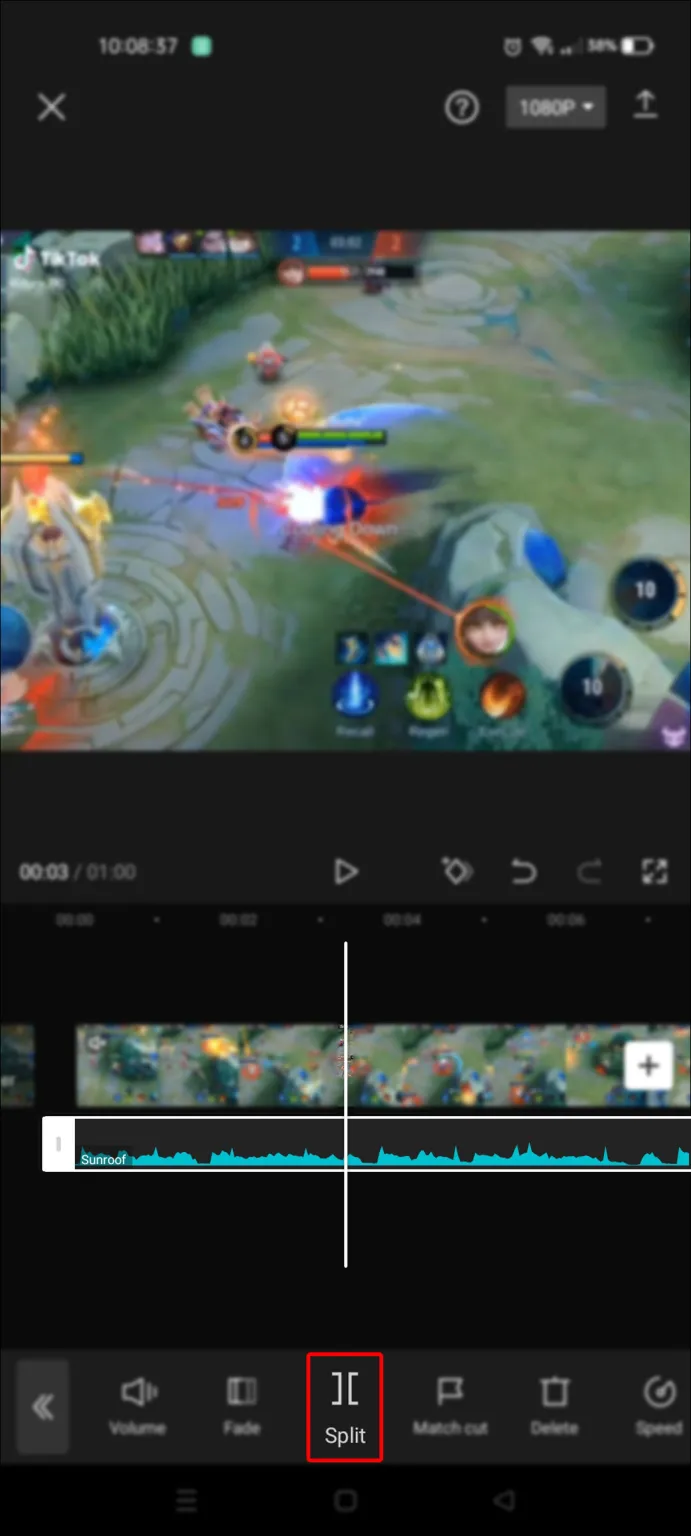
- Delete the rest of the song.
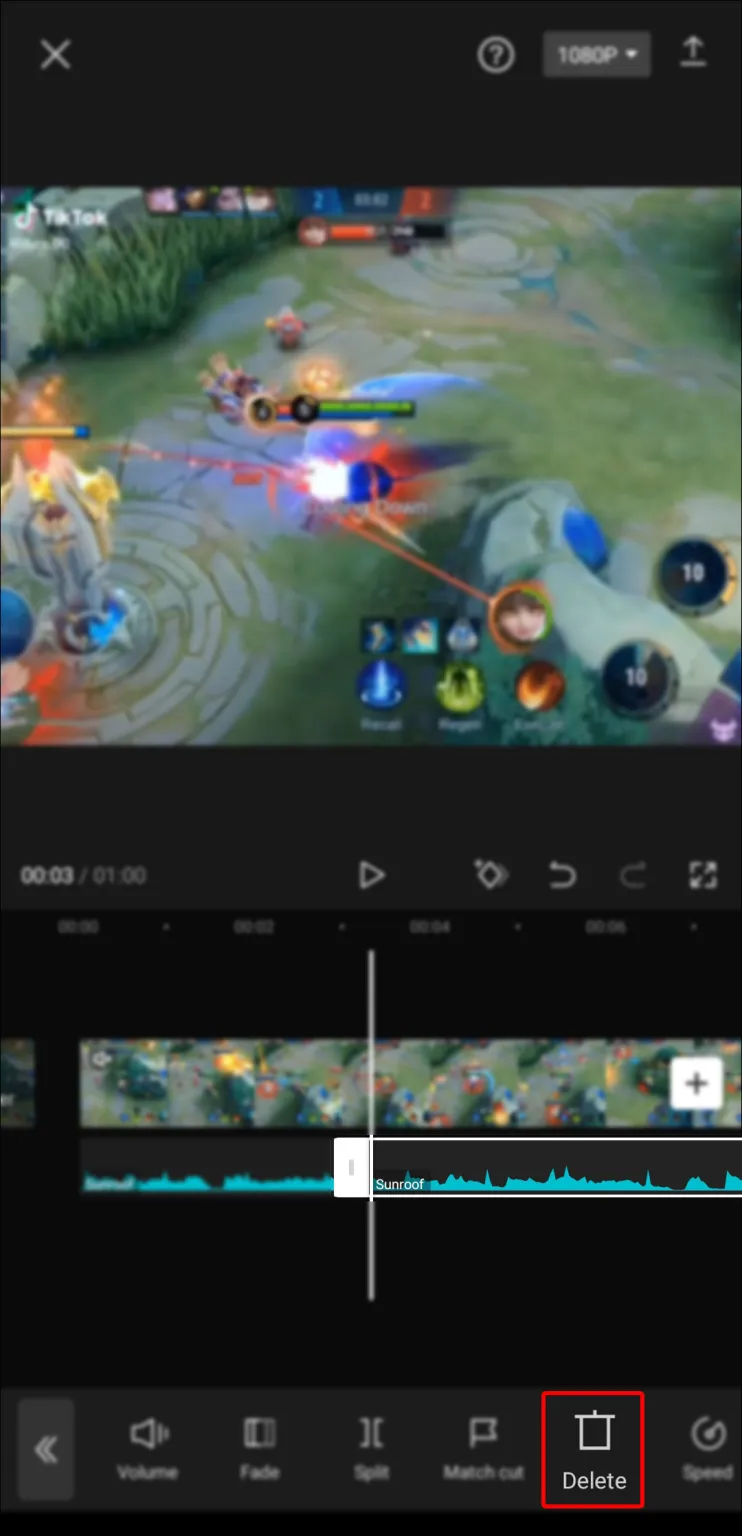
- Upload the second song. It will automatically play after the first one.
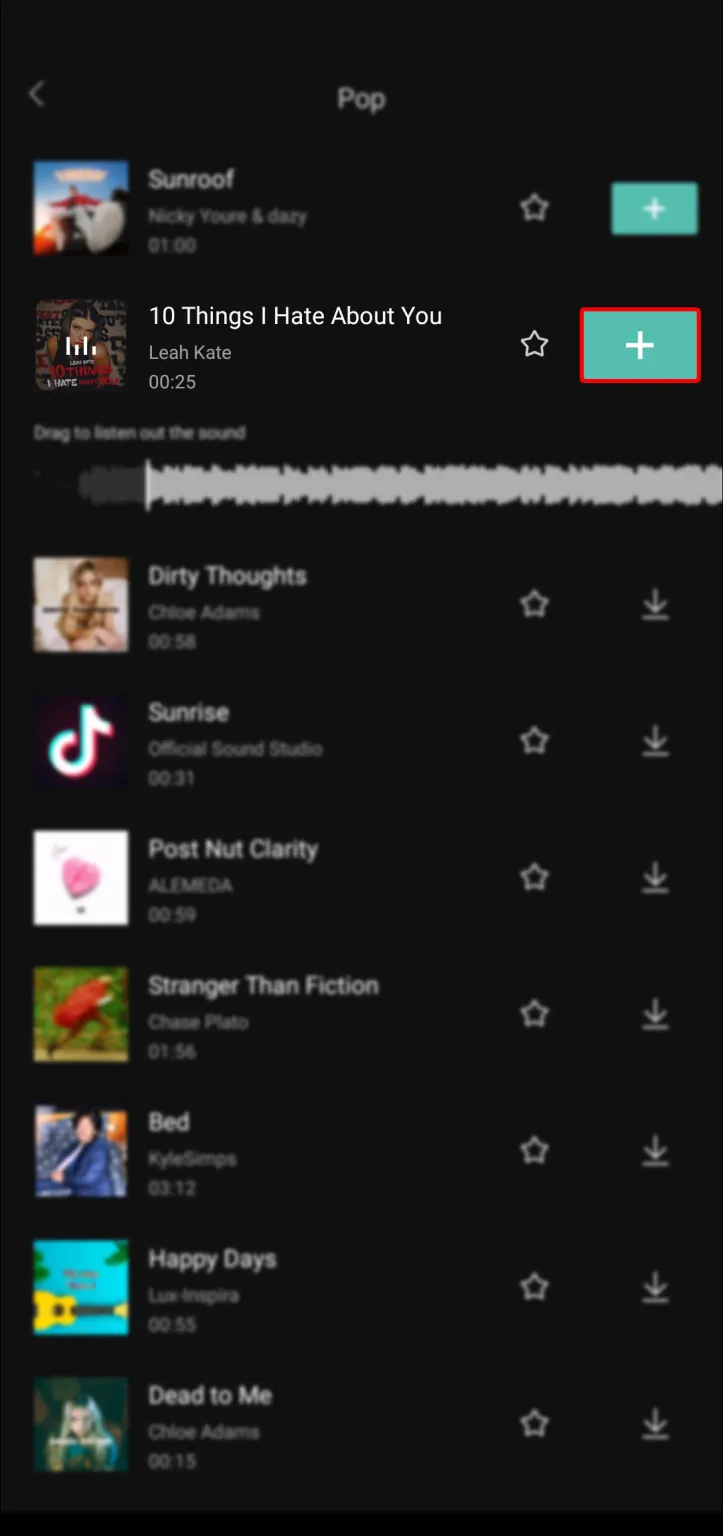
- Repeat the same process for the third song.
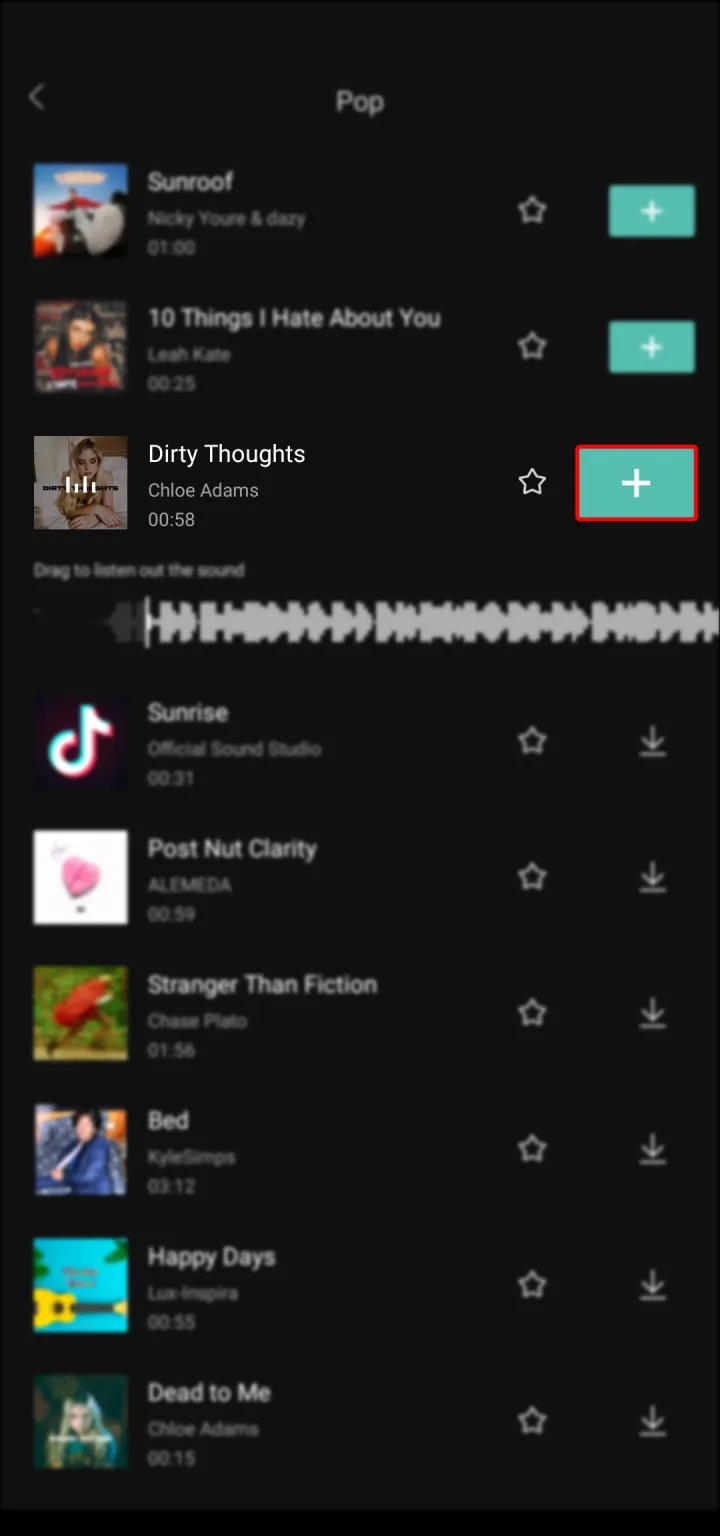
You need to work on the transition now that every song is linked to the same video. Each song can be made to fade in and out. You can add music effects if you like. You can edit it however you want, change the speed, and add a beat to it. When you’re finished, you can either save it to your device or upload it directly to TikTok using the app.
How to make your own TikTok sound go viral
There isn’t a secret formula that will ensure that your audio will go viral on TikTok, but there are some techniques that can help give it a boost.
1. Make it unnoticeable
The best audio is the kind you don’t even notice, as you are well aware if you’ve ever edited a video using various iPhone clips. Likewise with your TikToks. You want viewers to focus on the information in your video rather than the inconsistent audio quality. Therefore, be sure to record clear audio with little ambient noise. And believe us when we say that doesn’t necessitate shelling out a fortune on pricey recording gear. It will help to simply focus on getting audio that is crystal clear and without reverb.
2. Make sure it’s brief and loopable
Because of the way TikTok’s algorithm operates, people who have watched your videos several times are more likely to see your upcoming ones. Additionally, keeping your videos brief is a great way to attract numerous views. However, if you can make your videos loop seamlessly, viewers might not even notice that the video has restarted and will continue to watch.
The same is true of your voice. If you make a looping sound, people will add it to their own videos and encourage their viewers to watch those videos repeatedly. And when you upload new videos, it will then show their followers.
3. Make it louder
You can never predict how your videos will be viewed by viewers. Do they possess headphones? Will they be out in the open? Is their phone’s speaker malfunctioning? You must ensure that your video is audible to everyone because there are numerous potential listening configurations. And turning up the volume is the most effective way to do that.
4. Stand out.
The same old concepts are constantly being recycled on the internet. People prefer to watch fresh content. As was previously stated, your main strategy for using TikTok should center on originality. Consider what you can bring when producing sounds for TikTok. People will want to share that.
TikTok videos need a little bit more productive than those that are typically shared on social media sites like Instagram or Snapchat, but they also fall short of what YouTube demands. The fact that TikTok is still very much a social media platform means that shareability is the name of the game. Additionally, anything you can do to make your videos stand out, like adding a distinctive sound, will greatly increase the number of views you receive.
Conclusion
Making your own TikTok sound may require some effort, but it’s worthwhile if you want to come up with a popular sound and go viral. You have a variety of inventive video editing tools at your disposal that can assist you whether you want to create a random video, add music, or combine several songs into one. Other TikTok users will want to use your sound in their videos if it stands out.
Similar Post
How to Trim Video In TikTok
How to Change TikTok Username
How to Change The Speed of A Video In TikTok
ad


Comments are closed.