How To Go Live and Stream On TikTok
Awesome pre-recorded musical parodies can be found on TikTok. You can spend hours scrolling through the “For You” page and watching the recorded videos you love from some of TikTok’s top creators. Some of those videos might even be ones you make yourself. But what if you went live so your followers could see you right away? After all, “Go Live” functionality is available on Facebook, Twitter, and Instagram, so what makes TikTok different?
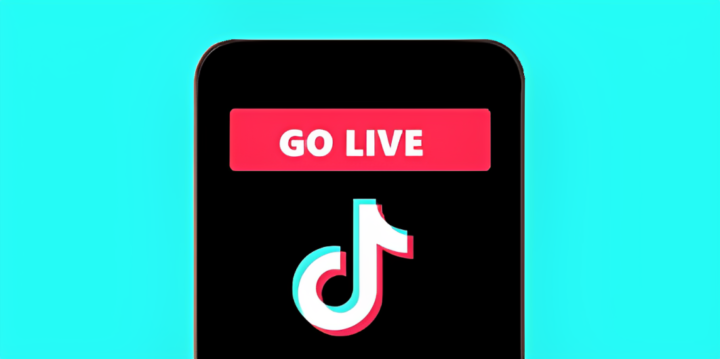
ad
Like the others, TikTok enables you to broadcast live content for everyone to see in real time. If you’re unsure of how to begin your live stream on TikTok, read on as we walk you through the process step-by-step. Let’s get going.
How to Go Live and Stream on Instagram
Starting a live stream on TikTok may at first seem difficult. How to go live may not always be very clear from the platform. This is the procedure.
- Tap the “create” icon to access the LIVE screen on TikTok in order to go LIVE.
- Select an image, write a title for your stream, and swipe to “LIVE” in the navigation.
- Press “Go LIVE” when you are prepared to begin streaming.
- Once you are LIVE, you can change a number of settings by tapping the “vertical ellipsis” (three vertical dots). The camera can be turned, effects added, comments can be filtered, and moderators can even be added (up to 20).
ad
Live Isn’t Available for Everyone
It’s possible that you don’t have that capability yet if you don’t see the “Live” option next to the record button. This situation arises from the fact that only users with more than 1,000 subscribers can access TikTok Live.
How to Get the “Live” Button on Instagram
If you don’t already have the required 1,000+ followers, there are some ways to try and get the Live button to appear.
- Email TikTok and ask them to release the “Live” feature on your account. Don’t try too hard to sell them on it (leads to rejection like a salesman pushing a product), but give them a valid reason to do it (received several request to go live, have a specified need to broadcast, etc.).
- If “Step 1” fails, find a paid service or ask around on social media for people to subscribe to your TikTok channel, leading to more than 1,000 subs—it’s OK to sell here, LOL. That process opens the “Live” option to you.
If you have previously gone live but no longer see the “Go Live” option, it’s also possible that you violated the TikTok Community Guidelines, in which case TikTok may have removed your ability to go Live.
As you can see, starting a live stream on TikTok is simple if you already have the Live button. It is more challenging to regain the “Go Live” option, whether you lost it because you didn’t reach the 1,000+ subscriber threshold or because you didn’t follow the TikTok Community Guidelines.
📚 Also Read: How to Create AI Avatar on TikTok
How many followers do you need to go live on TikTok?
For TikTok, you need 1,000 followers in order to go live. Additionally, you must be at least 16 years old. We personally tried the rumored workaround for the 1,000 follower requirement, but it was unsuccessful. Will your chances improve? More on that is below!
How to go live on TikTok without 1000 followers
As of right now, there’s a “trick” to unlock TikTok Live access without the 1,000 follower requirement. Here’s what to do:
- Tap the hamburger menu in the upper right of your profile to go to your account settings.
- Tap “Report a problem.”
- Tap “I can’t start a TikTok LIVE.”
- When asked if your problem was resolved, select No.
- In the “Send us your feedback” box, write something to the effect of:
Hi there, I cannot access TikToK Live. Could you please enable it for me? - Hit send, and you should have access to TikTok Live in about two days.
Here are the steps to go live on TikTok without 1000 followers, with screenshots:
Step #1: Tap the hamburger menu in the upper right of your profile to go to your account settings:
Step #2: Tap “Report a problem.”
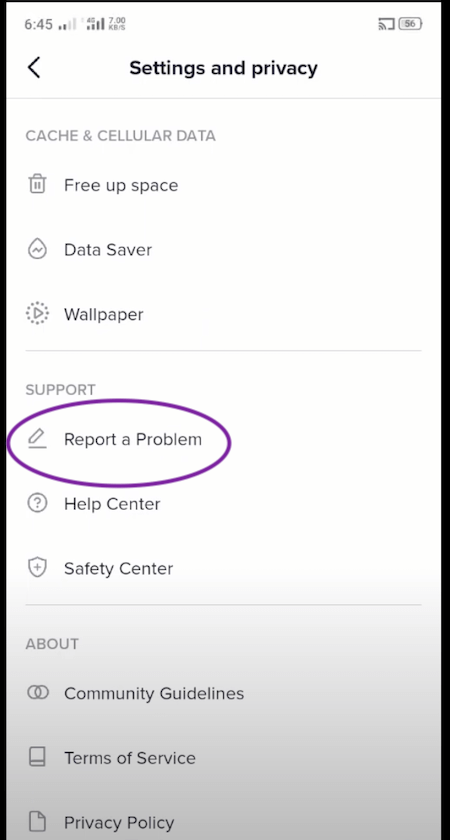
Step #3: Tap “I can’t start a LIVE.”
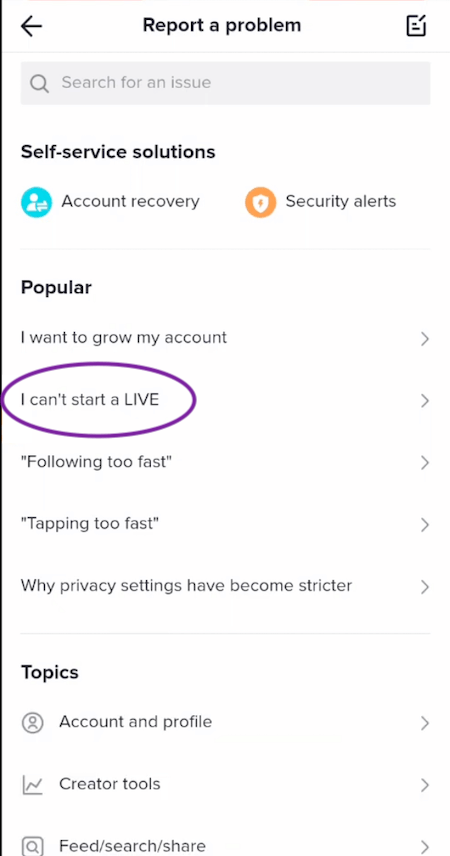
Step #4: When asked if your problem was resolved, select No.
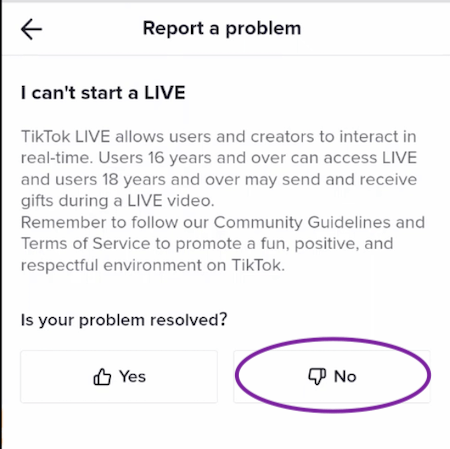
Step #5: In the “Send us your feedback” box, write something to the effect of:
Hi there, I cannot access TikToK Live. Could you please enable it for me?
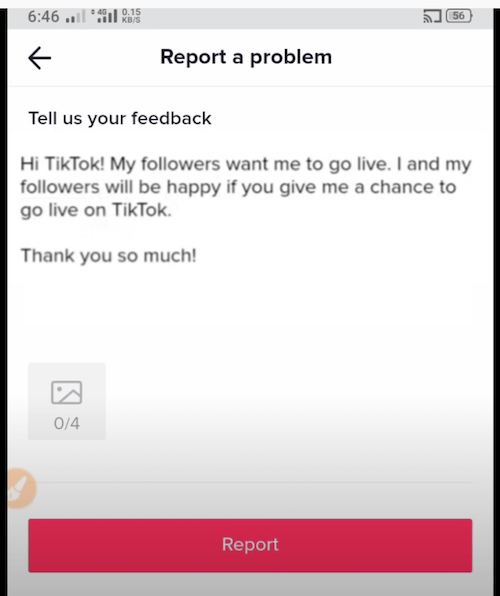
Step #6: Hit send, and you should have access to TikTok Live in 24-72 hours.
FAQ’s
What is TikTok Live, and how does it differ from pre-recorded videos on TikTok?
TikTok Live allows users to broadcast live content in real-time, enabling direct interaction with their followers. Unlike pre-recorded videos on TikTok, live streams offer immediate engagement and authenticity, fostering a deeper connection with the audience.
Can I make adjustments during my TikTok Live session?
Yes, while you are LIVE, you can make various adjustments. Tap the “vertical ellipsis” (three vertical dots) to access options such as flipping the camera, adding effects, filtering comments, and adding moderators (up to 20).
Why can’t I find the “Live” option on TikTok?
If you don’t see the “Live” option next to the record button, it’s likely because you have fewer than 1,000 subscribers. TikTok Live is currently available only to users with 1,000 or more followers.
How old do I need to be to go live on TikTok?
To go live on TikTok, you must be at least 16 years old.
Can I interact with my audience during a TikTok Live session?
Yes, TikTok Live allows for direct interaction with your audience through real-time comments and engagement. This feature enables content creators to respond to questions and comments as they come in, fostering a more engaging experience for viewers.
Conclusion
Tiktok Live is a fantastic tool for establishing a more sincere and meaningful connection with your audience. It’s buzzing and extremely effective at raising brand awareness, generating leads, and increasing conversion opportunities. Now that you are aware of how to go live on TikTok, it is time to begin creating a suitable structure for your first live session. Use all the advice we have covered so far.


Comments are closed.