How To Post Longer Videos To Instagram Story
Since its release in 2010, Instagram has gained popularity, and its users largely adore its emphasis on picture and video-based communication. The app is mobile device optimized, making it the ideal social media platform for the current technological era. It’s never been simpler to capture and distribute excellent photos.
Instagram has gradually added new features in response to user demand for more channels for connecting with friends and followers. Instagram, however, keeps limiting those same features, making users jump through hoops to achieve their objectives. Longer-length videos are one of these aims.
Different types of Instagram video posts
Instagram lets you post a few different kinds of videos, and each one has its own length requirements. If you want to post longer videos on Instagram, you can do so in a few different ways.
Instagram reels
ad
Instagram reels show up in your feed and have their own tab on your profile page, just like regular Instagram videos (situated between your regular feed and Instagram video tab). Reels can only be 60 seconds long, but you can add music, text, and graphics to them to make your videos more interesting. They are like TikTok, which is a social media site that only lets you post videos, and were made to compete with it.
Instagram stories
You can use the Instagram story feature to post a 15-second video that disappears after 24 hours. This is a good way to share video content without making a long-term commitment. Instagram stories show up at the top of the main feed of regular Instagram posts. On your own feed, your story comes up first, then those of the people you follow. If you add a video to your Instagram story that is longer than 15 seconds but shorter than 60 seconds, the app will automatically cut it into up to four 15-second segments.
Instagram videos
Instagram videos, which used to be called IGTV videos, is a new way to post longer videos to Instagram. Regular users can make videos that are up to 10 minutes long, while verified users can make videos that are up to 60 minutes long (those with that coveted blue checkmark). This feature combines the original IGTV with standard feed videos. This means that your content will show up in both your photo feed and on a separate page for videos on your profile. Choose the right thumbnail to give a good look at what your page is about.
Instagram carousel
A carousel on Instagram is a single post with several images or video slides (or a combination of both). With this method, you can add up to 10 one-minute video clips to the same post. To see each clip, users have to swipe through the album.
The Length of Instagram Videos
Users can record videos, post them to their Story, send them via direct message, and share them on their profile thanks to Instagram’s recent focus on videos in order to compete with TikTok and YouTube. These videos do, however, have time restrictions.
- Instagram Live can last up to four hours (previously one hour).
- Instagram Stories can last up to 15 seconds.
- Instagram Videos on your feed (formerly IGTV and feed posts up until Oct. 2021) can last up to 60 minutes.
- Instagram Reels can last up to 90 seconds (previously 60 seconds).
Of course, if you want to share something that doesn’t fit within these time restrictions, it can be annoying.
How then do you circumvent Instagram’s video restrictions? There are a few ways to get your longer videos up where they belong—on Instagram! The first step is choosing the best option. Reels, Live, and videos cannot be extended past their predetermined lengths, but you can make Stories “appear” longer.
It is best to post a prerecorded video there so that the entire thing is seen if it fits within Reels’ time restrictions (now 90 seconds instead of 60). Instagram Stories, on the other hand, can overlap to appear as one (up to 100 clips at 15 seconds each with a very slight pause in between), giving you plenty of time to use it within a 24-hour period.
| More: Instagram is set to go for all reels
How to Post Longer Instagram Stories Videos
Instagram Stories videos can only be 15 seconds long per clip. If your video goes over that time limit, Instagram splits it into 15-second chunks (up to 60 seconds total). To clip longer videos that go over the 60-second limit, the best option is to use a third-party app to trim your videos before uploading them. By specifying the duration for each clip rather than in 15-second increments, it will auto-play in the manner you desire.
If you want to make your IG Story longer, you can cut the first segment at 10 seconds, the second at 15, and keep going for as long as 60 seconds. The maximum number of Stories (segments) that can be posted each day is 100, as confirmed by Mashable.
Even though Instagram only allows your Story to last for a total of 60 seconds, you can keep adding additional clips and segments to extend it for as long as you need—up to the maximum of 100 Stories. Instagram seamlessly and automatically plays each piece one after the other.
Note: If you see blurry videos or odd transitions between each clip, Instagram may not have had enough time to complete the publishing process or your internet speed may have been slow at the time of upload. The transitions between clips became hazy when we tried using a third-party app to split a long video into smaller pieces and upload them separately. Later, the blur vanished and IG displayed a relatively seamless transition.
Here are the options for lengthening Instagram Stories.
#1. Upload Your Long Video to Instagram Stories Directly
Directly adding your longer video to the app is the quickest way to upload it to Instagram Stories. Keep in mind that Instagram only uses the first 60 seconds of each segment and breaks them up into 15-second chunks. Because of this, only the first minute of your video is shared, which is frequently undesirable.
To add the lengthy video to your Story on Instagram, log in. IG automatically generates 15-second clips that last for a total of one minute. The remainder of the video is removed.
Not all users may be able to use this option. After uploading the first 15-second clip on June 18, 2022, we kept getting errors. To the following one, it wouldn’t carry on.
#2. Use Multiple Clips to Make Longer Instagram Stories
Posting your video manually in increments is the best and simplest way to create longer videos for your Instagram Story. You are able to use this technique to post clips or segments longer than the 60-second Story limit.
Many third-party apps take care of the hard work for you by cutting your video into 15-second or shorter segments, and some even make sure that your video is Instagram-compatible (resolution, framerate, etc.). In that case, Instagram automatically adjusts them to the necessary specifications. The best ways to extend Instagram Stories are listed below.
InShot for Android and iOS
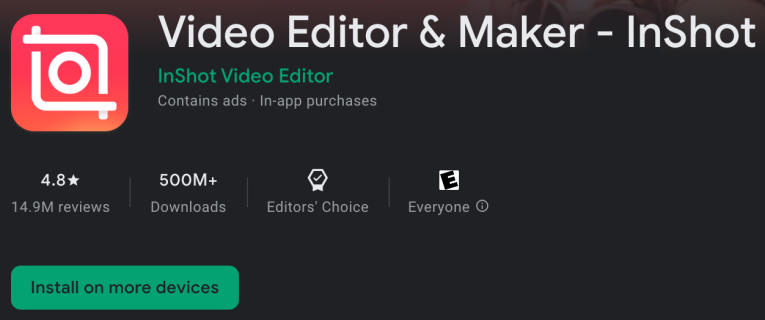
One of the best options is InShot because you can edit your video “numerously” before uploading it, using things like stickers, transitions, audio, filters, etc. In addition, unlike many apps that are only available for one operating system, you can get InShot for both Android and iPhone. Add your video to InShot, then choose to share it on Instagram after making any necessary edits. After that, you upload it to your Instagram Story.
Story Cutter for Android
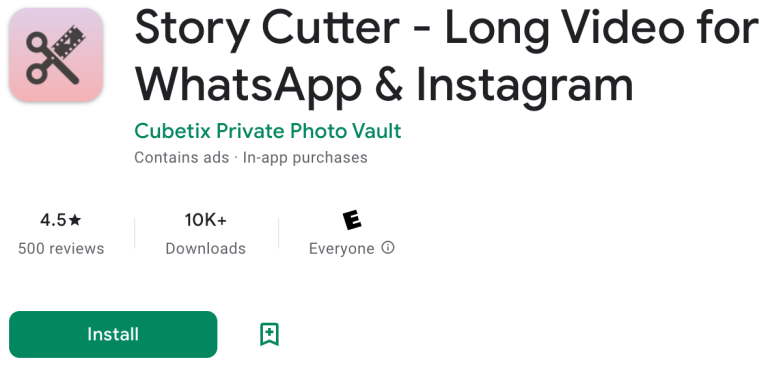
Story Cutter by Cubetix Private Photo Vault is a fantastic second option for Android users, primarily due to its simplicity and speed. To prevent you from downloading fake apps and to make sure you get the right one, we mention the publisher names. With Story Cutter, you pick the video, decide on Instagram as the desired source, tap “Done,” and the video splitting process will begin. The longer video is then created by combining the shorter clips/segments that you shared to Instagram Stories.
Split video for iOS/iPhone
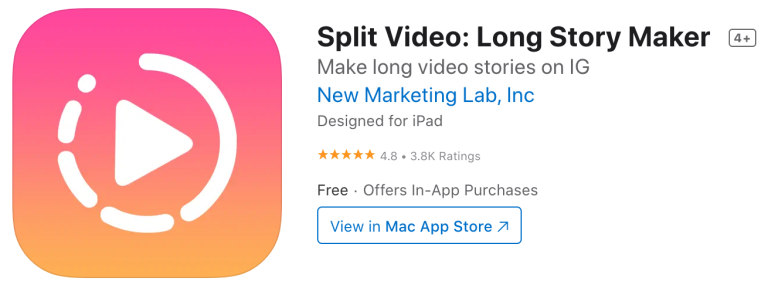
Split Video by New Marketing Lab, Inc. is a good choice for iOS/iPhone. The app has full functionality and is completely free. The managed/restricted ads are what distinguish it from rival websites.
CutStory for iOS/IPhone
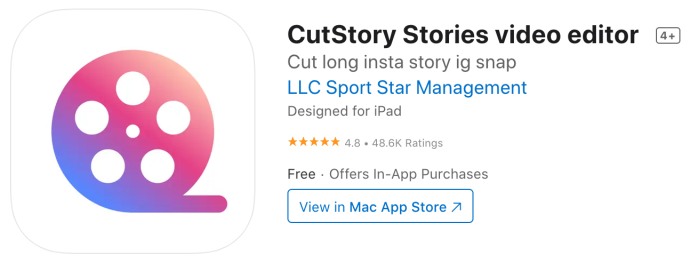
Another popular iOS app that provides additional editing options when creating sequential 15-second clips for Instagram Story videos is CutStory by LLC Sport Star Management. There are no ads, but CutStory includes a watermark unless you pay a premium (relatively inexpensive) price or subscribe.
Continual for Instagram for iPhone
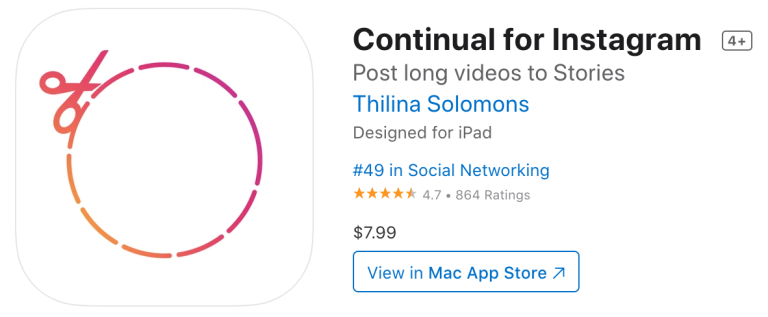
Consider paying $7.99 for Continual for Instagram if you use an iPhone. For Instagram Story sharing, this app automatically cuts longer videos into 15-second segments. The videos can then be uploaded jointly or separately.
It doesn’t get any simpler than this if you’re looking for a way to cut and upload lengthy videos to Instagram.
StorySplitter for iPhone

If you can’t justify the cost of some video editing apps, iOS users can download StorySplitter for free (.99 for the premium version). It effectively splits videos into 15-second clips, accomplishing the same thing.
It does not, however, allow you to post videos in landscape format like Continual for Instagram, and unless you pay for the premium version, it will watermark your pictures. However, it should do the job for a free app.
Built-In Video Editors
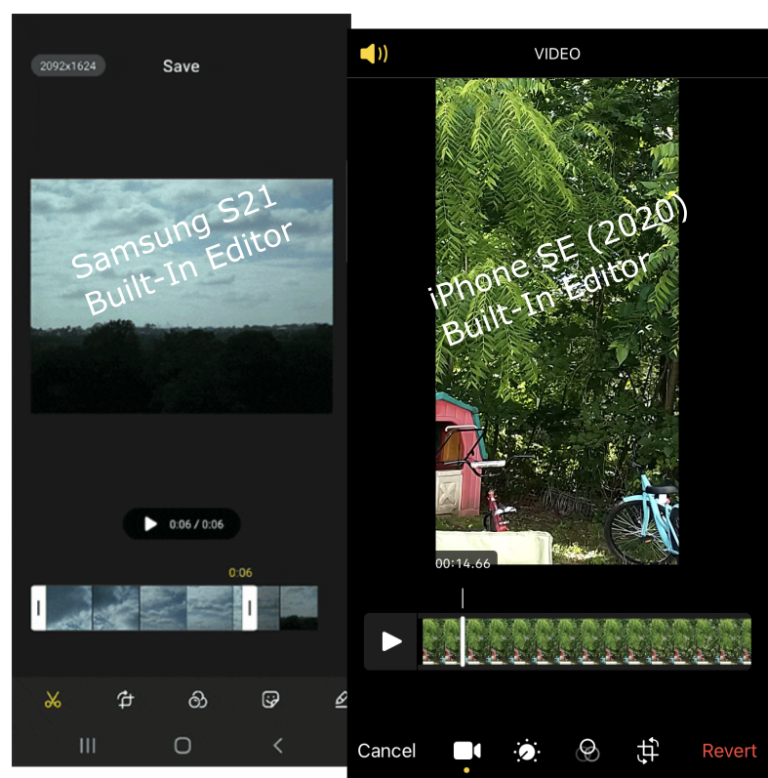
The video may also be cut into 15-second segments using the phone’s video editing features, though this is difficult to do. Finding the precise moments to cut can be challenging, and cutting can result in missing some of the video. If you go with this strategy, you’ll need to create your one-minute video and cut it into four or more 15-second or shorter clips that you can quickly upload to Instagram one at a time.
Here’s how to use the image gallery on your phone to upload your clips to Instagram Stories. Be aware that Instagram buttons on third-party apps will immediately take you to Instagram Stories.
- Tap the “+” icon (add icon) in the top-right section.
- Select “Story” from the dropdown options.
- Tap on the video you want to add to your Story or select multiple videos and images by long-pressing one of them to open the multi-select option.
- Tap “Next” in the bottom-right section to continue to the next step.
- Tap on “Separate” for videos, images, or both, or choose “Layout” for images only.
- The selected files appear as clips/segments at the bottom of the new screen. Tap on “Next” to go to the next step.
- The “Share” screen appears at the bottom. Ensure “Your Story” has a checkmark, then tap on “Share.”
- Instagram will start the conversion/upload process.
Regardless of the technique used to lengthen an Instagram Story, the video clips will appear in the order you posted them when someone visits your Story. Although not entirely seamless, it will be very close to the story you wanted.
Related Posts
Method Three: Go Live
Your videos won’t be completely seamless using either of the two methods mentioned above, which is a significant drawback. Instagram Stories will automatically play in order, but there might be a slight jerk where one clip ends and another starts.
Try recording it live to begin with if you want your video to be complete.
The length of an Instagram live video is up to 4 hours.
FAQs: Making Longer Instagram Videos
Can I put a link to my video?
You can always use the “Link in Bio” feature to point people to your YouTube channel, website, or other places where your video is shared when you create a post. Instagram doesn’t permit users to directly add links to their posts due to their spam blocking protocol.
Conclusion
Because it’s a great platform for taking and sharing photos and videos with your followers, Instagram is incredibly popular. However, Instagram’s time constraints can be annoying when you want to upload a video that is longer than one minute.
It’s best to take the time and make your video as powerful as you can if you need to have it posted on your Instagram feed. It’s difficult, but not impossible, to condense a catchy, excellent, and interesting video into 15 seconds.
ad


Comments are closed.