How To Create And Add Stickers To Your TikTok Videos?
Would you like to create a personalised sticker for your TikTok video? This tutorial will teach you how to design custom stickers for TikTok.
Stickers are popular on every social media platform. Facebook was the first to add them to the Messenger app, and the trend quickly spread. TikTok is a very popular platform, so it makes sense that it has stickers.
Many want to know how to customize TikTok stickers. Read on, and we’ll show you how.
How to Add Stickers to Your TikTok Videos
TikTok makes it easy to add any of the stickers that come with the app, but it’s not so easy to add your own stickers. You’ll have to find a way around the problem if you want to add stickers that you made yourself. We’ve done the research for you, so you don’t have to!
Use a Third-Party App
Using a third-party app like InShot is one of the best ways to change the way your TikTok video looks. You can add stickers, music, text, and more to your content with this app.
Here’s what you need to do for this workaround:
- With your prepared video, open the In Shot application.
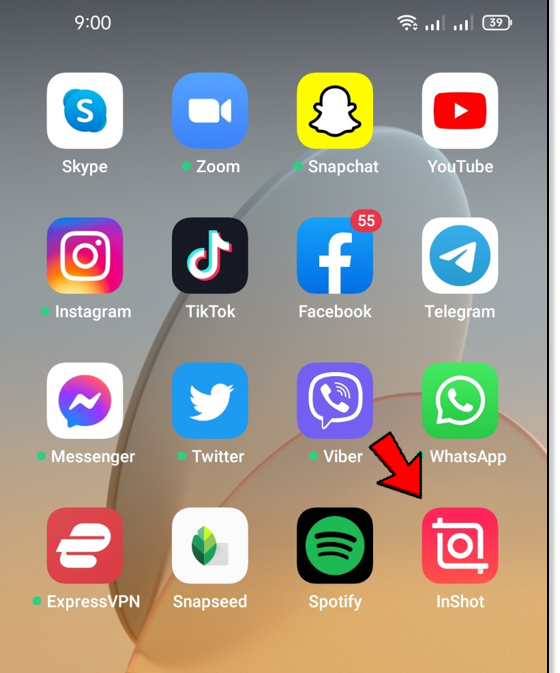
- Tap ‘Video’ within the app and select your video.
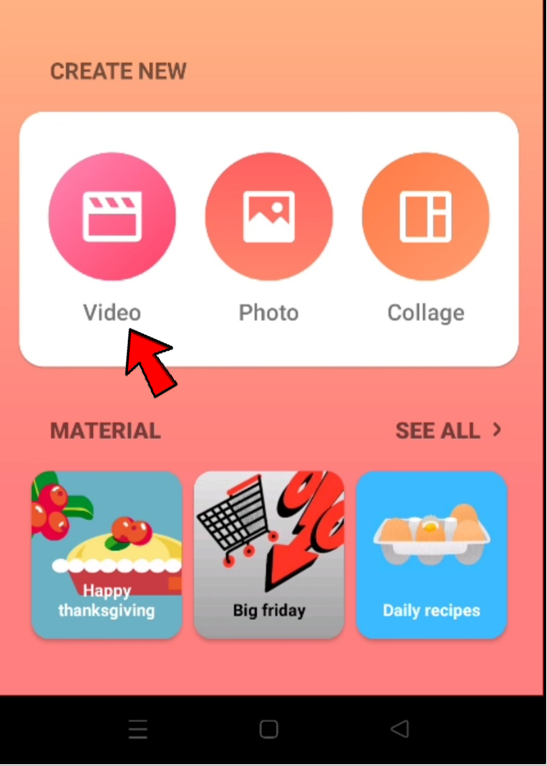
- Select the teal checkmark button in the lower right-hand corner to upload your video.
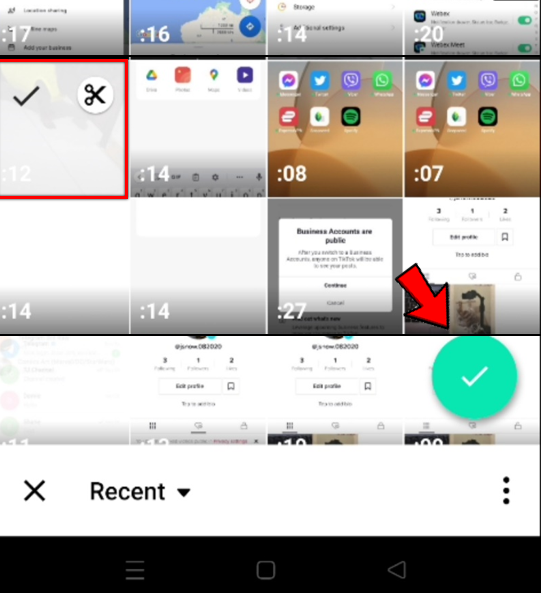
- Use the sliders to choose where you want to put the sticker.
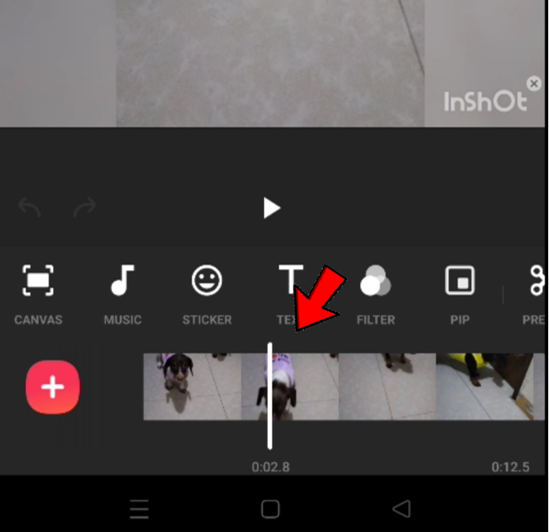
- At the bottom, click the sticker icon.
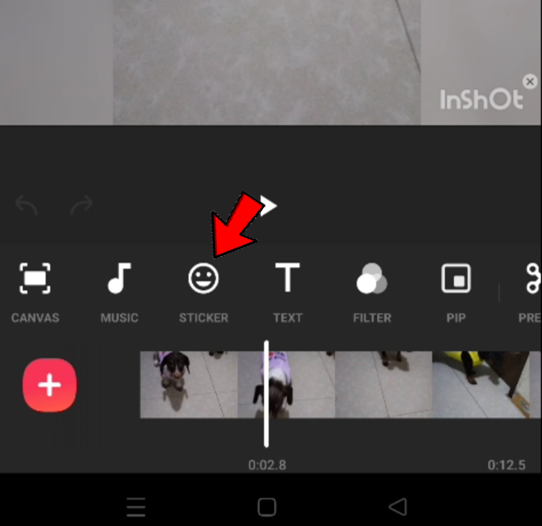
- Click the ‘+’ to access your phone’s memory (where your custom sticker is saved.
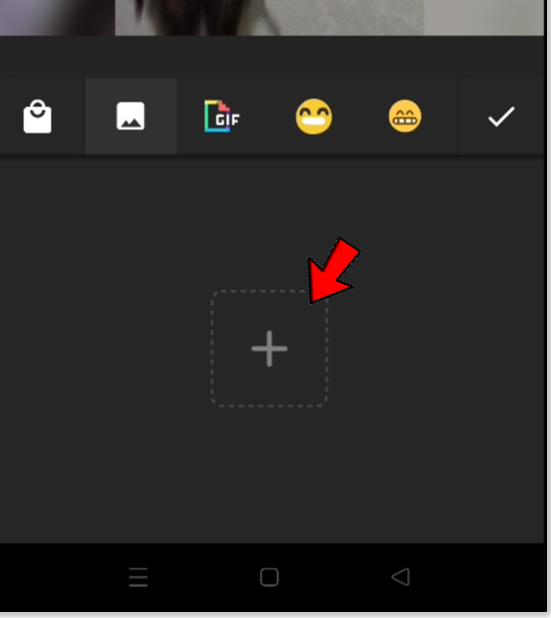
- If your sticker doesn’t appear, click ‘Recent’ at the bottom and you’ll see your phone’s image folders. Select the one that your custom sticker is saved in and select your sticker.
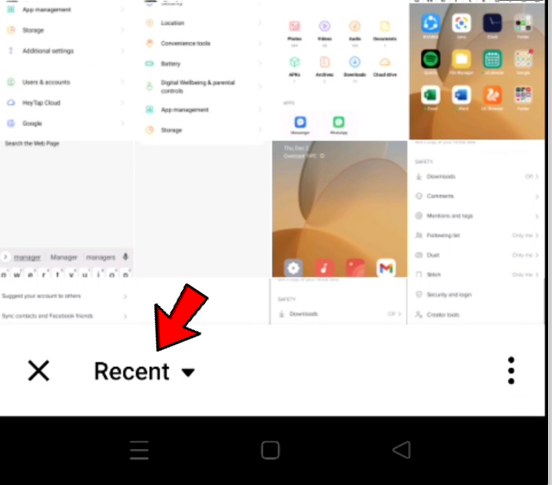
- When your sticker is added, click the ‘Save’ option in the upper right-hand corner. Choose your save destination.
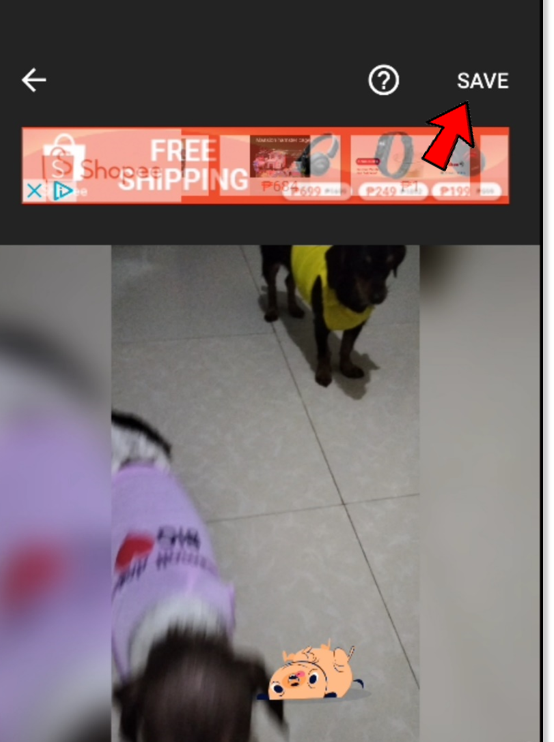
- Now that your video is saved, open TikTok, and press the ‘+’ icon at the bottom of the screen. then, click ‘Upload.’ Choose your video and follow the usual process for publishing it.
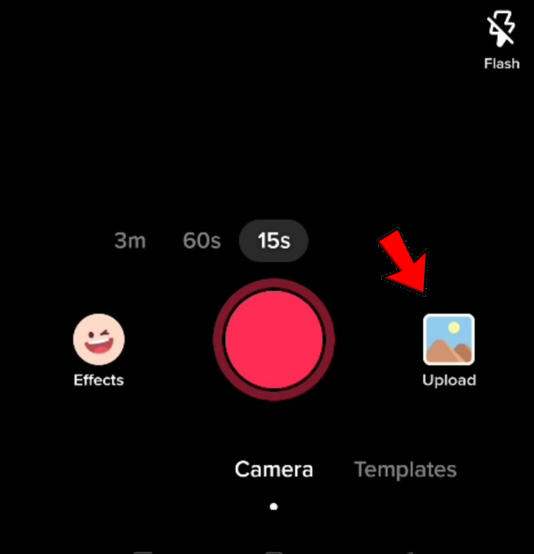
- We know this seems like a lot of work, but it’s a good way to add your own stickers to a TikTok video. If you don’t think this is the best way for you, read on. We can do other things.
READ MORE:
- How to edit a caption on TikTok video after posted
- How to record or edit TikTok video
- How to add pictures to TikTok video
Make Stickers with Giphy
Giphy and TikTok joined forces recently. Unfortunately, the partnership doesn’t mean that anyone can make their own TikTok stickers. Some of the most popular TikTokers, like Benoftheweek, Gabe, and DreaKnowbest, were the only ones who got stickers.
In the future, this feature will be available to more people, but for now, Giphy is picking and choosing who gets to make their own stickers. You can apply for your artist or brand channel on the official Giphy website.
You will need to sign up on Giphy’s website and meet their requirements. Not to put you down, but it’s not likely that anyone will get their TikTok stickers this way.
This deal between Giphy and TikTok is a big deal, and it looks like it will work out well. We’ll have to wait and see what happens and how many new stickers come to TikTok as a result.

Add Stickers to TikTok Using Built-In Options
You can always add regular TikTok stickers to your videos until Giphy and TikTok work together more. You should get the latest version of TikTok for Android and iOS because it has an important update to stickers that you will like.
You can now attach your TikTok stickers to something in your TikTok video. You just have to choose where it will stay and how long it will be there. To add stickers to your TikTok videos, do the following:
- Launch the TikTok app on your phone or tablet.

- Press the plus icon to start recording.
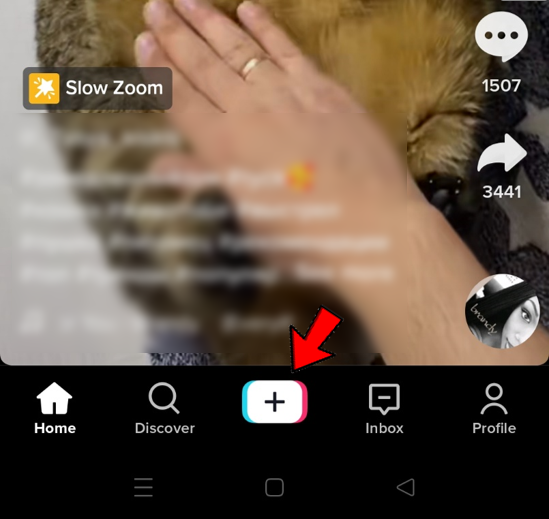
- Create a TikTok video the way you usually do.
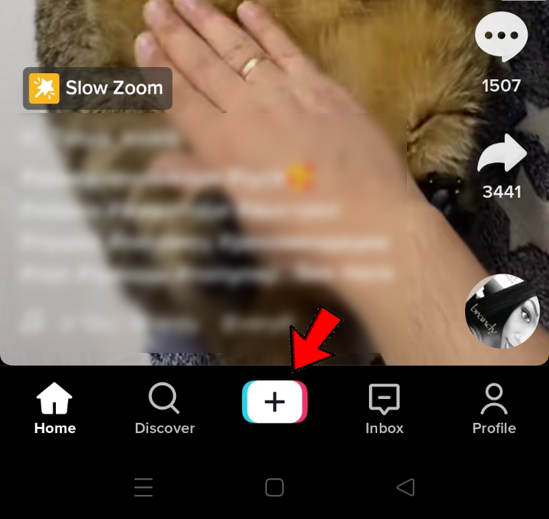
- Create a TikTok video the way you usually do.
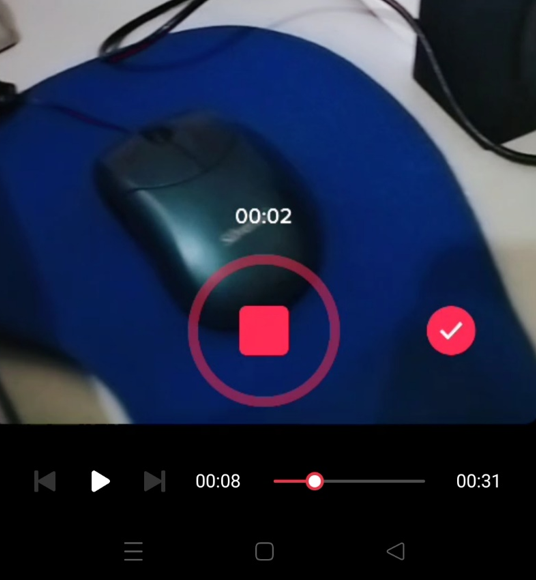
- Press next.
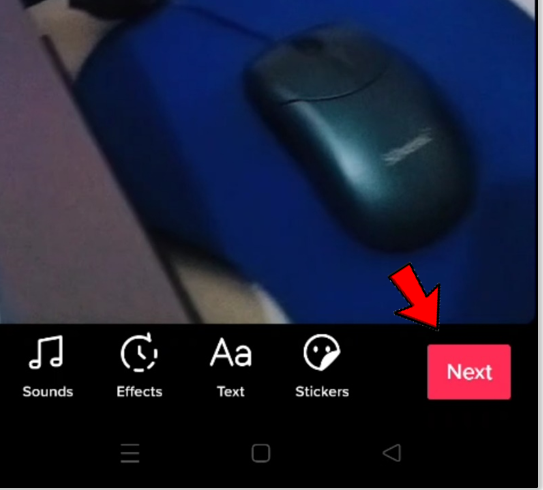
- Pick the option that says Stickers. Choose from a wide range of brightly colored ones. You can add several stickers at once, and it’s easy to take some of them off if you don’t like them (hit X next to the one you want to exclude).
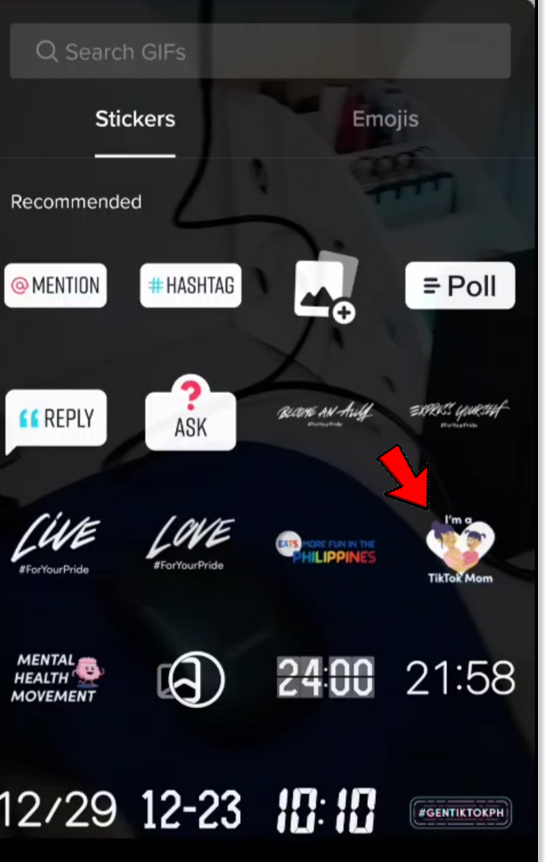
- Now, you can move your stickers to a different place in the video and resize them if you like.
- Tap the sticker timer button if you want to change the duration of its appearance in your clip.
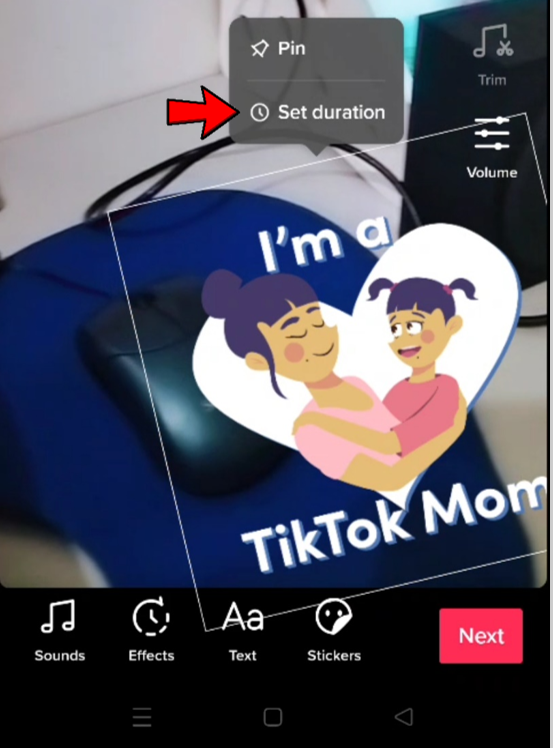
- Tap Next, and finally choose Post.
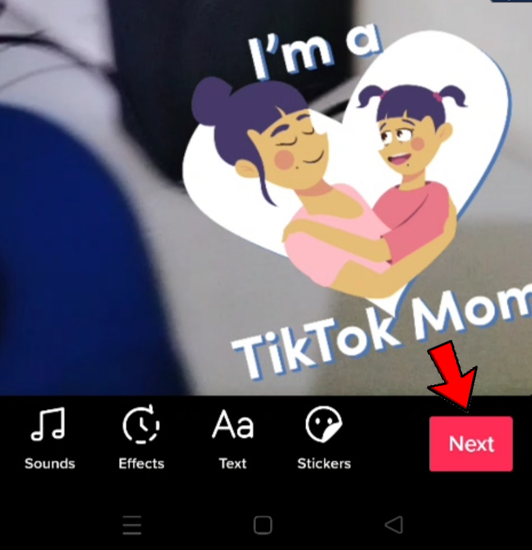
Make Real TikTok Stickers
We don’t know how to make your own TikTok stickers in the app yet, so we don’t have a solution. Who knows, maybe TikTok will add it at some point. There is one way to make TikTok stickers until then.
There are different ways to get these. You can print them yourself, take them off of some products, or buy them at a store. There are a lot of TikTok stickers you can buy online, but they can be pricey.
Or, you can use your imagination and pretend you’re in an arts and crafts class. You will need some wax (or parchment) paper, scissors, and packing tape. Also, you’ll need to get some real stickers that have been printed.
Here’s how to make stickers for TikTok. Of course, you’ll need to design, draw, and print your custom sticker before you can move on to the next step. Afterwards:
- On parchment paper, put some tape.
- Cut out your printed sticker so that there is no white space around it.
- Stick the label on top of the tape.
- Cut more tape, and put it on top of the sticker.
- The last step is to cut out your homemade sticker from the parchment paper.
Add Your Sticker to TikTok
TikTok users can’t upload their own stickers, which is a shame. You can instead upload a photo as a background. Here’s what you need to do.
- Start the TikTok app.
- Tap the record button (plus icon) near the bottom of the screen.
- Make a regular TikTok video.
- Select the Effect option.
- Choose Upload Your Image to Change the Background.
- Select your sticker photo (prepare a picture of your sticker for this step).
- Your custom sticker will be in the background of your TikTok video. Finish editing the video and post it when done.

TikTok and Custom-Made Stickers
Unfortunately, TikTok still doesn’t allow the users to upload and use their custom stickers. Hopefully, that will change soon, so be on the lookout for new updates.
Related Articles:
- How To Duet Yourself On TikTok
- How To Add Two Songs On TikTok Video
- How To Add Pictures On TikTok Video
- TikTok vs YouTube – Which Should You Choose
Conclusion
If you want to make creative and interesting videos on TikTok, you need to know how to search for stickers. Stickers can last and give your video more value. Try it out now if you’re interested.
ad


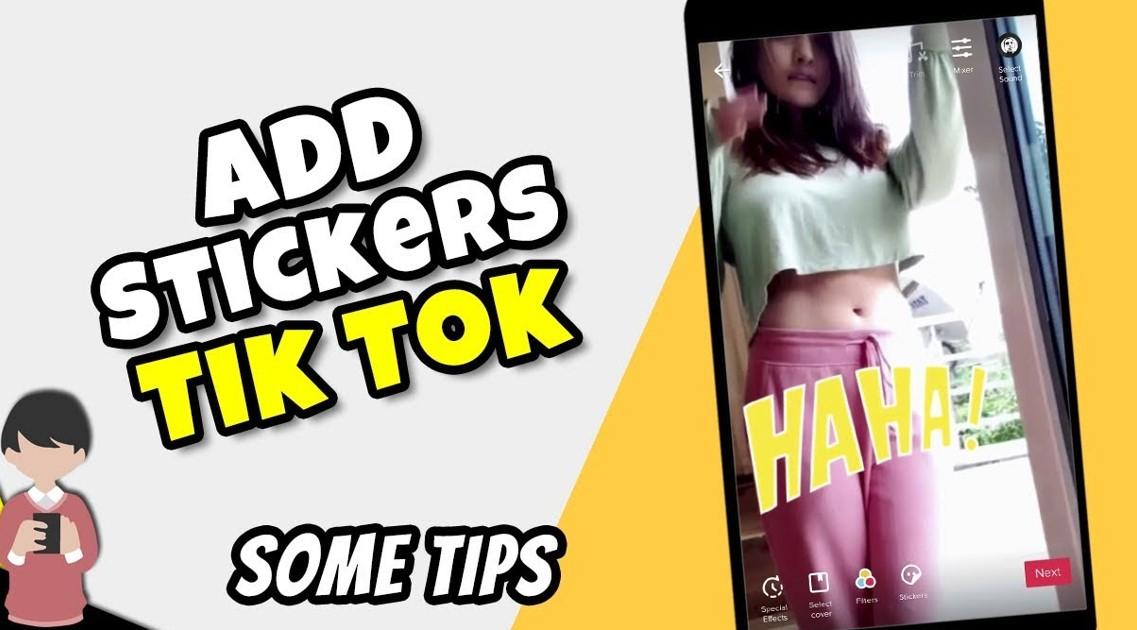
Comments are closed.