Gravit Designer Graphic Design Software Download
Gravit Designer is a powerful, free vector design tool that rivals many premium graphic software options on the market. Whether you’re a product designer, web designer, or a beginner exploring the world of digital creativity, Gravit Designer download free is the perfect solution for crafting beautiful and professional-quality graphics. In this complete guide, we’ll walk you through everything you need to know—from Gravit Designer download for PC, Gravit Designer download for Windows 10, and Gravit Designer download for Android, to using Gravit Designer online.
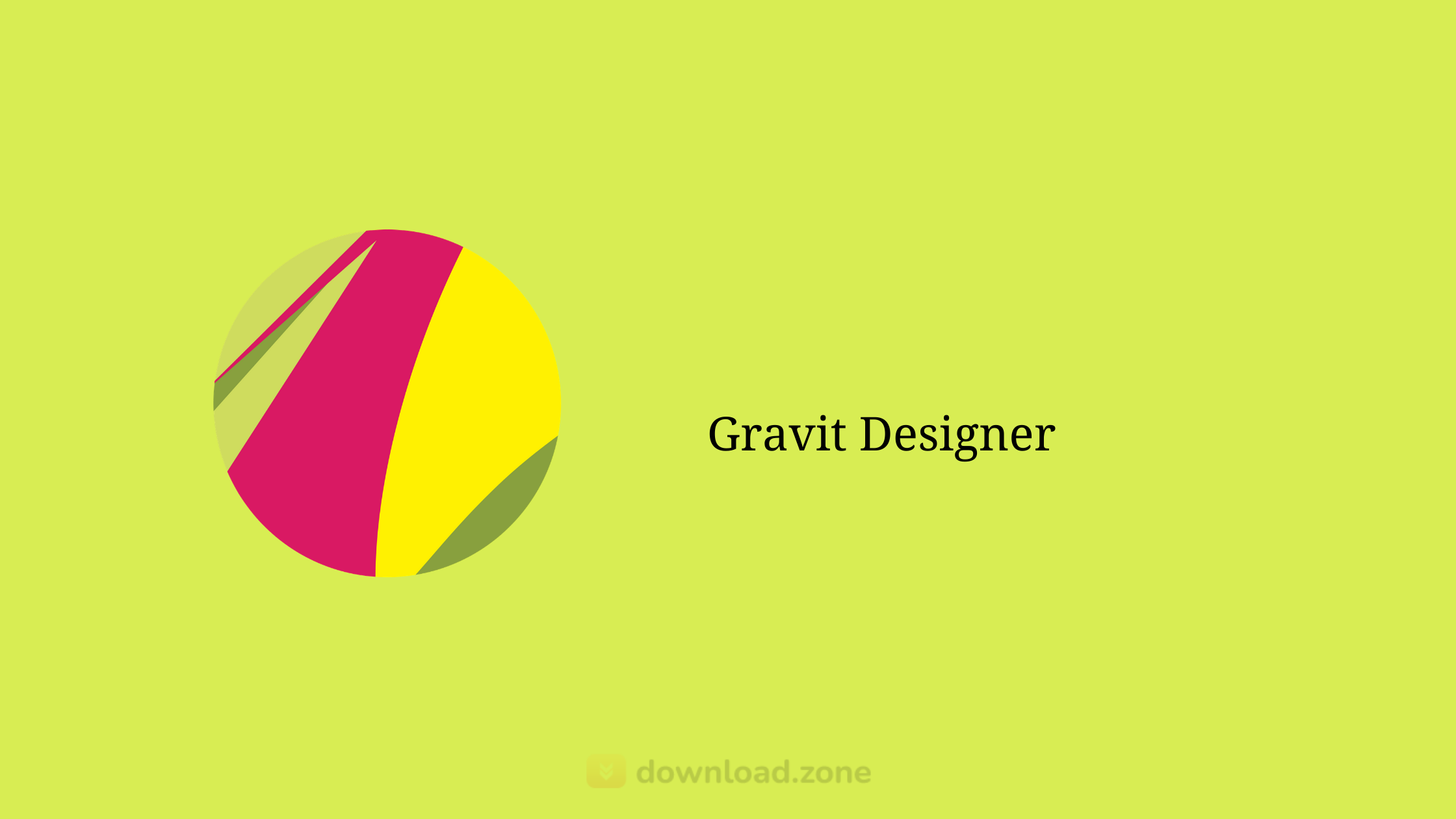
ad
🔧 System Requirements for Gravit Designer
| 💻 Component | ✅ Minimum Requirement |
|---|---|
| 🌐 Browsers | Chrome, Firefox, Safari |
| 🧠 RAM | Minimum 2 GB RAM |
| ⚙️ CPU | Dual-core CPU @ 2.2 GHz or faster |
| 🎮 Graphics | Graphics card supporting WebGL (for hardware accel) |
Ensure your device meets these specs for smooth performance while using Gravit Designer AI-powered tools.
✨ Key Features of Gravit Designer (Corel Vector)
ad
🖥️ Interface
Gravit Designer offers a clean, intuitive, and fully customizable workspace, designed to help you focus on your designs without distractions. The user interface adapts to your needs, ensuring that all the tools and panels are right where you want them. Whether you prefer a minimalistic setup or one packed with features, Gravit Designer allows you to adjust the layout to suit your workflow, making it easier for both beginners and professionals to create beautiful designs.
🎯 Precision
When working on designs that require pixel-perfect accuracy, Gravit Designer shines. You can work in various measurement units such as pixels, millimeters, centimeters, and more. This flexibility ensures that your designs are as precise as possible, whether you’re designing a simple icon or a complex illustration. The snap-to-grid feature further enhances precision, allowing you to align objects effortlessly.
🧱 Structure
Gravit Designer’s structure features allow you to create highly organized and reusable designs. You can use master pages, real layers, and symbols to ensure consistency and ease of editing across your projects. Master pages let you apply templates to multiple pages, while symbols allow you to reuse elements across different designs without having to recreate them from scratch. This feature is especially useful for large projects that require uniformity and efficiency.
✏️ Vector Tools
At the heart of Gravit Designer is its powerful vector tools. The software includes a variety of options such as the pen tool, bezigon tool, freehand tool, and the knife tool for cutting and editing shapes. With editable path graphs, you have full control over your designs, allowing you to create smooth curves, sharp edges, and everything in between. These tools are ideal for creating intricate illustrations and detailed vector artwork.
🧩 Layouts
Gravit Designer supports advanced layout options, making it perfect for UI/UX design. The software includes powerful grid systems, anchors, and auto-layouts, which help you create pixel-perfect designs for websites and mobile apps. You can quickly align elements using grids and anchors, while the auto-layout feature automatically adjusts your design for various screen sizes. This makes it easier to create responsive designs without manually adjusting every element.
🎨 Styling
Take your designs to the next level with Gravit Designer’s styling options. You can add multiple fills, borders, shadows, effects, and blending modes to your objects, allowing you to create unique looks that stand out. Whether you’re adding a gradient fill, applying a blur effect, or adjusting the opacity, Gravit Designer gives you the flexibility to experiment with different styles until you find the perfect one.
🔤 Text Engine
Gravit Designer’s text engine is built for versatility and precision. You can create path text, where the text follows a custom path or shape, giving you the ability to design dynamic typography. The software also supports web fonts, so you can easily incorporate fonts from the web into your projects. Additionally, font styling tools allow you to adjust the weight, spacing, and alignment of your text, ensuring it fits perfectly with your overall design.
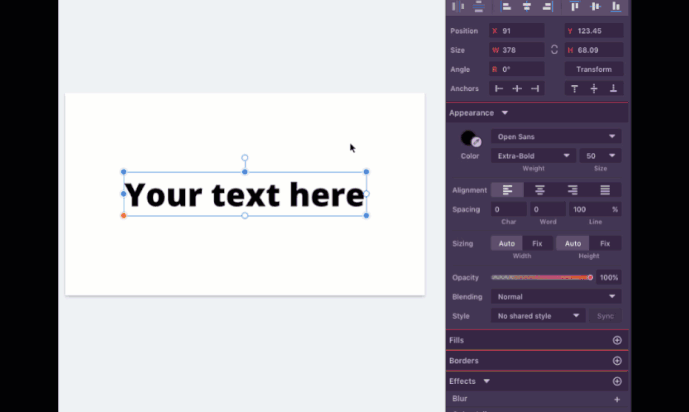
📤 Export Tools
Once you’ve perfected your design, Gravit Designer makes it easy to export it in various formats. You can export your artwork to PDF, SVG, or PNG for high-quality images suitable for both print and web use. The slice tool allows you to break your design into smaller, optimized sections for faster loading on websites, while asset bundles let you export multiple design assets at once, saving time and effort.
🚀 Advanced Options
Gravit Designer includes several advanced options that cater to professional designers. You can import Sketch and EPS files, making it easier to transition from other design tools without losing your work. The software also offers design templates that help you get started quickly with pre-made layouts, and it features presentation tools that allow you to showcase your designs in an interactive format.
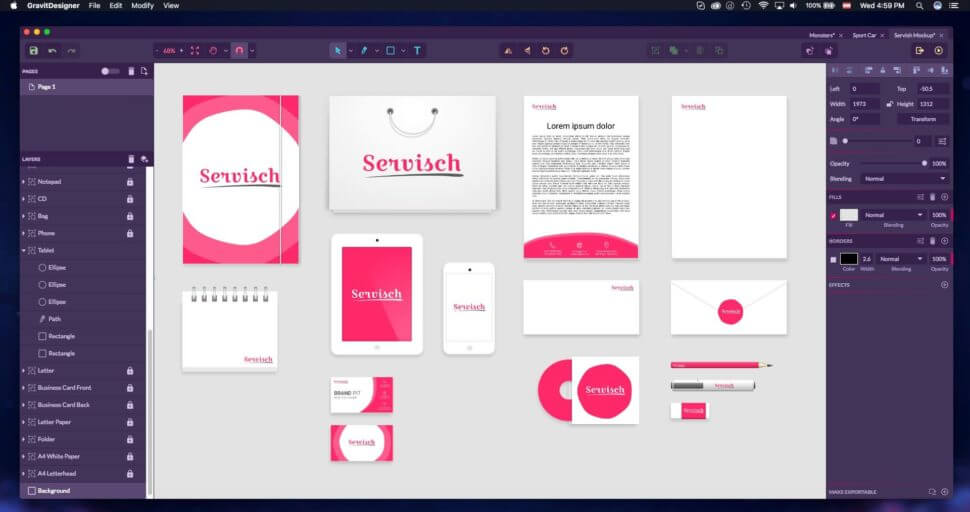
🔄 Gravit Designer AI-Powered Capabilities
- AI-assisted layout suggestions
- Real-time design correction and style enhancement
- Optimized exporting suggestions based on usage
These AI-based features are built to enhance productivity and design intuitiveness for all levels of users.
🧰 Other Unique Tools in Gravit Designer
Gravit Designer is loaded with tools that aren’t just gimmicks. Unlike many free design apps that overpromise and underdeliver, here’s what stands out:
- ✂️ Knife Tool for cutting vector shapes effortlessly
- 🔗 Booleans & Path Graphs for non-destructive editing
- 🧱 Symbols and Artboards to streamline large design projects
- 🧠 Text Engine that supports paths, kerning, spacing, and shadows
- 🧩 Grids and Anchors for responsive design
- 🌈 Multiple Fill and Effects with blend modes for creativity
📥 Older Versions of Gravit Designer
| 🖥️ OS | 💾 Size | 🔢 Version | 🔗 Download |
|---|---|---|---|
| 🪟 Windows | 155 MB | v3.5.55.6070 | Gravit Designer download for Windows 7 |
| 🍎 Mac | 192 MB | v3.5.55.6070 | Gravit Designer Mac Legacy |
🔄 Gravit Designer Alternatives
If you’re looking for alternatives that offer similar functionality, consider the following:
- Inkscape (Open-source)
- GIMP (Great for raster graphics)
- Krita (Best for digital painting)
- Affinity Designer (Premium but affordable)
- Figma (Excellent for team collaboration)
- Canva (Beginner-friendly online tool)
- Vectornator (Mac-only alternative)
- Photopea (Online Photoshop-like tool)
- Adobe Illustrator (Industry-standard)
Each has its own strengths, but Gravit Designer download for PC remains a perfect choice for budget-conscious users needing professional features.
⚙️ Technical Specification
| 🛠️ Attribute | 📝 Details |
|---|---|
| 🔢 Version | 3.5.55.6070 |
| 💾 File Size | 155 MB |
| 🌐 Languages | English |
| 📄 License | Free Trial |
| 🏢 Developer | Corel Corporation. |
📥 How to Download Gravit Designer for PC and Other Platforms
Gravit Designer is a cross-platform vector graphic design software that works seamlessly across Windows, macOS, Linux, and browsers. You can use the Gravit Designer online version or opt for platform-specific downloads:
📥 Gravit Designer Download Options by Platform
| 🖥️ Platform | 💾 File Size | 🔗 Download Link |
|---|---|---|
| 🪟 Windows 10/11 | 155 MB | Gravit Designer download for Windows 10 |
| 🪟 Windows 7/8 | 155 MB | Gravit Designer download for Windows 7 |
| 🍎 Mac | 192 MB | Corel Vector download for Mac |
| 🐧 Linux | 150 MB | Gravit Designer Linux version |
| 🤖 Android | Varies | Gravit Designer download for Android |
| ☁️ Online Version | N/A | Gravit Designer Online |
Note: Gravit Designer is now also referred to as Corel Vector after being acquired by Corel Corporation.
❓ Frequently Asked Questions (FAQs)
Q1. Is Gravit Designer completely free?
Yes, the basic version of Gravit Designer download free is available with no cost. There is also a Pro version with advanced features.
Q2. What is Corel Vector?
Corel Vector is the new name for Gravit Designer after its acquisition by Corel. It retains all the same features and adds deeper integrations.
Q3. Can I use Gravit Designer offline?
Yes, once downloaded and installed, you can use Gravit Designer download for PC or mobile offline without issues.
Q4. Is Gravit Designer available for Android?
Yes, you can get the Gravit Designer download for Android via the official website or app stores.
Q5. Is Gravit Designer good for beginners?
Absolutely! With its intuitive UI and free access, it’s great for beginners and experienced designers alike.
Q6. Does Gravit Designer support exporting in SVG and PDF?
Yes, you can export high-quality PDFs, SVGs, PNGs, and JPEGs using slice tools or individual asset selection.
Q7. What is the difference between Gravit Designer and Adobe Illustrator?
While Adobe Illustrator offers more enterprise-level features, Gravit Designer online or PC version is highly capable for most design tasks at zero cost.
🏁 Conclusion: Why Choose Gravit Designer in 2025?
Whether you’re a graphic designer, UI/UX specialist, or hobbyist, Gravit Designer download free is your gateway to professional vector design without the premium cost. It blends ease of use with professional-grade tools, available across multiple platforms. With the option to work online, offline, or on-the-go with Android, Gravit Designer download meets all your design needs efficiently.
Thanks to its cross-platform support, intuitive design, and AI-powered smart features, Gravit Designer download for Windows 10, Gravit Designer AI, and Corel Vector download have rapidly become go-to tools in the U.S. creative community.
ad


Comments are closed.