GOOSE VPN Secure VPN Service Software For Windows Download
GOOSE VPN is a secure VPN service that allows you to protect your internet activity and personal data online and allows you to access content and websites that may otherwise be restricted. GOOSE VPN guarantees your safety on the internet. The affordable, customer-friendly VPN service. This VPN Software works on any device you like. You only need one subscription to use it on all your favorite devices at the same time. This VPN Software gives you access to many server locations. As a result, there will always be a fast server available in the country of your choice.
These are the protocols like “PPTP”, “L2TP”, “OpenVPN” and “IKEv2”. The protocols “OpenVPN” and “IKEv2” are specially for Windows 10. Then choose the “PPTP” or “L2TP” protocol. You can change your protocol from the settings in the app, in the protocol tab. Be aware that you may be at risk. Your laptop is storing a lot of information. For example personal- and financial information and your download history. This VPN Software ensures that all your data is encrypted with strong 256-bit encryption, so your data is never readable to third parties.

A reliable VPN service comes in handy when you want to protect your online identity by changing your IP address, tricking websites into thinking that you are located elsewhere. Another reason why you may need it is to bypass geographical restrictions contents that some webpages impose. One of the alternatives you can choose from is GOOSE VPN.
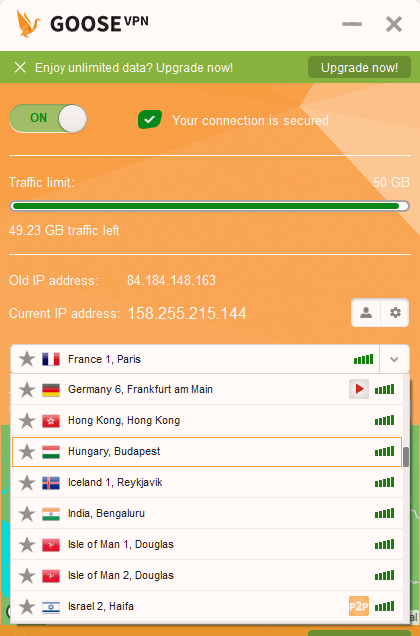
GOOSE VPN For Secure Connection Software Features
Make use of public Wi-Fi securely
Public Wi-Fi networks are a blessing for people who also want to be connected while on the road. They provide an easy way to be online, often even without a password. Sadly, there is also a downside: lacking security. Anybody with malicious intent could easily be watching everything you do, and even steal your passwords.
There is an easy way to avoid this. With this VPN software, you can redirect all your internet traffic through a heavily encrypted tunnel. On a public network, others will be able to see that you are connected, but thanks to the powerful encryption, they won’t be able to see what you are doing. This VPN Software means it’s possible to make use of public Wi-Fi spots securely.

Privacy and performance, not a compromise
One of the great benefits of a VPN connection is you can browse the internet and sign in on websites without being logged. Not being logged by your web browser ensures the privacy of the internet user. With a VPN connection, you won’t be tracked by the sites you visit or which online actions you perform.
In addition to privacy rules, GOOSE VPN doesn’t use any bandwidth throttling. This means that we won’t slow down your connection at any time, day or night. This software can also help increase your broadband speed thanks to our secure connections, which give you the fastest possible route to your internet destination.
Shop online with confidence
Online shopping is a convenient solution for the modern consumer. One of the most significant advantages is that you can easily compare prices. Clever consumers even compare prices abroad, because often the prices of your online shops are higher than those of foreign competitors.
However, when you’re shopping at your local cafe, putting your card details online may not be as secure as you think. However, by using the VPN service provided by GOOSE VPN, you can easily make sure your details are safe, whilst continuing to get the best prices around.
Access all websites
When you connect to the internet, you automatically send an IP address to every website that you visit. On the basis of this information, a website can determine where you are, which content you can and cannot see, and in some cases, whether you’re even allowed onto the website at all. There are advantages to this, even for users, but there are also disadvantages because you cannot personally decide what your IP address will be.
Using this VPN software this is no longer the case. This VPN software has a host of different IP addresses for you to choose from. VPN Software only takes a matter of seconds to select a new IP address, making it possible to connect to any and all websites, wherever you are.

Nobody can steal your data
Being safe and secure on the internet is incredibly important because you not only use the internet to find out about the latest news or see the weather forecast, you also use it do your internet banking, do your taxes or shop online.
Thus, you send sensitive information through the internet on a daily basis.
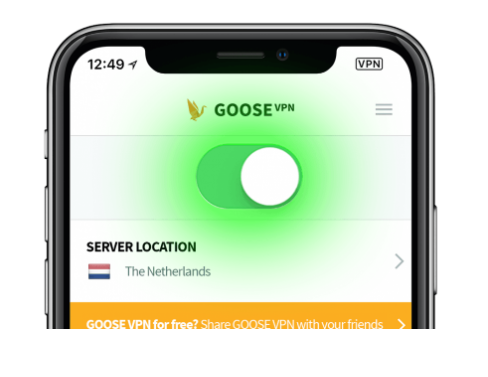
GOOSE VPN Benefits
Select the target VPN server based on the signal strength
The desktop client of this VPN software enables you to select a target location and toggle the connection on, which results in your entire traffic being rerouted through the chosen VPN server.
To get the best results and ensure connection speed, you should select one of the locations that have high signal strength. Usually, these countries are in proximity of your real location. This VPN Software also displays a map to show you your old and your new location.
Conceal your real IP address with the push of a button
To change your IP address, you simply have to press the “ON” button within the main window. Once the connection is established, this VPN software displays a message stating that your Internet connection is secured. Moreover, you will be able to see your new IP address within the main window alongside the old one. To check that the VPN connection works as it should, you can use a dedicated online service to find out what your current IP address is.
By default, this VPN software is configured to choose the best protocol to use for your device and the chosen server, but you can also select the protocol manually in the “Settings” window.
A reliable VPN service with an easy-to-use desktop client
GOOSE VPN‘s desktop client is easy to use and allows one-click access to the online VPN service to help you conceal your online identity and reroute your traffic to secure your connection.
Pros and Cons
| Pros | Cons |
| Secure (strong encryption) | Inside 9 eyes (Netherlands) |
| Works with Netflix | Bad customer support experience |
| Kill Switch | Virus found by Virus total scan |
System Requirements
| Operating System | Windows 7 / Windows 7 64 / Windows 8 / Windows 8 64 / Windows 10 / Windows 10 64 |
Official Video of How To Active Kill Switch In Windows With Goose VPN
- Freenet
- Windscribe
- GNUnet
- Hoxx VPN
- Private Internet Access
GooseVPN For Windows Overview

Technical Specifications
| Version Name | V 4.1.5 |
| File Size | 13.8 MB |
| Languages | English, Italian, French, Spanish, Polish, Chinese, German, Japanese |
| License | Commercial Trial |
| Developer | GOOSE B.V. |
ad


Comments are closed.