GitMind Mind Mapping And Brainstorming Tools For Windows Download
GitMind is a free online mind mapping and brainstorming tool designed for concept mapping, project planning, and other creative tasks. 100+ Mind Map Examples for Free. Boost your productivity now!
With GitMind’s template gallery and stylish themes, you can easily create mind maps, logic charts, org charts, Ishikawa diagrams, and more. You can easily export mind maps to PDF and JPG formats without watermark.
![GitMind Brainstorming Tools For PC]() GitMind Available Plans
GitMind Available Plans
Free Plan includes
1. Unlimited mind maps
2. Unlimited image uploads
3. Limited file exports
4. Save maps to GitMind Cloud
5. Share and collaboratively edit maps
6. View and restore map history
Paid Plan includes
1. Unlimited file exports
2. Dedicated e-mail help and support
System Requirements
| Operating System | Windows 7, 8, 10 |
GitMind Mind Mapping Software for Windows
Save and Sync across your devices: GitMind for Windows PC provides secure cloud storage to save and protect your files. Every change can be saved and synchronized across all of your devices automatically.
Free Editable Templates: With GitMind’s template gallery and stylish themes, you can easily create mind maps, logic charts, org charts, fishbone charts, flowcharts, UML diagrams, and more.
Share and Collaborate on ideas: The app facilitates you to process files in batches and switch between outliner and mind mapping. You can easily export mind maps to PDF, TXT, SVG, and other useful formats. Real-time collaboration online makes mind mapping in a team easier.
IOmport my mind maps to GitMind: You can import local XMind Workbook and GitMind Project to GitMind. However, only JPG and PNG file in the XMind file are supported to import.
Other Features of GitMind Software
How can GitMind help you?
- Product Plan
- Essay Writing Process
- Frontend Master
- Performance Review
- Marketing Strategy
- Weight-loss Tips
- General Process
- Product Production Process
- Financial Audit Process
- Funding Scheme Process
- Production management
- Order processing system
- Class Diagram
- Swimlane
- SIPOC Analysis
- Business analysis
- Six Thinking Hats
- Timeline
- Enterprise operation
- Five-step analysis
Screenshots of GitMind Brainstorming Tools For PC
GitMind Software Gallery
Official Video of GitMind Brainstorming Tools For Windows
GitMind Software For PC FAQs
How to import my mind maps to GitMind?
You can import local XMind Workbook and GitMind Project to GitMind. However, only JPG and PNG file in the XMind file are supported to import.
ad
How to custom line, border, shape?
1.Custom single node
Please select a node with your mouse and access “Style”. Then adjust the settings of line, border, and fill color.
ad
2.Custom multiple nodes
Please hold the left mouse button to select multiple nodes. Then access “Style” and adjust the settings of line, border, and fill color.
ad
How to hide “Expand/Retract” button?
Go to “User Profile” and switch to “Settings”, turn on hidden node expand/collapse button.
ad
- Miro.
- MindJet MindManager.
- XMind.
- Ayoa.
- MindNode.
What’s New In GitMind Mind Mapping Software
V 1.1.6(03/16/2021)
- Random Mind Map Theme
- Reorganize Toolbar
V 1.1.5(08/24/2020)
- New Themes
- New Backgrounds
- Custom Multi-branch Color
- Partial Formatting in a node
- Custom Layouts of Floating Nodes
- Change Straight and Curved Line for Layout
GitMind Software For Windows Overview
Technical Specification

| Version | 1.1.6 |
| File Size | 175 MB |
| Languages | English |
| License | Free |
| Developer | Apowersoft Ltd. |
Conclusion
GitMind is a mind mapping and brainstorming tools for pc that lets you draw professional-looking mind maps on your PC. You can quickly start with 100+ built-in templates, and share them with others via URLs. Whether you are a student, teacher, designer, writer, or anybody, you can use GitMind to help you foster creativity and facilitate collaboration.
ad


 GitMind Available Plans
GitMind Available Plans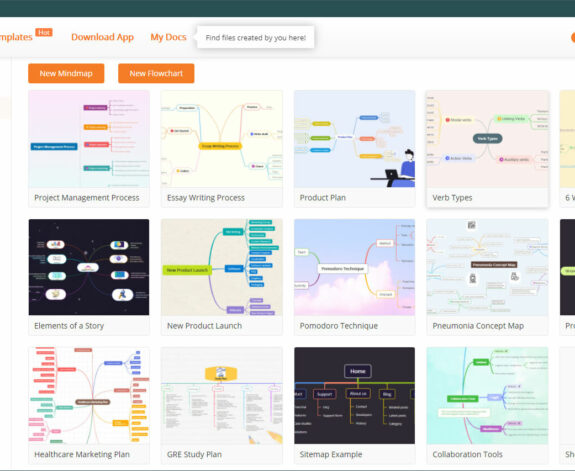
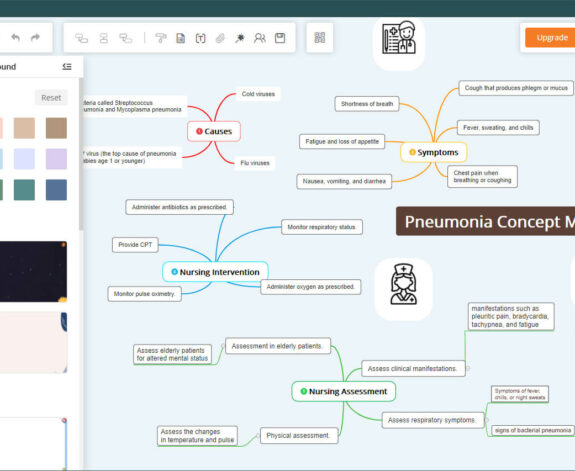
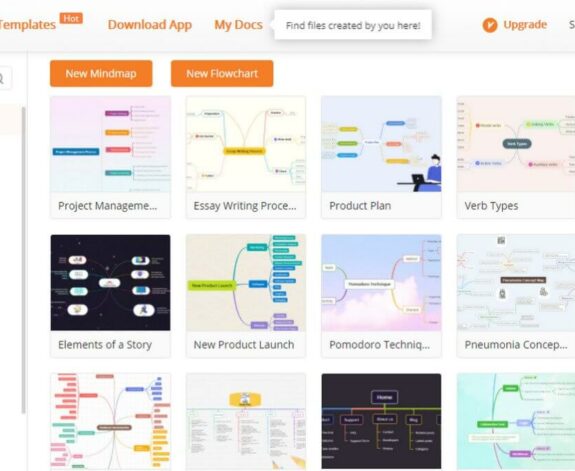
Comments are closed.