Download Master Software To Download All Media Files For PC
Download Master is an advanced download manager that enables both PC novices and enthusiasts to take complete control over the procedure of downloading files from the internet. Built from the ground up to provide fast and comprehensive service, this download manager prides itself on not only providing users with a wide variety of tools inside a streamlined interface but also providing increased download speed with this software by focusing on multi-section download techniques for accelerating download speeds by up to 500%.
Download acceleration of this magnitude can most easily be noticed on download services that throttle transfer speeds of their files, but this app circumvents this limitation by segmenting a download request into multiple parts, receiving all of them at the full speed that the server allows. To give you peace of mind when downloading large or important files, It carefully saves all downloaded data, enabling seamless resuming of download procedure in the event of connection losses, network problems, computer shutdown, or server maintenance.

The app supports both HTTP and FTP transfer service, comprehensive filtering into numerous pre-made folders, a selection of top-rated downloads from several popular categories (Programs, Documents, Games, Video, Search and News), in-depth statistic and customization options offered for each individual file, live Clipboard monitoring, integration into modern internet browsers, importing of large URL lists, and more. Users can even configure the app to automatically download the files of the particular extension that are added to the Clipboard.
The list of useful features does not even end there. It can perform scheduled downloads (perfect for leaving large downloads to happen at night or times when your bandwidth will be free from other tasks), integrated site manager for filtering all the files you want to download from a specific online destination, comprehensive import/export tool for managing download lists, and more.
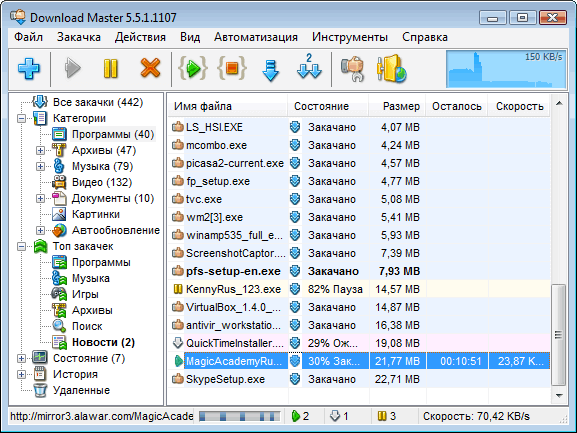
Download Master Features
- Site manager for managing passwords and folders for saving.
- Scheduler and advanced scheduler, allowing you to customize the work on schedule.
- “Dialer” for dial-up connections.
- FTP Explorer for easy work with FTP servers.
- Search by files, programs, games, and music.
- Remote Download – plugin for adding downloads remotely
- DM Bar – a toolbar for Internet Explorer and Mozilla Firefox.
The procedure for getting Download Master up and running on your PC is as easy as possible, with two separate versions offered to international users. The app creators have offered it in both portable and installer mode, so depending on your preferences you can add it to your system with an automated procedure, or manually manage installation on both local and portable storage.
The user interface of the app follows the tradition and provides the user with the easiest possible access to all of its tools. This includes a large download list on the top, configuration and diagnostic area on the bottom, and category picker on the far left. Each download can be customized to a high degree, with a comprehensive Settings window for managing the behavior of the entire app.
System Requirements
| Operating System | Windows XP, Windows Vista, Windows 7/8/10 |
| Network Connection | Internet Connection Required. |
- DownloadThemAll
- Free Download Manager
- FlashGet
- Internet Download Accelerator
- Download Accelerator Plus
Download Master For Windows Overview

Technical Specification
| Software Name | 3.15 |
| File Size | 156 KB |
| Languages | English, Italian, French, Spanish, Polish, Chinese, German, Japanese |
| License | Free |
| Developer | WestByte Software |
Conclusion
Download Master is 100% FREE, receives regular updates, and is optimized for use for both legacy and modern versions of Windows OS (95, 98, ME, NT, 2000, 7, Vista, 8, and 10). The user interface can be switched to three supported languages – English, Russian, and Ukrainian.
ad


Comments are closed.