Express Scribe Transcription Software For Windows Download
Express Scribe is an easy-to-use application designed to help typists easily transcript audio recordings. It can help them easily control the audio playback using foot pedals controllers or keyboard hotkeys. For example, the program can be set to play the audio file with pausing, enabling you to review your typing.
When installing the application, it offers to add third-party software that can change the settings of your web browser. Besides that, the program provides you with an easy-to-use interface, which makes it suitable for any kind of user.
To start using it, you just have to open the desired dictation file. The application supports multiple file formats, both audio and video: MP3, WAV, MPEG, OGG, RM, AVI, FLV, and so on. Furthermore, it can also open audio CD tracks, which is useful for writing down song lyrics with this efficient audio-to-text transcription software.
This software can be set to automatically download recordings from your network, email or the Internet, which is useful if you are a professional typist that constantly receives tasks. Moreover, for each dictation file, you can set deadlines and bookmarks.
If the opened file is in video format, you have the possibility to preview it as you type. In addition to this, you can improve the sound quality by performing background noise reduction or volume boost. Also, the application enables you to set the sound device and adjust the sound clarity.

Professional Foot Pedals
Increase your words per minute by giving your feet control of playback, leaving your fingers free to type. The pedals are “plug and play” which makes them easy to install and use. There are three controls that are usually set up for rewind, play/pause, and fast-forward. The program has been designed to work with professional foot pedals to help improve your transcription turn-around and increase productivity. Download Express Scribe Transcription Software for PC today!
Automatically send and receive files
You can set the option in the tool to automatically check an FTP server, local network, or computer folder for new dictations at timed intervals. It will automatically load new dictations found in the specified path, speeding up your workflow.
Works with Word and other text editors
If you prefer to type your transcriptions into a word processor, ExpressScribe will run in the background while you use hot-keys or a foot pedal to control it. Microsoft Word, Corel Wordperfect, Lotus Word Pro, and any other Windows word processor can be used.
![Express Scribe Transcription Software For PC]() Express Scribe Transcription Software For PC Features
Express Scribe Transcription Software For PC Features
- Ability to Dock portable recorders to load recordings
- Variable speed playback (constant pitch)
- Supports audio and video playback
- Plays most formats including encrypted dictation files.
- Use ‘hotkeys’ for mouse-free playback when transcribing directly into Word or other software
- Dock both analog and digital portable voice recorders to load recordings
- Automatically receives and loads files by internet (FTP), email, or over a local computer network
- Automatically sends typing to those who dictated the work
- Load CD audio directly and start working as the audio loads
- Supports professional USB foot pedals to control playback. Supported professional foot pedal controllers
- Works with speech recognition software such as Dragon Naturally Speaking to automatically convert speech to text
- Works with Microsoft Word and all major word-processors
- Works with FastFox text expander for entering medical/legal phrases and common phrases with keyboard shortcuts
One feature that makes this software notable is the possibility to automatically create a draft transcript using speech recognition.
The notes you make can be saved as a DCT or a plain text file, which you can forward as an email attachment, upload on an FTP server or save on a local network computer. In order to protect your work, you can encrypt the dictation file.
Express Scribe is designed to help typists enhance the transcription experience, providing a high playback control and multiple features to help you easily manage dictation files.
System Requirements
| Required Sound Card | Updated Sound Card |
| Required Device | Speakers or headset |
| Optional | Foot Pedal Controller, SAPI Speech Engine, Internet to automatically receive files |
Official Video Tutorial of How To Use Express Scribe Software
- Transcriptable
- VoiceWalker
- Transcibe
- Scripto
- Parlatype
Express Scribe For Windows Overview
Technical Specification

| Version | 10.13 |
| File Size | 1 MB |
| Languages | English |
| License | Free Trial |
| Developer | NCH Software |
ad


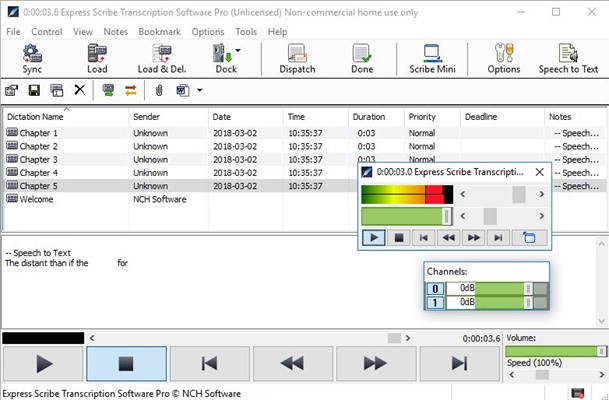 Express Scribe Transcription Software For PC Features
Express Scribe Transcription Software For PC Features
Comments are closed.