Evince Document Viewer Software For Windows Download
Evince for Windows is a document viewer for multiple document formats. It currently supports pdf, postscript, djvu, tiff and dvi. The goal of evince is to replace the multiple document viewers that exist on the GNOME Desktop with a single simple application.
The tool offers nothing more than standard options for viewing PDFs, so it is accessible to all types of users, even the ones with no previous experience in such programs.
![Evince For Windows Download]() Evince Document Viewer For Windows Features
Evince Document Viewer For Windows Features
- Search: Integrated search displaying the number of results found and highlights the results on the page.
- Page Thumbnails: Thumbnails of pages show quick reference for where you’d like to go in a document.
- Document Indexes: When index information is included in a PDF Evince will display it in a tree format.
- Document Printing: Using the GNOME/GTK printing framework Evince can print any document it can open
- Encrypted Document Viewing: Evince can open PDF documents that have been encrypted
The installation procedure is brief and does not require special input. Once it finishes, you can run the app to view a regular window with a clean and intuitive layout, representing Evince’s interface.
Opening PDF documents can be done using either the file browser or drag-and-drop support. So, you can navigate pages, toggle between continuous and dual display mode, use a search function when dealing with large amounts of data, as well as rotate pages left and right.
It is also possible to jump to a particular page, switch to full screen or presentation mode, zoom in and out, fit the page to width or height, customize the toolbar, as well as save settings as default for future runs of Evince.
Pros And Cons
| Pros | Cons |
| Good integration with Gnome desktop | Annotation can be somewhat unintuitive |
| Supports mouse, keyboard, and touchpad control | Scrolling could be smoother |
System Requirements
| Operating System | Windows 7, 8, 10 |
Screenshots of Evince Document Viewer For Windows
Evince Software Gallery
Official Video of Evince Document Viewer Software
Evince For Windows Software FAQs
Why Evince, what happened to GPDF?
Evince is essentially a fork of GPDF that took place back in late December of 2004. It was originally a quick team hack project by one of the original along with many people from the Red Hat Desktop team.
ad
Does Evince replace GGV?
Evince handles Postscript through the same mechanism that GGV handles it so it read the same documents as GGV, however GGV did provide some options and functionality that Evince doesn’t and may not ever.
ad
Is it possible to have a side-by-side view in fullscreen?
Yes, there already exists a working dual page view in development check the roadmap for more details.
ad
What does the word Evince mean?
Evince means to show or express something clearly.
ad
- Adobe Acrobat Reader
- MuPDF
- Skim
- Icecreme PDF Editor
- Infix Pro PDF Editor
Evince For Windows Software Overview
Technical Specification

| Version | 2.32.0.145 |
| File Size | 31.5 MB |
| Languages | English |
| License | Free |
| Developer | Evince Team |
Conclusion
Evince is a free, open-source document viewer for Gnome users. It supports a wide range of different document formats, including common formats like PDF, MS Word, and OpenDocument as well as more specialized formats such as CBR.
ad


 Evince Document Viewer For Windows Features
Evince Document Viewer For Windows Features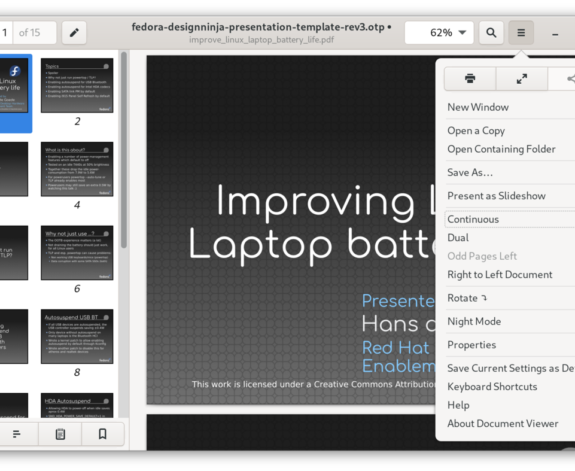
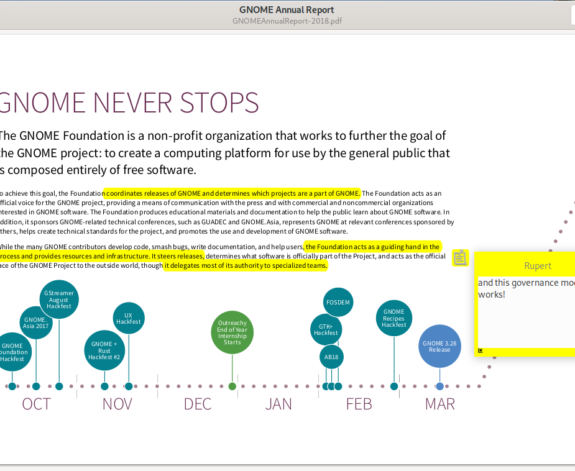
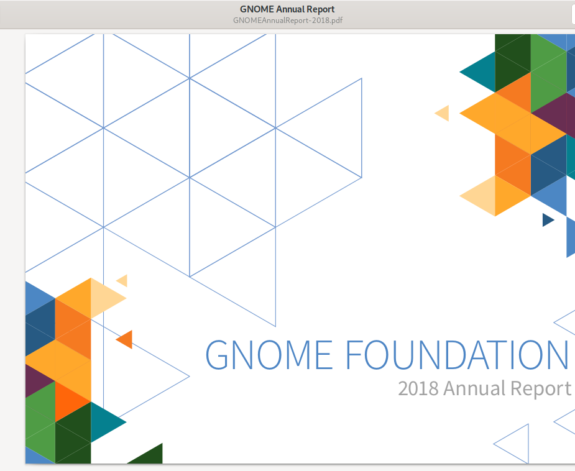
Comments are closed.