AVS Audio Converter Software Download
With AVS Audio Converter you can Convert audio between MP3, WAV, WMA, M4A, FLAC, M4R, AIFF, M4B, OGG, AAC, AMR, etc. Apply effects, customize output parameters, use batch mode.
This is a free audio converter application that allows you to encode audio tracks between various formats, including MP3, WAV, OGG, and FLAC. It can be easily used by all individuals, whether they are beginners or experts.

The interface of the audio converter software is clean and very impressive. Music can be imported into the list by using either the file browser or the “drag and drop” method. Batch conversion is possible.
In the list, you can view the name, duration, and status of each file. Once you specify the destination folder and format, you can initiate the conversion process.
But you can also configure audio settings when it comes to the profile, codec, channels, bit rate, sample frequency rate, and sample size.
More: Top 10 Free Online Audio Converters
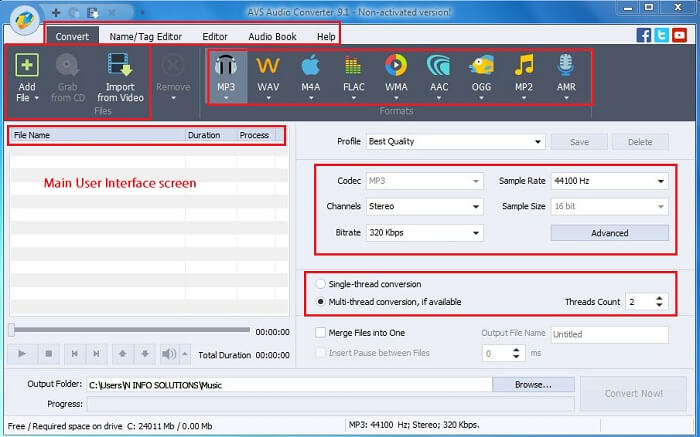
AVS Audio Converter Features
- Convert between All Key Audio Formats: Convert MP3, WMA, WAV, M4A, AMR, OGG, ALAC, FLAC, MP2, etc. Manage APE files and encode them to any key audio format supported by this converter.
- Export Audio from Video: Select and convert audio from your video files. It supports DVD, MPEG, MP4, AVI, DIVX, MOV, WMV, VOB, 3GP, RM, QT, FLV, etc. See a full list of supported video formats.
- Create Audiobooks: Your audio tracks to M4B format with the software. Divide them into chapters and add bookmarks. Set up quality level before audio conversion. Prepare audio files for your iPod/iPhone.
- Create Ringtone for iPhone: Edit an audio file and save it to M4R format for iPhone. Make an individual ringtone with the audio converter.
- Edit Your Audio Files: Trim, delete parts, merge files, apply effects with this tool. Modify extra text information in your audio files.
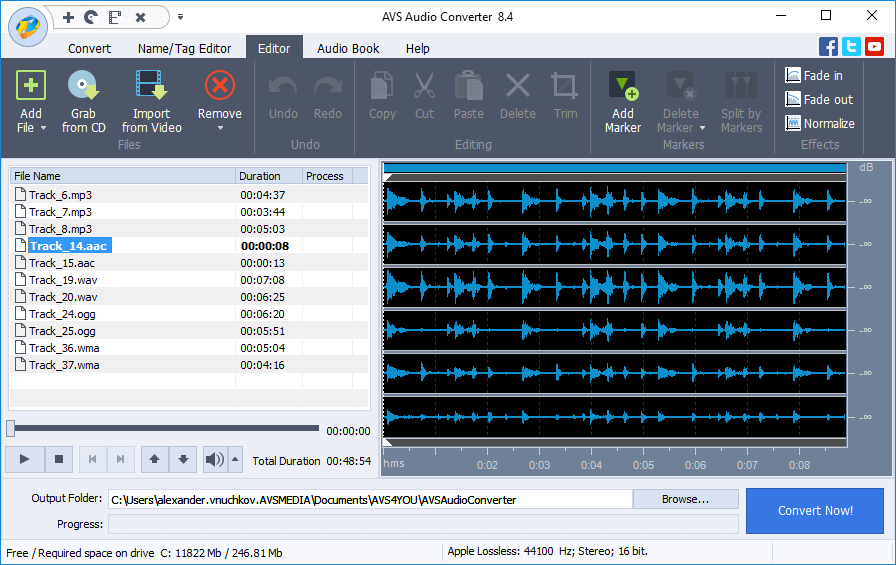
- Use Command Line Mode – NEW: Use a command-line mode to convert or compress a large number of audio files at once. Create your own conversion patterns, set favorite presets, and schedule an automatic conversion process.
- Multilingual Support: This audio software user interface is available in English, French, German, Spanish, Italian, Japanese, Dutch, Polish, and Russian.
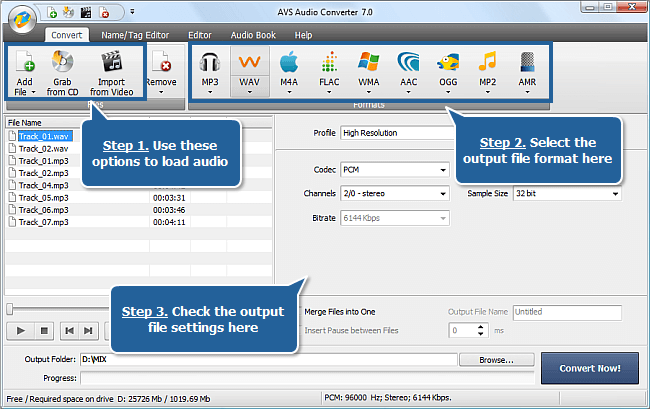
All key formats are supported for Audio Converter
For reading Format: MP3, MPEG3, WMA, WAV, M4A, M4B, M4R, AAC, AMR, AWB, OGG, MP1, AC3, MP2, ALAC, FLAC, AIFF, AIF, AIFC, AU, VOX, MPC, MP+, MKA, RAW, PCM, GSM, AVI, IVF, DIV, DIVX, MTV, AMV, MPG, MPEG, MOD, MPE, MVV, M2V, WMV, ASF, DVR-MS, DAT, IFO, VOB, VRO, M2TS, M2T, MTS, TOD, TS, TP, DV, MKV, OGM, OGV, OGA, OGX, RM, RMVB, RAM, IVR, MOV, QT, M4V, MP4, 3GP2, 3GPP, 3GP, 3G2, FLV, SWF, MID, MIDI, KAR, APE, QCP, MPA, RA, SHN, VOC.
For Write format: MP3, WMA, WAV, M4A, M4B, M4R, AAC, AMR, AWB, OGG, MP2, ALAC, FLAC.
Additionally, you can play audio tracks, merge or trim files, insert a pause between songs, add cover art, grab from CDs, import sounds from videos, rename files, edit tag information, configure renaming rules, and more.
Pros And Cons
| Pros | Cons |
| Clear and uncomplicated to use | The embedded player is only for sound, not video |
| This software can extract audio from video files | |
| It is configured profiles can be saved as profiles | |
| It includes a tag editor and sound editor |
System Requirements of AVS Audio Converter
| Processor | Intel / AMD compatible at 1.86 GHz or higher |
| Memory | 1 GB or higher |
| Sound | Windows-compatible sound card |
| DIRECTX | MICROSOFT DIRECTX 9.0C OR LATER |
| Network Connection | Internet connection to activate |
| Permission | Administrative permissions for program installation and activation |
Official Video Intro AVS Audio Converter
- fre:ac
- XMedia Recode
- Format Factory
- VidCoder
- Freemake Video Converter
- Wondershare UniConverter
AVS Audio Converter Overview

Technical Specification
| Software Name | AVS Software For Windows V 2021 |
| File Size | 49.1 MB |
| Languages | Multiple Languages |
| License | Free |
| Developer | Online Media Technologies |
Conclusion
The program uses a moderate amount of system resources, includes a well-drawn help file with snapshots for beginners and quickly finishes a conversion task while keeping a very good sound quality. Too bad the unregistered version is severely limited. Otherwise, we strongly recommend AVS Audio Converter to all users.
ad


Comments are closed.