How to Download YouTube Videos Legally
YouTube is a one-stop shop for many of us, providing both entertainment and educational opportunities; however, it can be a huge data consumption. One way to get multiple video replays without continuously using streaming data is to download the videos.
When you download YouTube videos, those videos are made available for offline viewing, which means that you can watch them even if you do not have access to the internet at the time. If you are going to be in an area with spotty internet or if you have a data cap, this is a fantastic option for you.

You will require a free YouTube video downloader in order to successfully complete the process of downloading videos from YouTube for free. People who are looking for a free download of a YouTube video have typically found success by using one of the many online YouTube video downloaders that are currently available. However, the video downloader either has a problem with the network or is filled with strange and intrusive advertisements. Some instances in which these supposedly “free” YouTube downloaders charge more than we could possibly imagine paying.
Issues with online YouTube video downloaders
Always exercise caution with regard to the files that you download, as this is one of the most important Internet etiquette guidelines. The very same criterion must be adhered to in order to successfully download videos using online YouTube downloaders.
1. High risk of malicious software
If you Google the phrase “Download YouTube video,” you will see that there are hundreds of websites that tout themselves as the best video downloading websites online and that are attempting to convince you to use their online video downloader. However, only some of them can be considered to be legitimate. Because of the intense competition, very few businesses are likely to engage in any other unethical practices in order to make money off of their customers.
Malvertizing is one example of this kind of tactic. Malvertizing consists of stuffing online advertisements with malicious code in order to direct users to other malicious websites. Even after you have left the malicious website, the perpetrators can still install adware or a mining botnet on your computer so that they can make money off of you even though you were forced to visit the website in the first place.
And it’s not just malware; visiting risky websites makes you susceptible to a wide variety of viruses and trojans that can cause even more severe problems, such as the theft of personal information.
2. It’s Illegal to download YouTube videos
It is extremely unlikely that the video that you want to download from YouTube is exempt from copyright regulations. According to the terms and conditions of YouTube, downloading videos from other websites is not only risky, but also against the site’s policies. It is illegal to download videos from YouTube or to make copies of any content that is protected by copyright law in virtually all of the countries in the world. If one is found guilty of doing so, they could potentially go to jail or pay a fine.
However, there are a few videos on YouTube that are exempt from copyright laws. These include videos that are listed as Creative Common (CC), as well as videos whose copyrights have long since expired. Downloading videos from YouTube is against the law in its entirety.
Before we get into how to save YouTube videos, it is important to note that the vast majority of them are protected by copyright, which means that it is against the law to download them without first compensating the original author. We have provided instructions elsewhere on how to determine whether or not a video on YouTube contains copyrighted content.
There is a plethora of third-party software that, among other things, enables users to download YouTube videos to their own personal devices; however, this practice is illegal and violates YouTube’s Terms of Service. To help you stay on the straight and narrow, here are the parameters that must be met before it is permissible to download videos from YouTube using a third-party application.
How can I legally download YouTube videos for free?
YouTube videos aren’t all downloadable. YouTube creators can choose to make their videos downloadable or not. Downloading YouTube videos with a downloader is risky and, in most cases, illegal. By following this guide and using the official YouTube app.
However, YouTube offers a pseudo-downloading feature to combat intellectual property theft and other forms of piracy. Here’s how to legally download YouTube videos to your smartphone and watch it later offline. Videos downloaded to YouTube are not stored on your device.
YouTube Premium subscribers can download in some regions. YouTube Help lists regions with YouTube Premium. It used to be included in the free version of the app, but no longer is.
Also, the download feature is restricted to certain content and regions. YouTube Help lists the countries where you can download content to watch offline.
I’ll show you how to save YouTube videos without installing additional software.
1. Use the official YouTube app
The following steps are required in order to download a video from YouTube in a manner that does not violate their terms of service:
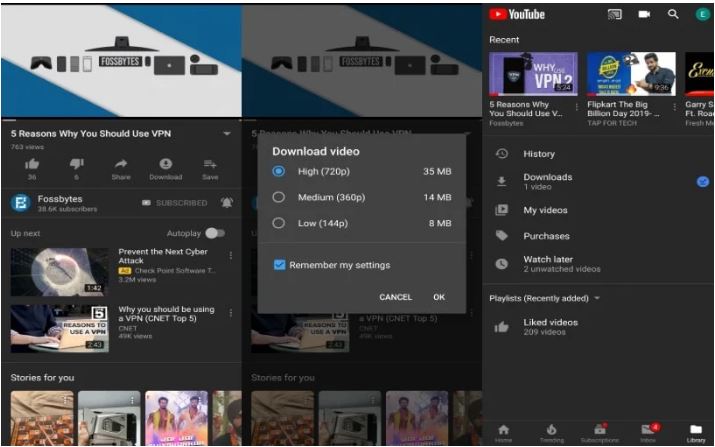
- Utilize the official YouTube mobile app (available for Android and iOS devices).
- Select the video you want to download by tapping on it.
- To download the video, click the Download button that is located just below the video’s thumbnail.
- Choose the quality of the video.
- To save a YouTube video, tap the OK button.
The video can be found in your downloads at this time. Even if you are not connected to the internet, you can watch or listen to the video. Try out the YouTube Music app if all you want to do is download songs from YouTube; it gives you access to millions of songs that are hosted on YouTube and allows for offline playback of those songs.
2. YouTube Go App
YouTube Go is one of the lightweight Android apps developed by Google and is designed for smartphones with limited processing power. Users who wish to download YouTube videos without cost can, however, make use of this feature to their advantage.
The following steps need to be taken in order to download videos from YouTube Go app:
- Install the YouTube Go app on your device (Android)
- Choose the video to watch.
- In the next drop-down menu, select the quality
- Click the download button
What are the benefits of using the YouTube app to download videos?
The music streaming platform YouTube is used by millions of people. When using a third-party YouTube downloader, one of the most compelling advantages is the ability to continue listening to the video even if the screen is turned off.
On the other hand, that is old information. With YouTube Premium, you can play videos even when your screen is turned off or while you’re using other applications. A YouTube Premium subscription, which costs just $12 per month, grants users ad-free viewing, uninterrupted background play, unrestricted access to YouTube Music, and YouTube-created content.
The most significant disadvantage of downloading a video from YouTube without using any kind of downloader software is that you can only play it using the official YouTube mobile app. The purchase of a YouTube premium subscription is the solution to any and all other issues that arise with free downloads from YouTube.
ad


Comments are closed.