Wii Backup Manager Download For Windows
Wii Backup Manager is a program program that lets you copy and convert Wii games achieves from your computer to a USB drive so you can play them on your Wii. It can also change DVD, ISO, CISO, and WBFS files. In other words, the program lets you read files in formats like RAR, ISO, CISO, and WBFS and convert them directly to ISO, CISO, WBFS, and SNEEK files.
Wii Backup Manager is a program to work with DVD backups, FAT32, NTFS, and particular software drives to convert between DVD, ISO, CISO, and file system. It can also extract Wii games to the format used by SNEEK. This is an amazing desktop app for your Computer!
This tutorial will show you how to move games from your computer to your USB drive. The easy-to-use interface lets you use the other features.
Wii Backup Manager was designed as a GUI for the wbfs_win command-line application, which allows users to access this software stored on drives formatted to the (Wii Backup File System) WBFS system. It brings the advantage of encasing the same features as the command prompt approach in an accessible and easy-to-use interface that beginners, as well as professionals, can understand effortlessly.
Moreover, Wii Backup Manager is a program that lets you move ripped Wii games to and from an external drive as an ISO file that the Wii can read.
What is a backup manager?
A good and reliable backup management application for the whole system (operating system, applications, documents, e-mails, settings, files/folders, etc.) that schedule, manage and operates data backup processes on a computer, server or network device. It is an integrated application that works on client/server architecture for extracting backup data copies from a source computer or IT environment to remote devices including internal and external hard disks.

For those unfamiliar with the WBFS manager term, it stands for Wii Backup File System, which facilitates the launching of Wii games from external devices while reducing the size of the discs to even less than 100 MB. Since there is no way to natively perform this operation in Windows, it’s compulsory to use a third-party application in order to transfer an ISO image to a WBFS drive.
This is where this Backup software free intervenes. It bundles everything that you need to deploy your ISO to a USB drive, including the possibility to format to WBFS, add backups, extract ISO files, as well as to get and export the list of existing backups. In addition, the application supports batch operations and allows you to rename, delete and clone WBFS manager.
Wii Backup Manager relies on a standard installation procedure that shouldn’t take more than a few minutes to complete. As soon as deployment is finished, you can start to get acquainted with the user interface, which sports a simplistic, yet user-friendly appearance; the features are bundled in a few menus and buttons that are easy to spot and explore.
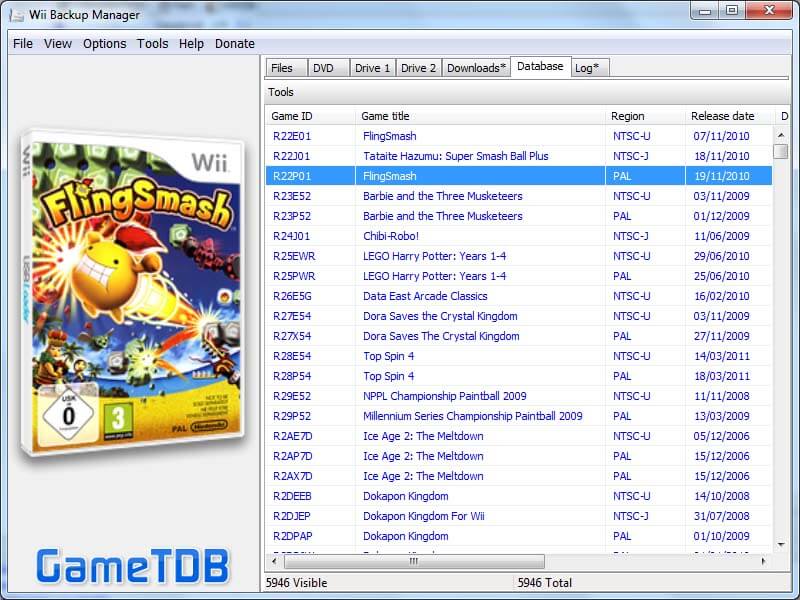
System Requirements
| Operating System | Windows 7, Windows 8, Windows 10 |
| Processor | The dual-core processor or better. |
| Memory | 2 GB of computer memory (RAM) |
| Storage Space | 150 MB of free disk space (for installation) |
| Display Resolution | Screen resolution of 1024 х 768 pixels or higher. |
| Internet Connection | High-speed Internet connection. |
Wii Backup Manager Features
- Read RAR, ISO, CISO, WBFS File.
- Write ISO, CISO, WBFS File, SNEEK extraction.
- Direct conversion from any of the readable formats, to any of the writable formats.
- Transfer any readable format to WBFS or simulated WBFS drives.
- Multiboot ISO support. An entry is added to the file list for each game partition.
- Format drives to WBFS, FAT32 or NTFS.
- Extract archives files when adding to the files list, or automatically when needed for transfer/conversion.
- Add folders recursively.
- Automatic or manual selection of WBFS manager file split size. Automatic means are unlimited on NTFS, otherwise 4GB.
- Select Wii disc partitions to keep. (Game, remove update or keep all)
- Select Display unit size (auto, MB, GB).
- Hide any drive you don’t want to see in the drive menus, format dialog, etc.
- Set friendly display names for drives.
- Multi-threaded. Start more than 1 operation at a time. eg. It’s possible to rip a DVD to one drive while transferring files to another.
- Progress panels are shown on the relevant pages for current operations showing ETA/Total expected time, transfer speed, current transferred size, percentage complete.
- Any operation can be paused or stopped at any time. Safely stop drive transfers etc. without damaging the file system.
- Buffered transfers for maximum speed, but the speed and ETA, etc. can be erratic because of it. Speed is more important IMO.
- An MD5 Hash is calculated and stored in each disc transferred to a drive, so it’s possible to verify the data integrity at a later date. The hash isn’t calculated for ISO yet.
- Show/Hide list columns. Drag and drop to rearrange them.
- Incremental search on lists.eg. Quickly type “mar” to go to the next entry that contains that text. Uppercase = Full-text search, Lowercase = Use only the start of the title
- Multi-language interface.
- Export game lists using easy to create templates.
- Support for Multi-language GameTDB titles.txt.
- Inline editing of titles and region.
- Use custom-titles.txt to store manual entry edits.
- Enable WiiTDB/Custom titles in the settings dialog.
- Auto rename titles during drive/WBFS file transfers
- Use on-the-fly titles for FAT32/NTFS files/folders, without changing the internal titles.
- Convert WBFS to CISO, ISO, WBFS File.
- Add to WBFS drives from any of the readable file formats.
- Direct drive to drive transfers.
- Mount any drive with a WBFS folder and use it just like the WBFS drives.
- Use any Filesystem for backup of WBFS files. eg. Mount an NTFS drive with WBFS folder.
- Use the old or new .wbfs storage conventions. ie.A single WBFS folder, or multiple sub-folders. Switch between them in the settings dialog, with the option to auto-convert when a drive is mounted.
- Multiple folder layouts. Title [GameID], Title_[GameID], GameID_Title
- Use sparse ISO on NTFS drives, instead of WBFS files.
- Select the WBFS file split size. Auto, Unlimited, 1GB, 2GB, 4GB.
- Mount custom folders on the drive pages.
- Direct rip to ISO, CISO, WBFS file.
- Support for Multiboot discs, convert each game partition back to full ISO or transfer to WBFS manager, etc. recovering the game’s original disc title and ID.
- Batch mode. After a rip is complete, the disc is ejected and the next disc processed immediately when it’s inserted.
- Direct burn from ISO, CISO, WBFS file, WBFS.

Screenshots of Wii Backup Manager
Game Database
Official Video Intro Game Database
- Witgui
- jwbfs
- WBFS Manager
- Wiithon
Wii Backup Manager Overview

Technical Specification
| Version | 78 |
| File Size | 7.45 MB |
| Languages | English, Italian, French, Spanish, Polish, Chinese, German, Japanese |
| License | Free |
| Developer | FIG2K4 |
Conclusion
Wii Backup Manager is an awesome choice for tech enthusiasts. It’s easy to handle and is equipped with everything you need to transfer game ISOs to a WBFS formatted drive. You surely own a PC and if you happen to also own a Wii, then this is a must for you.
ad


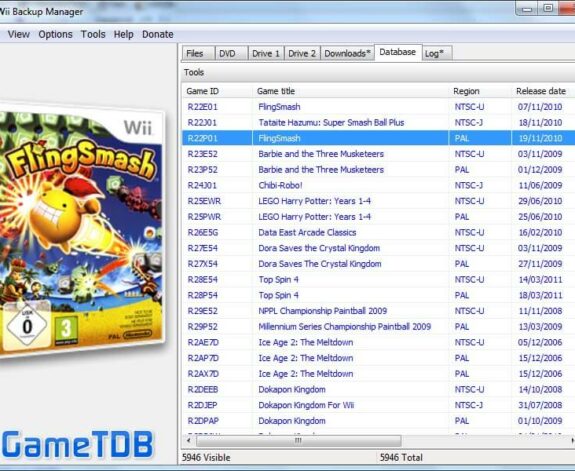
Comments are closed.