Typora Markdown Editor For PC Free Download
Typora Markdown editor gives you a seamless experience as both a reader and a writer. It removes the preview window, mode switcher, syntax symbols of markdown source code editor, and all other unnecessary distractions. Instead, it provides a real live preview feature to help you concentrate on the content itself.
Even though most Markdown editors are designed to simplify the job of converting text to HTML, they can be a bit intimidating, especially for newcomers. It is a streamlined piece of software that is designed from the ground up to help you write and edit using the Markdown language without distracting you from the job at hand.
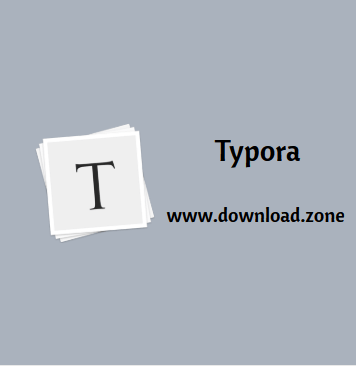
Basically, by offering a smart live preview feature, it can do without preview windows, mode switchers, and syntax highlighters, thus, providing a clean and very functional work environment for web writers.
If you already master the basics of Markdown editing, then working with this utility should be nothing less than a walk in the park. With the help of the contextual menu, you can insert images, footnotes, lines, tables, code fences, math blocks, table of contents, YAML front matters, and new paragraphs.
With the help of the same contextual menu or with the help of the classic Paragraph and Format menus, you can effortlessly edit and customize the text. Also worth mentioning is the fact that Typora makes it possible for you to export your projects as PDF and HTML files and even as Word, OpenOffice, Epub, LaTex, and Media Wiki-specific formats.
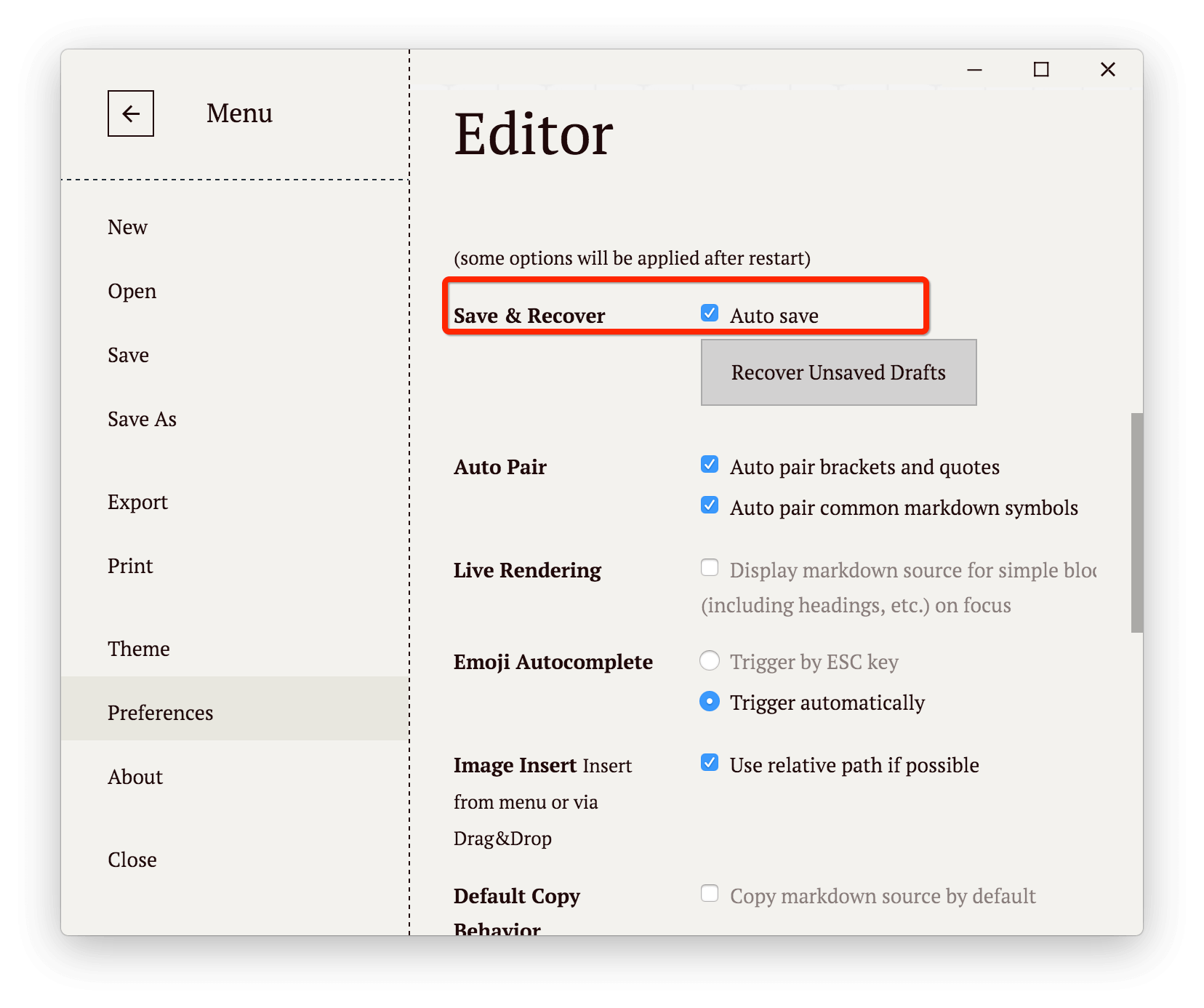
Typora Markdown Editor
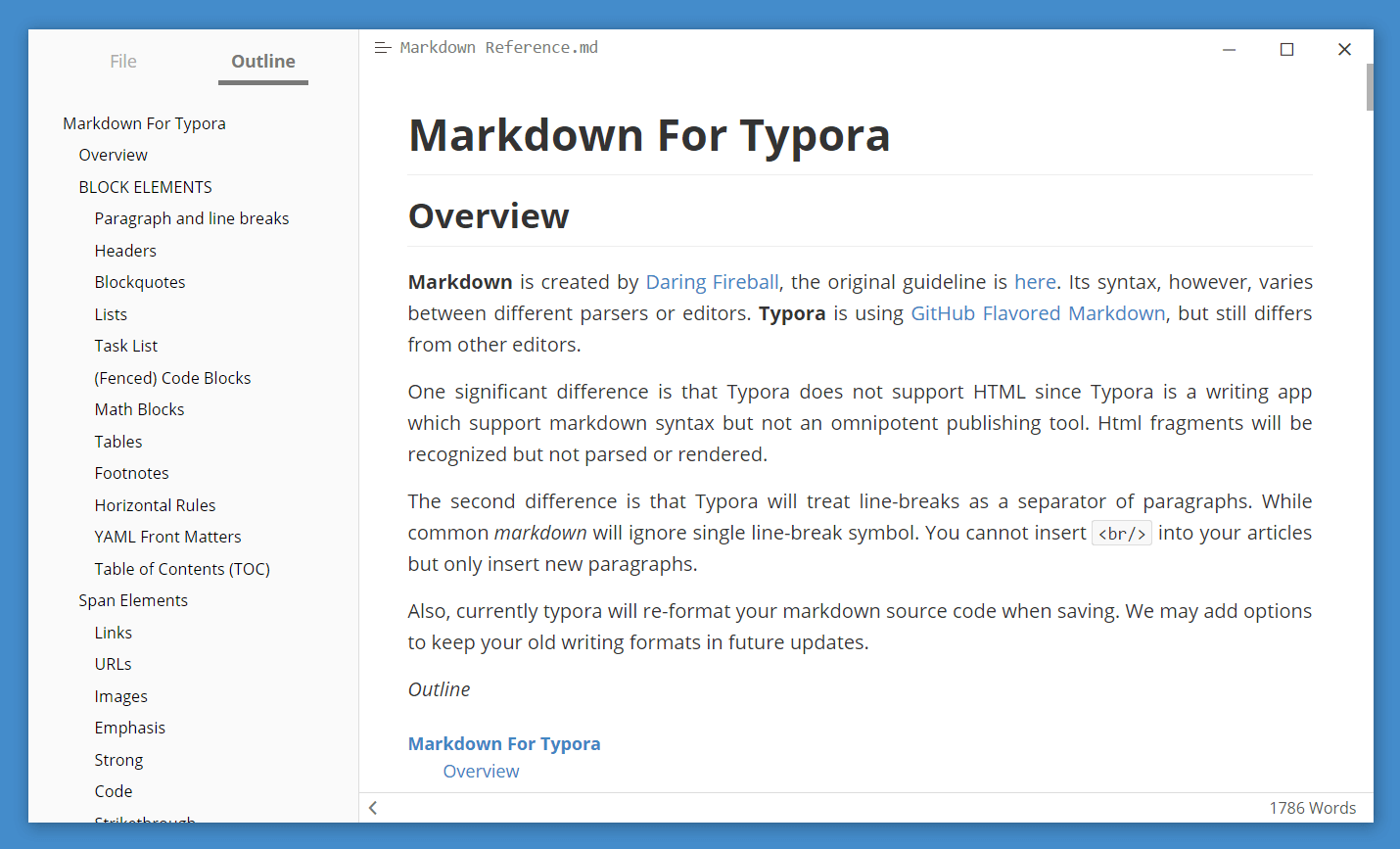
In addition, since working long hours with text can put a serious strain on your eyes, you should know that Typora comes with a small set of very useful themes, suitable for almost all the conditions from your working environment.
By now, it is quite clear that Typora’s strong point is not necessarily the number of features (although it is fair to mention that it has almost everything you need from a Markdown editor) but actually its overall simplicity and accessibility.
System Requirements
| Operating System | Windows |
| Processor | Intel Pentium 4 processor or later that’s SSE2. |
| Memory | 1 GB of RAM. |
Official Video Intro Typora Software
- Joplin
- Obsidian
- Mark Text
- Zettlr
- ghostwriter
- Trilium Notes
- Roam Research
Typora Software Overview

Technical Specification
| Software Name | Typora Software For Windows V 2021 |
| File Size | 68.1 MB |
| Languages | English, Italian, French, Spanish, Polish, Chinese, German, Japanese |
| License | Free |
| Developer | Abner Lee |
Conclusion
Regardless of you being a novice or an actual Markdown-ninja, Typora has the potential to improve your Markdown editing and previewing times and it clearly deserves to be at least tried out.
ad


Comments are closed.