MSI Kombustor: Benchmarking & Stress Testing Your GPU
MSI Kombustor is a powerful tool designed to test and push your graphics card (GPU) to its limits, providing critical insights into the performance and stability of your GPU. Whether you’re a casual PC user, a gaming enthusiast, or a video game developer, this software has become an indispensable tool for evaluating the performance of your system’s graphics.

ad
🔹 Introduction to MSI Kombustor: What You Need to Know
When you’re looking to stress test your GPU or check how well it handles demanding applications, MSI Kombustor is one of the most reliable tools available. MSI Kombustor is commonly used by gamers to test their GPUs, measure performance, and ensure that the hardware can handle high-demand gaming or heavy graphical workloads. How to use MSI Kombustor is simple, but understanding its features and capabilities can help you get better results when optimizing your system.
It is important to understand that MSI Kombustor is a benchmarking tool, designed to test the maximum performance of your GPU by running various rendering tasks. It helps identify the strength, weaknesses, and stability of your GPU under load, ensuring it operates as expected. From testing new hardware configurations to running stress tests for overclocking experiments, MSI Kombustor has you covered.
MSI Kombustor is primarily known for its lightweight installation and user-friendly interface, making it accessible to both beginners and advanced users. It is compatible with a variety of GPUs, including both AMD and NVIDIA graphics cards, offering users a flexible tool for testing across different systems.
ad
Is MSI Kombustor safe? Yes, MSI Kombustor is completely safe to use, as it comes from MSI, a reputable hardware manufacturer. However, as with any tool that stresses your GPU, it’s crucial to monitor the temperature and performance closely to avoid overheating or hardware damage.

🔥 Features of MSI Kombustor
1. Accurate GPU Benchmarking
MSI Kombustor is highly regarded for providing accurate benchmarking of GPU performance. It allows users to test the limits of their GPU’s rendering capabilities, providing valuable insight into the efficiency of the hardware. Whether you are testing a single GPU or comparing multiple overclocking settings, the MSI Kombustor scores give you a precise readout of the system’s performance.
2. Multiple Rendering APIs
MSI Kombustor supports various rendering APIs like OpenGL (2, 3) and DirectX (9, 10, 11), making it highly adaptable across different types of games and applications. This allows users to choose the best API for testing their specific GPU configuration, enabling more accurate benchmarking for various software.
3. Stress Test Your GPU
MSI Kombustor provides a GPU stress test that simulates the most demanding gaming or graphical workloads. This feature is ideal for determining how well your system will perform under extreme conditions, such as gaming at maximum settings or rendering high-quality visuals.
The MSI Kombustor stress test consists of two primary test options: a short-term benchmark and a long-term burn-in test. The burn-in test runs for longer periods, typically between one hour and an entire day, to ensure that your GPU can maintain peak performance for extended durations.

4. Customization Options
Although the tool doesn’t offer as many customization features as some other benchmarking tools, MSI Kombustor allows users to select a rendering mode (fullscreen or windowed), choose an anti-aliasing mode (2x or 4x MSAA), and select the resolution for testing.
5. LED Support for MSI Graphics Cards
A unique feature of MSI Kombustor is its support for LED lighting control on compatible MSI graphics cards. This feature allows users to adjust the lighting based on GPU performance, temperature, or other preset modes, adding a touch of personalization to your testing setup.
6. Compatibility with Various Systems
MSI Kombustor works across all major versions of Windows, including Windows 7, 8, 10, and even legacy versions like XP and Vista, ensuring that users with older systems can still take advantage of its features.
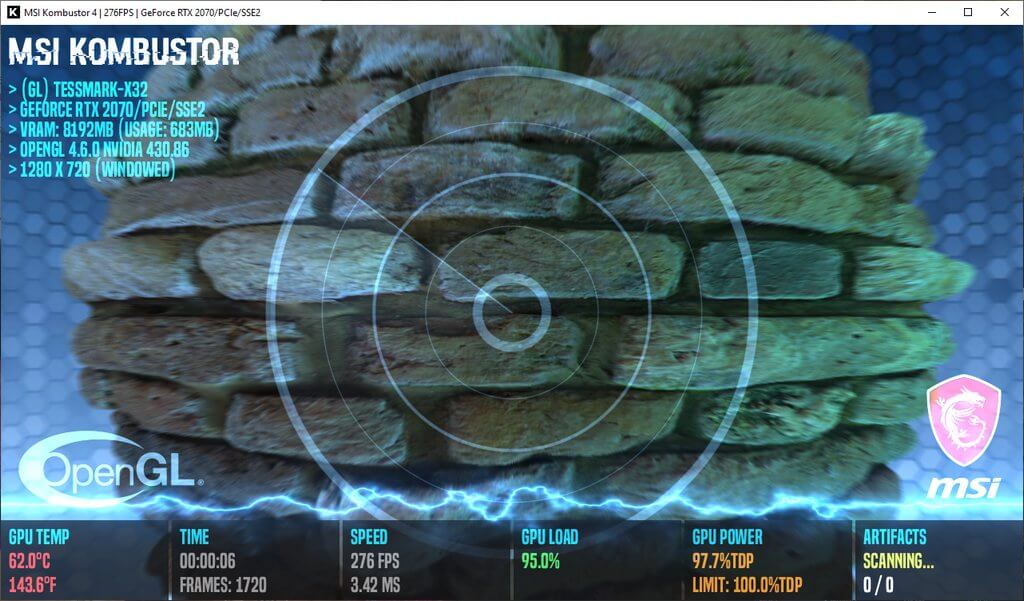
💡 How to Use MSI Kombustor
Using MSI Kombustor is straightforward, but there are a few important steps to ensure you get accurate results. Here’s a quick guide on how to use MSI Kombustor:
1. Download and Install MSI Kombustor
The first step is to MSI Kombustor download and install it on your system. The tool is free to use and can be downloaded from the MSI official website. The installation process is simple and doesn’t take long, even for users on lower-end systems.
2. Configure Settings
Once installed, open MSI Kombustor. The interface is clean and easy to navigate. You will see options for the rendering API, resolution, anti-aliasing, and more. Select the settings that best fit your needs. For example, if you want to test your system’s performance with a heavy game like Cyberpunk 2077, you may want to use the 1080p resolution and enable anti-aliasing.
3. Run Benchmarks
You can now run different types of tests:
- Benchmark Mode: For quick results, you can run a short test like the Wavy Plane (GL2) or the Triangle of Death (GL2).
- Burn-in Test: This is a longer test to stress your GPU. It’s useful for verifying the stability and performance of an overclocked GPU.
During the test, MSI Kombustor will provide real-time feedback on GPU performance, such as temperature, frame rates, and power consumption. You can check your MSI Kombustor scores at the end of the test to compare against other users or baseline scores.
4. Analyze the Results
After completing the tests, MSI Kombustor provides a detailed report. This report will help you assess your GPU’s performance. Use this data to determine if your GPU needs any adjustments, such as overclocking, underclocking, or improving cooling solutions.
🔄 MSI Kombustor vs. Alternatives
While MSI Kombustor is a fantastic tool for GPU benchmarking and stress testing, it’s always good to know your options. Here are a few popular alternatives:
- Furmark: A widely used GPU stress-testing tool that pushes your GPU to its limits.
- 3DMark: A benchmarking suite offering more extensive testing, including CPU and GPU tests.
- OCCT: This tool provides various stress tests, including for the GPU, CPU, and PSU.
- AIDA64 Extreme: An all-in-one diagnostic tool that includes GPU benchmarking and stress testing.
Each of these tools has its pros and cons, but MSI Kombustor stands out for its simplicity and user-friendly interface.
📝System Requirements for MSI Kombustor
Before you download MSI Kombustor, ensure your system meets the minimum requirements for optimal performance:
- Processor: Intel Pentium or equivalent
- Memory: 2 GB RAM
- Operating System: Windows XP, Vista, 7, 8, or 10
- Graphics Card: NVIDIA GeForce 6 or newer, or AMD Radeon HD 2000 series or newer
- Drivers: Latest NVIDIA or AMD Catalyst drivers installed
💾 Technical Specifications
| 📌 Software Name | CodeLite |
|---|---|
| 🆕 Latest Version | V 4.1.13.0 |
| 📂 File Size | 89.84 MB |
| 🌍 Language | English |
| 💳 License | Free |
| 🛠️ Developer | MSI |
❓ Frequently Asked Questions (FAQs)
1. How do I download MSI Kombustor?
Simply visit MSI’s official website and download the software for free. The installation process is simple, and you can start using it right away.
2. What is MSI Kombustor used for?
MSI Kombustor is used to benchmark and stress test your GPU, allowing you to assess its performance and stability under heavy load.
3. What are MSI Kombustor scores?
MSI Kombustor scores reflect your GPU’s performance during the benchmarking tests. These scores can be compared to other GPUs to gauge relative performance.
4. Is MSI Kombustor safe to use?
Yes, MSI Kombustor is safe. It is developed by MSI, a trusted hardware manufacturer. However, stress tests should be monitored closely to avoid hardware damage.
5. What types of tests can I run with MSI Kombustor?
You can run both benchmark tests and burn-in tests to evaluate GPU performance under different loads.
🏆 Conclusion: Why Choose MSI Kombustor?
MSI Kombustor is a lightweight and easy-to-use benchmarking tool that serves a wide range of users, from casual gamers to professionals. Whether you’re overclocking your GPU or simply testing its performance, MSI Kombustor provides accurate results and detailed insights into your system’s capabilities. With its user-friendly interface and powerful features, MSI Kombustor is the go-to choice for GPU stress testing and performance benchmarking.
If you want to ensure that your GPU is performing at its best or need to make adjustments to your overclocking settings, MSI Kombustor is a tool you can trust.
Download MSI Kombustor today and take your GPU testing experience to the next level!
ad


Comments are closed.