Microsoft Visio Download For Windows
Microsoft Visio is your go-to solution for turning complex data and abstract ideas into clear, actionable diagrams. Whether you need to build detailed flowcharts, organizational charts, or intricate IT network diagrams, this powerful tool helps you visualize and communicate information with precision and ease. In this comprehensive guide, we’ll cover the core features, key benefits, system requirements, and top alternatives to Visio—including tools like Lucidchart and LibreOffice Draw. You’ll also discover how to access Microsoft Visio software free download, use Microsoft Visio Online, or leverage its full capabilities through Microsoft Visio Office 365. Let’s dive into how this industry-standard diagramming software can transform the way you present and manage information.
🌐 What is Microsoft Visio?
ad
Microsoft Visio is a diagramming and vector graphics application that is part of the Microsoft Office suite, tailored to help users visualize complex data and structures in an easy-to-understand format. It is widely used by professionals across various fields, including IT, business management, engineering, and project management.
Visio helps you create a wide array of diagrams such as flowcharts, network diagrams, organizational charts, floor plans, and more, using a rich set of built-in templates and shapes. Whether you’re crafting a business process flow, mapping an IT network, or designing a floor plan, Visio offers the tools you need to make your diagrams professional and easy to understand.
💡 Key Features of Microsoft Visio
1. Create Professional Diagrams Quickly
ad
With Microsoft Visio, you can get started immediately with pre-designed templates, starter diagrams, and contextual tips. This ease of use makes it a go-to tool for individuals looking to create diagrams quickly. Smart shapes, new themes, and effects make it possible to enhance the visual appeal of your diagrams in no time.
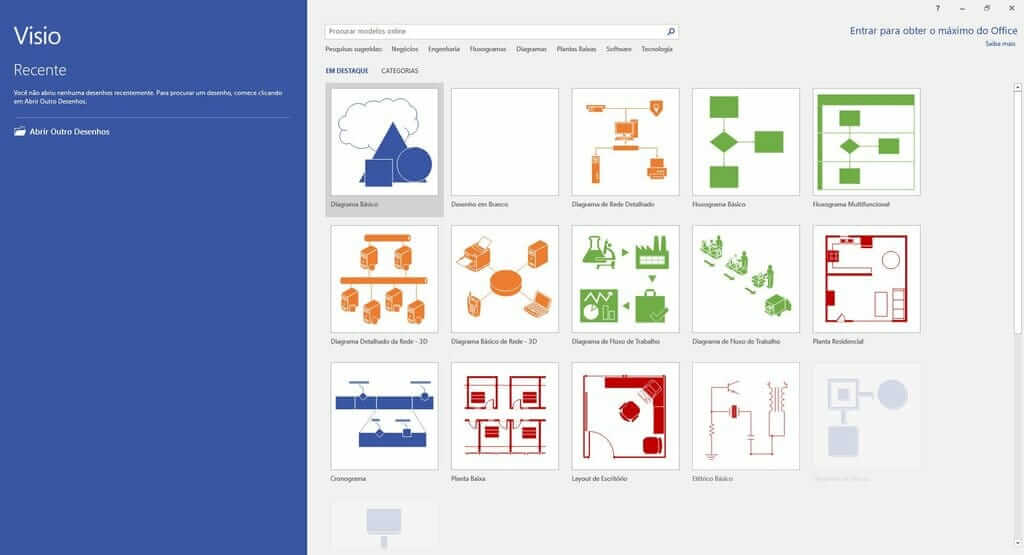
2. Data Linking
One of Visio’s most powerful features is its ability to link shapes to real-time data from various sources like Microsoft Excel, SQL Server, and Microsoft SharePoint. By connecting data to your diagrams, you can ensure that your visuals always represent the most current data. Visio flowchart and other types of diagrams can be linked to dynamic data sources, providing live updates and keeping your visualizations relevant.
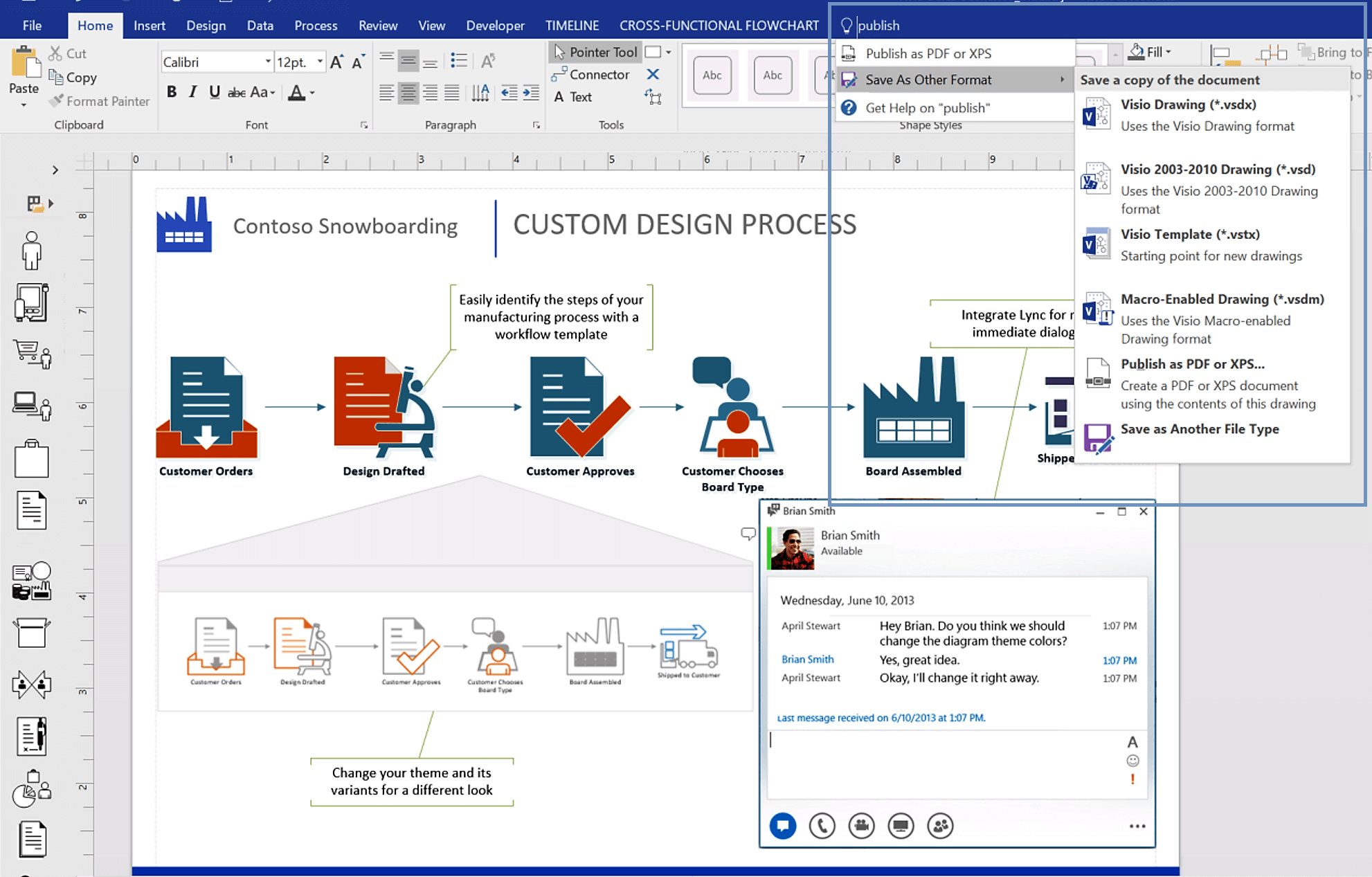
🔺 Advantages of Microsoft Visio
- Wide Range of Templates: With templates for flowcharts, process diagrams, organizational charts, and more, Visio can be used for any professional need.
- Customizable Visuals: The ability to modify shapes, themes, and data graphics makes Visio a versatile tool for different industries.
- Integration with Microsoft Products: As part of the Microsoft Office ecosystem, Visio integrates seamlessly with other Microsoft applications like Microsoft Excel and Microsoft PowerPoint, making it easier to work with other data and present your diagrams.
- Data Connectivity: You can link diagrams to live data, which ensures that they are always up-to-date.
- Cloud Collaboration: Thanks to Microsoft Visio Online and Visio for Office 365, teams can work together in real-time, improving collaboration across departments and organizations.
🏢 Microsoft Visio Editions: Which One Should You Choose?
Microsoft offers several editions of Visio to cater to various needs, from personal use to enterprise solutions. Below are the most popular options:
Microsoft Visio Standard
This is the most basic version of Visio, designed for home and small business users. It includes a variety of templates for creating basic diagrams such as flowcharts, organizational charts, and network diagrams. It is best suited for users who need simple diagramming features and an easy-to-use interface.
Microsoft Visio Professional
For larger organizations and professional use, the Professional edition provides advanced features such as data linking, more templates, and better collaboration tools. This version is great for users who need to work with larger datasets and more complex diagrams.
Microsoft Visio Online
If you need to collaborate with colleagues in real-time, Microsoft Visio Online is the ideal choice. This version allows users to access and edit diagrams from any browser, making it easier to work remotely or in a team environment.
📝System Requirements for Microsoft Visio
Before installing Microsoft Visio, make sure your system meets the following requirements:
- Processor: 1.6 GHz or faster, 2-core processor
- Operating System: Windows 10 or Windows Server 2019
- Memory: 4 GB RAM (2 GB for 32-bit systems)
- Hard Disk Space: 4 GB of available disk space
- Display: 1280 x 768 screen resolution
- Graphics: DirectX 10 graphics card for hardware acceleration
Additionally, you will need an internet connection and a Microsoft account to use Visio, especially if you’re accessing Visio Online.
🔹 Microsoft Visio Free Download: Is It Possible?
While Microsoft Visio does not offer a free version, you can access a free trial of Microsoft Visio 2016 to explore its features. For those who prefer a no-cost alternative, you can also explore Microsoft Visio free trials or use Lucidchart as a free option for basic diagramming needs.
If you’re looking for Microsoft Visio software free download, it is important to ensure that you are downloading from official sources to avoid downloading malicious or pirated versions.
🔄Alternatives to Microsoft Visio
If you’re looking for a Microsoft Visio free alternative, several diagramming tools are worth considering:
- Lucidchart: A cloud-based diagramming tool that offers collaborative features similar to Visio. It is available as a free version with limited functionality.
- yEd Graph Editor: A free diagramming tool that offers simple yet effective visualizations and is suitable for both beginners and professionals.
- Dia: An open-source diagramming application that provides basic features for creating flowcharts and network diagrams.
- LibreOffice Draw
Part of the LibreOffice suite, this tool allows you to create everything from quick sketches to complex plans. It’s free and works well for basic vector graphics and Visio flowchart alternatives. - PlantUML
A text-based diagram generator, especially useful for developers who want to create UML diagrams directly from code. Supports integration with many IDEs and tools. - OmniGraffle (macOS only)
A premium diagram and graphic design tool for macOS users. Known for its professional layout options, it’s a strong Visio alternative for Apple users.
📋 Technical Specification
| 🧾 Specification | 📌 Details |
|---|---|
| 🔢 Version | 2016 |
| 📁 File Size | 45.1 MB |
| 🌐 Languages | Multiple |
| 🆓 License | Free Trial |
| 🏢 Developer | Microsoft Corporation |
❓ FAQ: Common Questions About Microsoft Visio
1. Can I download Microsoft Visio for free?
While Microsoft Visio doesn’t offer a free version, you can try the software for free by downloading the Microsoft Visio 2016 free download trial. There are also free alternatives like Lucidchart and Dia.
2. What is the difference between Microsoft Visio Standard and Professional?
The Standard edition includes basic diagramming tools and templates for home or small business use, while the Professional edition includes advanced features like data linking, additional templates, and enhanced collaboration tools.
3. How do I get Microsoft Visio Online?
You can access Microsoft Visio Online through your Office 365 subscription. This version allows you to work with Visio diagrams in a web browser, enabling easy collaboration with others.
4. Is Microsoft Visio compatible with other Microsoft Office apps?
Yes, Microsoft Visio integrates seamlessly with other Microsoft applications such as Microsoft Excel, Microsoft PowerPoint, and Microsoft SharePoint, allowing you to import and export data between these tools.
🏆 Conclusion
Microsoft Visio is a versatile and powerful tool for professionals who need to create complex diagrams quickly and efficiently. Whether you’re mapping out a business process, creating a flowchart, or designing an IT network, Visio provides all the tools you need to create polished, professional visuals. With the option to use Microsoft Visio Online, you can collaborate seamlessly with your team in real time, making Visio an indispensable tool for modern businesses.
ad


Comments are closed.