Mailwasher Software Download For Windows
MailWasher is a free spam blocker app to help you get rid of spam and viruses in your e-mail. It allows you to preview all aspects of your e-mail on the server before you download it to your computer, thus protecting you from spam, viruses, phishing attacks, and other nuisances. You can then delete unwanted e-mail before it gets to you. Other features help identify and protect you against viruses and worms. Included are comprehensive antispam tools and many other features.
This is a software application that allows users to manipulate email messages in order to get rid of unwanted or spam messages. It boasts a clean and straightforward layout that gives users the possibility to add multiple email accounts to the list by specifying a short description and email address.
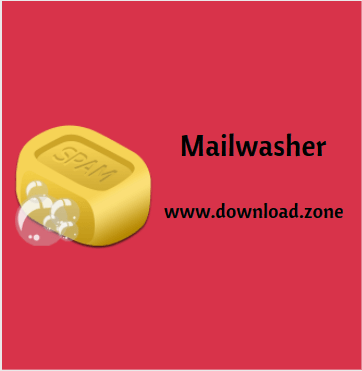
As soon as you enter the account details, the program automatically reveals the email messages and lets users add senders to the blacklist or friend list, mark emails for deletion, perform search operations, and sort items by size, subject, or status, and switch between multiple accounts.
MailWasher for the free spam blocker app enables you to create a friend list and blacklist, add filters, specify the spam server name and address, enable the FirstAlert! option for making the program check spam emails in an online database, as well as add a new spam reporting service.

Mailwasher Free Spam Blocker Software Features
- Delete Spam Mail: unwanted e-mails before you download them to your computer. You’ll be able to see who the email is from, the subject, and the attachment. This will enable you to decide if you want to delete the email or keep it. A great way to stop viruses, large attachments or to just delete unnecessary emails from getting to your computer.
- Preview: Easily preview the message in your email to see what the sender has to say before downloading it to your computer. This ensures you won’t download any nasty emails to your computer.
- Anti-spam tools: Comprehensive anti-spam tools ranging from your personal friend’s list and blacklist, customizable filters, external blacklists, bayesian spam filtering which quickly learns to distinguish your spam, and good email and email virus filtering.
- Friends List: Add your friend’s email addresses to MailWasher and they will always be recognized. You can even hide your friends from the screen so the spam is easy to recognize.
- Filtering: Effective filtering to automatically spot spam, plus it uses a customizable list of blacklisted e-mail senders and/or regular expressions to filter out potential spammer addresses and messages.
- Bayesian spam filtering: This clever type of spam filtering learns which of your email is spam and which is not very quickly and accurately.
- Recycle bin: If you accidentally delete an email, you can restore it back to your email account.
- The fast download of messages: with an amazing 25 email messages per second.
- Simplicity: No flashy gimmicks, so easy to use that you won’t feel like you have to learn a whole new program. In fact, it has the familiar look and feel of Outlook Express. It’s as easy as 1,2,3. Just check mail, mark for deletion/learning, then process mail.
- Other features: Check mail at different intervals. Don’t check mail at certain times. Play a sound when an email arrives, or be notified visually. Email log. Comprehensive help documentation on this site.
Other important options worth mentioning are represented by the possibility to store the deleted emails for a specified time, enable the logging process, change the columns that are displayed in the primary panel, and select a color for the GUI.
Additionally, you can make the tool run at Windows startup, select the font style for the interface, assign hotkeys, and display pop-up dialogs when a new email arrives or play sound notifications (by uploading WAV files).
Pros And Cons of Mailwasher Email Filtering Software
| Pros | Cons |
| Easy to setup and use | Still can’t block some spam coming through |
| Very effective | Doesn’t seem to “learn” which mails are dangerous |
| Highly customizable |
System Requirements
| Operating System | Windows XP, Vista, 7, 8, 10 |
| Required Connection | Internet Connection Required. |
| Required Account | You need at least one email account. |
Official Video Intro Mailwasher Software
- Spamihilator
- POPFile
- SpamSieve
- SPAMfighter
- SpamBayes
Mailwasher Software Overview

Technical Specification
| Software Name | Mailwasher Software For Windows V 7.12.53 |
| File Size | 23.4 MB |
| Languages | English, Italian, French, Spanish, Polish, Chinese, German, Japanese |
| License | Free Trial |
| Developer | Firetrust Ltd |
Conclusion of Mailwasher Free Spam Blocker App
MailWasher Free offers an intuitive environment for helping you manage multiple email accounts efficiently and is suitable for beginners and professionals alike.
ad


Comments are closed.