Itch Desktop Client To Run All Games On PC Software Free Download
itch desktop client lets you effortlessly download and run games and software from itch.io. All of your downloads are kept in a single place and are automatically updated. Access your collections and purchases, or browse for new games via the in-app browser. On itch creators control how their project pages.
All in all, if you’re looking for a quick way to discover new indie games, add them to your library, and manage the contents without significant efforts, you might want to give itch a spin. It comes with a simplistic user interface and its controls are intuitive enough to be used even by novices.
You can turn to this application if you need a quick way to discover indie games, acquire new titles, download content on your computer, and play it from the same place. When you first launch the application, you will be prompted to provide it with a username and a password. You can also register for a new account or access a list of saved login sessions from the same window.
After you’ve reached the main window, you can notice that itch desktop packs a browser section, a “Search” field and a bunch of categories, such as “Essentials,” where you can access the itch.io store, your library and your collections, or the “Tabs” one, where you can revisit recently opened items.
It is possible to buy new games from the “itch.io” store, view them in your library, create collections for better organization, manage your downloads, and filter your search results in numerous ways. For instance, you can choose to display only games that are compatible with Windows, view bundles, and access community-related features.
You don’t wish to miss these top pc games to play in 2020

itch desktop client Features
Download indie games on your computer, organize, and play them by turning to this comprehensive application that features a user-friendly interface. The itch desktop app is available in over 20 languages.
The top features are here as under:
Browse games like the creator intended
On itch desktop creators control how their project pages look. The built-in browser lets you download and install games while exploring the unique page designs of creators.
Always updated
“Not only will the games you’ve installed automatically update, but the app itself will also automatically transform as we launch new functionality and features.” Games using new command-line tools will generate delta patches, ensuring that you only download what’s changed when new games come out.
Browser games offline
You can sync any browser-based games right into the app, letting you play them offline whenever you want. Once you’re back online you’ll be able to grab any updates if necessary.
Adjust Preferences
Clicking your profile name will let you explore a combo menu, where you can explore a bunch of this app’s features, including the creator’s profile, the download’s section, or the feedback sending function. It is also possible to adjust preferences.
Some of them include enabling the itch.io sandbox feature, running the app at startup, and minimizing it to tray when attempting to close the window. Notifications can also be toggled, and it is possible to use HTTP proxy.
Join the community
“Learn more about the development of the app in the community. Share feature requests and general feedback with other members of itch. If you’re a programmer then you’ll be glad to hear that the entire project is open-source on GitHub, we look forward to your pull requests.”
Screenshots of Itch Desktop Client
MoonQuest By Eigenbom
Official Video Intro Itch Desktop Client
- Steam
- GOG.com
- GOG GALAXY
- Lutris
- Origin
- Game Jolt
- GameHub
- Ubisoft Connect
- Mod DB
- Desura
Itch Desktop Client Overview

Technical Specification
| Version | 2021 |
| File Size | 15.4 MB |
| Languages | English |
| License | Free |
| Developer | itch corp |
ad


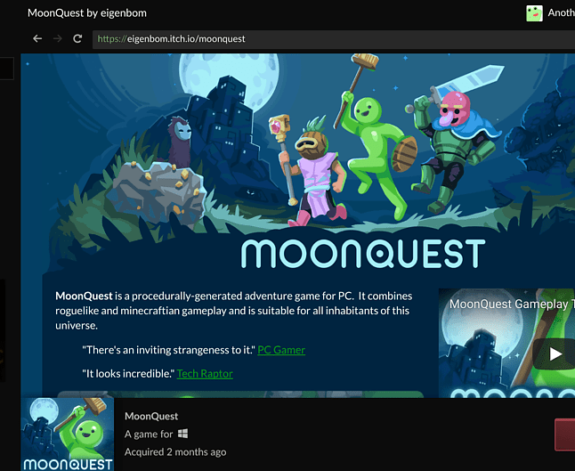
Comments are closed.