INSTAGRAM FOR PC DOWNLOAD
Instagram for desktop is the official desktop client for the world’s most popular and the best social networking app. This program delivers the world of fun photo sharing to devices at home, at work, or on the move, and is optimized for usage on Windows 10 devices using both classic keyboard and mouse or touch inputs. It has established itself as the social network of choice for the new generation that prefers to share their experiences and updates in photo form, with built-in tools that make photo creation fun and streamlined, with only a few seconds separating you from taking photos, editing them to make them more impactful, and posting them on your main feed to be viewed by your friends, family, or even the entire world.

Another innovative and highly successful feature of the Instagram platform is its Stories service, enabling users to create a separate feed filled with their photos, videos, text, and custom drawings, that will be accessible to your feed subscribers in a limited period of time. In just 24 hours, all posts in your Instagram Story will disappear forever and won re-appear again on your profile grid or feed.
With an audience of over 500 million people from all around the world, It can help you express yourself by sharing your daily moments and highlight the fun events from your life. The app promotes the discovery of new fun photos, interesting people, and allows for direct messaging and sharing of private photos, videos via special Instagram Direct service. To make this social network even more appealing, you can share its public posts on any of the popular social networks such as Facebook, Twitter, Tumblr, and others.
- You Also Like: Instagram Hashtag Generator – Generate the Hashtags for Your Posts
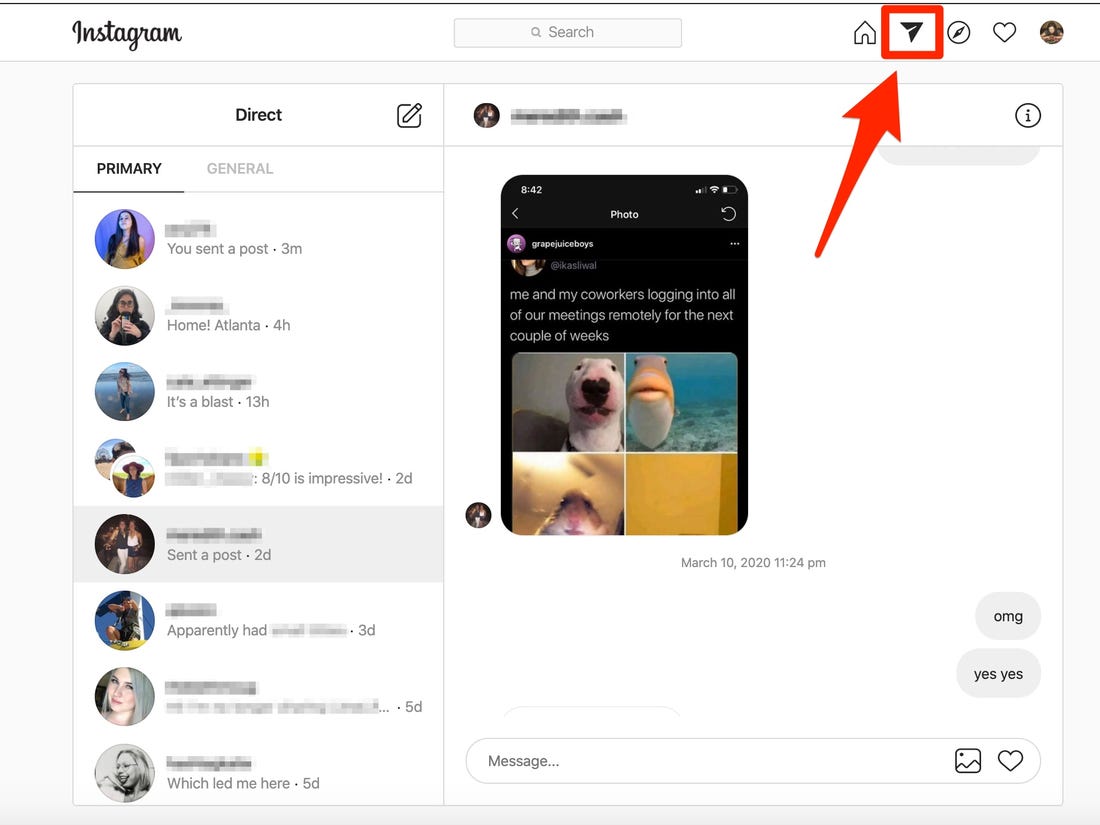
The official Windows 10 app of app lacks access to some features found on mobile platforms, but it still provides great access to this phenomenally popular photo-sharing platform.
Installation and Use of Instagram For Desktop Software
A free Download Instagram for Windows PC weighs in around 200 MB in size, enabling all users to easily download and install it on their home or work PC and laptop with just a few minutes of wait time. Once installed, the app can be easily enjoyed either in native English or any of the additional 30 languages. Similarly like with other social network apps, to take full advantage of Instagram you will need to give it permissions for the following services and hardware – user location, webcam, microphone, internet connection access, contacts, picture gallery, and video library.
In addition to X86 processors, the app is also fully compatible with Windows 10 machines that run on ARM processors. The app requires at least 2 GB of free RAM.
READ MORE:
- Learn how to create engaging stories on Instagram to widen your followers
- Top apps to boost your Instagram followers
- Learn how to post Instagram stories from Pc/Laptop
- Use Instagram memes to increase viewers engagement
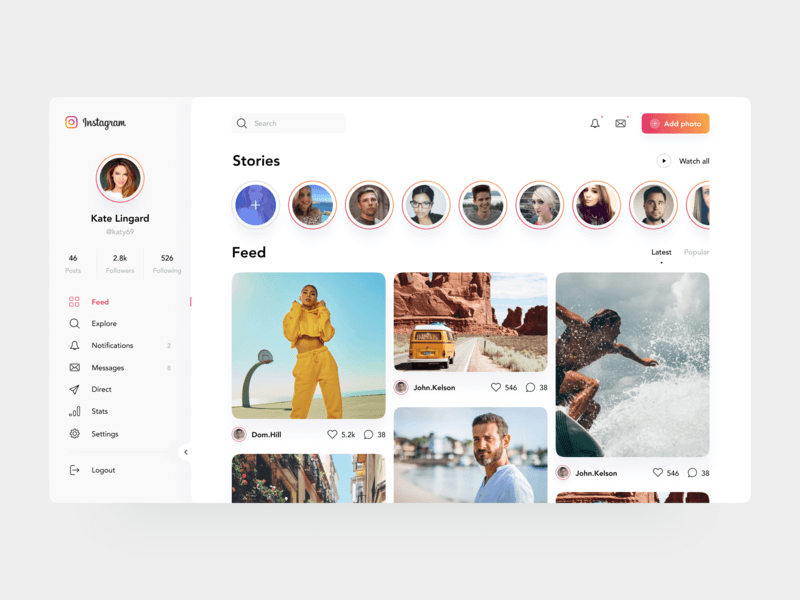
Instagram For Windows Features
- The official Windows 10 app of the world’s largest photo-sharing social network.
- Streamlined tools for posting photos and videos of your daily events and notable experiences.
- Share your content with friends, family, or the entire world.
- Intuitive and fast interface.
- Stories – Broadcast special events from your life to your followers with a time limit that will permanently remove your posts after 24 hours!
- Direct – Unlock the power of direct sharing of text, photos, and videos.
- Optimized for desktop, laptop, and tablet Windows 10 hardware.
- Full support for Windows 10 ARM devices.
Pros And Cons Instagram For Desktop
| Pros | Cons |
| Continuous feed | Can’t save pictures |
| Tag friends and family in pictures | Swipe to see more function doesn’t work well |
| Can’t upload from desktop |
System Requirements
| Operating System | Windows 7/8/10 |
| Memory | 2 GB RAM. |
Official Video Intro Instagram
- PixelFed
- Flickr
- Snapchat
- PicsArt
- Photobucket
- VSCO
Instagram Overview

Technical Specification
| Version | 2021 |
| File Size | 3.78 MB |
| Languages | English |
| License | Free |
| Developer | Facebook, Inc. |
Conclusion
Instagram social media platform is the standard for picture-orientated expression. However, the Windows application itself is worse to use than the browser-based version. The mobile applications of this social media service are optimized and don’t cause issues whenever you try to view your feed.
The application is still a great way to communicate with friends that use the service and to scroll down your feed while working on your computer or laptop.
ad


Comments are closed.