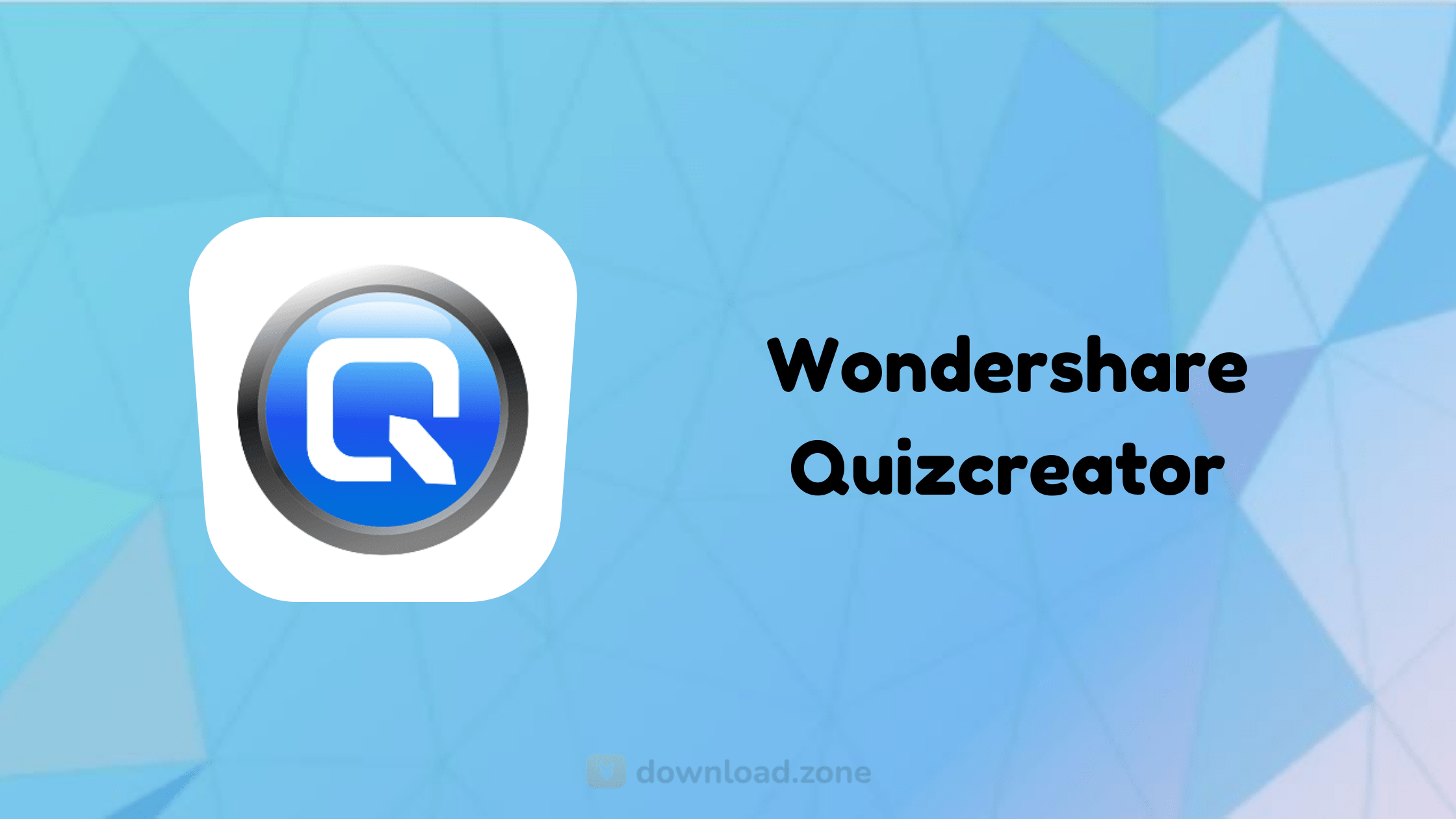[vc_row][vc_column][vc_tta_tabs style=”modern” active_section=”1″][vc_tta_section title=”About” tab_id=”aboutf856-8f3464b8-6466″][vc_column_text]Express Invoice is the easiest system for creating and tracking quotes, orders, and invoices for your business. With this Invoicing Software, you can create invoices, quotes, and orders quickly! Automate recurring invoices and templates! Easily add multiple users and enable remote access.
This software lets you create invoices you can print, email, or fax directly to clients for faster payment. The reporting functionality allows you to keep track of payments, overdue accounts, sales team performance, and more. A free version is available for home users or businesses with fewer than 5 staff members.

Express Invoice Invoicing Software is a comprehensive and practical software solution worth having when you need to create, manage, and keep track of orders and invoices.
Specially intended for businesses, the application is designed to generate professional quotes, sales orders, and invoices, print or send documents by e-mail or fax, as well as analyze sales by customer or item.
Adopting a straightforward approach, the utility is able to keep track of which invoices have been paid with reports that can be used for chasing overdue invoices and other accounting returns.
Keep track of payments
Apply partial or full payments toward recorded invoices when payments are received.
Keep track of customers
You can keep an up-to-date record of all your customers, including contact details, payment, and sales history.
View & print reports
Generate, view, and print reports for unpaid invoices, payments, item sales, accounting, and more.
Use invoicing templates
Select from one of the professional invoice templates and customize the details to match your business.

Express Invoice Features
- Easily create invoices, quotes, and orders
- Customize invoices including logo, heading text, notes and more
- Save or send invoices as PDF files
- Schedule recurring invoices
- Supports invoicing for multiple businesses
- Email or fax directly from the application
- Web access lets multiple users within the organization log in securely via your network or the internet
- Securely access the web interface on mobile devices
- Sync between your home computer, mobile phone, tablet or any device with the Express Invoice app
- Generate invoices and quotes when you are offline or the internet is down
- Automatically send statements to customers with overdue payments
- Supports multiple tax rates for countries where required (e.g. Canada)
- Reporting includes accounting, salesperson performance, unpaid invoices and more
- Integrates with Inventoria to maintain inventory data across all aspects of your business
- Sync between your home computer, mobile phone, tablet, or any device with the Express Invoice app.
Express Invoice Invoicing Software sports an intuitive and user-friendly interface, with well-organized menus. First thing first, you need to specify your business name and set details such as address and contact person. Then, choose to create a new invoice for an existing customer, apply for payments, and generate multiple reports.
When you need to create a new invoice, you must be aware that your current database must contain the customer you need to apply the invoice to. After choosing the client, you can specify other important details such as customer tax, invoice number, and add all the items to the current invoice.
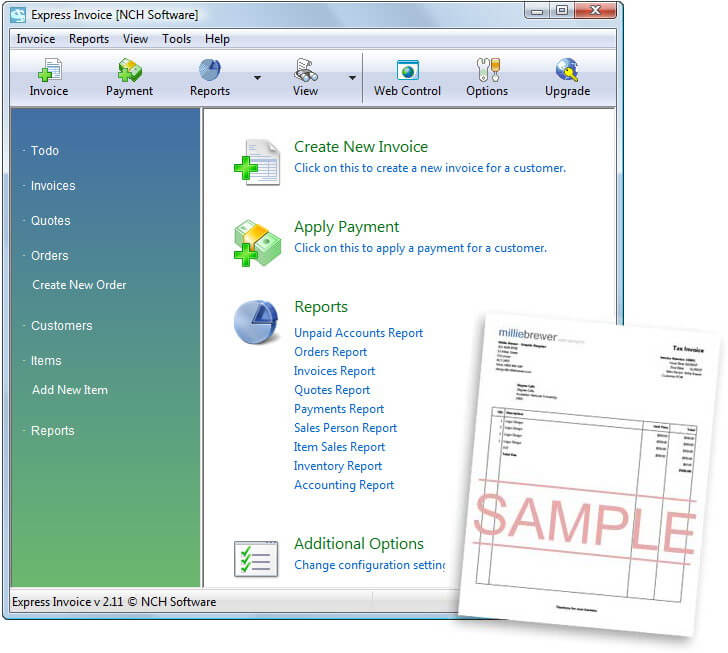
What’s more, you are able to create sales orders from scratch or from a preexisting quote. Once the document is fulfilled, you can turn the current order into an invoice. Simply select an option from the drop-down menu that appears in the left panel under the ‘Invoices’ section, then easily add the required products.
The ‘Web Access’ feature lets multiple users work with the application using the local network, providing them with secure, mobile access through the web interface. Just make sure that your firewall does not block the port number you have set the application to run from.

Navigating to the Tools menu you can run recurring invoices and orders, as well as backup your entire data or restore it.
It makes a good impression and does not put a strain on system performance, or affect other installed software.
By using Express Invoice Invoicing Software you are able to keep track of your customers, create invoices and orders for each client, and print reports for unpaid invoices, payments, and item sales.
Pros And Cons of Express Invoice Invoicing Software
| Pros | Cons |
| Businesses with fewer than five employees can download a free version | 32-bit operating systems are not supported by this software |
| A host of invoice templates are available | Some features within the professional version are not available in the free variant |
System Requirements
| Operating System | Windows XP, Vista, 7,8,8.1 |
[/vc_column_text][/vc_tta_section][vc_tta_section title=”Video” tab_id=”videof856-8f3464b8-6466″][vc_column_text]
Official Video Intro Express Invoice Software
[/vc_column_text][vc_video link=”https://youtu.be/6rK5gRCiyZg” align=”center” title=”How to Create Invoices | Express Invoice Tutorial”][/vc_tta_section][vc_tta_section title=”Alternatives” tab_id=”1613204936455-cd1a2326-6b56f856-8f3464b8-6466″][vc_column_text]
- Brisk Invoicing
- Zoho Invoice
- Avaza
- Simple Invoices
- SSuite Invoice Master
- Quick Invoice Maker
[/vc_column_text][/vc_tta_section][/vc_tta_tabs][/vc_column][/vc_row][vc_row][vc_column][vc_column_text]
Express Invoice Software Overview
[/vc_column_text][vc_single_image image=”75440″][vc_column_text css=”.vc_custom_1636277930405{margin-top: 10px !important;}”]
Technical Specification
| Software Name | Express Invoice Software For Windows V 2021 |
| File Size | 997 KB |
| Languages | English, Italian, French, Spanish, Polish, Chinese, German, Japanese |
| License | Free Trial |
| Developer | NCH Software |
[/vc_column_text][/vc_column][/vc_row]