AlterCam – Enhance Your Webcam with Live Effects & Overlays
AlterCam is a powerful virtual webcam software that lets you add 50+ effects to your live video stream, overlay images, text, and videos, and even change your background. This versatile tool allows you to split your webcam feed across multiple programs, eliminating the common “webcam busy” error. Additionally, AlterCam for Windows 10 and AlterCam for Windows 7 offer real-time voice modulation, making voice chats more fun and engaging. The software also supports webcam recording with on-the-fly compression, ensuring minimal storage usage. Whether you want to broadcast pre-recorded videos, your desktop, images, or other content, an AlterCam download guarantees a seamless and feature-rich virtual webcam experience.

ad
What is AlterCam?
AlterCam is a powerful virtual webcam software designed to enhance video chat experiences by offering a variety of real-time effects, overlays, and streaming capabilities. Whether you use Skype, Zoom, or other webcam-enabled applications, AlterCam app enhances your video feeds with fun and creative effects. With an intuitive interface and GPU acceleration support, the software provides smooth performance while consuming fewer system resources.

Key Features of AlterCam Virtual Webcam Software
ad
- Record Webcam Video and Photos – Capture moments with high-quality recordings.
- 50+ Live Effects – Apply filters such as grayscale, negative, mosaic, and more.
- Overlay Images and Text – Personalize your webcam feed with logos, watermarks, or custom text.
- Real-Time Voice Modulation – Change your voice for fun and engaging voice chats.
- Desktop Broadcasting – Share your desktop screen with or without webcam video.
- HD Video Resolution Support – Enjoy high-definition streaming and recording.
- GPU Acceleration – Reduces CPU usage for a smoother experience.
- Virtual Webcam Splitting – Use one webcam stream in multiple applications simultaneously.
- Broadcast Any Video File – Stream pre-recorded videos as if they were live.
- Live Webcam Preview – View and adjust webcam effects in real-time before broadcasting.
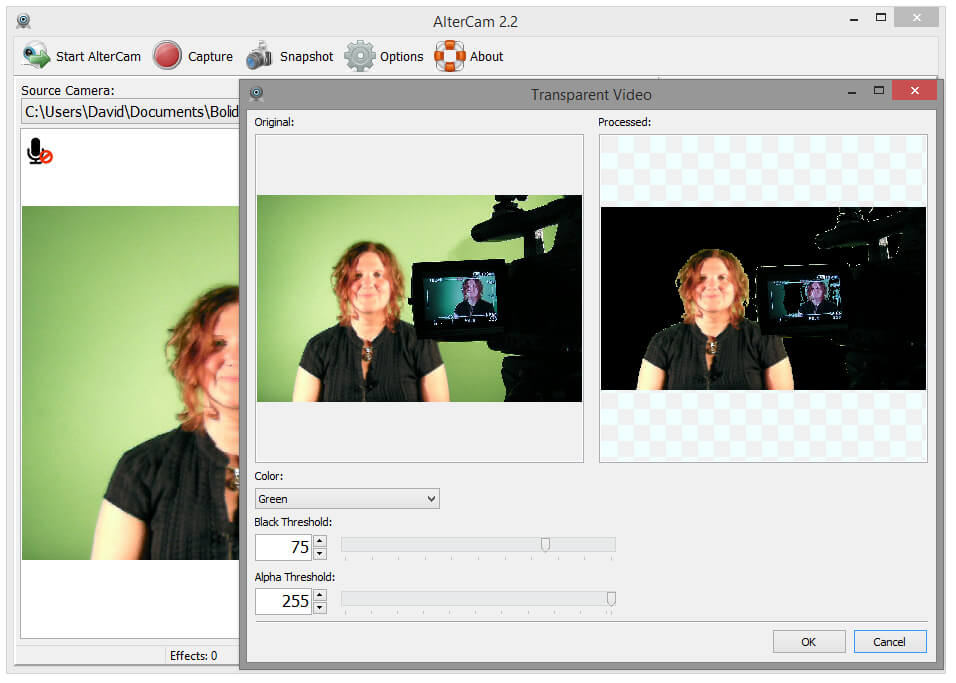
How to Download and Install AlterCam
Step 1: Download AlterCam
To get started, visit the official website and click the AlterCam download button. Ensure that you download the latest version compatible with Windows 10, Windows 7, or older versions as per your system requirement.
Step 2: Install the Software
Once the download is complete, open the setup file and follow the installation instructions. Choose the preferred language and agree to the terms to complete the setup.
Step 3: Configure Your Webcam
After installation, launch AlterCam app and select your webcam as the primary video source. Configure the desired effects, overlays, and video settings.
Step 4: Use AlterCam with Other Applications
AlterCam creates a virtual webcam that you can select in applications like Skype, Zoom, OBS Studio, or any other software that uses a webcam. Simply choose “AlterCam Virtual Camera” as your webcam source.
Is AlterCam Safe?
Users often ask, “Is AlterCam safe?” The answer is yes. AlterCam for Windows 10 and Windows 7 is developed by Bolide Software, a reputable company known for creating reliable multimedia applications. However, to ensure security, always download the software from the official website to avoid potential malware or third-party modifications.
Pros and Cons of AlterCam
Pros:
✔ Over 50 real-time effects and overlays
✔ Simple and intuitive user interface
✔ Ability to broadcast desktop, pre-recorded videos, and webcam feed
✔ Supports HD resolutions and real-time voice modulation
✔ Works seamlessly with Skype, Zoom, and other video chat applications
Cons:
✖ The free version includes a watermark
✖ May slow down lower-end computers
✖ Lacks customization options for presets
✖ No comprehensive help files for troubleshooting
System Requirements
To ensure smooth operation, make sure your system meets the following requirements:
- Operating System: Windows XP, Vista, Windows 7/8/10
- Processor: Intel or AMD Dual-Core CPU
- RAM: Minimum 2GB (4GB recommended for HD streaming)
- Graphics: DirectX 9.0c or later
- Storage: At least 50MB of free disk space
AlterCam Alternatives
If you’re looking for an AlterCam alternative, here are some popular options:
- ManyCam – A feature-rich virtual webcam software with advanced streaming tools.
- SplitCam – Offers multi-streaming and real-time effects.
- Snap Camera – Integrates Snapchat filters into your webcam feed.
- YouCam – Provides professional-grade effects and beautification tools.
- TrucklistStudioFX – A free alternative for live streaming and virtual webcam use.
Technical Specification
| Software Name | AlterCam Software For Windows V 5.6 |
| File Size | 44.8 MB |
| Languages | English, Italian, French, Spanish, Polish, Chinese, German, Japanese |
| License | Free Trial |
| Developer | Bolide Software |
Frequently Asked Questions (FAQs)
1. Can I use AlterCam for Android?
Currently, AlterCam for Android is not available. The software is designed exclusively for Windows users. However, alternatives like ManyCam offer mobile versions for Android users.
2. How do I remove the watermark from AlterCam?
The free version of AlterCam includes a watermark on the video feed. To remove it, you need to purchase a full license from the official website.
3. Does AlterCam work with Zoom and Skype?
Yes, AlterCam app works seamlessly with Zoom, Skype, OBS Studio, and other webcam-based applications. Just select “AlterCam Virtual Camera” as your webcam source.
4. What are the best alternatives to AlterCam?
If you’re looking for an AlterCam alternative, consider ManyCam, SplitCam, Snap Camera, or YouCam for similar features.
5. How can I add text or logos to my webcam feed?
To add a text overlay or logo, navigate to the “Overlay” section in AlterCam software and upload the desired text or image file. Adjust the positioning and transparency as needed.
Conclusion
AlterCam Virtual Webcam Software is an excellent choice for enhancing video chats with unique effects, overlays, and real-time voice modulation. It seamlessly integrates with popular applications like Skype and Zoom, making it a valuable tool for personal and professional use. Whether you want to download AlterCam, explore alternatives like ManyCam, or learn more about AlterCam for Windows 10 and Windows 7, this guide provides everything you need to get started. While the software has minor drawbacks, its extensive feature set makes it a top choice for users looking to improve their webcam experience.
ad


Comments are closed.