Construct 2D Games Without Needing Codes Download
Mainly oriented toward enthusiasts, Construct 2 is an engine that provides the necessary tools for creating 2D video games. Unlike many other game development utilities that require coding, this one permits drag-and-drop actions in a visual editor. It is the successor of Construct Classic, a project which is now officially discontinued.
Because the application’s based on HTML5, games created with it can be published on any online platforms with HTML5 support, such as Facebook, Newgrounds, or Chrome Web Store. In addition to Windows, games exported by Construct 2 can run on macOS and Linux, along with mobile (Android, iOS, Windows Phone).
Create 2D video games using drag-and-drop actions
As far as the interface is concerned, Construct 2 adopts a classical ribbon bar that you may recognize from Microsoft Office 2007. To get acquainted with the mechanics behind the gaming engine, you can check out a beginner’s guide and other tutorials at the developer’s website. Also, the installed directory contains examples that you can freely explore, such as webcam effects, car movements, tilemap, or savegames.
Constructs 2 works with the help of event sheets, closely resembling source code in programming languages. Each event sheet has a list of events that get triggered when certain conditions are met. To successfully add an event, you have to set conditions and actions for each instance of each object shown on the screen. To generate complex behavior, you can chain events together via sub-events.
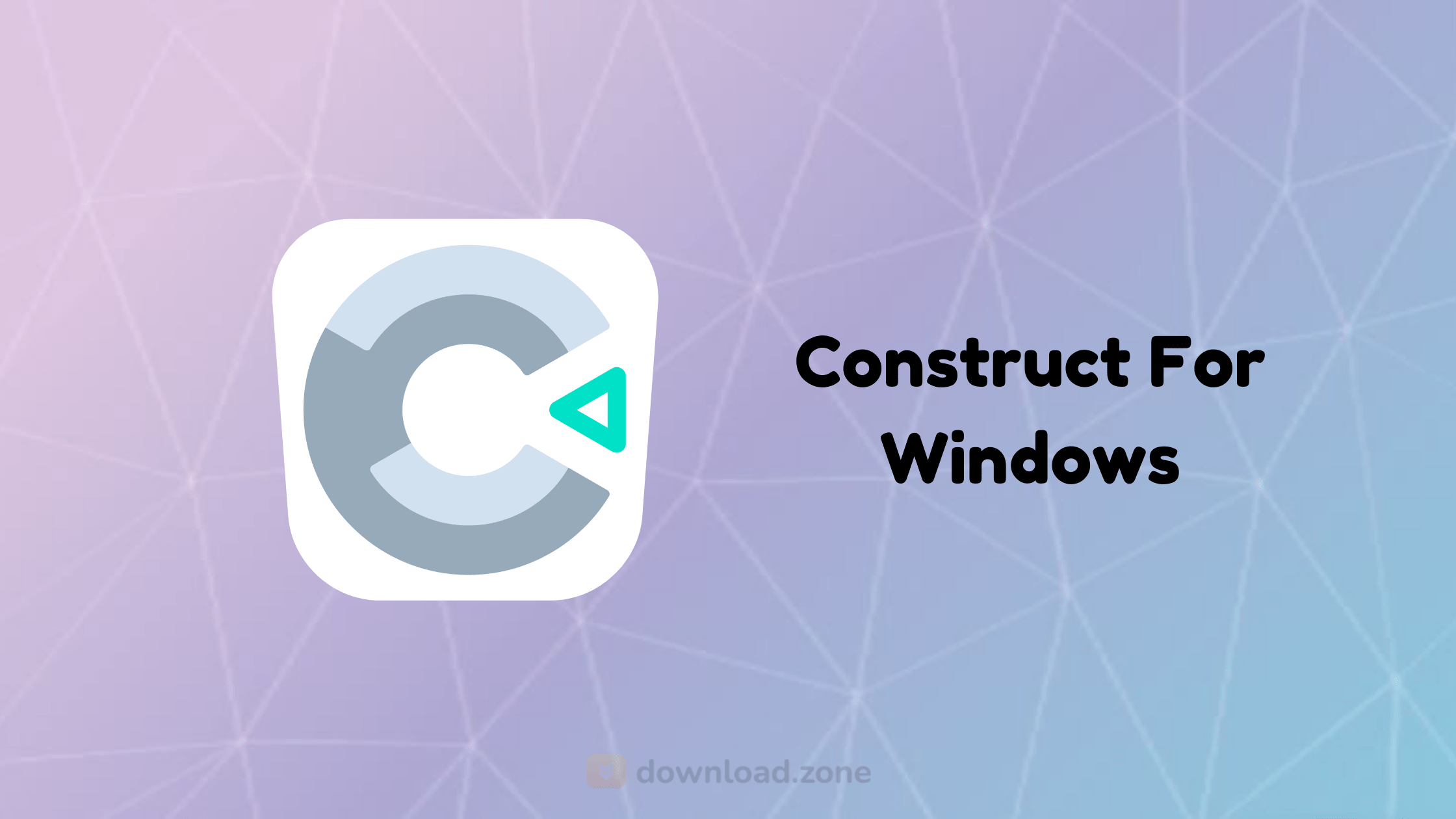 Design sprites and control their behavior
Design sprites and control their behavior
Typical game development features are found in Construct 2, like turning images into sprites, creating and managing multiple layouts, and customizing object properties like color, shape, text or font. To skip the coding part and simplify the whole process, you can load existing plugins such as buttons, file chooser, list, slider bar, particles, shadow light, geo-allocation, or video.
For sprite behavior, you can set various attributes: persist, shadow caster, solid, jump-thru, anchor, line of sight, timer, and fade. Sprite effects can be controlled when it comes to color, difference, luminosity, exclusion, dodge, and others. Animation frames can be managed in a filmstrip.
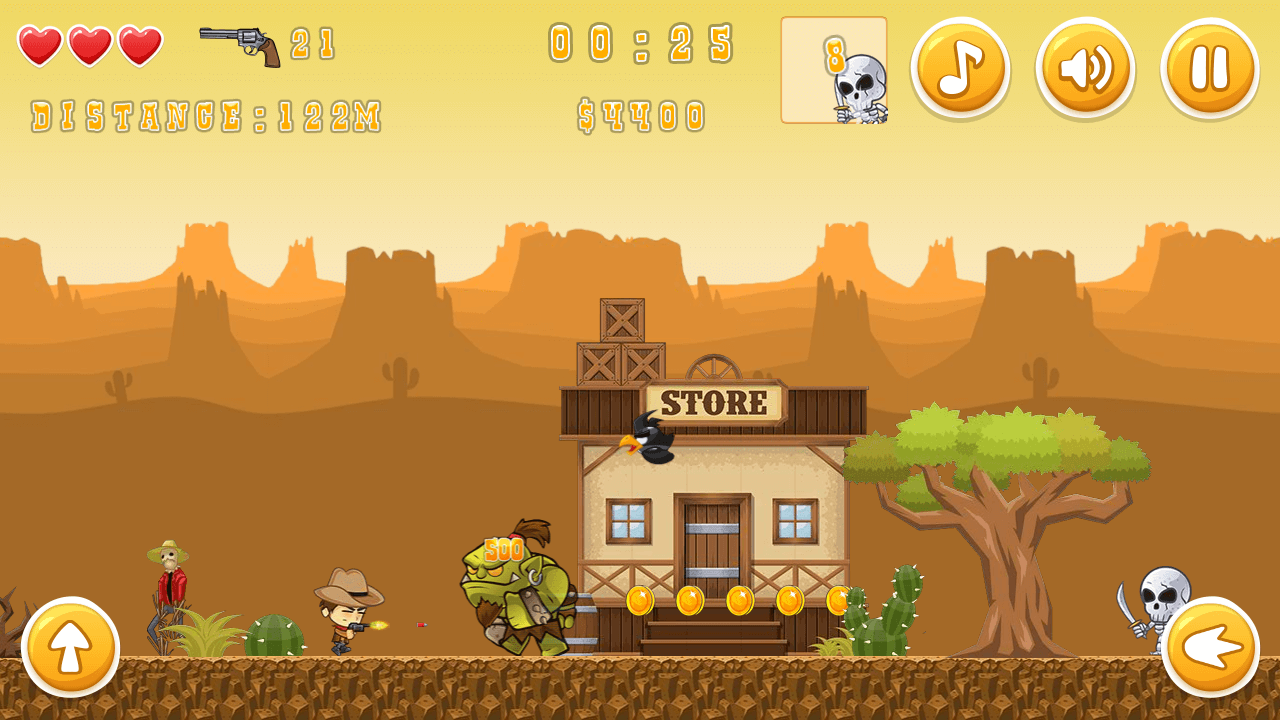
Construct 2 Game Development Tool For Pc Features
Powerful Event System:
- Make your game do what it needs to do in a visual and human-readable way with the powerful Event System. There’s no need to memorize complicated and cryptic languages. With events programming becomes intuitive putting your focus on what really matters: designing your game!
- Events are created by selecting possible conditions and actions from an organized list. The result list of events, or Event Sheet, is designed to be as easily readable as possible so that beginners can get instant results as well. Entire event sheets can be re-used by other levels, saving you re-creating events for other levels.
- Creating the events you need for your game is rather intuitive. Just choose the right object, select a condition or action, and add it to the event. Construct 2 helps you to learn how to think in a logical way and understand real programming concepts, making it easy for you if you decide to learn a programming language later.
- Each event sheet has a list of events, which contain conditional statements or triggers. Once these are met, actions or functions can be carried out. Groups can be used to enable/disable multiple events at once, and for the organization in large projects. Advanced event logic such as OR blocks, sub-events, local variables, and recursive functions allow for sophisticated systems to be programmed without learning a comparatively more difficult programming language.
Flexible Behaviors:
- Behaviors work as pre-packaged functions that you can assign to objects and reuse whenever needed. They provide an instant way to add capabilities to objects, speeding up development, and increasing productivity.
- They include movements such as 8 directions, platform, and car; advanced features like physics and pathfinding; and useful utilities like fade, flash, wrap, pin, and drag & drop.
- Most behaviors can be replicated with events, but it simply is far more time-consuming to do so. That’s why behaviors can be great time savers, without limiting what’s possible when you need to go further.
- For example, adding the Platform Behavior to a sprite allows you to immediately run and jump along with objects marked as ‘solid’. You can then change the settings for speed, acceleration, jump strength, gravity, and more until it’s behaving exactly the way you need.
- Because of their ease of use they are great for beginners, who can get instant results. And they still make life easier for experienced users. For example, need an object to move and rotate with another object? Just add the Pin behavior! It literally only takes seconds, and all complications are removed.
Instant Preview:
- In Construct 2 you can preview your games instantly at any time. There’s no need to wait for compiling or other time-consuming processes. With the press of a button, you get your game running in a browser window ready to be tested.
- This allows for fast prototyping and iterative development which enables testing during the entire creation process, making it a lot easier to detect and correct problems. This way game creation becomes a lot more intuitive, especially for beginners.
- A great feature that makes testing a breeze is Preview Over Wifi. It allows any mobiles, tablets, laptops or other PCs connected on your LAN/Wifi to also instantly preview your project. This makes it extremely convenient to test games on devices like tablets and phones!
- There’s no limit on how many devices you can preview on LAN/Wifi – you can have several devices all previewing at the same time and simultaneously refresh them all, allowing you to quickly test on a range of devices. This feature is also invaluable for instantly checking if your touch events are working for touchscreen devices.
Stunning Visual Effects:
- Let your games go from good to gorgeous using C2’s blend modes, effects and particle system.
- There are over 70 WebGL-based pixel shader effects to warp, distort, blend, blur, mask, re-color, and more. You can add these to objects, layers and layouts for quick special effects and also stack them up to create incredible results. You can even see everything applied in real-time in the editor!
- Construct 2 also allows you to setup fallbacks to when effects support is not available, ensuring that players get the best possible experience out of your game. For example, a ‘Screen’ WebGL effect can be replaced by an ‘Additive’ blend mode when the player’s computer does not support it, preserving the player experience as best as possible on a range of hardware and system setups.
- Another great feature is the Particle plugin. It works by creating and moving many small images independently, easily generating sprays of sparkles, smoke, water, debris, and whatever more your imagination can create. It’s a really versatile object capable of many different kinds of visual effects.
Multiplatform Export:
- Publish your games on a broad selection of platforms with a single project. There’s no need to maintain multiple codebases. By using Construct 2’s HTML5-based engine you can export to most major platforms.
- Easily reach the web by publishing to your own website, Chrome Web Store, Facebook, Kongregate, NewGrounds, Firefox Marketplace, or use their Scirra Arcade to share your creations. Export your game to desktop PC, Mac, and Linux apps by using the Node-Webkit wrapper. Additionally, publish to Windows 8 Store or as a native Windows Phone 8 app.
- You can also reach the popular iOS and Android app stores using wrappers with built-in support.
- With extensive platform support, you can rest assured that players will have access to your game no matter where they are.
Easy Extensibility:
- Construct 2 comes with more than 20 built-in plugins, over 20 behaviors, and more than 70 visual effects. They range from displaying text and sprites, sound and music playback, input, data manipulation and storage, particle effects, movement presets, Photoshop-like effects, and many more.
- If you are a power user and still need some specific functionality, Construct 2 lets you create your own plugins and behaviors using our fully documented Javascript SDK. You can also create your own visual effects using the GLSL shader language.
- This community has already produced more than 150 plugins and behaviors. It’s really easy, there’s no need for any special tools! All you need is a text editor and a little javascript or GLSL knowledge. It’s also a great introduction to adding real programming to your games
Construct 2 has many nifty features to offer to anyone interested in 2D game design. It doesn’t require coding skills and is backed by rich documentation. To get a better idea of what you can create with this gaming engine, you can check out the game showcase.
Video Tutorial of Construct 2 Game Maker For Windows
- GDevelop
- Godot Engine
- RPG Maker
- GameMaker Studio
- Clickteam Fusion
Contruct For Windows Overview

| Version | 2 R280 |
| File Size | 60.8 MB |
| Languages | English, Italian, French, Spanish, Polish, Chinese, German, Japanese |
| License | Free Trial |
| Developer | Scirra Ltd. |
ad


Comments are closed.