CommView Download For Windows
CommView is a powerful network analyzer For Windows that used to monitor networks, packet sniffer designed for LAN administrators, security professionals, network programmers, home users, virtually anyone who wants a full picture of the traffic flowing through a PC or LAN segment. Loaded with many user-friendly features, and it combines performance and flexibility with ease of use unmatched in the industry.
This application captures every packet on the wire to display important information such as a list of packets and network connections, vital statistics, protocol distribution charts, and so on. You can examine, save, filter, import, and export captured packets, view protocol decodes down to the lowest layer with a full analysis of over 100 supported protocols. With this information, the tool can help you pinpoint network problems and troubleshoot software and hardware.
- Read more: What is local area network (LAN)?

The tool includes a VoIP analyzer for an in-depth analysis, recording, and playback of SIP and H.323 voice communications. For remote monitoring tasks, you can use a special, optional add-on for the app: CommView Remote Agent. It allows users to capture network traffic on any computer where Remote Agent is running, regardless of the computer’s physical location. This powerful and unique technology broadens your monitoring range: you are no longer limited by your LAN segment or personal computer.
The application can only be used with dial-up or Ethernet networks, but a Wi-Fi monitoring edition is also available. It aims to gather information with regard to the latest initiated IP connections, transferred packets, sessions, opened ports, hosts, VoIP, and decode the extracted data.
Within its user-friendly and well-organized window, you can view a list of the active network connections and network statistical data (bandwidth utilization, traffic reports in real-time). Furthermore, CommView is capable of analyzing individual data packets and display their source and destination, network access points, used protocols, ports, channels, and nodes.
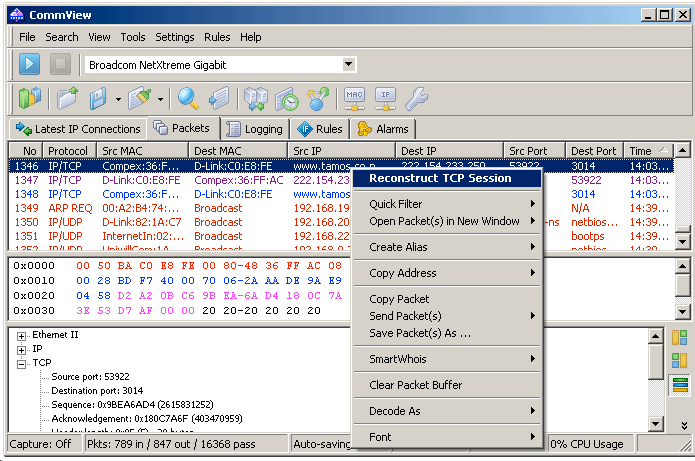
CommView Network Analyzer For Windows Features
- View detailed IP connections statistics: IP addresses, ports, sessions, etc.
- Reconstruct TCP sessions.
- Map packets to the application that is sending or receiving them.
- View protocols distribution, bandwidth utilization, and network nodes charts and tables.
- Generate traffic reports in real-time.
- Browse captured and decoded packets in real-time.
- Search for strings or hex data in captured packet contents.
- Import and export packets in Sniffer®, EtherPeek™, AiroPeek™, Observer®, NetMon, Wireshark/Tcpdump, and Wireshark formats, export packets in hex and text formats.
- Configure alarms that can notify you about important events, such as suspicious packets, high bandwidth utilization, unknown addresses, etc.
- Create your own plug-ins for decoding any protocol.
- Exchange data with your application over TCP/IP.
- Export any IP address to SmartWhois for quick, easy IP lookup.
- Capture loopback traffic.
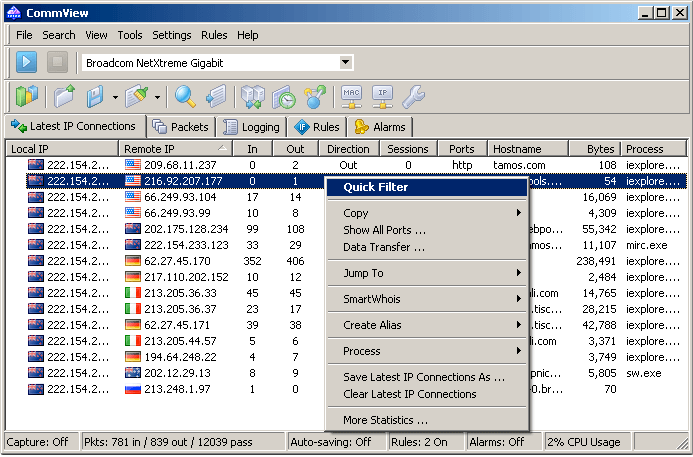
The powerful filtering system enables you to create rules that exclude certain packets and capture others, while the customizable alarms help you set automatic text, sound and e-mail notifications for specific events, such as the detection of suspicious packets, unidentified connections or bandwidth threshold exceeding.
With the help of this application, you can read call logs and generate reports concerning H.323 or SIP voice communication sessions, errors and endpoints. It provides support for the most widespread protocols and allows you to easily reconstruct TCP sessions or UDP streams.
It enables you to search for hex data within the captured packets, import them to other similar applications or save them to log files for later reference. Also, IP addresses can be exported to SmartWhois for performing address lookup. Additionally, it comes with a packet generator, remote monitoring and performance statistics reports.
Combining ease of use with an advanced feature set, CommView Network Analyzer For Windows provides a complete set of tools for monitoring the traffic, analyzing the content of the transferred data, and viewing network statistics.
System Requirements
| Operating System | Windows XP, Vista, 7, 8, 10 |
| Processor | Intel Core 2 and higher version |
| Memory | 2 GB RAM |
| Storage Space | 100 MB Free Hard Disk Space |
- CallRail
- eXsight
- Total Telecom Management
- TIMS
- Sierra Gold
CommView Software Overview

Technical Specification
| Software Name | CommView Software For Windows V 7.0 Build 790 |
| File Size | 43.1 MB |
| Languages | English, Italian, French, Spanish, Polish, Chinese, German, Japanese |
| License | Free Trial |
| Developer | TamoSoft |
ad


Comments are closed.